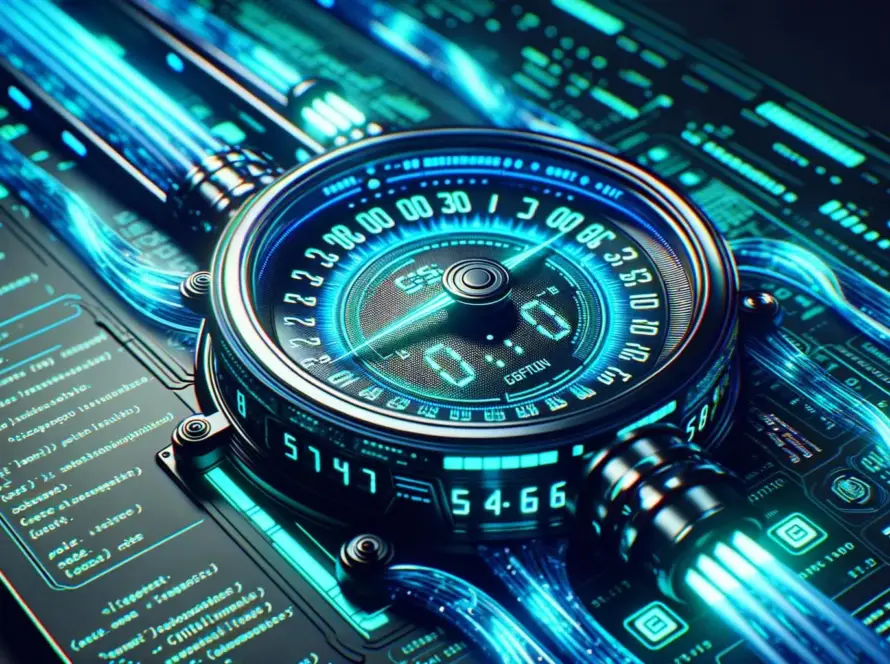Generated by Contentify AI
Key Takeaways
- Use browser developer tools to inspect elements and see applied styles
- Check for typos, missing semicolons, and incorrect selectors in CSS code
- Utilize CSS validation tools to check for errors and compatibility issues
Are you finding yourself caught in a web of CSS code conundrums? Debugging CSS issues can be a frustrating endeavor, but fear not! Here are some expert tips to help you untangle the knots and streamline your coding process.
First and foremost, organization is key. Keep your CSS code neat and structured by using comments to label different sections. This will not only make it easier to navigate through your code but also pinpoint specific areas that may be causing styling discrepancies.
When troubleshooting CSS problems, make use of browser developer tools. These tools are invaluable for identifying which styles are being applied to specific elements and where the errors may lie. By inspecting elements and experimenting with different styles in real-time, you can quickly pinpoint and rectify issues.
Another effective strategy is to create a simplified test case. Strip down your code to the bare minimum needed to reproduce the problem. This will help isolate the issue and prevent unnecessary distractions from unrelated code. By focusing solely on the problematic code, you can efficiently identify and address the root cause of the bug.
In conclusion, debugging CSS code may seem daunting at first, but with the right tools and techniques, you can streamline the process and become a more efficient coder. Remember to stay organized, leverage developer tools, and create simplified test cases to tackle issues head-on. By implementing these tips, you’ll be well-equipped to conquer any CSS conundrum that comes your way.