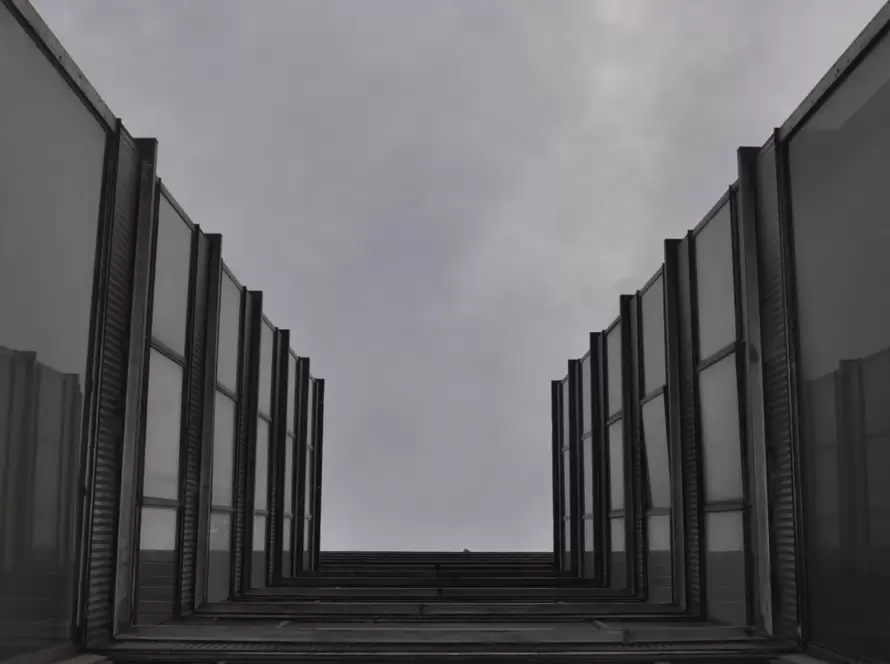Generated by Contentify AI
- Introduction
- Understanding Angular Framework
- Setting Up Development Environment
- Creating Your First Angular Application
- Introduction to Angular Components
- Working with Angular Modules
- Conclusion

Introduction
Angular is a popular framework for building dynamic web applications. If you’re new to Angular and looking to get started, this beginner’s guide will help you lay a solid foundation. By understanding the basics of Angular, setting up your development environment, and creating your first application, you’ll be well on your way to mastering this powerful framework. Let’s delve into the world of Angular and kickstart your journey as a developer.
Understanding Angular Framework
Angular is a robust framework developed by Google for building single-page web applications. Before diving into coding, it’s essential to grasp the core concepts of Angular. Understanding the Angular framework involves familiarizing yourself with key terms like components, modules, services, and directives. Components are the building blocks of Angular applications, representing different parts of the user interface. Modules help in organizing the application into cohesive blocks of functionality. Services facilitate data sharing among components, while directives manipulate the DOM elements. By gaining a solid understanding of these fundamental elements, you’ll be better equipped to leverage Angular’s capabilities and streamline your development process.
Setting Up Development Environment
To set up your development environment for Angular, you’ll need to ensure that your system meets the necessary requirements. Start by installing Node.js, which includes npm (Node Package Manager), as Angular applications rely heavily on npm for package management. Next, install the Angular CLI (Command Line Interface) globally using npm. The Angular CLI simplifies the process of creating, building, and deploying Angular applications. Additionally, consider using an Integrated Development Environment (IDE) like Visual Studio Code, which offers features like code completion, debugging, and integrated terminal support for a smoother development experience. By following these steps and configuring your development environment correctly, you’ll be ready to start building your first Angular application with confidence.
Related articles
Creating Your First Angular Application
Creating Your First Angular Application
Now that you have a basic understanding of Angular and have set up your development environment, it’s time to create your first Angular application. Start by generating a new Angular project using the Angular CLI. This command-line tool will scaffold out the necessary files and folder structure for your application, saving you time and effort. Once your project is set up, you can use the CLI to generate components, services, and modules effortlessly. Dive into the code of your Angular application and explore the different files, such as the app component, HTML template, and stylesheets. By making small changes and running your application using the ‘ng serve’ command, you can see instant updates in your browser. Experiment with adding new components, data bindings, and event handling to get a feel for how Angular works. As you build and refine your first Angular application, you’ll gain valuable hands-on experience and set a solid foundation for your journey into Angular development.
Introduction to Angular Components
Introduction to Angular Components
In the realm of Angular development, understanding Angular components is paramount for building dynamic web applications. Components in Angular are the cornerstone of the framework, representing various elements of the user interface. Each component encapsulates its own logic, template, and styling, promoting reusability and maintainability in your codebase. When creating an Angular application, you’ll define multiple components that work together to form the overall structure of your app. By breaking down the user interface into smaller, manageable components, you can organize your code efficiently and enhance the scalability of your project. In Angular, components follow a hierarchical structure, with a root component at the top and child components nested within. This component-based architecture allows for a modular approach to development, where each component serves a specific purpose and can be easily reused across different parts of the application. As you delve deeper into Angular components, you’ll discover the power of data binding, component communication, and lifecycle hooks, enabling you to create interactive and responsive web experiences. Embrace the concept of Angular components as the building blocks of your applications, and unlock the full potential of the Angular framework in your development journey.
Working with Angular Modules
When delving into the world of Angular development, grasping the concept of Angular modules is essential for structuring and organizing your application. Angular modules act as containers for a cohesive set of related components, directives, pipes, and services. By breaking down your application into modules, you can manage its complexity more effectively and promote code reusability. To create an Angular module, you start by using the Angular CLI to generate a new module file. Within this file, you define the module using the @NgModule decorator, specifying the declarations, imports, providers, and bootstrap components for the module. Declarations list the components, directives, and pipes that belong to the module, while imports specify other modules that this module depends on. Providers define the services available within the module, and bootstrap declares the root component of the application. By understanding how to work with Angular modules, you can structure your application in a modular and scalable way, making it easier to maintain and extend as your project grows. Take the time to learn about Angular modules and leverage their power to streamline your development process and build robust web applications efficiently.
Conclusion
As you embark on your journey to learn Angular, it’s crucial to start with a solid foundation. Understanding the Angular framework, setting up your development environment, creating your first application, familiarizing yourself with Angular components, and working with modules are key steps in getting started with Angular. By grasping these fundamental concepts and following a structured approach, you can effectively kickstart your Angular development journey. Remember, practice and experimentation are key to mastering Angular as a beginner. So, dive in, explore, and enjoy the learning process as you discover the power and versatility of Angular in building dynamic web applications.