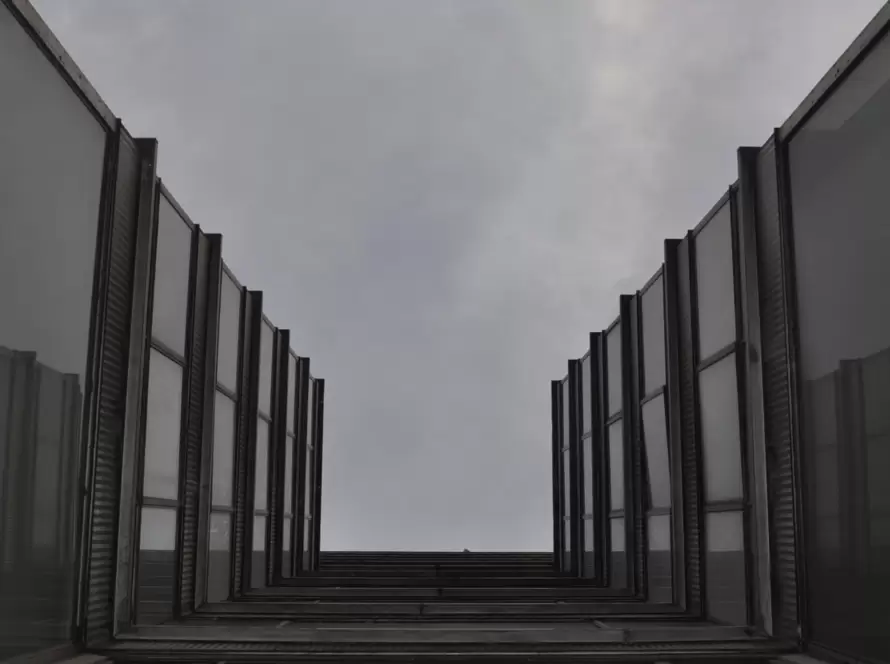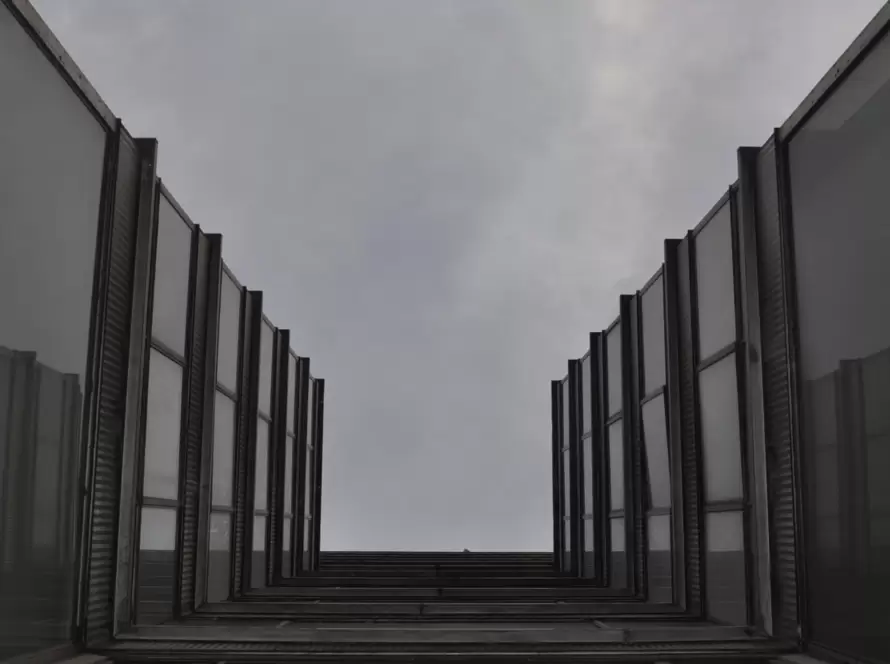Generated by Contentify AI

Working with third-party plugins in Angular can be an efficient way to enhance the functionality and user experience of your web application. These plugins are pre-built libraries or packages that can easily be integrated into your Angular project. However, it requires careful consideration and proper management to ensure smooth integration and compatibility with your codebase.
When selecting a third-party plugin, it is important to evaluate its documentation, community support, and compatibility with the Angular version you are using. Look for plugins that are actively maintained and have a strong community following, as this indicates that any issues or bugs are likely to be resolved in a timely manner. Reading through the documentation will give you a better understanding of the plugin’s features and how to integrate it seamlessly into your code.
Before integrating a third-party plugin, it is recommended to create a backup of your codebase or work on a separate branch to avoid any unforeseen issues. This way, if the integration process causes conflicts or errors, you can easily revert back to the previous state of your application. It is also important to keep your dependencies up to date and ensure they are compatible with the plugin you are integrating.
Once you have selected and downloaded the desired third-party plugin, you can begin the integration process. The most common method of integrating a third-party plugin in Angular is through the use of npm (Node Package Manager), which allows you to install and manage dependencies easily. By using npm, you can simply run the command to install the plugin and add it to your project’s dependencies.
After successfully installing the plugin, you will need to import it into your application and configure it according to your requirements. Depending on the plugin, this may involve registering modules, importing components, or adding configuration settings. It is crucial to follow the documentation and guidelines provided by the plugin’s author to ensure proper integration.
Working with third-party plugins in Angular can greatly enhance the functionality and visual appeal of your application. By following best practices, such as selecting well-maintained plugins, keeping dependencies up to date, and following proper integration procedures, you can streamline the process and reap the benefits of these powerful tools.