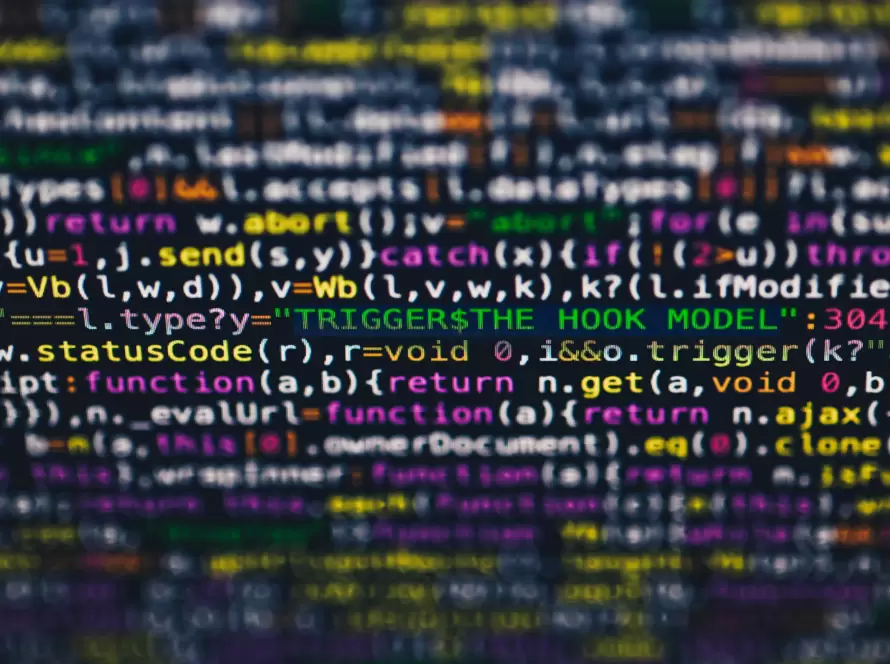Generated by Contentify AI

Working with Form Elements in CSS
Form elements play a crucial role in web development, allowing users to interact with websites by submitting data. Cascading Style Sheets (CSS) provide a powerful tool for customizing the look and feel of form elements, creating a seamless and visually appealing user experience. In this blog post, we will explore some best practices and tips for working with form elements in CSS.
First and foremost, it is essential to understand the various form elements and their properties. From text inputs and checkboxes to radio buttons and dropdown menus, each element has its unique set of attributes and styling options. By familiarizing yourself with these properties, you can unleash the full potential of CSS and deliver a polished and intuitive user interface.
One effective technique for styling form elements is to use CSS pseudo-classes. Pseudo-classes, such as :hover and :focus, allow you to apply specific styles when the user interacts with an element. For example, by applying a different background color or border style on :hover, you can provide visual feedback to enhance usability.
Another useful tip is to leverage CSS frameworks. Frameworks like Bootstrap or Foundation provide pre-designed styles and components for form elements, saving you time and effort. These frameworks often come with built-in validation and responsive design features, ensuring your forms are both user-friendly and compatible across different devices.
Furthermore, consider the importance of accessibility when styling form elements. Ensure that your designs are inclusive and can be easily used by everyone, including people with disabilities. Using semantic HTML markup and providing clear instructions or labels for each input field are vital steps towards creating an accessible form.
In conclusion, by using CSS to style form elements effectively, you can enhance the user experience, improve visual aesthetics, and streamline the data submission process on your website. Remember to familiarize yourself with the properties of each element, make use of pseudo-classes and frameworks, and prioritize accessibility in your design. Following these best practices will undoubtedly result in a more engaging and user-friendly form experience.
Key Takeaways
- CSS can be used to style form elements such as input fields, checkboxes, and select dropdowns.
- Form elements can be targeted using CSS selectors based on their type, class, or ID.
- CSS properties like color, background, and border can be applied to form elements to change their appearance.