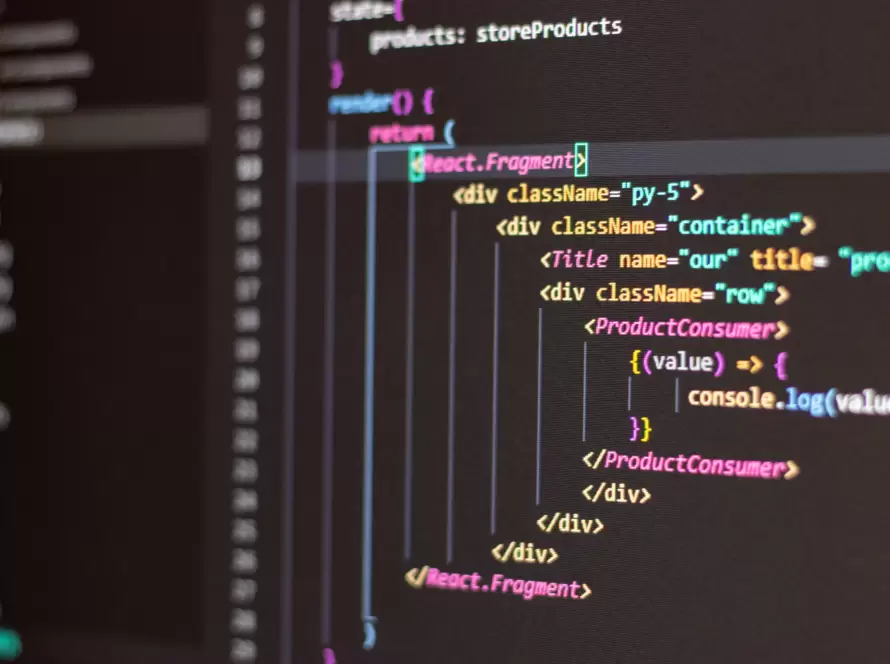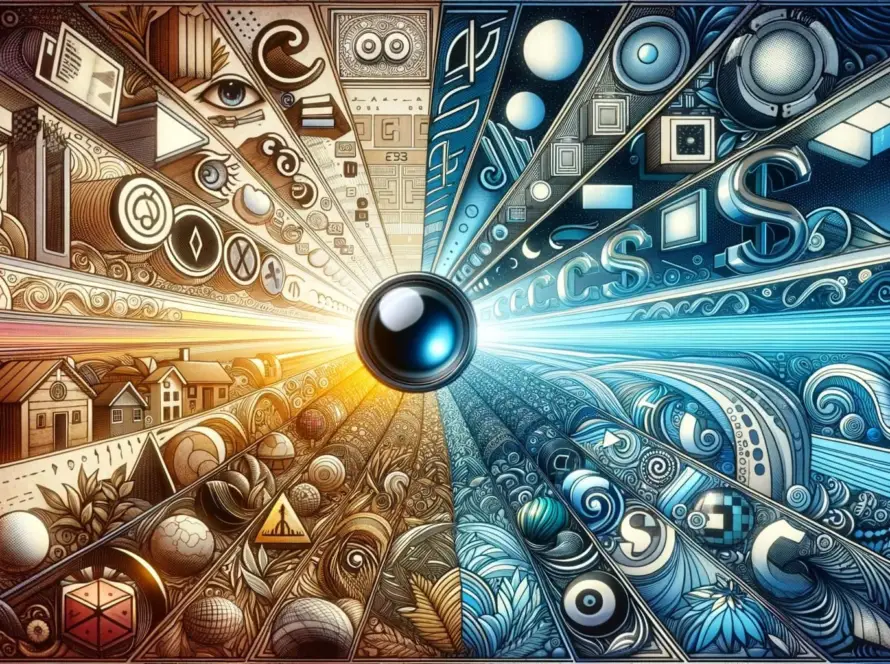Generated by Contentify AI
- Introduction
- Understanding CSS Grid
- Setting up the Grid Container
- Defining Grid Rows and Columns
- Placing Items within the Grid
- Controlling Grid Item Size
- Aligning and Justifying Grid Items
- Handling Grid Responsiveness
- Conclusion

Introduction
CSS Grid is a powerful layout system that has revolutionized the way web designers create and organize their page layouts. It has quickly gained popularity among developers due to its flexibility and ease of use. In this section, we will delve into the world of CSS Grid and explore the various techniques and features it offers.
CSS Grid allows designers to create complex, multi-dimensional layouts with ease. Unlike traditional layout systems, such as floats and positioning, CSS Grid provides a more intuitive and efficient way to arrange elements on a page. With CSS Grid, designers can create responsive, grid-based layouts that adapt to different screen sizes and orientations.
Working with CSS Grid involves understanding its fundamental concepts. By grasping these concepts, designers can effectively utilize the full potential of CSS Grid. One of the key concepts is the grid container, which serves as the parent element that holds all the grid items. By setting up the grid container, designers can establish the overall structure and dimensions of the grid layout.
Once the grid container is set up, designers can define the rows and columns of the grid. This allows for precise control over the placement of grid items within the layout. Whether it’s a simple grid with an equal number of rows and columns or a more complex grid with varying sizes and proportions, CSS Grid offers the flexibility to create diverse and dynamic layouts.
Placing items within the grid is another important aspect of working with CSS Grid. Designers can specify the starting and ending positions of grid items, as well as their placement in relation to other items. This level of control enables designers to create visually appealing and well-organized layouts.
Controlling the size of grid items is another valuable feature of CSS Grid. Designers can set fixed sizes for items or use flexible sizing options that adapt to the available space. This flexibility allows for the creation of responsive layouts that adjust seamlessly to different screen sizes and devices.
Aligning and justifying grid items is yet another powerful capability of CSS Grid. Designers can easily align items vertically and horizontally within the grid, as well as distribute them evenly along the grid axis. This fine-grained control over alignment and justification ensures a visually harmonious and balanced layout.
Handling grid responsiveness is also a crucial aspect of working with CSS Grid. With the use of media queries and the grid auto-placement feature, designers can create layouts that adapt to different screen sizes and orientations. This enhances the user experience by ensuring that content is presented in an optimal and readable manner across various devices.
In conclusion, working with CSS Grid
Understanding CSS Grid
CSS Grid is a powerful layout system that has revolutionized the way web designers create and organize their page layouts. It offers a more intuitive and efficient way to arrange elements on a page, making it popular among developers. Understanding CSS Grid is crucial for designers to effectively utilize its full potential.
One of the fundamental concepts of CSS Grid is the grid container. This parent element holds all the grid items and establishes the overall structure and dimensions of the grid layout. By setting up the grid container, designers can define the rows and columns of the grid, providing precise control over the placement of items within the layout.
Placing items within the grid is an important aspect of working with CSS Grid. Designers can specify the starting and ending positions of grid items, as well as their placement in relation to other items. This level of control enables them to create visually appealing and well-organized layouts.
CSS Grid also allows designers to control the size of grid items. They can set fixed sizes or use flexible sizing options that adapt to the available space. This flexibility enables the creation of responsive layouts that adjust seamlessly to different screen sizes and devices.
Aligning and justifying grid items is another powerful capability of CSS Grid. Designers can easily align items vertically and horizontally within the grid, as well as distribute them evenly along the grid axis. This fine-grained control over alignment and justification ensures a visually harmonious and balanced layout.
Handling grid responsiveness is crucial in today’s mobile-first world. By utilizing media queries and the grid auto-placement feature, designers can create layouts that adapt to different screen sizes and orientations. This ensures that content is presented in an optimal and readable manner across various devices, enhancing the user experience.
In conclusion, understanding and working with CSS Grid opens up a world of possibilities for designers. It provides a flexible and efficient way to create complex layouts, control item placement and size, align and justify items, and handle responsiveness. By harnessing the power of CSS Grid, designers can create visually stunning and responsive websites that adapt seamlessly to different screens and devices.
Setting up the Grid Container
Setting up the grid container is an essential step when working with CSS Grid. The grid container serves as the parent element that holds all the grid items and establishes the overall structure and dimensions of the grid layout. By properly setting up the grid container, designers can create a solid foundation for their grid-based designs.
To set up the grid container, designers need to apply the CSS Grid properties to the container element. By using the `display: grid;` property, designers can transform the container into a grid container. This property tells the browser that the container will be a grid layout, allowing for the use of CSS Grid properties and features.
Once the grid container is set up, designers can define the rows and columns of the grid. This is done using the `grid-template-rows` and `grid-template-columns` properties. These properties allow designers to specify the number, size, and distribution of rows and columns within the grid. By defining the rows and columns, designers have precise control over how the grid items will be positioned within the layout.
Designers can also use the `grid-gap` property to add space between rows and columns within the grid. This property defines the size of the gap between grid items, creating breathing room and enhancing the overall visual appeal of the layout.
Furthermore, designers can utilize the `grid-template-areas` property to create named grid areas within the grid container. This enables designers to visually organize their layout by assigning specific grid areas to different sections of the design. By naming the grid areas and assigning them to grid items, designers can easily position and rearrange elements within the grid.
Overall, setting up the grid container is a crucial step when working with CSS Grid. By properly applying the necessary CSS properties, designers can establish the foundation of their grid-based layouts. Defining the rows and columns, adding gaps between items, and creating named grid areas allow for precise control and organization within the layout. With CSS Grid, designers have the flexibility and power to create visually stunning and responsive designs.
Defining Grid Rows and Columns
When it comes to creating dynamic and responsive layouts, Working with CSS Grid is an essential skill for web designers. This powerful layout system has revolutionized the way designers organize and structure their web pages, providing a more intuitive and efficient approach.
Defining the grid rows and columns is a fundamental aspect of Working with CSS Grid. By setting up the grid container, which serves as the parent element, designers can establish the overall structure and dimensions of the grid layout. This allows for precise control over the placement of grid items within the layout.
To define the rows and columns, designers can use CSS properties such as grid-template-rows and grid-template-columns. By specifying the number, size, and distribution of rows and columns, designers can create grids that suit their specific design requirements. Whether it’s a simple grid with an equal number of rows and columns or a more complex grid with varying sizes, CSS Grid offers the flexibility to create diverse layouts.
In addition to defining the rows and columns, designers can also add space between them using the grid-gap property. This property allows designers to control the space between grid items, creating a visually pleasing and balanced layout.
Furthermore, CSS Grid provides the ability to create named grid areas within the grid container. By using the grid-template-areas property, designers can visually organize their layout by assigning specific grid areas to different sections of the design. This makes it easy to position and rearrange elements within the grid, providing a streamlined approach to layout design.
Working with CSS Grid allows designers to have fine-grained control over the structure and organization of their layouts. By defining the grid rows and columns, adding gaps between items, and creating named grid areas, designers can create visually appealing and well-structured designs. CSS Grid offers the flexibility and power to create responsive and dynamic layouts that adapt seamlessly to different screen sizes and devices.
In conclusion, Working with CSS Grid offers designers a powerful tool to create complex and responsive layouts. By defining the grid rows and columns, designers can establish the structure and dimensions of the grid layout. Adding gaps between items and creating named grid areas further enhances the organization and visual appeal of the layout. CSS Grid provides the flexibility and control needed to create stunning and responsive designs that adapt to different devices and screen sizes.
Placing Items within the Grid
Placing items within the grid is a crucial aspect of working with CSS Grid. With CSS Grid, designers have the flexibility to precisely position and arrange elements within their layout. By specifying the starting and ending positions of grid items, designers can create visually appealing and well-organized designs.
CSS Grid offers a variety of properties that allow designers to control the placement of grid items. The `grid-row` and `grid-column` properties, for example, enable designers to specify the row and column positions of an item within the grid. By assigning values such as numbers or named grid lines to these properties, designers can determine exactly where an item should be placed within the grid.
In addition, CSS Grid provides the `grid-area` property, which allows designers to assign a name to a grid item and position it within a specific grid area. This feature simplifies the process of organizing and arranging items within the layout. By defining named grid areas using the `grid-template-areas` property, designers can easily position and rearrange items by assigning them to specific grid areas.
Furthermore, CSS Grid offers the `grid-template-rows` and `grid-template-columns` properties, which allow designers to define the size and distribution of rows and columns within the grid. By specifying the desired size for each row and column, designers can create a well-proportioned and balanced layout. This level of control ensures that items are placed precisely where they need to be within the grid.
CSS Grid also provides properties for controlling the spacing between grid items. The `grid-row-gap` and `grid-column-gap` properties allow designers to add space between rows and columns, respectively. By adjusting these properties, designers can create visually pleasing and well-organized grids.
Working with CSS Grid empowers designers to create diverse and dynamic layouts. By effectively placing items within the grid, designers can achieve visually appealing and well-structured designs. The precise control over item placement, along with the ability to define grid areas and adjust spacing, allows designers to create layouts that are both aesthetically pleasing and highly functional.
In conclusion, working with CSS Grid offers designers the ability to place items within their layouts with precision and control. By utilizing properties such as `grid-row`, `grid-column`, `grid-area`, and `grid-template-rows` and `grid-template-columns`, designers can determine the exact placement and size of grid items. Additionally, the ability to define grid areas and adjust spacing provides further flexibility in creating visually
Controlling Grid Item Size
Controlling Grid Item Size
When it comes to creating flexible and responsive layouts, CSS Grid is an invaluable tool for web designers. Working with CSS Grid allows designers to have precise control over the size of grid items, ensuring that they fit perfectly within the overall layout. By utilizing various CSS Grid properties and techniques, designers can create visually appealing and well-structured designs.
One of the key features of CSS Grid is the ability to set fixed sizes for grid items. Designers can use the `grid-template-rows` and `grid-template-columns` properties to define the size of each row and column in the grid. By specifying specific pixel values or percentages, designers can ensure that grid items maintain a consistent size, regardless of the content they contain. This level of control is especially useful when dealing with items that need to have a specific width or height, such as images or text blocks.
In addition to fixed sizes, CSS Grid offers flexible sizing options that adapt to the available space. The `fr` unit is particularly useful in this regard. By assigning a fraction of the available space to a grid track, designers can create responsive layouts that dynamically adjust to different screen sizes. This allows grid items to expand or contract based on the available space, resulting in a more fluid and adaptable design.
CSS Grid also provides the `auto` value for grid tracks. When a track is set to `auto`, it automatically adjusts its size based on the content it contains. This is especially useful for grid items with variable content, such as a blog post excerpt or a product description. By setting the track to `auto`, designers can ensure that the content is displayed in its entirety without any overflow or truncation.
Another important aspect of controlling grid item size is managing the space between items. CSS Grid offers the `grid-gap` property, which allows designers to specify the gap or spacing between grid items. By setting appropriate values for `grid-gap`, designers can create visually pleasing and well-organized grids.
In conclusion, working with CSS Grid provides designers with the ability to control the size of grid items in a flexible and responsive manner. By utilizing fixed sizes, flexible sizing options, and managing the space between items, designers can create visually appealing and well-structured layouts. CSS Grid empowers designers to create dynamic and adaptable designs that work seamlessly across different screen sizes and devices.
Aligning and Justifying Grid Items
Aligning and justifying grid items is an essential aspect of working with CSS Grid. When designing layouts with CSS Grid, designers have the ability to precisely control the alignment and justification of grid items, resulting in visually balanced and harmonious designs.
CSS Grid provides several properties that allow designers to align and justify grid items both vertically and horizontally. The `align-items` property controls the vertical alignment of items within a grid container, while the `justify-items` property controls the horizontal alignment. By assigning values such as `start`, `end`, `center`, or `stretch` to these properties, designers can align and distribute items according to their desired layout.
In addition to aligning individual grid items, CSS Grid also enables designers to align the grid tracks themselves. The `align-content` property controls the alignment of rows within the grid container, while the `justify-content` property controls the alignment of columns. By adjusting these properties, designers can create visually pleasing and well-structured layouts that align and distribute content in a cohesive manner.
Moreover, CSS Grid offers the ability to control the size of grid items using the `grid-template-rows` and `grid-template-columns` properties. By adjusting the size of rows and columns, designers can create grid layouts that support the desired alignment and justification of items. This level of control ensures that items are positioned and spaced in a way that enhances the overall visual balance and harmony of the design.
Another important feature of CSS Grid is its responsiveness. With the use of media queries and the `grid-auto-flow` property, designers can create layouts that adapt to different screen sizes and orientations. By adjusting the grid placement and flow based on the available space, designers can ensure that the alignment and justification of grid items remain consistent across various devices and screens.
In conclusion, working with CSS Grid provides designers with powerful tools to align and justify grid items within their layouts. By utilizing properties such as `align-items`, `justify-items`, `align-content`, and `justify-content`, designers can create visually balanced and harmonious designs. The ability to control the size of grid items and handle responsiveness ensures that the alignment and justification remain consistent across different screen sizes and devices. CSS Grid empowers designers to create visually appealing and well-structured layouts that enhance the overall user experience.
Handling Grid Responsiveness
Handling Grid Responsiveness
,When it comes to creating responsive and adaptive web layouts, working with CSS Grid is a game-changer. With its powerful features and flexibility, CSS Grid allows designers to handle grid responsiveness effectively. By utilizing media queries and the grid auto-placement feature, designers can ensure that their layouts adapt seamlessly to different screen sizes and orientations.
,One of the key techniques for handling grid responsiveness is using media queries. Media queries allow designers to apply different CSS rules based on the characteristics of the user’s device, such as screen size or orientation. By defining specific breakpoints in the CSS code, designers can target different screen sizes and make adjustments to the grid layout accordingly.
,For example, designers can use media queries to change the number of columns or adjust the width of grid items as the screen size decreases. By rearranging the items or modifying their size, designers can optimize the layout for smaller screens, ensuring that content remains readable and visually appealing.
,In addition to media queries, the grid auto-placement feature is another powerful tool for handling grid responsiveness. This feature automatically places grid items in the available space, allowing them to flow and reposition themselves within the grid. By setting the `grid-auto-flow` property to `row` or `column`, designers can control the direction in which the items are placed as the screen size changes.
,Designers can also specify the number of rows or columns that should be filled before creating a new grid track. This allows for a more fluid and dynamic layout that adjusts to the available space. By combining media queries and the grid auto-placement feature, designers can create highly responsive layouts that adapt to a wide range of devices and screen sizes.
,Furthermore, CSS Grid provides the `minmax()()` function, which allows designers to set a flexible size range for grid items. This ensures that the items can expand or contract based on the available space while maintaining a minimum and maximum size. By utilizing `minmax()`, designers can create layouts that are both adaptable and visually appealing.
,In conclusion, handling grid responsiveness is a crucial aspect of working with CSS Grid. By utilizing techniques such as media queries, the grid auto-placement feature, and the `minmax()` function, designers can create responsive and adaptive layouts that adapt seamlessly to different screen sizes and orientations. CSS Grid empowers designers to create visually appealing and user-friendly websites that provide a consistent and optimized experience across a variety of devices.
Conclusion
In conclusion, working with CSS Grid offers designers a powerful and flexible toolset for creating dynamic and responsive layouts. By understanding the fundamental concepts of CSS Grid and properly setting up the grid container, designers can establish the foundation of their grid-based designs. Defining grid rows and columns provides precise control over the placement of items within the layout, while placing items within the grid allows for visually appealing and well-organized designs. Controlling grid item size ensures that items fit perfectly within the layout, while aligning and justifying grid items creates visually balanced and harmonious designs. Handling grid responsiveness is essential in today’s mobile-first world, and CSS Grid provides the necessary features, such as media queries and grid auto-placement, to create layouts that adapt seamlessly to different screen sizes and orientations. Working with CSS Grid empowers designers to create visually stunning and responsive websites that provide an optimal user experience.