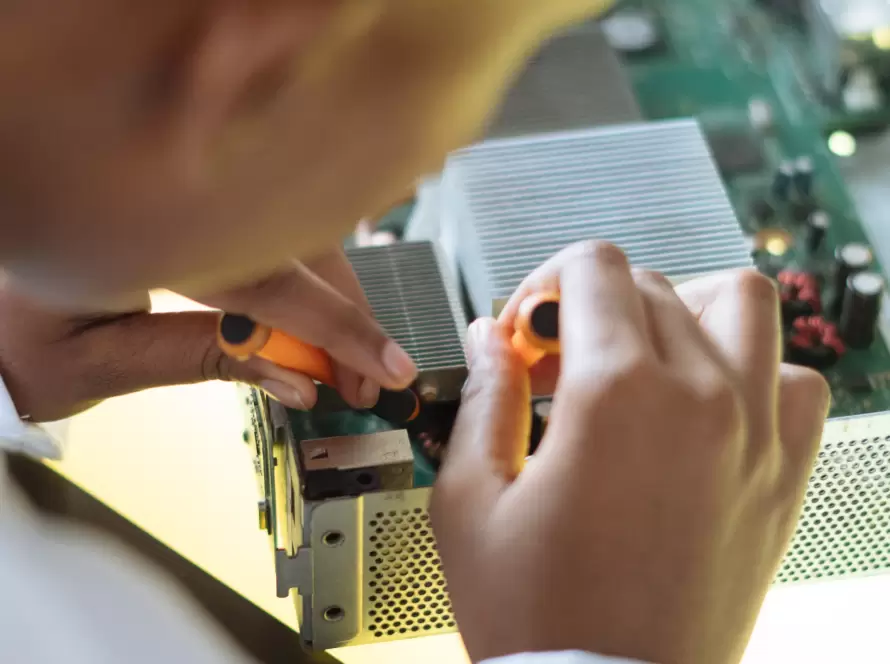Generated by Contentify AI
- Introduction
- Understanding AJAX in jQuery
- Sending and Receiving Data with AJAX
- Working with JSON Data
- Handling AJAX Errors
- Implementing AJAX Pagination
- Using AJAX to Load External Content
- Integrating AJAX and JSON in jQuery
- Best Practices for AJAX and JSON in jQuery
- Conclusion

Introduction
AJAX and JSON have become essential tools for web developers, allowing for seamless communication between a web application and a server without the need for page reloads. By harnessing the power of jQuery, developers can easily work with AJAX and JSON data to create dynamic and interactive web applications.
Working with AJAX and JSON in jQuery involves understanding the principles behind AJAX, which stands for Asynchronous JavaScript and XML. It allows for data to be sent and received from a server in the background, without disrupting the user experience. jQuery simplifies the process of making AJAX requests, providing a set of functions that handle the complexities of the underlying XMLHttpRequest object.
Sending and receiving data with AJAX is a fundamental aspect of working with AJAX and JSON in jQuery. By using jQuery’s AJAX methods, developers can send data to a server and receive a response in various formats, including JSON. JSON, or JavaScript Object Notation, is a lightweight data interchange format that is easy to read and write for humans and machines alike. It is widely used for transmitting structured data over the internet.
Working with JSON data in jQuery involves parsing the received JSON response and manipulating the data to dynamically update the web application’s content. jQuery provides methods to parse JSON data into JavaScript objects and arrays, making it straightforward to access and display the desired information.
Handling AJAX errors is crucial for robust web applications. jQuery offers error handling methods that allow developers to gracefully handle errors and provide appropriate feedback to the user when an AJAX request fails. This helps ensure a smooth and error-free user experience.
Implementing AJAX pagination is another common use case for working with AJAX and JSON in jQuery. By fetching a subset of data from the server and dynamically updating the content on the page, developers can create efficient and responsive pagination systems that enhance the user experience.
Using AJAX to load external content is another powerful feature of jQuery. By dynamically loading content from external sources, developers can create modular and flexible web applications that can pull in data from various APIs or other websites.
Integrating AJAX and JSON in jQuery is a powerful combination that enables developers to create dynamic, responsive, and interactive web applications. By leveraging the capabilities of AJAX and the flexibility of JSON, developers can create applications that deliver data in real-time, without the need for page reloads.
To ensure optimal performance and maintainability, it is important to follow best practices when working with AJAX and JSON in jQuery. This includes properly handling and validating data, optimizing AJAX requests, and keeping the codebase modular and organized.
In conclusion,
Understanding AJAX in jQuery
AJAX, short for Asynchronous JavaScript and XML, is a powerful technology that allows web developers to send and receive data from a server without the need for page reloads. When combined with JSON, or JavaScript Object Notation, AJAX becomes even more versatile and efficient. By using jQuery, a popular JavaScript library, developers can easily work with AJAX and JSON data to create dynamic and interactive web applications.
Understanding AJAX in jQuery is essential for harnessing its capabilities. AJAX allows for background communication between a web application and a server, enabling data to be sent and received without interrupting the user experience. jQuery simplifies this process by providing a set of functions that handle the complexities of AJAX requests, making it easier for developers to implement AJAX functionality.
Sending and receiving data with AJAX is a core aspect of working with AJAX and JSON in jQuery. jQuery’s AJAX methods allow developers to send data to a server and receive a response in various formats, including JSON. JSON is a lightweight and human-readable data interchange format that is widely used for transmitting structured data over the internet. By leveraging jQuery’s AJAX capabilities, developers can seamlessly integrate JSON data into their web applications.
Working with JSON data in jQuery involves parsing the received JSON response and manipulating the data to dynamically update the web application’s content. jQuery provides methods to parse JSON data into JavaScript objects and arrays, making it straightforward to access and display the desired information. This enables developers to create dynamic and data-driven web applications that can adapt to changing data sources.
Handling AJAX errors is another important aspect of working with AJAX and JSON in jQuery. jQuery offers error handling methods that allow developers to gracefully handle errors and provide appropriate feedback to the user when an AJAX request fails. This helps ensure a smooth and error-free user experience, enhancing the overall reliability and usability of the web application.
In conclusion, working with AJAX and JSON in jQuery empowers web developers to create dynamic and interactive web applications. By understanding the principles of AJAX, sending and receiving data with AJAX, working with JSON data, and handling AJAX errors, developers can leverage the power of jQuery to build robust and efficient applications. Incorporating best practices and maintaining a modular and organized codebase further enhances the development process and helps deliver exceptional user experiences.
Sending and Receiving Data with AJAX
When it comes to web development, working with AJAX and JSON in jQuery is a powerful combination. AJAX, or Asynchronous JavaScript and XML, allows for seamless communication between a web application and a server without page reloads. JSON, or JavaScript Object Notation, simplifies data interchange with its lightweight and human-readable format. By harnessing the capabilities of jQuery, developers can effortlessly send and receive data with AJAX and manipulate JSON data.
Sending and receiving data with AJAX in jQuery is a fundamental aspect of web development. With jQuery’s AJAX methods, developers can easily send data to a server and receive responses in various formats, including JSON. This allows for dynamic updates and real-time data integration within a web application.
Working with JSON data in jQuery is made effortless by the library’s built-in methods. Developers can easily parse the received JSON response into JavaScript objects and arrays, making it straightforward to access and manipulate the data. This enables the creation of dynamic and data-driven web applications.
However, handling AJAX errors is crucial for a seamless user experience. jQuery provides error handling methods that allow developers to gracefully handle errors and provide meaningful feedback to users when an AJAX request fails. This ensures that users are not left frustrated and can continue using the application with confidence.
In conclusion, working with AJAX and JSON in jQuery is a powerful approach for creating dynamic and interactive web applications. By leveraging the capabilities of AJAX for sending and receiving data and JSON for data interchange, developers can create robust and efficient applications. Additionally, jQuery’s error handling methods ensure a smooth user experience by effectively managing AJAX errors.
Working with JSON Data
When it comes to web development, working with AJAX and JSON in jQuery is a powerful combination. AJAX, or Asynchronous JavaScript and XML, allows for seamless communication between a web application and a server without page reloads. JSON, or JavaScript Object Notation, simplifies data interchange with its lightweight and human-readable format. By harnessing the capabilities of jQuery, developers can effortlessly send and receive data with AJAX and manipulate JSON data.
Sending and receiving data with AJAX in jQuery is a fundamental aspect of web development. With jQuery’s AJAX methods, developers can easily send data to a server and receive responses in various formats, including JSON. This allows for dynamic updates and real-time data integration within a web application.
Working with JSON data in jQuery is made effortless by the library’s built-in methods. Developers can easily parse the received JSON response into JavaScript objects and arrays, making it straightforward to access and manipulate the data. This enables the creation of dynamic and data-driven web applications.
However, handling AJAX errors is crucial for a seamless user experience. jQuery provides error handling methods that allow developers to gracefully handle errors and provide meaningful feedback to users when an AJAX request fails. This ensures that users are not left frustrated and can continue using the application with confidence.
In conclusion, working with AJAX and JSON in jQuery is a powerful approach for creating dynamic and interactive web applications. By leveraging the capabilities of AJAX for sending and receiving data and JSON for data interchange, developers can create robust and efficient applications. Additionally, jQuery’s error handling methods ensure a smooth user experience by effectively managing AJAX errors.
Handling AJAX Errors
When it comes to web development, working with AJAX and JSON in jQuery is a powerful combination. AJAX, or Asynchronous JavaScript and XML, allows for seamless communication between a web application and a server without page reloads. JSON, or JavaScript Object Notation, simplifies data interchange with its lightweight and human-readable format. By harnessing the capabilities of jQuery, developers can effortlessly send and receive data with AJAX and manipulate JSON data.
Sending and receiving data with AJAX in jQuery is a fundamental aspect of web development. With jQuery’s AJAX methods, developers can easily send data to a server and receive responses in various formats, including JSON. This allows for dynamic updates and real-time data integration within a web application.
Working with JSON data in jQuery is made effortless by the library’s built-in methods. Developers can easily parse the received JSON response into JavaScript objects and arrays, making it straightforward to access and manipulate the data. This enables the creation of dynamic and data-driven web applications.
However, handling AJAX errors is crucial for a seamless user experience. jQuery provides error handling methods that allow developers to gracefully handle errors and provide meaningful feedback to users when an AJAX request fails. This ensures that users are not left frustrated and can continue using the application with confidence.
In conclusion, working with AJAX and JSON in jQuery is a powerful approach for creating dynamic and interactive web applications. By leveraging the capabilities of AJAX for sending and receiving data and JSON for data interchange, developers can create robust and efficient applications. Additionally, jQuery’s error handling methods ensure a smooth user experience by effectively managing AJAX errors.
Implementing AJAX Pagination
Implementing AJAX pagination is a crucial aspect of working with AJAX and JSON in jQuery. AJAX, or Asynchronous JavaScript and XML, allows for seamless communication between a web application and a server without the need for page reloads. JSON, or JavaScript Object Notation, simplifies data interchange with its lightweight and human-readable format. By utilizing the power of jQuery, developers can effortlessly implement AJAX pagination to enhance the user experience on web applications.
AJAX pagination involves dynamically loading a subset of data from a server and updating the content on a page without refreshing the entire page. This allows for faster and more efficient navigation through large datasets. By using AJAX to load and display data incrementally, developers can improve page load times and provide a more responsive interface.
The process of implementing AJAX pagination in jQuery typically involves making an initial AJAX request to fetch the first set of data. As the user navigates through the pages, subsequent AJAX requests are made to fetch the corresponding data for each page. The retrieved data is then parsed, and the relevant content is dynamically updated on the page using jQuery’s DOM manipulation methods.
To ensure a smooth pagination experience, it is important to consider implementing features such as loading spinners or progress indicators to provide visual feedback to the user. Additionally, implementing proper error handling is crucial to provide a seamless user experience in case of any issues with the AJAX requests.
In conclusion, implementing AJAX pagination is a powerful technique when working with AJAX and JSON in jQuery. By utilizing AJAX to fetch and update data dynamically, developers can create more efficient and responsive web applications. The combination of AJAX, JSON, and jQuery provides the tools necessary to create dynamic and interactive pagination systems that enhance the user experience.
Using AJAX to Load External Content
When it comes to web development, incorporating AJAX and JSON in jQuery is a powerful combination. AJAX, or Asynchronous JavaScript and XML, allows for seamless communication between a web application and a server without page reloads. JSON, or JavaScript Object Notation, simplifies data interchange with its lightweight and human-readable format. By leveraging the capabilities of jQuery, developers can effortlessly send and receive data with AJAX and manipulate JSON data.
One key aspect of working with AJAX and JSON in jQuery is sending and receiving data. With jQuery’s AJAX methods, developers can easily send data to a server and receive responses in various formats, including JSON. This allows for dynamic updates and real-time data integration within a web application.
Another important aspect is working with JSON data. jQuery provides built-in methods to parse JSON data into JavaScript objects and arrays, making it easy to access and manipulate the data. This enables the creation of dynamic and data-driven web applications.
Handling AJAX errors is crucial for a smooth user experience. jQuery offers error handling methods that allow developers to gracefully handle errors and provide meaningful feedback to users when an AJAX request fails. This ensures that users can continue using the application without frustration.
Implementing AJAX pagination is another powerful feature of working with AJAX and JSON in jQuery. By dynamically loading a subset of data from a server and updating the content on the page, developers can create efficient and responsive pagination systems that enhance the user experience.
In conclusion, working with AJAX and JSON in jQuery empowers web developers to create dynamic and interactive web applications. By understanding the principles of AJAX, sending and receiving data, working with JSON data, and handling AJAX errors, developers can leverage the power of jQuery to build robust and efficient applications. Incorporating AJAX pagination further enhances the user experience by providing faster and more efficient navigation through large datasets.
Integrating AJAX and JSON in jQuery
Integrating AJAX and JSON in jQuery allows web developers to create dynamic and interactive web applications. AJAX, or Asynchronous JavaScript and XML, enables seamless communication between a web application and a server without page reloads. JSON, or JavaScript Object Notation, simplifies data interchange with its lightweight and human-readable format. By harnessing the power of jQuery, developers can effortlessly send and receive data with AJAX and manipulate JSON data.
Integrating AJAX and JSON in jQuery involves understanding the principles of AJAX and its capabilities. With jQuery’s AJAX methods, developers can easily send data to a server and receive responses in various formats, including JSON. This enables real-time data integration and dynamic updates within a web application.
Working with JSON data in jQuery is made easy with the library’s built-in methods. Developers can parse the received JSON response into JavaScript objects and arrays, allowing for straightforward data manipulation. This empowers developers to create dynamic and data-driven web applications.
To ensure a seamless user experience, it is essential to handle AJAX errors effectively. jQuery provides error handling methods that allow developers to gracefully manage errors and provide meaningful feedback to users. This enhances the reliability and usability of the web application.
Implementing AJAX pagination is another powerful technique when working with AJAX and JSON in jQuery. By dynamically loading a subset of data from a server and updating the content on the page, developers can create efficient and responsive pagination systems that enhance the user experience.
In conclusion, integrating AJAX and JSON in jQuery empowers web developers to create dynamic and interactive web applications. By harnessing the capabilities of AJAX for sending and receiving data and JSON for data interchange, developers can create robust and efficient applications. Additionally, jQuery’s error handling methods and AJAX pagination further enhance the user experience by providing seamless and efficient navigation through data.
Best Practices for AJAX and JSON in jQuery
When it comes to web development, working with AJAX and JSON in jQuery is an essential skill to have. AJAX, or Asynchronous JavaScript and XML, enables seamless communication between a web application and a server without page reloads. JSON, or JavaScript Object Notation, simplifies data interchange with its lightweight and human-readable format. By leveraging the power of jQuery, developers can effortlessly send and receive data, manipulate JSON data, and create dynamic and interactive web applications.
One of the key aspects of working with AJAX and JSON in jQuery is sending and receiving data. jQuery’s AJAX methods make it easy to send data to a server and receive responses, including JSON, allowing for real-time data integration and dynamic updates.
Manipulating JSON data is made simple with jQuery’s built-in methods. Developers can easily parse the received JSON response into JavaScript objects and arrays, enabling easy access and manipulation of the data.
Handling AJAX errors is crucial for a smooth user experience. jQuery provides error handling methods that allow developers to gracefully manage errors and provide meaningful feedback to users when an AJAX request fails.
Implementing AJAX pagination is another powerful feature of working with AJAX and JSON in jQuery. By dynamically loading a subset of data from a server and updating the content on the page, developers can create efficient and responsive pagination systems that enhance the user experience.
In conclusion, working with AJAX and JSON in jQuery is a valuable skill for web developers. By understanding how to send and receive data, manipulate JSON data, handle AJAX errors, and implement AJAX pagination, developers can create dynamic and interactive web applications that deliver a seamless user experience.
Conclusion
In conclusion, incorporating AJAX and JSON in jQuery is a powerful approach for web developers. By leveraging the capabilities of AJAX, developers can seamlessly send and receive data from a server without disrupting the user experience. JSON simplifies data interchange, allowing for lightweight and readable data transmission. With jQuery’s built-in methods, developers can easily manipulate JSON data and update the web application’s content dynamically.
Handling AJAX errors is crucial for a smooth user experience. jQuery’s error handling methods ensure that errors are gracefully handled and appropriate feedback is provided to the user. This enhances the reliability and usability of the web application.
Implementing AJAX pagination further enhances the user experience. By loading a subset of data from the server and dynamically updating the content on the page, developers can create efficient and responsive pagination systems.
To ensure optimal performance and maintainability, it is important to follow best practices when working with AJAX and JSON in jQuery. This includes properly validating and handling data, optimizing AJAX requests, and keeping the codebase modular and organized.
Overall, working with AJAX and JSON in jQuery empowers developers to create dynamic and interactive web applications. By understanding the principles behind AJAX, sending and receiving data, manipulating JSON data, handling errors, and implementing pagination, developers can leverage the power of jQuery to deliver exceptional user experiences.