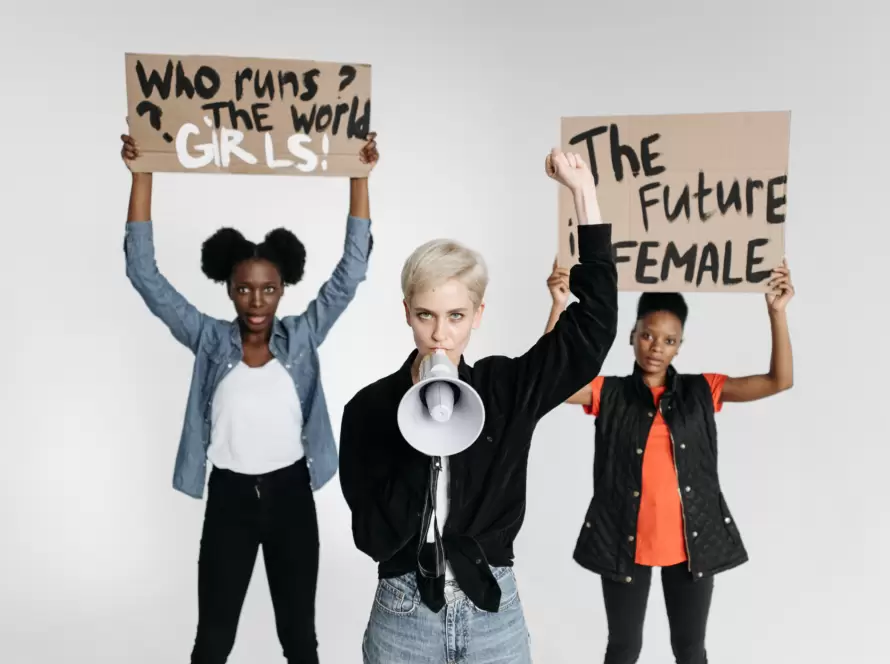Generated by Contentify AI
- Introduction
- Understanding the Basics of SQL INSERT INTO
- Common Limitations of SQL INSERT INTO
- Using Batch Insert for Better Performance
- Working with Subqueries to Insert Data
- Implementing Conditional Insert with CASE Statements
- Using MERGE for Upsert Functionality
- Handling Errors and Constraints During Insert
- Exploring Alternative Approaches to INSERT INTO
- Conclusion

Introduction
In the world of SQL, the INSERT INTO statement plays a crucial role in adding new data to a database. However, like any tool, it has its limitations. As a database developer or administrator, it is important to be aware of these limitations and know how to work around them. This article will explore various techniques and strategies for working around the limitations of SQL INSERT INTO, providing you with alternative approaches to handle different scenarios efficiently and effectively. By mastering these workarounds, you can enhance the performance, flexibility, and functionality of your SQL statements, ultimately improving your overall database management skills. So let’s dive in and explore the world of working around the limitations of SQL INSERT INTO.
Understanding the Basics of SQL INSERT INTO
Understanding the Basics of SQL INSERT INTO
The SQL INSERT INTO statement is fundamental for adding data to a database table. It allows us to specify the table we want to insert data into and the values we want to add. However, there are certain limitations to be aware of when using this statement.
One common limitation is the inability to insert multiple rows at once. This means that if you have a large dataset to insert, you would need to execute multiple INSERT INTO statements, which can be time-consuming and inefficient.
To overcome this limitation and improve performance, you can use the technique of batch insert. Batch insert allows you to insert multiple rows in a single statement, reducing the number of round-trips between the application and the database server.
Another limitation is the difficulty of inserting data from multiple tables or subqueries into a single table. In such cases, you can utilize subqueries to retrieve the necessary data from other tables and then insert it into the desired table.
Furthermore, implementing conditional inserts can be challenging with the INSERT INTO statement alone. However, you can use CASE statements to perform conditional inserts based on certain conditions, enabling you to control the data being inserted based on specific criteria.
When it comes to handling errors and constraints during insert operations, the INSERT INTO statement may fail if there are data integrity constraints or if duplicate records are encountered. To handle such situations gracefully, you can use error handling techniques like TRY-CATCH blocks or use constraints and indexes to prevent duplicate records.
Additionally, the INSERT INTO statement lacks a built-in upsert (update or insert) functionality. To overcome this limitation, you can use the MERGE statement, which allows you to perform insert, update, and delete operations within a single statement, providing a powerful mechanism for upsert functionality.
Lastly, if you find the limitations of SQL INSERT INTO too restrictive for your specific use case, there are alternative approaches you can explore. These include using other database operations like UPDATE or DELETE instead of INSERT INTO, or even considering alternative database systems that offer more advanced features for data manipulation.
In conclusion, understanding the limitations of SQL INSERT INTO is crucial for efficient database management. By working around these limitations through techniques like batch insert, subqueries, conditional inserts, error handling, and exploring alternative approaches, you can enhance the functionality and performance of your SQL statements, ultimately improving your overall database management skills.
Common Limitations of SQL INSERT INTO
The SQL INSERT INTO statement is a fundamental tool for adding data to a database table. However, it has certain limitations that can impact its effectiveness. To overcome these limitations and work more efficiently, developers and administrators must explore alternative approaches.
One common limitation is the inability to insert multiple rows at once. This can be time-consuming and inefficient, especially when dealing with large datasets. To address this, batch insert techniques can be utilized. By inserting multiple rows in a single statement, the number of round-trips between the application and the database server is reduced, resulting in improved performance.
Another limitation is the challenge of inserting data from multiple tables or subqueries into a single table. In such cases, subqueries can be employed to retrieve the necessary data from other tables and then insert it into the desired table. This allows for more flexibility and enables the consolidation of data from different sources.
Conditional inserts can also be difficult to implement with the INSERT INTO statement alone. However, by utilizing CASE statements, developers can introduce conditional logic to control the data being inserted based on specific criteria. This provides a more dynamic and customizable approach to inserting data.
Handling errors and constraints during insert operations is another area where the INSERT INTO statement has limitations. To overcome this, error handling techniques like TRY-CATCH blocks can be used to gracefully handle any issues that may arise. Additionally, constraints and indexes can be implemented to prevent duplicate records or maintain data integrity.
For upsert functionality (combining insert and update operations), the INSERT INTO statement falls short. However, the MERGE statement offers a solution by allowing developers to perform insert, update, and delete operations within a single statement. This provides a more comprehensive and efficient approach to data manipulation.
In some cases, the limitations of SQL INSERT INTO may be too restrictive for specific use cases. In these situations, alternative approaches can be explored. This can involve using other database operations like UPDATE or DELETE instead of INSERT INTO, or considering alternative database systems that offer more advanced features for data manipulation.
In conclusion, working around the limitations of SQL INSERT INTO is essential for efficient database management. By leveraging techniques such as batch insert, subqueries, conditional inserts, error handling, and alternative approaches, developers and administrators can overcome these limitations and improve the performance and functionality of their SQL statements.
Using Batch Insert for Better Performance
The SQL INSERT INTO statement is a valuable tool for adding data to a database table. However, it has its limitations that can hinder its performance and functionality. It is important for developers and administrators to be aware of these limitations and explore alternative approaches to overcome them.
One common limitation is the inability to insert multiple rows at once. This can be inefficient, especially when dealing with large datasets. To address this, developers can use batch insert techniques, which allow them to insert multiple rows in a single statement. This significantly reduces the number of round-trips between the application and database server, improving overall performance.
Inserting data from multiple tables or subqueries into a single table can also be challenging with the INSERT INTO statement alone. In such cases, developers can utilize subqueries to retrieve the necessary data from other tables and then insert it into the desired table. This provides more flexibility and allows for the consolidation of data from different sources.
Conditional inserts are another limitation of the INSERT INTO statement. However, using CASE statements allows developers to introduce conditional logic and control the data being inserted based on specific criteria. This enables a more dynamic and customizable approach to inserting data.
Handling errors and constraints during insert operations is also a concern. The INSERT INTO statement may fail if there are data integrity constraints or duplicate records. To handle these situations, developers can use error handling techniques like TRY-CATCH blocks or implement constraints and indexes to prevent duplicate records.
For upsert functionality (combining insert and update operations), the INSERT INTO statement is not sufficient. However, the MERGE statement provides a solution by allowing developers to perform insert, update, and delete operations within a single statement. This simplifies data manipulation and improves efficiency.
In conclusion, working around the limitations of SQL INSERT INTO is crucial for enhancing database management. By leveraging techniques such as batch insert, subqueries, conditional inserts, error handling, and utilizing the MERGE statement, developers can overcome these limitations and improve the performance and functionality of their SQL statements.
Working with Subqueries to Insert Data
When it comes to working with the SQL INSERT INTO statement, developers often encounter limitations that can impact their productivity and efficiency. However, by understanding these limitations and exploring alternative approaches, they can work around them and achieve better results.
One common limitation of SQL INSERT INTO is the inability to insert multiple rows at once. This can be a time-consuming process, especially when dealing with large datasets. To overcome this limitation, developers can utilize batch insert techniques. By combining multiple rows into a single statement, they can significantly reduce the number of round-trips between the application and the database server, improving overall performance.
Another limitation is the challenge of inserting data from multiple tables or subqueries into a single table. In such cases, developers can leverage subqueries to retrieve the necessary data from other tables and then insert it into the desired table. This provides more flexibility and allows for the consolidation of data from different sources.
Conditional inserts can also be complex to implement using the INSERT INTO statement alone. However, by incorporating CASE statements, developers can introduce conditional logic and control the data being inserted based on specific criteria. This enables a more dynamic and customizable approach to inserting data.
Handling errors and constraints during insert operations is another area where the INSERT INTO statement has limitations. To address this, developers can use error handling techniques such as TRY-CATCH blocks or implement constraints and indexes to prevent duplicate records and maintain data integrity.
Furthermore, the lack of built-in upsert functionality in the INSERT INTO statement can be a limitation for developers. However, they can overcome this by utilizing the MERGE statement. With the MERGE statement, developers can perform insert, update, and delete operations within a single statement, providing a more comprehensive and efficient approach to data manipulation.
In conclusion, by working around the limitations of SQL INSERT INTO, developers can enhance their database management skills and improve their overall productivity. By utilizing batch insert techniques, subqueries, conditional inserts, error handling techniques, and the MERGE statement, developers can overcome these limitations and achieve better results in their SQL statements.
Implementing Conditional Insert with CASE Statements
When working with the SQL INSERT INTO statement, it is important to be aware of its limitations and explore alternative approaches to overcome them. One common limitation is the inability to insert multiple rows at once, which can be time-consuming and inefficient. To improve performance, developers can utilize batch insert techniques, which allow for multiple rows to be inserted in a single statement.
Another limitation is the difficulty of inserting data from multiple tables or subqueries into a single table. By leveraging subqueries, developers can retrieve data from other tables and then insert it into the desired table. This provides flexibility and allows for the consolidation of data from different sources.
Conditional inserts can also be challenging with the INSERT INTO statement alone. However, by incorporating CASE statements, developers can introduce conditional logic and control the data being inserted based on specific criteria. This allows for a more dynamic and customizable approach to inserting data.
Handling errors and constraints during insert operations is another area where the INSERT INTO statement has limitations. To address this, developers can use error handling techniques such as TRY-CATCH blocks or implement constraints and indexes to prevent duplicate records and maintain data integrity.
Furthermore, the INSERT INTO statement lacks a built-in upsert functionality. To overcome this, developers can utilize the MERGE statement, which allows for insert, update, and delete operations within a single statement. This provides a more comprehensive and efficient approach to data manipulation.
In conclusion, by working around the limitations of SQL INSERT INTO, developers can enhance their database management skills and achieve better results in their SQL statements. Through the use of batch insert techniques, subqueries, conditional inserts, error handling techniques, and the MERGE statement, developers can overcome these limitations and improve the performance and functionality of their SQL statements.
Using MERGE for Upsert Functionality
The SQL INSERT INTO statement is a powerful tool for adding data to a database table. However, it has limitations that can hinder its effectiveness. To work around these limitations and maximize productivity, developers can employ various techniques and strategies.
One common limitation is the inability to insert multiple rows at once. This can be time-consuming and inefficient, especially when dealing with large datasets. To improve performance, developers can utilize batch insert techniques, which allow for the insertion of multiple rows in a single statement. By reducing the number of round-trips between the application and the database server, this approach enhances efficiency.
Another limitation is the challenge of inserting data from multiple tables or subqueries into a single table. In such cases, developers can leverage subqueries to retrieve the necessary data from other tables and then insert it into the desired table. This provides flexibility and enables the consolidation of data from different sources.
Conditional inserts can also be complex to implement with the INSERT INTO statement alone. However, developers can overcome this limitation by incorporating CASE statements. By introducing conditional logic, they can control the data being inserted based on specific criteria. This allows for a more dynamic and customizable approach to data insertion.
Handling errors and constraints during insert operations is another area where the INSERT INTO statement has limitations. To address this, developers can use error handling techniques such as TRY-CATCH blocks or implement constraints and indexes to prevent duplicate records and maintain data integrity.
Furthermore, the INSERT INTO statement lacks a built-in upsert functionality. To work around this limitation, developers can utilize the MERGE statement. This powerful feature allows for insert, update, and delete operations within a single statement, providing a comprehensive solution for upsert functionality.
In conclusion, by working around the limitations of SQL INSERT INTO, developers can enhance their database management skills and improve the efficiency and functionality of their SQL statements. Through batch insert techniques, subqueries, conditional inserts with CASE statements, error handling techniques, and the use of the MERGE statement for upsert functionality, developers can overcome these limitations and achieve better results in their database operations.
Handling Errors and Constraints During Insert
Handling Errors and Constraints During Insert
While the SQL INSERT INTO statement is a powerful tool for adding data to a database table, it does come with its limitations. One important aspect to consider is handling errors and constraints during the insert process. When working with large datasets or complex data structures, it is essential to have mechanisms in place to ensure data integrity and handle any potential errors that may arise.
One common limitation is encountering data integrity constraints or duplicate records during the insert operation. The INSERT INTO statement may fail if these constraints are violated. To overcome this, developers can implement error handling techniques such as TRY-CATCH blocks. By using a TRY-CATCH block, developers can catch any errors that occur during the insert process and handle them appropriately, whether it is by displaying an error message, logging the error, or rolling back the transaction.
Additionally, developers can utilize constraints and indexes to prevent duplicate records from being inserted. By defining primary keys, unique constraints, or using indexes on relevant columns, developers can ensure that the data being inserted adheres to the predefined rules. This helps maintain data integrity and reduces the likelihood of encountering constraint violations during the insert process.
Another approach to handle errors and constraints during insert is to use conditional statements within the INSERT INTO statement. By incorporating conditional logic, such as CASE statements, developers can conditionally insert data based on specific criteria. This allows for more fine-grained control over the data being inserted and can help prevent errors or constraint violations.
In conclusion, working around the limitations of the SQL INSERT INTO statement involves considering how to handle errors and constraints during the insert process. By implementing error handling techniques, defining constraints and indexes, and utilizing conditional statements, developers can ensure data integrity and handle potential errors effectively. Working with these approaches can improve the overall reliability and robustness of the insert process, providing a more seamless experience when adding data to a database table.
Exploring Alternative Approaches to INSERT INTO
When working with the SQL INSERT INTO statement, it is important to be aware of its limitations and explore alternative approaches to overcome them. One common limitation is the inability to insert multiple rows at once, which can be time-consuming and inefficient. To improve performance, developers can utilize batch insert techniques, which allow for the insertion of multiple rows in a single statement. By reducing the number of round-trips between the application and the database server, this approach enhances efficiency.
Another limitation is the challenge of inserting data from multiple tables or subqueries into a single table. In such cases, developers can leverage subqueries to retrieve the necessary data from other tables and then insert it into the desired table. This provides flexibility and enables the consolidation of data from different sources.
Conditional inserts can also be complex to implement with the INSERT INTO statement alone. However, by incorporating CASE statements, developers can introduce conditional logic and control the data being inserted based on specific criteria. This allows for a more dynamic and customizable approach to data insertion.
Handling errors and constraints during insert operations is another area where the INSERT INTO statement has limitations. To address this, developers can use error handling techniques such as TRY-CATCH blocks or implement constraints and indexes to prevent duplicate records and maintain data integrity.
Furthermore, the INSERT INTO statement lacks a built-in upsert functionality. To work around this limitation, developers can utilize the MERGE statement. This powerful feature allows for insert, update, and delete operations within a single statement, providing a comprehensive solution for upsert functionality.
In conclusion, by working around the limitations of SQL INSERT INTO, developers can enhance their database management skills and improve the efficiency and functionality of their SQL statements. Through batch insert techniques, subqueries, conditional inserts with CASE statements, error handling techniques, and the use of the MERGE statement for upsert functionality, developers can overcome these limitations and achieve better results in their database operations.
Conclusion
When working with the SQL INSERT INTO statement, it is important to be aware of its limitations and explore alternative approaches to overcome them. One common limitation is the inability to insert multiple rows at once, which can be time-consuming and inefficient. To improve performance, developers can utilize batch insert techniques, allowing for the insertion of multiple rows in a single statement. This reduces round-trips and enhances efficiency.
Another limitation is the challenge of inserting data from multiple tables or subqueries into a single table. Developers can leverage subqueries to retrieve the necessary data from other tables and then insert it into the desired table, providing flexibility and consolidation of data.
Conditional inserts can also be complex with the INSERT INTO statement alone. Incorporating CASE statements allows developers to introduce conditional logic and control the data being inserted based on specific criteria. This offers a more dynamic and customizable approach to data insertion.
Handling errors and constraints during insert operations is another area where the INSERT INTO statement has limitations. Developers can use error handling techniques like TRY-CATCH blocks or implement constraints and indexes to prevent duplicate records and maintain data integrity.
Furthermore, the INSERT INTO statement lacks a built-in upsert functionality. To work around this limitation, developers can utilize the MERGE statement, enabling insert, update, and delete operations within a single statement. This provides a comprehensive solution for upsert functionality.
In conclusion, by considering these alternative approaches, developers can work around the limitations of SQL INSERT INTO and enhance database management efficiency and functionality.