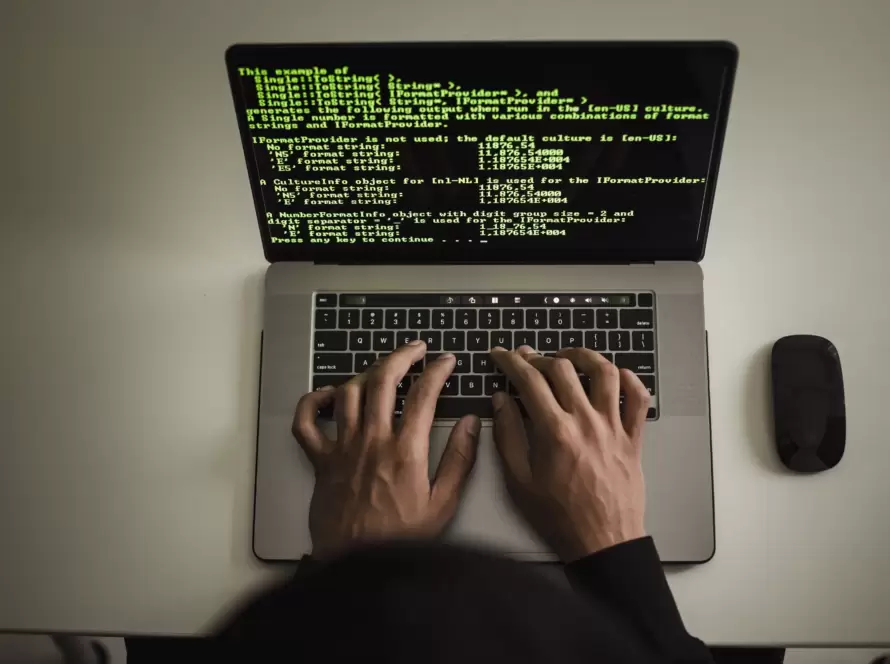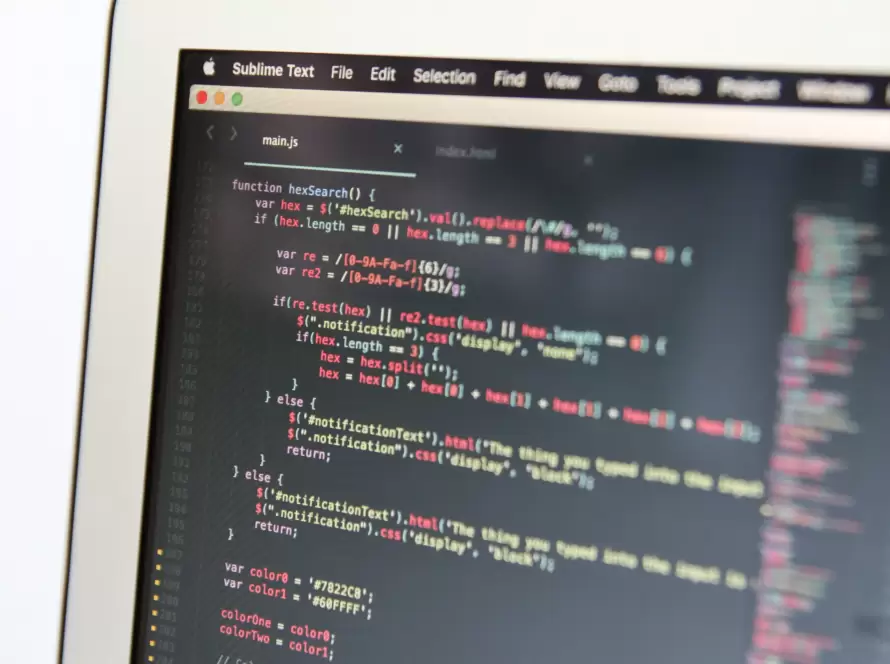Generated by Contentify AI

The Angular framework is a widely used platform for building web applications. One of the key features of Angular is its ability to make AJAX requests to fetch data from servers. This is where the Angular HttpClient comes into play. The HttpClient module provides a simple and powerful API for making HTTP requests in an Angular application.
Before the introduction of the HttpClient module, developers had to rely on the outdated Http module. However, the HttpClient module offers a more modern and intuitive interface for making HTTP requests. It is built on top of the XMLHttpRequest interface and provides a higher level of abstraction.
Using the Angular HttpClient is quite straightforward. First, you need to import the HttpClient module from the ‘@angular/common/http’ package. Then, you can inject the HttpClient service into your component or service using Angular’s dependency injection mechanism.
Once you have the HttpClient service available, you can use its methods to make HTTP requests. The most commonly used methods are get(), post(), put(), and delete(). These methods return an Observable that you can subscribe to in order to receive the response from the server.
The HttpClient also provides options for adding headers to your requests, handling errors, and setting request parameters. You can set headers using the HttpHeaders class and handle errors using the catchError() operator provided by the Observable class.
Overall, the Angular HttpClient is a powerful tool that simplifies the process of making AJAX requests in Angular applications. It provides a clean and concise API, making it easier to work with HTTP requests. Whether you’re fetching data from a RESTful API or sending data to a backend server, the HttpClient module has got you covered. So next time you need to make an AJAX request in your Angular application, give the HttpClient a try!