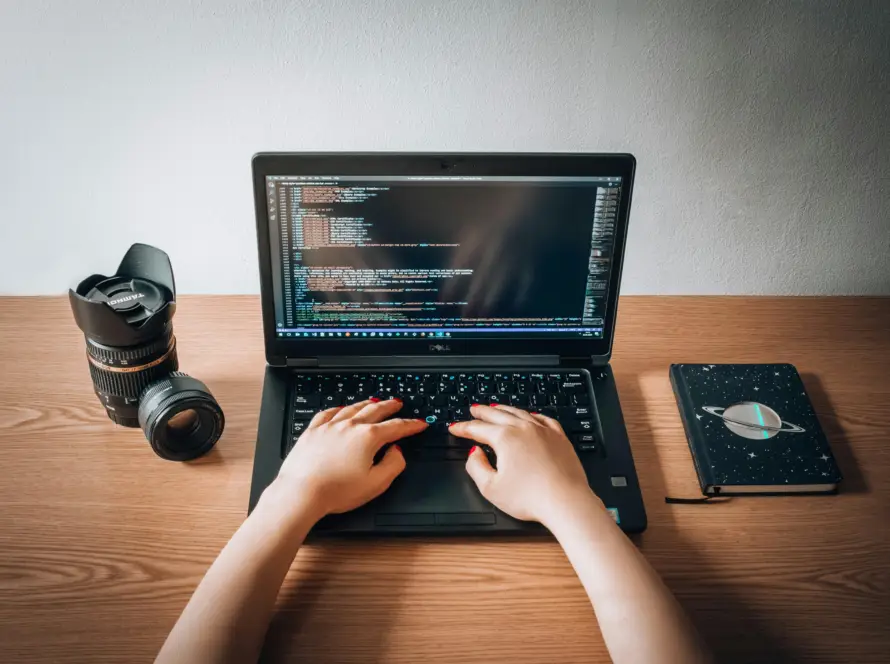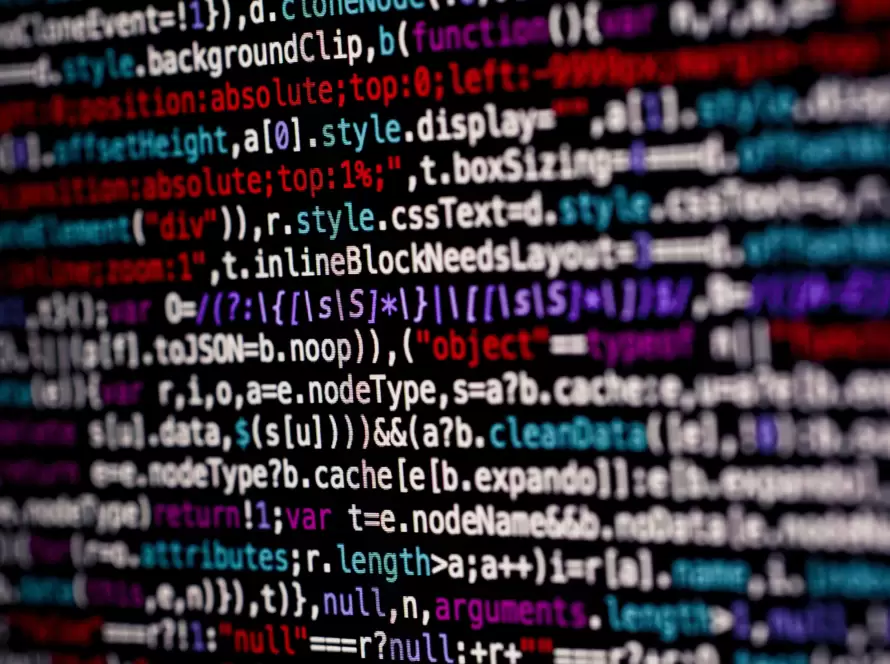Generated by Contentify AI
- Introduction
- The Basics of HTML
- Embedding Media and Images
- Creating Forms and Collecting User Input
- Styling with CSS
- Adding Interactivity with JavaScript
- Optimizing for Mobile Devices
- Implementing User Authentication
- Best Practices for Accessibility
- Conclusion

Introduction
Creating interactive websites is a crucial aspect of modern web development. By utilizing HTML, web designers and developers have the power to engage users and enhance their online experience. HTML, which stands for HyperText Markup Language, is the foundation of every website. It provides structure and organization to the content, allowing for the seamless integration of various elements.
One of the key benefits of using HTML to create interactive websites is its versatility. HTML provides a wide range of tags and attributes that enable developers to incorporate multimedia elements, such as videos, audio files, and images, into their web pages. By embedding media, websites can deliver dynamic and engaging content that captures the attention of users and immerses them in the online experience.
In addition to media, HTML also enables the creation of interactive forms that collect user input. Whether it’s a simple contact form or a complex survey, HTML provides the necessary tools to gather information from users and process it on the server side. By using form tags and input elements, developers can create intuitive and user-friendly forms that enhance the overall functionality of a website.
While HTML provides the structure and functionality, Cascading Style Sheets (CSS) is used to style and visually enhance the website. CSS allows developers to control the layout, typography, colors, and overall appearance of the web pages. By combining HTML and CSS, developers can create visually appealing websites that are consistent across different devices and screen sizes.
To take interactivity a step further, JavaScript can be used in conjunction with HTML and CSS. JavaScript is a powerful programming language that enables developers to add dynamic and interactive features to websites. With JavaScript, developers can create animations, validate user input, manipulate the DOM (Document Object Model), and even build complex web applications. By seamlessly integrating JavaScript into HTML, developers can create websites that respond to user actions, provide real-time feedback, and facilitate a more engaging and interactive user experience.
With the increasing use of mobile devices, it is essential to optimize websites for different screen sizes and resolutions. HTML provides responsive design techniques, allowing developers to create websites that adapt to different devices and provide a seamless user experience across desktops, tablets, and smartphones. By using HTML’s responsive design features, websites can be easily accessed and navigated, regardless of the device being used.
User authentication is another essential aspect of interactive websites. Implementing user authentication allows website owners to provide personalized experiences, secure sensitive information, and control access to certain features or content. HTML, in combination with server-side programming languages like PHP
The Basics of HTML
Creating interactive websites has become an integral part of modern web development. HTML, or HyperText Markup Language, serves as the backbone of every website, offering the necessary structure and organization for content. With HTML, web designers and developers have the power to engage users and enhance their online experience.
One of the key advantages of using HTML to create interactive websites is its versatility. By incorporating various HTML tags and attributes, developers can seamlessly integrate multimedia elements into their web pages. This includes embedding media such as videos, audio files, and images, allowing websites to deliver dynamic and engaging content. By incorporating multimedia elements, websites can capture the attention of users and immerse them in a captivating online experience.
Another important feature HTML provides for creating interactive websites is the ability to create interactive forms that collect user input. Whether it’s a simple contact form or a complex survey, HTML offers the necessary tools to gather information from users and process it on the server side. By using form tags and input elements, developers can create intuitive and user-friendly forms that enhance the overall functionality of a website.
While HTML provides the structural foundation and functionality, Cascading Style Sheets (CSS) is used to style and visually enhance websites. CSS offers developers control over layout, typography, colors, and overall appearance. When combined with HTML, developers can create visually appealing websites that are consistent across different devices and screen sizes. This ensures a seamless and visually pleasing experience for users.
To take interactivity a step further, JavaScript can be seamlessly integrated with HTML and CSS. JavaScript is a powerful programming language that enables developers to add dynamic and interactive features to websites. With JavaScript, developers can create animations, validate user input, manipulate the Document Object Model (DOM), and even build complex web applications. By seamlessly integrating JavaScript into HTML, developers can create websites that respond to user actions, provide real-time feedback, and facilitate a more engaging and interactive user experience.
In addition to interactivity, it is crucial to optimize websites for mobile devices. HTML offers responsive design techniques, allowing developers to create websites that adapt to different screen sizes and resolutions. By utilizing HTML’s responsive design features, websites can be easily accessed and navigated, regardless of the device being used. This responsiveness ensures that users have a seamless experience, regardless of whether they are accessing the website from a desktop computer, tablet, or smartphone.
Implementing user authentication is another essential aspect of interactive websites. By incorporating HTML with server-side programming languages like PHP, developers can create secure user authentication systems. This
Embedding Media and Images
Embedding media and images is an essential aspect of creating interactive websites. By utilizing HTML, web designers and developers can seamlessly integrate multimedia elements into their web pages, enhancing the overall user experience. HTML, or HyperText Markup Language, serves as the foundation of every website, providing the necessary structure and organization for content.
One of the key advantages of using HTML to create interactive websites is its versatility in embedding media. With HTML, developers can incorporate various multimedia elements such as videos, audio files, and images directly into their web pages. By doing so, websites can deliver dynamic and engaging content that captures the attention of users and immerses them in the online experience.
Embedding media in HTML involves using specific tags and attributes. For instance, the
In addition to media, HTML also provides the means to embed images into web pages. The tag is used to display images, with attributes such as “src” specifying the image source and “alt” providing alternative text for accessibility purposes. By properly utilizing these attributes, web developers can ensure that images are displayed correctly and accessible to all users.
By incorporating media and images into websites, developers can transform static web pages into interactive and visually engaging experiences. Whether it’s showcasing product videos, displaying image galleries, or providing audio playback, HTML provides the necessary tools to create a rich multimedia environment.
Furthermore, HTML allows developers to create interactive forms that collect user input. Forms are an essential part of many websites, whether it’s a simple contact form or a complex survey. By using form tags and input elements, developers can create intuitive and user-friendly forms that enhance the overall functionality of a website.
HTML provides a variety of form elements, such as text fields, checkboxes, radio buttons, dropdown menus, and more. By combining these elements with appropriate attributes and validation techniques, developers can create forms that collect accurate and reliable data from users. This data can then be processed on the server side, allowing websites to respond and provide personalized experiences based on user input.
In conclusion, using HTML to embed media and images is an effective way to create interactive websites. HTML’s versatility allows developers to seamlessly integrate multimedia elements and enhance the overall user experience. By incorporating media, websites can deliver dynamic and engaging content, while interactive forms enable
Creating Forms and Collecting User Input
Creating forms and collecting user input is a fundamental aspect of building interactive websites. When it comes to web development, <a href="https://en.wikipedia.org/wiki/HTML” target=”_blank”>HTML (HyperText Markup Language) serves as the backbone of every website, providing the necessary structure and organization for content. However, its capabilities extend far beyond that. With HTML, web designers and developers have the power to engage users and enhance their online experience in various ways.
One of the key advantages of using HTML to create interactive websites is its versatility. By incorporating various HTML tags and attributes, developers can seamlessly integrate multimedia elements into their web pages. This allows websites to deliver dynamic and engaging content that captures the attention of users and immerses them in the online experience. Whether it’s embedding videos, audio files, or images, HTML provides the tools to create a rich multimedia environment.
In addition to media, HTML also enables the creation of interactive forms. Forms are an essential part of many websites and serve as a means of collecting user input. Whether it’s a simple contact form or a complex survey, HTML offers a range of form elements and attributes that make it easy to create intuitive and user-friendly forms. Developers can use text fields, radio buttons, checkboxes, and dropdown menus to obtain accurate data from users. This data can then be processed on the server side, allowing websites to respond and provide personalized experiences based on user input.
Furthermore, HTML can be complemented with other technologies such as Cascading Style Sheets (CSS) and JavaScript to further enhance the interactivity of a website. CSS is used to style and visually enhance websites, allowing developers to control the layout, typography, colors, and overall appearance of web pages. JavaScript, on the other hand, is a powerful programming language that enables developers to add dynamic and interactive features to websites. By seamlessly integrating CSS and JavaScript with HTML, developers can create websites that respond to user actions, provide real-time feedback, and facilitate a more engaging and interactive user experience.
In conclusion, using HTML to create interactive websites offers a wide range of possibilities. It allows developers to seamlessly integrate media elements, such as videos, audio files, and images, to deliver dynamic and engaging content. Additionally, HTML provides the necessary tools for creating interactive forms that collect user input. By combining HTML with CSS and JavaScript, developers can further enhance the
Styling with CSS
Styling with CSS
In the realm of web development, creating visually appealing websites is vital to capturing the attention of users and providing an enjoyable browsing experience. While HTML serves as the foundation of every website, it is Cascading Style Sheets, or CSS, that takes web design to the next level. Using HTML to create interactive websites allows for the seamless integration of various elements, but it is CSS that brings them to life with style and visual enhancements.
CSS provides web designers and developers with the power to control the layout, typography, colors, and overall appearance of web pages. By separating the design and presentation aspects from the structure of the content, CSS allows for a more efficient and organized approach to web design. With CSS, developers can create cohesive and consistent styles that are maintained across multiple pages, resulting in a cohesive and professional look.
One of the key benefits of using CSS is the ability to create responsive and mobile-friendly websites. With the increasing use of mobile devices, it is essential that websites adapt to different screen sizes and resolutions. CSS provides the necessary tools and techniques to achieve responsiveness, ensuring that websites are accessible and visually appealing on devices ranging from desktop computers to smartphones and tablets. By using media queries and flexible grid systems, CSS allows for the dynamic adjustment of layout and content based on the device being used.
In addition to layout and responsiveness, CSS enables the customization of typography, allowing developers to create visually striking and engaging text elements. By defining font families, sizes, colors, and other typographic properties, CSS allows for the creation of unique and impactful text styles. Whether it’s a bold and attention-grabbing heading or a clean and easy-to-read paragraph, CSS empowers designers to make text elements stand out and enhance the overall visual appeal of the website.
Furthermore, CSS provides the ability to add visual effects and animations to web pages. By utilizing CSS transitions, transforms, and keyframe animations, developers can create engaging and interactive elements that respond to user actions. From subtle hover effects to complex animations, CSS allows for the incorporation of interactivity and dynamism without the need for additional programming languages or frameworks.
When combined with HTML and JavaScript, CSS becomes a powerful tool for creating interactive websites. By leveraging the capabilities of these three technologies, developers can create visually stunning and engaging user interfaces. HTML provides the structure and content, JavaScript adds interactivity and functionality, and CSS brings it all together with style and visual enhancements.
In conclusion, CSS plays a crucial
Adding Interactivity with JavaScript
Adding Interactivity with JavaScript
In the world of web development, creating interactive websites is a key objective. HTML provides the foundation for web pages, offering structure and organization to the content. However, to truly engage users and enhance their online experience, additional tools and technologies are needed. That’s where JavaScript comes in. By seamlessly integrating JavaScript with HTML, developers can add interactivity and dynamic features to their websites.
JavaScript is a powerful programming language that enables developers to manipulate the Document Object Model (DOM) of a web page. With JavaScript, developers can respond to user actions, such as clicks and keystrokes, and provide real-time feedback. This interactivity allows websites to deliver a more engaging and interactive experience to users, making them feel more connected and involved.
One of the primary ways to add interactivity with JavaScript is by creating event listeners. Event listeners are functions that are triggered when a specific event occurs, such as a button click or a form submission. By attaching event listeners to HTML elements, developers can define the actions to be taken when those events occur. This allows for a wide range of possibilities, such as displaying pop-up messages, validating user input, or dynamically updating the content of a web page.
Another way to add interactivity is by manipulating the DOM. The DOM is a representation of the HTML elements on a web page, and JavaScript provides methods and properties to interact with it. With JavaScript, developers can dynamically change the content, attributes, and styles of HTML elements. This allows for the creation of interactive elements, such as image sliders, collapsible menus, and tabbed navigation. By manipulating the DOM with JavaScript, developers can create a more dynamic and personalized user experience.
JavaScript also enables the integration of APIs (Application Programming Interfaces) into websites. APIs allow websites to interact with external services and retrieve data in real-time. For example, developers can use JavaScript to fetch weather information from a weather API and display it on a web page. This integration with APIs opens up a world of possibilities, from displaying social media feeds to retrieving and displaying data from databases.
In addition to interactivity, JavaScript also provides the ability to handle form validation and user input. With JavaScript, developers can create custom validation rules and error messages to ensure that user input is accurate and valid. This helps to improve the overall user experience by preventing form submission with incorrect or incomplete data. JavaScript can also be used to enhance form functionality, such as auto-filling form fields or dynamically updating
Optimizing for Mobile Devices
Optimizing for Mobile Devices
In today’s digital age, the use of mobile devices to access the internet has skyrocketed. As a result, it has become essential for web developers to optimize their websites for mobile devices. When using HTML to create interactive websites, it is crucial to ensure that they are responsive and provide a seamless user experience across various screen sizes and resolutions.
Responsive design is a key aspect of optimizing websites for mobile devices. With HTML’s responsive design techniques, developers can create websites that adapt and adjust their layout and content based on the device being used. By using media queries and flexible grid systems, developers can dynamically change the appearance and structure of web pages to fit different screen sizes. This ensures that users can easily access and navigate the website, regardless of whether they are using a desktop computer, tablet, or smartphone.
Another important consideration when optimizing for mobile devices is load time. Mobile users often have limited bandwidth and slower internet connections compared to desktop users. Therefore, it is crucial to optimize HTML, CSS, and JavaScript files to minimize their size and improve load times. By compressing images, minifying code, and reducing the number of HTTP requests, developers can ensure that their websites load quickly and efficiently on mobile devices.
In addition to responsive design and load time optimization, mobile-friendly navigation is also essential. When using HTML to create interactive websites, developers can incorporate mobile-friendly navigation menus that are intuitive and easy to use on smaller screens. This includes using hamburger menus, collapsible sidebars, or sticky navigation bars that remain visible as the user scrolls.
Furthermore, touch-friendly elements are crucial for optimizing websites for mobile devices. HTML provides the necessary tools to create touch-friendly buttons, links, and other interactive elements. By increasing the size of clickable areas and ensuring sufficient spacing between elements, developers can make it easier for users to interact with the website using touch gestures.
Implementing mobile device-specific features and capabilities is another way to optimize websites for mobile devices. HTML provides various features, such as geolocation, camera access, and push notifications, which can enhance the user experience and provide personalized content based on the user’s device.
In conclusion, optimizing websites for mobile devices is a critical consideration when using HTML to create interactive websites. By employing responsive design techniques, optimizing load times, incorporating mobile-friendly navigation, creating touch-friendly elements, and implementing mobile device-specific features, developers can ensure that their websites provide a seamless and user-friendly experience on any device.
Implementing User Authentication
Implementing User Authentication
User authentication is a crucial aspect of building interactive websites. It allows website owners to provide personalized experiences, secure sensitive information, and control access to certain features or content. When using HTML to create interactive websites, implementing user authentication involves integrating it with server-side programming languages like PHP, Python, or Ruby. By combining HTML with these languages, developers can create secure user authentication systems that protect user data and ensure the integrity of the website.
To implement user authentication, developers typically create a login page where users can enter their credentials, such as a username and password. HTML provides the necessary form elements, such as input fields and buttons, to create a user-friendly login form. By using HTML’s form tags and input elements, developers can collect user input and securely transmit it to the server for verification.
Once the user submits their credentials, server-side programming languages handle the authentication process. These languages typically use encryption algorithms, such as bcrypt or Argon2, to securely store user passwords. When a user attempts to log in, the server compares the entered password with the stored password hash to authenticate the user. If the credentials match, the server grants access to the protected areas of the website. If not, the server denies access and displays an appropriate error message.
After successful authentication, developers can enhance the user experience by providing personalized content or features based on the user’s authentication status. For example, authenticated users may have access to additional functionality, such as posting comments, accessing private content, or managing their account settings. HTML, in combination with server-side programming languages, allows developers to conditionally display content or features based on the user’s authentication status.
In addition to authentication, developers must also consider authorization. Authorization determines what actions a user can perform once they are authenticated. Using HTML, developers can create different user roles or groups and assign specific permissions to each role. By incorporating server-side programming languages, developers can enforce these permissions and restrict access to certain parts of the website based on the user’s role.
It is crucial to follow best practices for user authentication to ensure the security of the website. This includes using strong encryption algorithms for password storage, implementing measures to defend against common attacks like brute force and SQL injection, and regularly updating and patching the authentication system to address any vulnerabilities.
In conclusion, implementing user authentication is an essential aspect of building interactive websites. Using HTML in conjunction with server-side programming languages, developers can create secure and personalized user experiences. By integrating user authentication, websites
Best Practices for Accessibility
Best Practices for Accessibility
Creating interactive websites is an exciting endeavor, but it’s important to ensure that all users, including those with disabilities, can access and navigate your website. This is where best practices for accessibility come into play. When using HTML to create interactive websites, it’s crucial to prioritize accessibility and make your content inclusive to all users.
One of the key aspects of accessibility is ensuring that your website is compatible with assistive technologies such as screen readers and voice recognition software. HTML provides semantic elements, such as headings, lists, and landmarks, which assistive technologies rely on to navigate and understand the structure of a webpage. By using these elements properly, you can improve the accessibility of your content and make it easier for users with disabilities to interact with your website.
Another important consideration is providing alternative text for images and media. HTML allows you to include descriptive alt attributes that provide a text alternative for users who are visually impaired or have images disabled. By providing meaningful and descriptive alt text, you can ensure that all users can understand the context and purpose of the images on your website.
When creating forms, it’s crucial to make them accessible to users with disabilities. HTML offers a range of attributes, such as labels, fieldsets, and legends, that can enhance the accessibility of your forms. By properly associating labels with form elements, users can easily understand the purpose of each input field, making the form more accessible and user-friendly.
In addition to semantic markup, HTML provides ARIA (Accessible Rich Internet Applications) attributes that can enhance the accessibility of dynamic and interactive elements. ARIA attributes can be used to provide additional context and information to users who rely on assistive technologies. For example, you can use ARIA roles and properties to indicate the state of a toggle switch or the availability of live updates on your website.
It’s also important to consider the color contrast of your website. Many users have visual impairments that affect their ability to perceive certain color combinations. By ensuring a sufficient contrast between text and background colors, you can improve readability and make your content accessible to a wider range of users.
Finally, regularly testing your website’s accessibility is crucial to identify and address any issues. There are various tools and browser extensions available that can help you assess the accessibility of your website. By conducting regular accessibility audits, you can ensure that your website meets the necessary standards and provide a positive user experience for all users.
In conclusion, using HTML to create interactive websites provides a solid foundation for accessibility.
Conclusion
When it comes to creating interactive websites, HTML serves as a crucial tool for web designers and developers. With its versatile capabilities, HTML allows for the seamless integration of various elements to engage users and enhance their online experience. By incorporating tags and attributes, developers can embed media such as videos, audio files, and images into their web pages, delivering dynamic and engaging content. Additionally, HTML provides the means to create interactive forms that collect user input, enabling the creation of intuitive and user-friendly experiences.
To enhance the visual appeal of websites and ensure a consistent look and feel, HTML can be complemented with CSS. CSS allows developers to style and visually enhance web pages by controlling layout, typography, colors, and other elements. By combining HTML and CSS, developers can create visually appealing websites that adapt to different devices and screen sizes, ensuring a seamless user experience.
But interactivity goes beyond visuals. JavaScript, when seamlessly integrated with HTML, allows developers to add dynamic and interactive features to websites. With JavaScript, developers can create animations, validate user input, manipulate the DOM, and build complex web applications. By integrating JavaScript into HTML, websites can respond to user actions, provide real-time feedback, and facilitate a more engaging user experience.
As the use of mobile devices continues to rise, optimizing websites for different screen sizes and resolutions becomes crucial. HTML’s responsive design techniques enable developers to create websites that adapt to different devices, providing a seamless user experience across desktops, tablets, and smartphones. By employing media queries and flexible grid systems, HTML ensures that websites are easily accessed and navigated, regardless of the device being used.
Furthermore, implementing user authentication is essential for personalized experiences and secure access to specific features or content. HTML, in combination with server-side programming languages like PHP, enables developers to create secure user authentication systems. By incorporating login pages, securely storing passwords, and verifying user credentials, websites can protect user data and provide a personalized experience based on authentication status.
While building interactive websites, it is crucial to adhere to best practices for accessibility. By properly utilizing HTML’s semantic elements, providing alternative text for images, and optimizing forms for accessibility, websites can be made inclusive to all users. Additionally, considering color contrast, utilizing ARIA attributes, and conducting regular accessibility audits ensure that websites meet the necessary standards and provide a positive user experience.
In conclusion, using HTML to create interactive websites offers a wide range of possibilities. By seamlessly integrating media, forms, styling, interactivity, optimization for mobile devices,