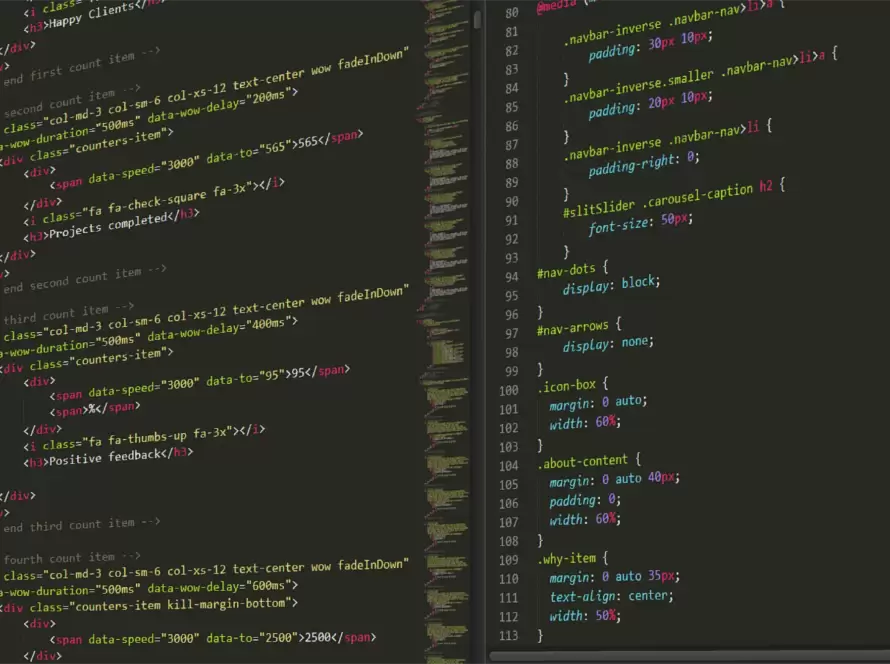Generated by Contentify AI

When it comes to web development, having control over the appearance and behavior of your elements is crucial. One powerful tool in CSS that can help you achieve this is attribute selectors. With attribute selectors, you can target elements based on their attributes and apply specific styles or behaviors to them.
Attribute selectors allow you to select elements based on various attributes such as the value of an attribute, whether an attribute exists, or even if an attribute starts or ends with a specific value. This level of specificity gives you the ability to fine-tune your styles and make them more efficient and dynamic.
For example, let’s say you have a form on your website and you want to apply different styles to required and optional fields. By using the attribute selector `[required]`, you can easily select all the required fields and style them differently. Similarly, you can use `[type=”email”]` to target all the email input fields and apply specific styles to them.
Attribute selectors also come in handy when you want to target elements with specific attribute values. Let’s say you have a navigation menu and you want to highlight the currently active page. By using the attribute selector `[href=”current-page.html”]`, you can select the exact link and style it accordingly. This is particularly useful when you have a large website with multiple pages.
In addition to targeting specific elements, attribute selectors can also be used in combination with other selectors to create powerful styling rules. For instance, you can use the attribute selector `[class*=”btn”]` to target all elements with a class that contains “btn”. This allows you to create consistent styles for buttons throughout your website, regardless of their specific classes.
In conclusion, attribute selectors give you more control over your styles and enhance the overall user experience of your website. Whether you need to style form fields, highlight active links, or create consistent styles for specific elements, attribute selectors provide a flexible and efficient way to achieve your desired results. So, next time you’re working on your CSS, don’t forget to leverage the power of attribute selectors to take your web development skills to the next level.
Key Takeaways
- Attribute selectors provide a way to select HTML elements based on their attribute values.
- There are several types of attribute selectors, including exact matching, substring matching, and value presence checking.
- Using attribute selectors can give developers more control over the styling and behavior of elements based on their attributes.