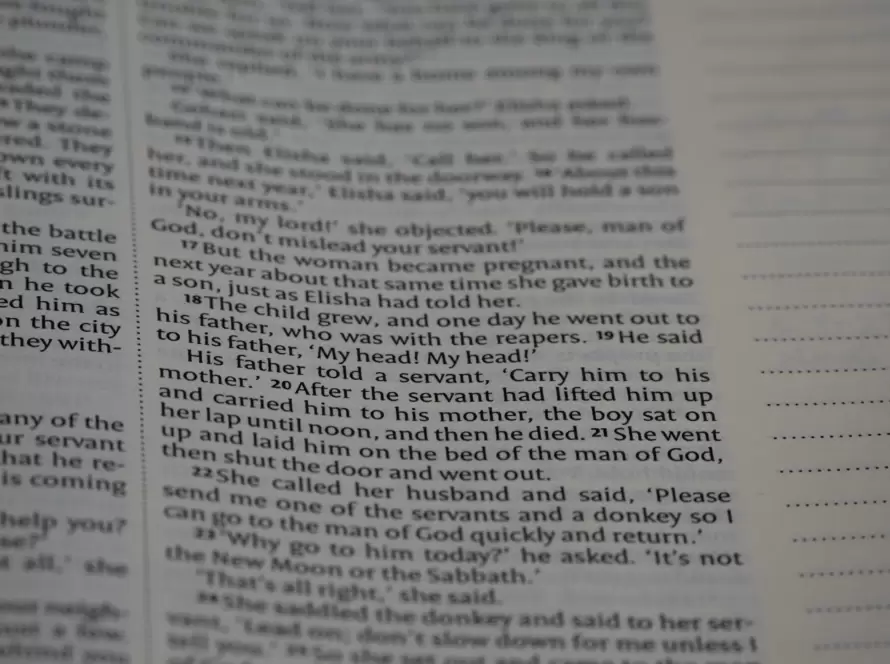Generated by Contentify AI

Upgrading from older versions of Laravel to the latest version can bring a multitude of benefits to your web development projects. With each new release, the Laravel framework introduces enhancements, bug fixes, and improved performance, making it essential for developers to stay up to date. In this blog post, we will explore the process of upgrading from older versions of Laravel to the latest version, ensuring a smooth transition while taking advantage of the latest features and optimizations.
Before diving into the upgrade process, it is crucial to perform a thorough analysis of your existing codebase. This step helps identify potential compatibility issues and allows you to plan the necessary modifications. It might require updating deprecated methods, adapting to new syntax, or replacing obsolete packages. Conducting a comprehensive code review ensures that your application remains functional and compatible with the latest Laravel version.
Next, it is advisable to backup your project files and database before proceeding with the upgrade. This precautionary measure safeguards your data and code, so in case anything goes wrong during the upgrade process, you can easily revert to the previous version. Creating backups avoids any potential loss or disruption, providing peace of mind during the upgrade.
Once you have completed the preliminary steps, the actual upgrade process involves updating your Composer dependencies and Laravel-related packages. By leveraging Composer’s capabilities, you can quickly update the Laravel framework and its dependencies to the latest version. Additionally, referring to the official Laravel documentation and release notes can provide valuable guidance on specific changes and requirements for the upgrade.
After updating your dependencies, thoroughly test your application to ensure everything is functioning as expected. This step helps identify and address any compatibility issues that may have arisen during the upgrade process. By meticulously testing your codebase, you can mitigate potential bugs, maintain optimal performance, and provide a seamless user experience.
In conclusion, upgrading from older versions of Laravel to the latest version is a necessary step to leverage new features, improve performance, and ensure the security and compatibility of your web applications. By following a systematic approach, including code analysis, backups, dependency updates, and comprehensive testing, you can successfully navigate the upgrade process while avoiding disruptions and maximizing the benefits of the latest Laravel release. Stay ahead of the curve and enhance your development experience with timely Laravel upgrades.