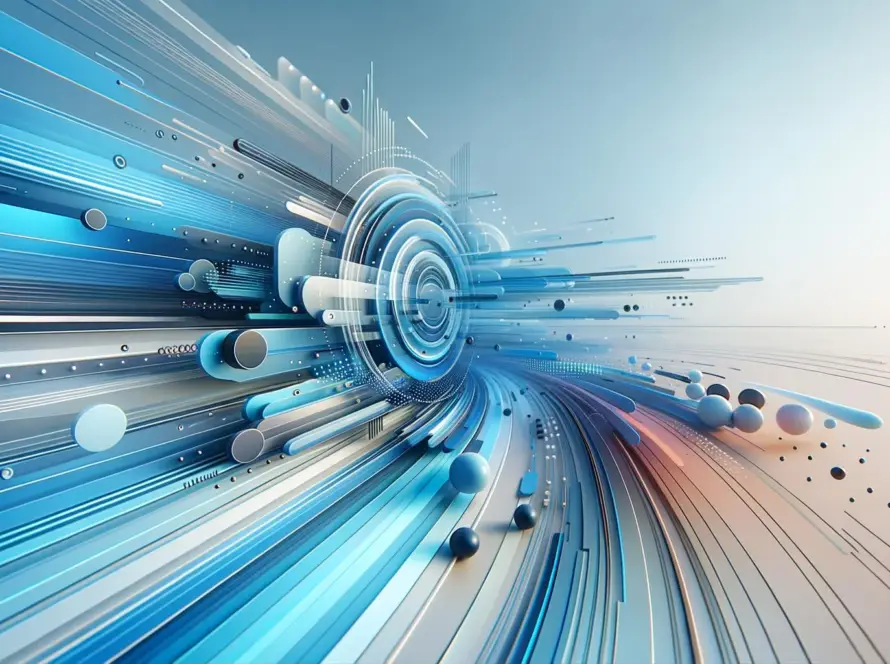Generated by Contentify AI
When it comes to web design, CSS (Cascading Style Sheets) is an essential tool that allows developers to add style and layout to web pages. Whether you are a beginner or an experienced coder, understanding the basics of CSS is crucial. In this step-by-step guide, we will walk you through the fundamentals of CSS and provide you with the necessary knowledge to start styling your web pages like a pro.
First and foremost, it is important to understand that CSS works by separating the structure of a web page, which is defined using HTML, from its visual appearance. By creating a separate CSS file and linking it to your HTML document, you can maximize the flexibility and efficiency of your design process.
To start styling your web page, you will need to select the elements you want to modify. This is done using CSS selectors, which can target specific HTML elements, classes, IDs, or even elements based on their relationship to one another. By applying declarations within these selectors, you can change various aspects of an element, such as colors, fonts, sizes, and spacing.
When it comes to CSS properties, there is a vast range to choose from. Some common properties include font-family, color, background-color, padding, margin, and border. By experimenting with different combinations of properties, you can achieve the desired visual effects on your web page.
It is worth mentioning that CSS also allows you to control the layout and positioning of elements. With properties like display, position, float, and flexbox, you can easily arrange elements on the page according to your design specifications.
In conclusion, CSS is an essential tool for web design, offering developers the ability to style and layout web pages. By understanding the basics of CSS, including selectors, properties, and layout techniques, you can take your web design skills to the next level. So, start experimenting and have fun customizing the appearance of your web pages!