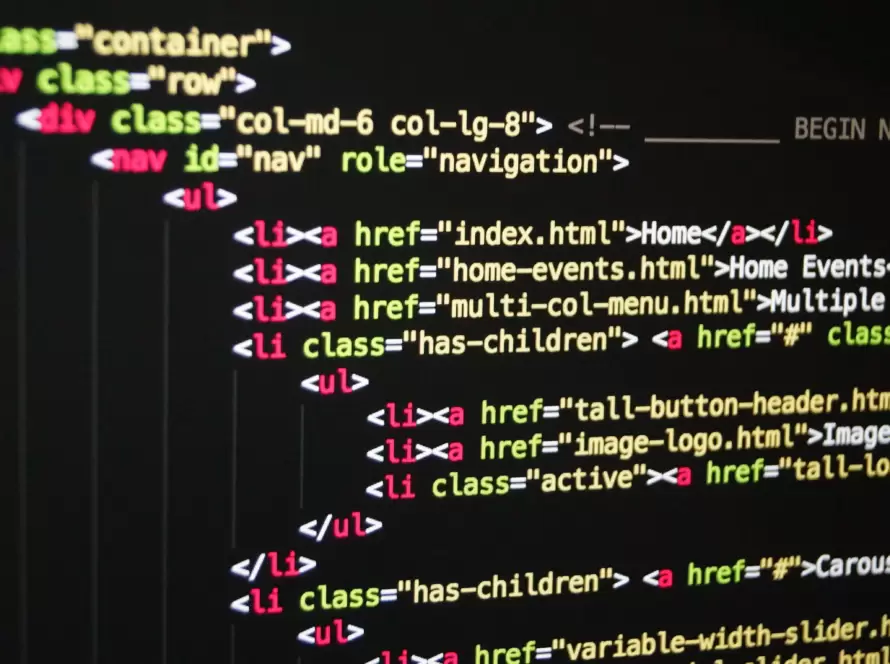Generated by Contentify AI
- Introduction
- Why Styling is Important
- The Basics of CSS
- Selectors and Declarations
- CSS Properties and Values
- Using External CSS Files
- Inheritance and Cascading
- Pseudo-classes and Pseudo-elements
- Responsive Design with CSS
- Conclusion

Introduction
CSS, or Cascading Style Sheets, is a powerful tool that allows you to control the visual appearance of your HTML documents. By using CSS, you can customize the fonts, colors, layouts, and other design elements of your web pages, giving them a unique and professional look.
Styling Your HTML with CSS is an essential skill for any web developer or designer. It not only enhances the aesthetics of your web pages but also improves the user experience by making the content more visually appealing and easier to navigate.
One of the main reasons why styling is important is that it helps to create a cohesive and consistent design across your entire website. By defining styles in a separate CSS file, you can easily apply the same styling rules to multiple HTML pages, saving time and effort. This also allows you to make global changes to the design by simply modifying the CSS file, making updates and maintenance much easier.
CSS provides a wide range of options for styling your HTML elements. Understanding the basics of CSS is crucial to effectively applying styles to your web pages. The basics include understanding selectors and declarations, which allow you to target specific HTML elements and define their desired styles. Selectors can range from targeting elements by their tag name to more specific identifiers such as classes or IDs.
Once you have mastered the basics, you can start exploring the different CSS properties and values available to customize your HTML elements. CSS properties determine the visual characteristics of an element, such as its size, color, font, and background. Values, on the other hand, specify the specific settings for those properties, allowing you to fine-tune the appearance of your elements.
To keep your CSS code organized and maintainable, it is a good practice to use external CSS files. This separates the styling from the HTML structure, making it easier to update and manage. External CSS files can be linked to your HTML documents using the tag, allowing you to apply the styles across multiple web pages effortlessly.
Inheritance and cascading are fundamental concepts in CSS. Inheritance allows styles to be inherited by child elements, reducing the need for repetitive code. Cascading, on the other hand, determines the priority and order in which styles are applied, allowing you to override and combine styles as needed.
Pseudo-classes and pseudo-elements are additional features of CSS that allow you to target specific states or parts of an element. Pseudo-classes, such as :hover or :active, allow you to apply styles when an element is in a particular state.
Why Styling is Important
Styling is a crucial aspect of web development and design, as it plays a significant role in creating visually appealing and user-friendly websites. By using CSS, or Cascading Style Sheets, you can transform the appearance of your HTML documents and make them stand out.
CSS allows you to customize various design elements of your web pages, such as fonts, colors, layouts, and more. By defining styles in a separate CSS file, you can easily apply consistent visual themes across your entire website. This not only saves time and effort but also ensures a cohesive and professional look across all pages.
One of the main benefits of styling your HTML with CSS is the ability to make global changes effortlessly. By modifying the CSS file, you can update the design of your website as a whole, without having to make individual changes to each HTML file. This makes maintenance and updates much more efficient and streamlined.
Understanding the basics of CSS is essential for effective styling. This includes learning about selectors and declarations, which allow you to target specific HTML elements and define their desired styles. Selectors can range from basic element tags to more specific identifiers, such as classes or IDs. By using selectors effectively, you can precisely target and style specific elements within your HTML structure.
CSS provides a wide range of properties and values to customize the appearance of your HTML elements. Properties determine the visual characteristics, such as size, color, font, and background, while values specify the specific settings for those properties. This flexibility allows you to fine-tune the appearance of your elements and create unique designs.
To keep your CSS code organized and maintainable, it is best practice to use external CSS files. This separates the styling from the HTML structure, making it easier to update and manage. By linking external CSS files to your HTML documents, you can apply the same styles across multiple web pages effortlessly.
Inheritance and cascading are two fundamental concepts in CSS. Inheritance allows styles to be inherited by child elements, reducing the need for repetitive code. Cascading determines the priority and order in which styles are applied, allowing you to override and combine styles as needed. These concepts play a crucial role in creating a consistent and efficient styling system.
Pseudo-classes and pseudo-elements are additional features of CSS that allow you to target specific states or parts of an element. Pseudo-classes, such as :hover or :active, enable you to apply styles when an element is in a particular state. This adds interactivity and enhances the user experience of your web
The Basics of CSS
CSS, or Cascading Style Sheets, is an essential tool for web developers and designers when it comes to styling HTML documents. It allows you to customize the visual appearance of your web pages, giving them a unique and professional look. When it comes to Styling Your HTML with CSS, it is important to understand the basics.
The basics of CSS involve understanding selectors and declarations. Selectors are used to target specific HTML elements, allowing you to apply styles to them. This can range from targeting elements by their tag name to more specific identifiers such as classes or IDs. By using selectors effectively, you can precisely target and style specific elements within your HTML structure.
Declarations, on the other hand, define the desired styles for the selected elements. CSS properties determine the visual characteristics of an element, such as its size, color, font, and background. Values, on the other hand, specify the specific settings for those properties. By using a combination of properties and values, you can fine-tune the appearance of your HTML elements.
To keep your CSS code organized and maintainable, it is a good practice to use external CSS files. This separates the styling from the HTML structure, making it easier to update and manage. External CSS files can be linked to your HTML documents using the link tag, allowing you to apply the styles across multiple web pages effortlessly. This not only saves time and effort but also ensures consistency in the design across your entire website.
Inheritance and cascading are fundamental concepts in CSS that play a crucial role in styling your HTML. Inheritance allows styles to be inherited by child elements, reducing the need for repetitive code. This means that if you define a style for a parent element, its child elements will inherit those styles unless specified otherwise. Cascading, on the other hand, determines the priority and order in which styles are applied. This allows you to override and combine styles as needed, giving you more control over the appearance of your web pages.
Pseudo-classes and pseudo-elements are additional features of CSS that add interactivity and enhance the user experience of your web pages. Pseudo-classes allow you to target specific states of an element, such as when it is being hovered over or clicked on. By applying styles to these pseudo-classes, you can create interactive effects that make your web pages more engaging.
In conclusion, understanding the basics of CSS is crucial when it comes to styling your HTML. By using selectors and declarations effectively, you can target specific elements and define
Selectors and Declarations
Selectors and declarations are essential components of CSS that enable you to style your HTML documents effectively. Selectors allow you to target specific HTML elements, while declarations define the desired styles for those elements. By understanding how to use selectors and declarations, you can customize the visual appearance of your web pages and create a cohesive design.
Selectors in CSS provide a variety of ways to target HTML elements. You can use simple selectors such as tag names to target all elements of a certain type. For example, if you want to style all paragraphs in your HTML document, you can use the “p” selector. More specific selectors include class and ID selectors. Classes allow you to group multiple elements together and apply the same styles to them, while IDs target unique elements on a page. By using these selectors, you can apply different styles to different elements based on their specific characteristics.
Declarations in CSS define the styles that are applied to the selected elements. Each declaration consists of a property and a value. The property determines the visual aspect you want to change, such as the color or size of the element. The value specifies the specific settings for that property, allowing you to customize the appearance. For example, to change the color of a heading to blue, you would use the “color” property with a value of “blue”. By using a combination of properties and values, you can transform the look of your HTML elements.
When using selectors and declarations in CSS, it is important to understand the concept of specificity. Specificity determines which styles are applied to an element when multiple selectors target it. CSS applies the styles based on the specificity of the selectors used. In general, the more specific a selector is, the higher its specificity. For example, an ID selector has a higher specificity than a class selector. Understanding specificity helps you control which styles take precedence and ensures that your intended styles are applied.
In conclusion, understanding how to use selectors and declarations in CSS is vital for styling your HTML documents. Selectors allow you to target specific elements, while declarations define the desired styles for those elements. By mastering these concepts and paying attention to specificity, you can create visually appealing and well-designed web pages. So, make use of selectors and declarations to bring your HTML documents to life with CSS styling.
CSS Properties and Values
CSS properties and values play a crucial role in the process of Styling Your HTML with CSS. With CSS, you have the power to customize various design elements, such as fonts, colors, layouts, and more, giving your web pages a unique and professional look. By understanding and utilizing the different CSS properties and values available, you can create visually appealing and engaging websites.
CSS properties define the visual characteristics of an HTML element. They allow you to control aspects such as size, color, font, background, and spacing. For example, the “font-family” property allows you to specify the font you want to use for a particular element, while the “background-color” property allows you to set the background color of an element. Each property has a corresponding value, which determines the specific settings for that property. For instance, you can set the value of the “font-size” property to “16px” to define the font size of a paragraph.
One of the key benefits of CSS properties and values is the flexibility they offer. By combining different properties and values, you can create endless possibilities for styling your HTML elements. For example, you can use the “border” property to add borders to your elements and specify the color, style, and width of the border using corresponding values. Additionally, CSS provides shorthand properties that allow you to set multiple related properties with a single line of code. This not only saves you time but also helps to keep your CSS code concise and organized.
When working with CSS properties and values, it is important to consider their compatibility across different web browsers. While most modern browsers support a wide range of CSS properties and values, some older browsers may not fully support certain properties or values. Therefore, it is crucial to test your website’s compatibility across different browsers and consider using fallback options or alternative approaches for unsupported properties or values.
In conclusion, CSS properties and values are powerful tools for Styling Your HTML with CSS. They allow you to customize the visual appearance of your web pages, making them visually appealing and engaging. By understanding and effectively utilizing the various CSS properties and values available, you can create unique and professional designs for your websites. So, embrace the flexibility and creativity that CSS properties and values offer, and bring your HTML documents to life with stunning styles.
Using External CSS Files
CSS properties and values are essential for creating visually appealing and professional-looking web pages by styling your HTML with CSS. These properties enable you to customize various design elements such as fonts, colors, layouts, and more. By understanding and utilizing the different CSS properties and values available, you can truly bring your web pages to life.
CSS properties define the visual characteristics of an HTML element. They allow you to control aspects such as the size, color, font, background, and spacing of elements. For example, the “font-family” property enables you to specify the font you want to use for a particular element, while the “background-color” property allows you to set the background color. Each property has a corresponding value that determines the specific settings for that property. By combining different properties and values, you can create endless possibilities for styling your HTML elements.
Flexibility is a significant advantage of CSS properties and values. You can use the “border” property to add borders to elements, specifying the color, style, and width of the border using corresponding values. CSS also provides shorthand properties that enable you to set multiple related properties with a single line of code, saving time and keeping your CSS code concise and organized.
It is important to consider compatibility when using CSS properties and values. While most modern browsers support a wide range of properties and values, some older browsers may not fully support certain ones. Therefore, it is crucial to test your website’s compatibility across different browsers and consider fallback options or alternative approaches for unsupported properties or values.
In conclusion, CSS properties and values are powerful tools for styling your HTML with CSS, allowing you to customize the visual appearance of your web pages. By understanding and effectively utilizing these properties and values, you can create unique and professional designs for your websites. Embrace the flexibility and creativity that CSS properties and values offer, and bring your HTML documents to life with stunning styles.
Inheritance and Cascading
Inheritance and cascading are essential concepts in CSS that contribute to the process of Styling Your HTML with CSS. These concepts play a crucial role in determining how styles are applied to HTML elements, allowing for efficient and organized styling.
Inheritance is the process by which styles are passed down from parent elements to their child elements. This means that if a style is applied to a parent element, the child elements within it will inherit those styles by default. This reduces the need for repetitive code and makes it easier to maintain consistent styles across multiple elements. For example, if you set the font color of a parent container, all the text within that container will inherit the same font color unless explicitly defined otherwise.
Cascading, on the other hand, determines the priority and order in which styles are applied to elements. CSS styles can come from different sources, such as inline styles, styles defined in the head of an HTML document, or external CSS files. When multiple styles are applied to an element, the cascade determines which style takes precedence. CSS uses a combination of factors, including specificity, order of appearance, and the use of !important, to determine which style should be applied. This gives you the flexibility to override styles when needed and create more complex and customized designs.
Understanding inheritance and cascading is crucial for creating efficient and maintainable CSS code. By leveraging inheritance, you can define styles at higher levels in the HTML hierarchy and let them propagate to child elements. This promotes code reuse and reduces the amount of code needed to achieve the desired styles. Similarly, understanding cascading ensures that styles are applied correctly and in the desired order, allowing you to have more control over the appearance of your HTML elements.
In conclusion, inheritance and cascading are fundamental concepts in CSS that contribute to the process of Styling Your HTML with CSS. Inheritance allows styles to be inherited by child elements, reducing the need for repetitive code and promoting consistency. Cascading determines the priority and order in which styles are applied, giving you control over the appearance of your elements. By mastering these concepts, you can create efficient and organized CSS code, resulting in visually appealing and cohesive web designs.
Pseudo-classes and Pseudo-elements
Pseudo-classes and <a href="https://developer.mozilla.org/en-US/docs/Web/CSS/Pseudo-elements” target=”_blank”>pseudo-elements are advanced features of CSS that allow you to target specific states or parts of an element when Styling Your HTML with CSS. These powerful tools add interactivity and enhance the user experience of your web pages. By understanding and utilizing pseudo-classes and pseudo-elements effectively, you can create dynamic and engaging designs.
Pseudo-classes are keywords added to selectors that specify a particular state of an element. They are used to apply styles when an element is in a specific state or condition. For example, the :hover pseudo-class allows you to apply styles to an element when it is being hovered over by the user’s cursor. This can be used to create interactive effects, such as changing the background color or adding a subtle animation to a button when the user hovers over it.
Another commonly used pseudo-class is :active, which applies styles to an element when it is being clicked or activated. This can be useful for creating visual feedback when a user interacts with a button or a link. By applying different styles to elements in different states, you can make your web pages more intuitive and engaging for users.
In addition to pseudo-classes, CSS also provides pseudo-elements that allow you to target and style specific parts of an element. Pseudo-elements are used to insert content before or after an element, without the need for additional HTML markup. The most commonly used pseudo-elements are ::before and ::after. These allow you to add decorative elements or additional content to elements, such as adding an icon or a quotation mark before a paragraph.
Pseudo-classes and pseudo-elements can be combined with selectors and declarations to create complex and dynamic styles. For example, you can use a combination of a class selector, a pseudo-class, and a pseudo-element to target and style a specific element in a particular state. By experimenting with different pseudo-classes and pseudo-elements, you can add depth and interactivity to your web designs.
In conclusion, pseudo-classes and pseudo-elements are powerful features of CSS that allow you to target specific states or parts of an element when Styling Your HTML with CSS. By understanding and utilizing these features effectively, you can create dynamic and engaging designs that enhance the user experience of your web pages. So, embrace the versatility of pseudo-classes and pseudo-elements and discover the endless possibilities they offer for creating interactive and visually appealing web designs.
Responsive Design with CSS
Responsive design is an essential aspect of modern web development, and CSS plays a crucial role in achieving it. When it comes to Styling Your HTML with CSS, it is important to consider responsiveness to ensure that your web pages adapt and display correctly on different devices and screen sizes.
Responsive design refers to the ability of a website to adapt and provide an optimal viewing experience across various devices, such as desktop computers, tablets, and smartphones. With the increasing use of mobile devices for browsing the internet, it is crucial to create websites that are not only visually appealing but also functional and user-friendly on smaller screens.
CSS provides several techniques and features to create responsive designs. One of the fundamental approaches is using CSS media queries. Media queries allow you to apply specific CSS styles based on the characteristics of the device or viewport, such as screen width or orientation. By using media queries effectively, you can tailor the layout and appearance of your web pages to different screen sizes.
Another technique for responsive design is making use of CSS Flexbox and CSS Grid. These layout systems provide flexible and dynamic options for positioning and arranging elements on a web page. By utilizing the flexible nature of CSS Flexbox and Grid, you can create responsive layouts that adjust and reflow based on the available space.
CSS also offers responsive image techniques to ensure that images scale and adapt to different screen sizes. This ensures that images do not appear too large or too small on different devices. By using CSS rules and properties to control the size and scaling of images, you can maintain the visual integrity of your web pages.
Furthermore, CSS frameworks and libraries, such as Bootstrap and Materialize CSS, offer pre-built responsive components and styles that can be easily incorporated into your HTML documents. These frameworks provide a solid foundation for responsive design and save time by providing
Conclusion
Responsive Design with CSS is an essential aspect of modern web development. As more and more users access websites on various devices, it is crucial to ensure that your web pages adapt and display correctly across different screen sizes. Styling Your HTML with CSS plays a significant role in achieving responsive design.
CSS provides several techniques and features that enable you to create responsive designs. One of the fundamental approaches is the use of CSS media queries. Media queries allow you to apply specific CSS styles based on the characteristics of the device or viewport. By utilizing media queries effectively, you can tailor the layout and appearance of your web pages to different screen sizes.
Another technique for responsive design is making use of CSS Flexbox and CSS Grid. These layout systems provide flexible and dynamic options for positioning and arranging elements on a web page. By leveraging the flexibility of CSS Flexbox and Grid, you can create responsive layouts that adjust and reflow based on the available space.
In addition to layout, CSS also offers responsive image techniques. Ensuring that images scale and adapt to different screen sizes is essential for maintaining the visual integrity of your web pages. By using CSS rules and properties to control the size and scaling of images, you can ensure that they do not appear distorted or disproportionate on different devices.
Furthermore, CSS frameworks and libraries provide a solid foundation for responsive design. Frameworks like Bootstrap and Materialize CSS offer pre-built responsive components and styles that can be easily incorporated into your HTML documents. These frameworks save time by providing ready-to-use responsive design elements, allowing you to focus on customizing and fine-tuning the design to fit your specific needs.
In conclusion, responsive design with CSS is crucial for ensuring that your web pages provide an optimal viewing experience across different devices and screen sizes. By utilizing techniques such as media queries, CSS layout systems like Flexbox and Grid, and responsive image techniques, you can create web pages that adapt and display correctly on various devices. Additionally, CSS frameworks and libraries offer a convenient way to implement responsive design quickly. Embracing responsive design with CSS will not only enhance the user experience but also future-proof your website for the evolving digital landscape.