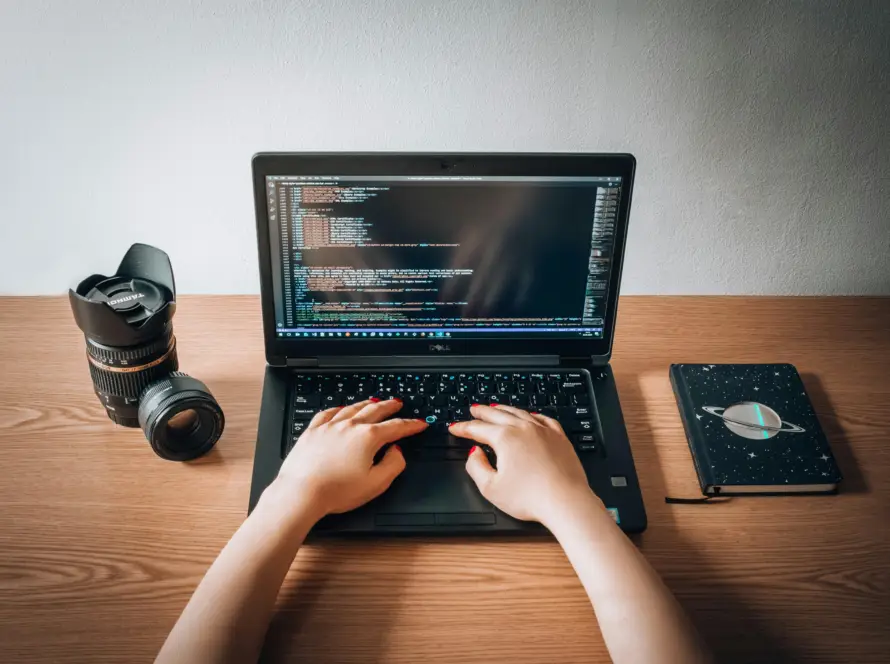Generated by Contentify AI

Strategies for Debugging HTML Issues
HTML is a vital part of web development, and one element that often requires debugging is the tag. As an essential component for creating hyperlinks, it is crucial to ensure that it is functioning correctly. However, debugging HTML issues can be a bit tricky if you are not familiar with the necessary strategies. In this blog post, we will explore some effective strategies to help you debug HTML issues like a pro.
One of the first strategies to employ when encountering HTML issues is to carefully inspect the code. Scan through your HTML markup and review the attributes assigned to the tag. Check if the HREF attribute points to the correct URL and verify that the rel attribute accurately describes the relationship between the current document and the linked document.
Another useful strategy is to test your hyperlinks. Click on each anchor tag on your webpage and verify if it redirects you to the intended destination. If the link is broken or leads to the wrong page, you may need to revise the HREF attribute or ensure that the linked page exists.
Moreover, it is essential to pay attention to the styling of your hyperlinks. Check if the CSS rules applied to your tags are conflicting with other styles on the page. Inspect the developer console in your browser to identify any errors or warnings related to the tag and its associated styles.