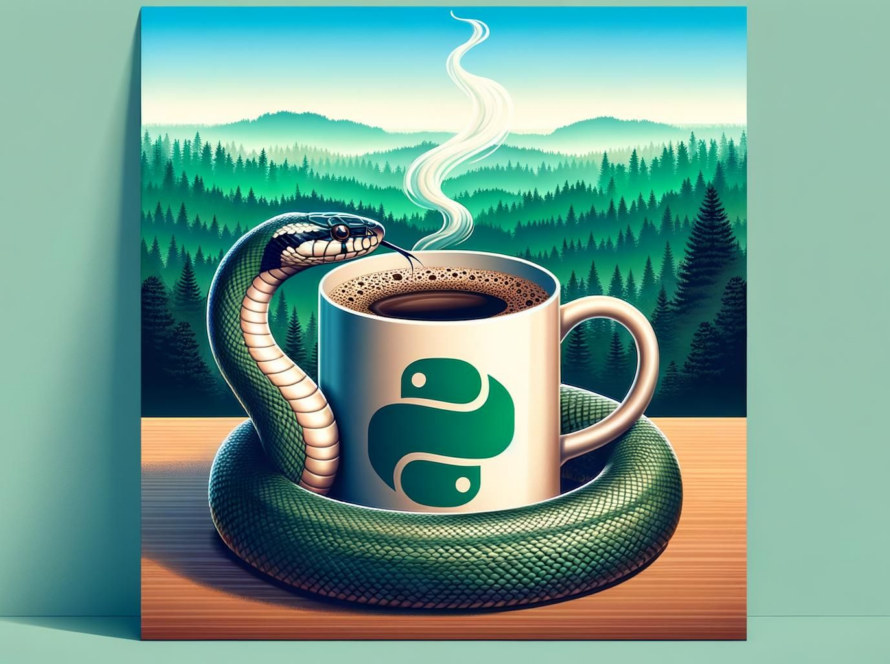Generated by Contentify AI
Setting up a Python development environment is an essential step for any aspiring or experienced Python developer. Having the right tools and configuration in place can greatly enhance productivity and make coding a seamless experience. In this blog post, we will provide you with a comprehensive guide on how to set up your Python development environment.
First and foremost, you need to have Python installed on your system. Python is a versatile and powerful programming language that is widely used in various industries. It can be downloaded from the official Python website, and the installation process is straightforward for most operating systems.
Once Python is installed, it is crucial to choose a text editor or integrated development environment (IDE) that suits your needs. There are numerous options available, such as PyCharm, Visual Studio Code, and Sublime Text. Each has its own features and user interface, so it’s important to experiment and find the one that best fits your workflow.
To accompany your chosen text editor or IDE, installing additional packages and libraries can further enhance your development experience. Python’s package manager, pip, allows you to easily install and manage external dependencies. Popular libraries like NumPy, pandas, and Django can significantly aid in data manipulation, analysis, and web development.
Another essential component of a Python development environment is a version control system like Git. Git enables you to track changes in your code, collaborate with others, and revert to previous versions if needed. GitHub and Bitbucket are popular hosting services for Git repositories, providing a platform for sharing and managing code.
To ensure your Python code runs smoothly, creating and activating virtual environments is highly recommended. Virtual environments allow you to isolate dependencies and project-specific packages, preventing conflicts between different projects. Tools like virtualenv and conda can assist in creating and managing virtual environments effortlessly.
Lastly, familiarize yourself with debugging and testing tools available for Python. Debuggers like pdb and integrated debugging in IDEs can help identify and fix errors in your code efficiently. Testing frameworks like unittest and pytest can assist in automating the testing process and ensuring the reliability of your code.
In conclusion, setting up a Python development environment involves installing Python, selecting a text editor or IDE, installing libraries and packages, using version control, creating virtual environments, and utilizing debugging and testing tools. Taking the time to properly set up your development environment can significantly enhance your Python programming experience and improve your productivity in the long run.