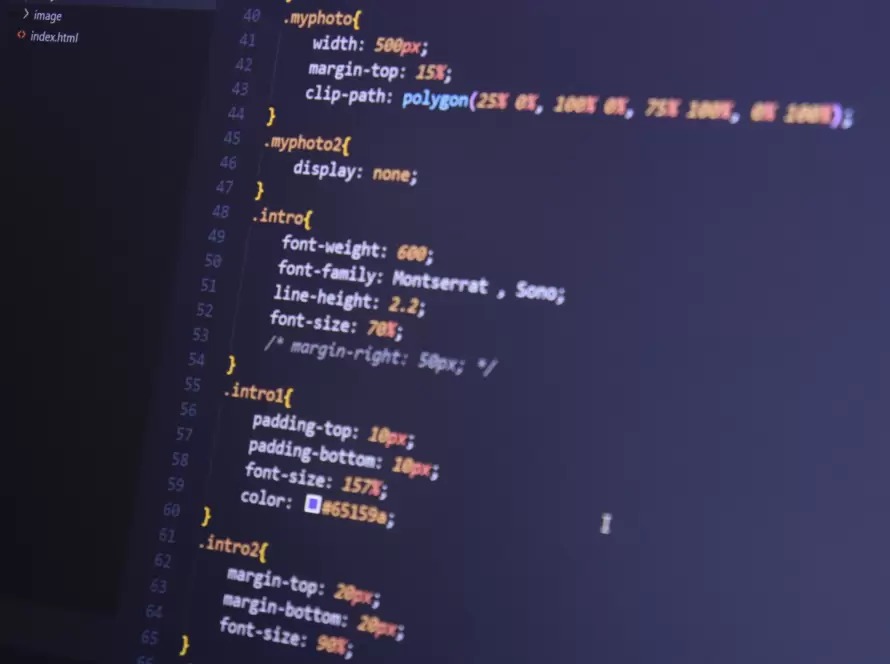Generated by Contentify AI

Optimizing for Retina Displays with CSS
In today’s digital landscape, where high-resolution screens are becoming increasingly common, it is imperative for website owners and designers to ensure that their content looks crisp and clear on these displays. One way to achieve this is by optimizing your CSS code specifically for Retina displays.
Retina displays, known for their higher pixel density, offer a much-improved visual experience compared to traditional screens. However, the downside is that standard graphics and images may appear pixelated and lose their sharpness on Retina displays. This is where optimizing with CSS comes into play.
One effective technique for optimizing CSS for Retina displays is by using media queries. By targeting screens with a higher pixel density, you can serve higher-resolution images or graphics to these devices, ensuring that your content looks sharp and detailed. Media queries allow you to create specific rules for different screen resolutions, enabling you to provide a tailored experience for Retina display users.
Another key consideration when optimizing for Retina displays is selecting the right file format for your images. While JPEG is the most commonly used format, it may not provide the desired level of clarity on Retina screens. Instead, consider using SVG (Scalable Vector Graphics) or the newer WebP format, both of which offer superior image quality and support for high resolutions.
Furthermore, optimizing your CSS for Retina displays involves optimizing typography as well. Since text can appear less sharp on such screens, utilizing CSS properties like text-shadow or font-smoothing can significantly enhance the readability of your text.
In conclusion, optimizing for Retina displays with CSS is crucial for delivering a visually pleasing experience to users with high-resolution screens. By leveraging media queries, selecting the right image format, and fine-tuning typography, you can ensure that your website’s content looks stunning and remains pixel-perfect on Retina displays. Stay ahead of the curve by keeping up with the latest techniques and best practices in CSS optimization for Retina displays, and elevate your web design to the next level of excellence.
Key Takeaways
- Use high-resolution images or optimize existing images for Retina displays by doubling the pixel density.
- Apply CSS media queries to target specific devices and adjust the layout and styling accordingly.
- Use CSS3 features such as gradients or box shadows instead of relying on images to reduce file size and improve performance on Retina displays.