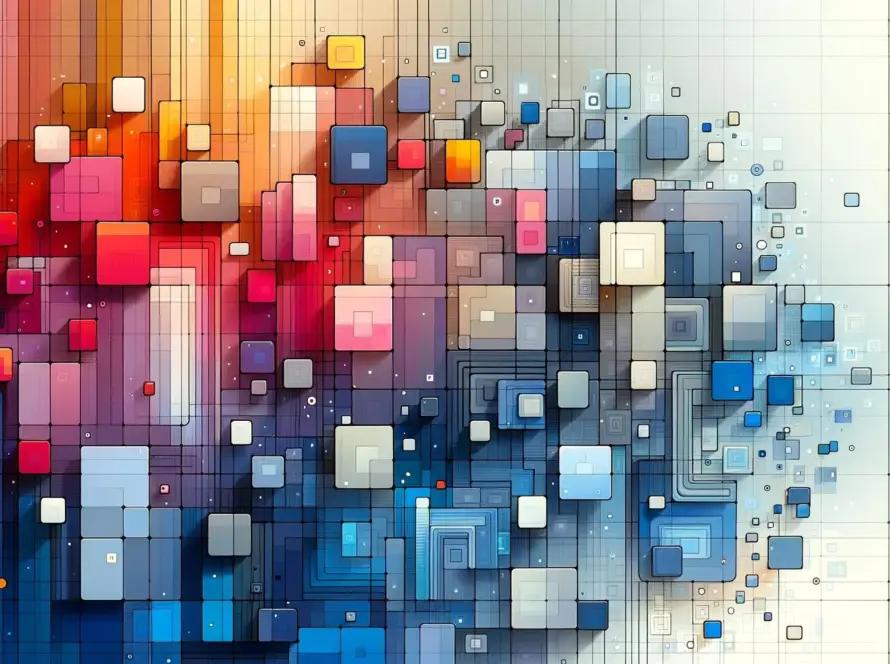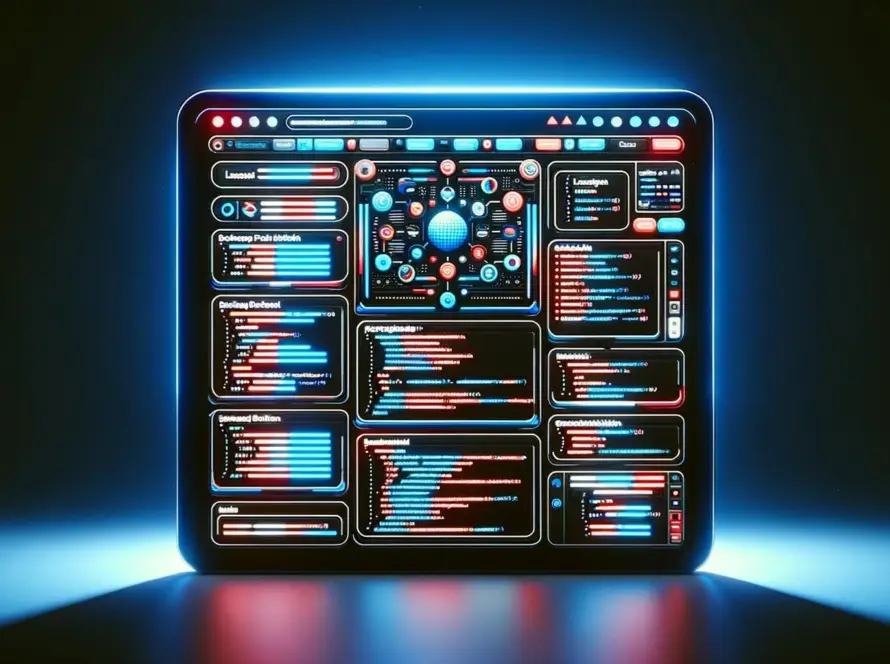Generated by Contentify AI
In today’s digital age, having a website that is optimized for various devices is paramount. Responsive design ensures that your site is functional and visually appealing across a range of screen sizes, from desktops to smartphones. One powerful tool that can assist in achieving seamless responsiveness is Bootstrap. This front-end framework offers a plethora of pre-built components and styles, making it easier to create a cohesive and adaptable website layout.
Mastering responsive design with Bootstrap may seem like a daunting task at first, but with a comprehensive understanding of the framework’s grid system, classes, and components, you can unlock its full potential. Utilizing Bootstrap’s responsive grid system allows you to develop a layout that automatically adjusts to different screen sizes, ensuring a consistent user experience. By strategically applying Bootstrap classes to elements on your website, you can achieve responsive design without the need for extensive custom CSS.
Moreover, Bootstrap comes equipped with numerous components, such as navigation bars, carousels, and buttons, that are designed to be responsive out of the box. These ready-to-use elements not only save time during development but also adhere to best practices in responsive design. By leveraging Bootstrap’s components effectively, you can enhance the usability of your website across all devices. Ultimately, mastering responsive design with Bootstrap can elevate the overall user experience of your website, leading to increased engagement and conversions.
Domain, Web Hosting, and SEO Services
At Shakti Web Solutions, we offer world-class domain registration services at cost-effective prices. Register a domain for your business identity and get fully hosted professional email solutions.