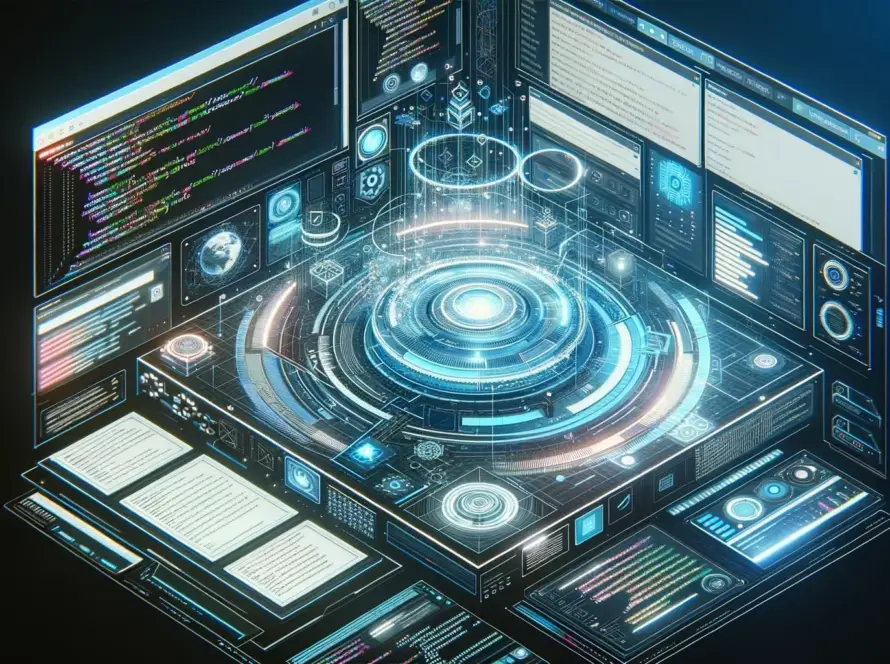Generated by Contentify AI
- Understanding CSS Transitions
- Key Properties for Animating Elements
- Creating Smooth Animation Effects
- Advanced Techniques for CSS Animations

Key Takeaways
- CSS transitions allow properties to change values over a specified duration, creating smooth animations.
- CSS animations provide more control and customization compared to transitions by allowing for keyframes and animation properties.
- Mastering CSS transitions and animations can enhance the user experience and make websites more visually appealing.
Understanding CSS Transitions
CSS transitions are a cornerstone in the world of web design, allowing for the smooth transformation of element properties over a specified duration. This feature is instrumental in enhancing user experience, offering a more dynamic interaction with web pages. To begin mastering CSS transitions and animations, it’s essential to understand how CSS transitions work. They enable developers to change property values smoothly from one state to another over a given time. For instance, you can make a button change color, grow in size, or rotate, all by merely hovering over it or through other triggers.
The primary components of CSS transitions include the property you intend to animate, the duration of the transition, the timing function, which describes how the transition will proceed over its duration, and an optional delay before the transition starts. The syntax is straightforward, usually starting with the transition property followed by the other components, enabling a seamless initiation into mastering CSS transitions and animations.
By incorporating CSS transitions into your web design toolkit, you’re not just adding flair to your pages; you’re improving user engagement and the overall aesthetic of your website. Whether it’s a subtle change in color or a complex sequence of movements, transitions are the stepping stones towards creating a more interactive and visually appealing web presence.
Key Properties for Animating Elements
To achieve expertise in CSS transitions and animations, one must delve into the key properties that govern how elements animate and transition on the web. These properties form the foundation of any animation, dictating how it plays out from start to finish.
The ‘transition-property’ specifies which CSS property will undergo the change, allowing for precise control over the animation’s effect. Whether it’s transforming the background color, adjusting the scale, or modifying the opacity, this property sets the stage for the transition.
Next, the ‘transition-duration’ plays a crucial role by determining the length of time the animation will take to complete. This property ensures that the transition occurs at a pace that aligns with the overall design goals, enhancing the user’s experience by making changes appear more natural and less jarring.
The ‘transition-timing-function’ further refines the animation by controlling the speed variation of the transition. It allows for the emulation of physical movements, such as acceleration and deceleration, through predefined functions like ease-in, ease-out, and linear, among others. This property is vital for adding a layer of realism to the transitions, making them feel more intuitive to the user.
Lastly, the ‘transition-delay’ offers the ability to postpone the start of the animation, providing flexibility in how and when transitions occur within the user interface. This property can be particularly useful in creating a sequence of animations that unfold in a choreographed manner, adding depth to the interaction design.
By mastering these key properties for animating elements, designers and developers can craft sophisticated and engaging web experiences. The judicious application of these properties allows for the creation of smooth animation effects that not only capture the user’s attention but also enhance the overall usability and aesthetics of the web presence.
Get Secure IT Solutions Services
Shakti Web Solutions is your one-stop destination for top-notch Website Design & Website Development solutions. We help you get go digital and unlock your business potential.
Creating Smooth Animation Effects
Creating smooth animation effects is an essential aspect of mastering CSS transitions and animations, as it elevates the aesthetic appeal and usability of websites. To ensure animations appear fluid and responsive, several techniques and principles must be applied.
Firstly, the use of easing functions cannot be overstated in its importance. Easing functions specify the speed curve of an animation, making the movement more natural. Predominantly, the ‘ease-in-out’ function is favored as it starts the animation slowly, accelerates in the middle, and then slows down again towards the end. This mimics the natural movement of objects in the real world, thus enhancing the realism of web animations.
Secondly, maintaining a consistent frame rate is crucial for smooth animations. The ideal is 60 frames per second (fps), providing a seamless and fluid experience. To achieve this, particularly in complex animations, it’s important to optimize performance. Techniques such as reducing repaints and reflows, using hardware acceleration when possible (for example, by animating transform and opacity properties), and leveraging the will-change property to inform the browser of upcoming animations can significantly improve performance.
Moreover, it’s essential to understand the ‘animation-timing-function’ and ‘transition-timing-function’ properties. These allow for the control over the pacing of animations and transitions. Beyond predefined easing functions, CSS allows for the creation of custom cubic bezier curves, giving designers and developers fine-tuned control over how animations progress over time.
Finally, the use of keyframes in CSS animations opens up a world of possibilities for creating smooth and intricate animation effects. Keyframes allow for the specification of multiple points during the animation sequence, enabling the creation of complex, multi-step animations that are both engaging and visually dynamic.
In the process of mastering CSS transitions and animations, keeping these factors in mind ensures the creation of smooth, appealing, and user-friendly web experiences. By thoughtfully applying easing functions, maintaining a steady frame rate, and skillfully using keyframe animations, designers and developers can unlock the full potential of CSS to create compelling and sophisticated web interactions.
Advanced Techniques for CSS Animations
Delving into advanced techniques for CSS animations opens a new realm of possibilities for web developers and designers alike, pushing the boundaries of what can be achieved on the web. Among these techniques, mastering CSS transitions and animations means not only understanding the basics but also exploring innovative ways to leverage CSS capabilities to create visually stunning and interactive web experiences.
One of the most powerful advanced techniques involves the use of 3D transformations. By manipulating elements in three-dimensional space, developers can achieve a sense of depth and realism that flat animations cannot provide. This includes rotating objects around various axes, moving elements along the Z-axis to create a parallax effect, or even simulating a 3D environment. Utilizing these 3D transformations requires a solid grasp of perspective and transform-origin properties, enabling elements to move smoothly and realistically.
Another advanced technique centers around chaining animations and transitions. This involves sequencing multiple animations to play one after the other or to start based on specific triggers. By carefully timing the sequence of actions, developers can create intricate effects that draw users in. This often involves manipulating animation delays and using the animation-iteration-count property to control how many times an animation plays. Additionally, the use of callback functions or listening for animation events in JavaScript can synchronize animations with user interactions or other elements on the page, adding another layer of interactivity.
Custom bezier curves offer another avenue for sophistication in animations. While CSS provides several predefined timing functions, crafting custom bezier curves allows for unique acceleration and deceleration patterns. This is particularly useful for mimicking physical movements or creating signature animation styles that stand out. Mastering this technique demands a deep understanding of how timing functions influence the pace of CSS animations and transitions, enabling the creation of truly bespoke animations that enhance the narrative and flow of a website.
Lastly, the exploration of animation performance optimization techniques is crucial for advanced practitioners. Ensuring animations run smoothly, especially on lower-powered devices or browsers, can significantly enhance user experience. This might involve leveraging hardware acceleration, minimizing layout thrashing, and judiciously using will-change or transform properties to hint to browsers how to efficiently render animations.
By pushing the envelope with these advanced techniques, the journey towards mastering CSS transitions and animations becomes not just about making web pages “move” but about crafting immersive, engaging, and high-performance web experiences that resonate with users. Each technique offers its unique set of challenges and rewards, encouraging continuous learning and experimentation in the ever-evolving field of web design and development.