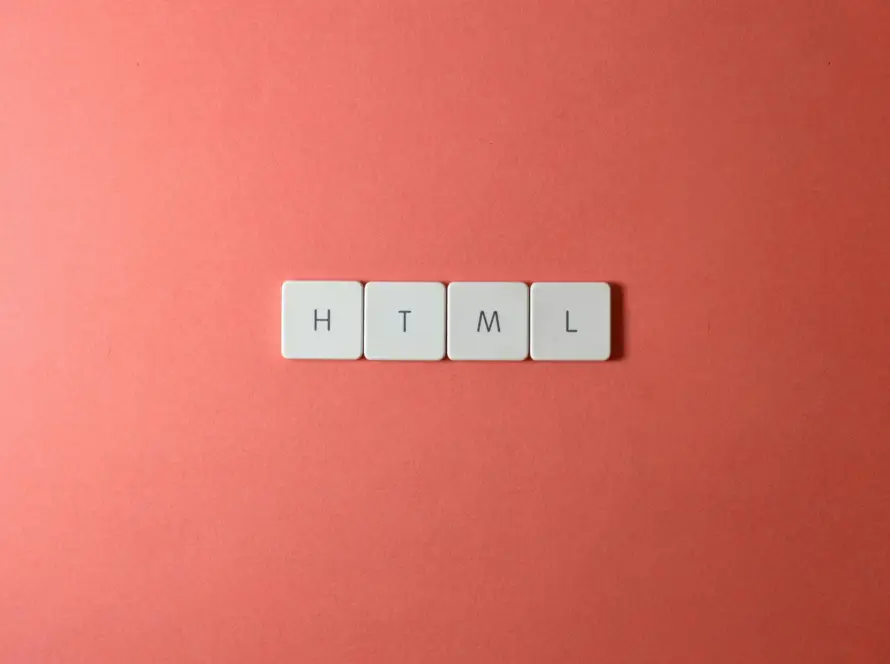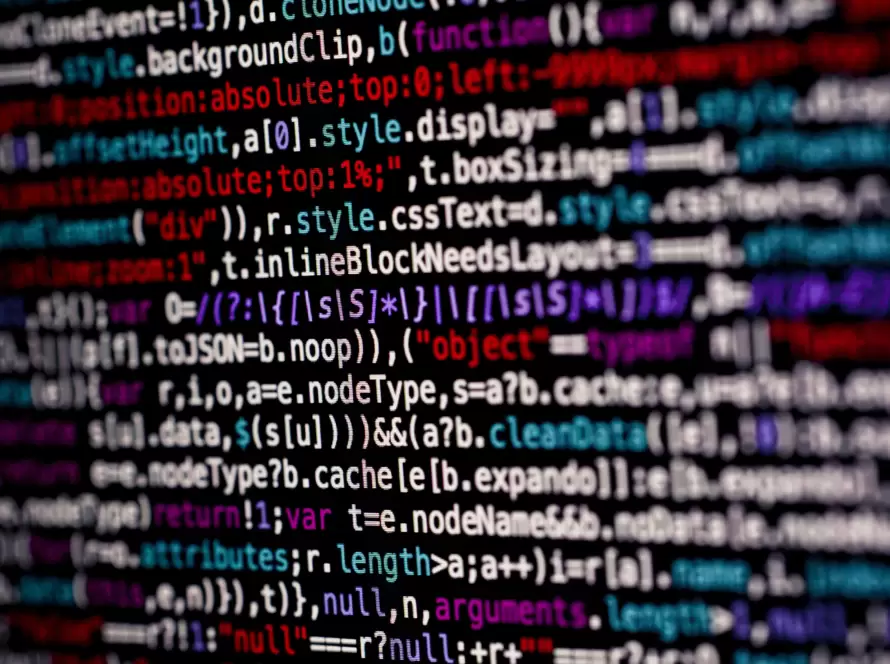Generated by Contentify AI
- Introduction
- Getting Started with HTML
- Basic HTML Structure
- Adding Content with HTML Tags
- Working with Text and Headings
- Inserting Images and Links
- Creating Lists and Tables
- Formatting Text and Adding Styles
- Understanding HTML Forms
- Conclusion

Introduction
HTML, or HyperText Markup Language, is the backbone of the internet. It is the language used to create and structure web pages, allowing them to be displayed on the World Wide Web. If you’re looking to learn HTML quickly and efficiently, you’ve come to the right place. In this guide, we will walk you through the basics of HTML, enabling you to gain a solid foundation in just one hour.
HTML is a markup language that uses tags to define the structure and content of a web page. These tags are enclosed in angle brackets () and are placed within the HTML document. Each tag serves a specific purpose, whether it’s to format text, insert images, create links, or organize content.
To get started with HTML, you don’t need any specialized software. All you need is a simple text editor, such as Notepad or Sublime Text, and a web browser to view your HTML pages. Once you have these tools ready, you can begin creating your first HTML document.
The basic structure of an HTML document consists of an opening and closing tag, within which the and tags are contained. The section is used to provide meta-information about the web page, such as the title and character encoding. The section, on the other hand, contains the actual content of the web page, including text, images, and other elements.
With the basic structure in place, you can start adding content to your HTML document using various tags. HTML tags are like building blocks that allow you to structure your content in a logical and organized manner. For example, the
to
tags are used to create headings of different sizes, with
being the largest and
the smallest.
being the largest and
the smallest.
Adding images and links to your web page is another important aspect of HTML. The tag is used to insert images, while the tag is used to create hyperlinks. By providing the correct file path or URL, you can easily incorporate visual elements and links into your HTML document.
Lists and tables are useful for organizing and presenting information in a structured format. HTML provides tags such as
- ,
- for creating unordered and ordered lists, as well as the
- , and