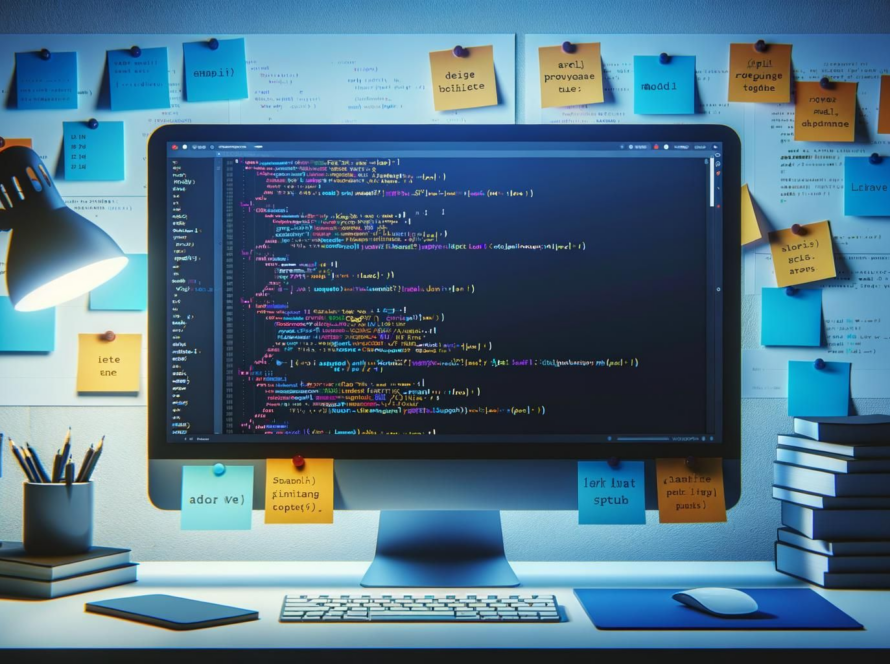Published by Contentify AI
- Introduction
- Setting Up Laravel Socialite
- Implementing Social Authentication
- Advanced Features and Customization
- Handling Errors and Troubleshooting

Key Takeaways
- Laravel Socialite simplifies social authentication in Laravel applications
- It provides an easy way to authenticate with OAuth providers like Facebook, Twitter, Google, and more
- Developers can seamlessly integrate social login functionality without dealing with the complexities of OAuth implementation
Introduction
Laravel Socialite for Social Authentication simplifies integrating social media authentication into your Laravel application, allowing users to log in using their favorite social network accounts such as Facebook, Twitter, Google, LinkedIn, and more. This feature is a seamless bridge between Laravel applications and social media authentication, offering a straightforward and efficient method for managing user authentication. By leveraging Socialite, developers can avoid the cumbersome task of implementing individual authentication systems for each social network, streamlining the login process and enhancing user experience. This not only saves development time but also ensures a more secure authentication process, as Socialite handles the intricacies of communicating with various social media APIs, ensuring that user data is handled safely and securely.
Setting Up Laravel Socialite
Setting up Laravel Socialite for social authentication is a straightforward process that begins with installing the Socialite package. First, you need to run the composer command `composer require laravel/socialite`. This command installs the Socialite package, adding the necessary functionalities to your Laravel application to support social authentication.
After installation, you need to configure the services that Socialite will use for authentication. This involves adding your application’s credentials for each social media platform to your `config/services.php` file. For example, if you’re integrating Facebook, you would add something like the following:
“`php
‘facebook’ => [
‘client_id’ => env(‘FACEBOOK_CLIENT_ID’)
,’client_secret’ => env(‘FACEBOOK_CLIENT_SECRET’)
,’redirect’ => env(‘FACEBOOK_REDIRECT_URI’)
]
,“`
Make sure to replace the placeholders with your actual Facebook application’s client ID, client secret, and the redirect URI where Facebook should return users after authentication. You will need to repeat this process for each social media platform you intend to use, obtaining the necessary credentials from the respective developer platforms.
The next step is to publish the Socialite configuration file using the artisan command `php artisan vendor:publish –tag=socialite`. This command copies the default configuration file to your application’s `config` directory, allowing you to customize Socialite’s behavior further if needed.
Lastly, you should set up the routes and controllers that will handle the authentication flow. Typically, this involves creating two routes for each social media platform: one for redirecting the user to the social media’s login page and another for handling the callback from the platform after authentication. In your controller, you’ll leverage Socialite’s `driver` method to initiate the authentication process with the specified social media platform and handle the user’s information upon successful authentication.
By following these steps, you configure Laravel Socialite for social authentication, laying the groundwork for a seamless user login experience using their preferred social media accounts.
Website Development & Design Services
Shakti Web Solutions provides Website Development & Website Design Services tailored to your needs. Explore our customization options and experienced team for top-notch solutions.
Implementing Social Authentication
Implementing social authentication with Laravel Socialite involves a series of steps that guide you through enabling users to sign in using their social network accounts. The key to a successful integration lies in understanding the flow between your Laravel application and the social media platforms you wish to include.
Firstly, you must direct users to the appropriate social network for authentication. This is achieved by setting up routes in your Laravel application that leverage Socialite’s `driver()` method. For instance, to authenticate users with Google, you create a route that points to a controller method like so:
“`php
Route::get(‘login/google’, ‘AuthLoginController@redirectToGoogle’);
“`
In the corresponding controller, you invoke Socialite’s `driver()` method with ‘google’ as its argument, followed by the `redirect()` method to send the user off to Google’s authentication page:
“`php
public function redirectToGoogle()
{
return Socialite::driver(‘google’)->redirect();
}
“`
After the user grants permission, Google redirects them back to your application using the URI you specified in the Google Developer Console and in your `config/services.php`. You should capture this callback with another route and controller method:
“`php
Route::get(‘login/google/callback’, ‘AuthLoginController@handleGoogleCallback’);
“`
In the `handleGoogleCallback` method, you retrieve the user’s information from Google using Socialite’s `user()` method. At this point, you have access to the user’s details, such as name, email, and profile picture, which you can use to authenticate the user in your application. It’s common to check if the user already exists in your database and create a new user if they do not:
“`php
public function handleGoogleCallback()
{
$googleUser = Socialite::driver(‘google’)->user();
$user = User::updateOrCreate([
’email’ => $googleUser->getEmail()
,], [
‘name’ => $googleUser->getName()
,’google_id’ => $googleUser->getId(), // You can store the provider’s user ID
// Other necessary fields
]);
Auth::login($user);
return redirect()->intended(‘dashboard’);
}
“`
This process ensures that users can swiftly continue to your application without the added friction of setting up a new account and password, enhancing user satisfaction and potentially increasing the user base. Laravel Socialite for Social Authentication simplifies this process, abstracting away
Advanced Features and Customization
Delving deeper into the capabilities of Laravel Socialite for Social Authentication, developers can leverage several advanced features and customization options to fine-tune the user authentication experience. These enhancements not only expand the functionality but also allow for a more tailored integration that can align closely with the specific needs of any Laravel application.
One such advanced feature is the ability to retrieve additional user details from the social provider. While Socialite by default fetches basic information like the user’s name, email, and profile picture, you might need more specific data, such as the user’s location, birthday, or friends list. You can achieve this by customizing the scopes and fields requested from the provider. For example, modifying the scopes for the Google driver could involve adding a line like `$user = Socialite::driver(‘google’)->scopes([‘read:user’, ‘user:email’])->user();` to request additional permissions and thereby access more data.
Customizing the redirect behavior post-authentication is another advanced feature. By default, Socialite redirects users back to a predefined URL. However, you might want to dynamically redirect users based on certain criteria, such as their role in the application or whether they are a new user. To implement such behavior, you can capture the returned user information in your callback and apply logic to determine the appropriate redirect URL.
Handling stateful authentication is a crucial aspect of enhancing security during the authentication process. Although Socialite manages state out-of-the-box to prevent CSRF attacks, there are scenarios where you might need to customize this behavior, especially when dealing with OAuth1, where the state is not handled by the provider. Socialite allows for stateless authentication, which can be useful in API-driven applications or when building a headless authentication flow.
For applications requiring even more control, extending Socialite with custom providers is a powerful feature. Although Socialite supports a wide range of social networks out of the box, you might find yourself needing to integrate with a service not directly supported. By creating a custom Socialite provider, you gain the flexibility to authenticate users with virtually any OAuth1 or OAuth2 service. This process involves implementing the ProviderInterface and UserInterface provided by Socialite, which dictate how to interact with the OAuth service and handle user details.
Finally, customizing the user persistence logic allows for greater flexibility in how authenticated users are managed within your application. Beyond the typical scenario of creating or updating a user based on the information returned by the social provider, you might need to perform additional checks or trigger specific
Handling Errors and Troubleshooting
When leveraging Laravel Socialite for Social Authentication, a common challenge developers face is handling errors and troubleshooting issues that arise during the authentication flow. Given the complexity of interacting with various social media APIs, understanding how to efficiently resolve these challenges is crucial for maintaining a smooth user experience.
One of the first steps in error handling with Laravel Socialite is to ensure robust logging of errors. Laravel’s built-in logging facilities can be utilized to capture any exceptions thrown during the authentication process. This enables developers to track down and fix issues more efficiently. You can catch exceptions by wrapping the Socialite call in a try-catch block. For example, when attempting to retrieve a user from a social provider, encapsulating the logic within a try-catch allows you to log and respond to any errors encountered:
“`php
try {
$user = Socialite::driver(‘google’)->user();
} catch (Exception $e) {
Log::error(‘Socialite authentication failed’, [‘error’ => $e->getMessage()]);
return redirect()->route(‘login’)->withErrors(‘Authentication failed’);
}
“`
A common error encountered involves invalid or expired credentials, such as OAuth tokens. When such errors are caught, a best practice is to redirect the user back to the authentication page and prompt them to initiate the login process again. Providing clear, user-friendly error messages can help prevent confusion and improve the user experience.
Another aspect of troubleshooting involves handling scenarios where a user revokes access to their social account after authentication. Regularly verifying the authenticity of the tokens and handling revocations gracefully ensures that users are not left with a broken authentication state. Implementing scheduled tasks to check the validity of tokens and prompt users to re-authenticate can mitigate this issue.
In cases where social providers change their API endpoints or data access policies, it is crucial to stay updated with the latest documentation from each social media platform. Subscribing to developer newsletters or following their change logs can provide early warnings about breaking changes that could affect your Laravel Socialite integration.
For deeper customization or resolving complex issues, delving into Laravel Socialite’s source code can offer insights into its inner workings and help identify potential solutions. The Laravel community and resources such as Stack Overflow or the Laravel forums can also be valuable in seeking advice or solutions to specific challenges.
Lastly, consider implementing fallback authentication mechanisms for situations where social authentication is temporarily unavailable. This ensures that users can still access your application even when external services are down.
In summary, handling errors and troubleshooting with Laravel