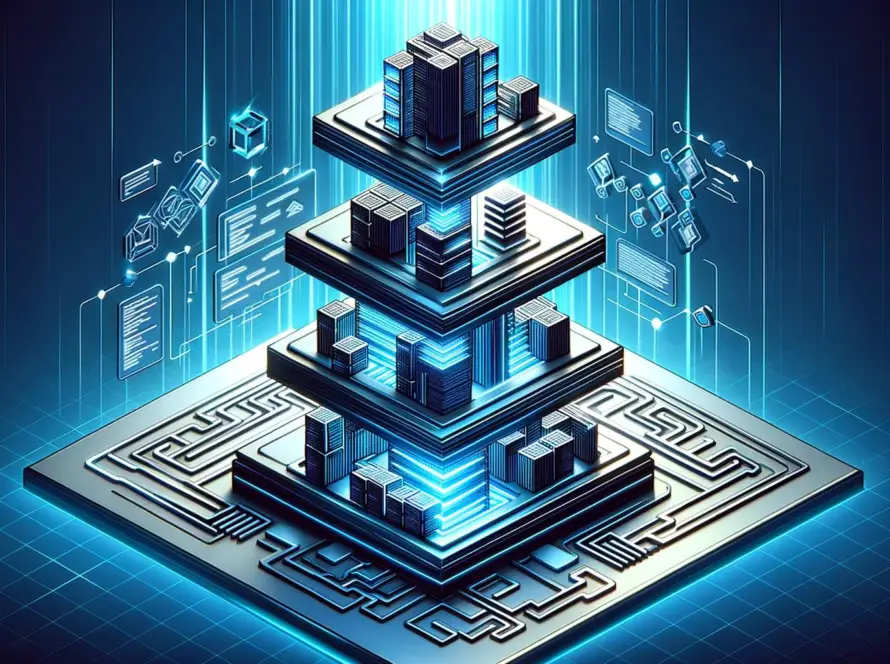Generated by Contentify AI
- Introduction
- What is Laravel Authentication?
- Benefits of Using Laravel Authentication
- How to Implement Laravel Authentication
- Best Practices for Laravel Authentication
- Common Issues and Solutions
- Conclusion

Key Takeaways
- Laravel provides a comprehensive authentication system out of the box.
- Authentication in Laravel involves routes, controllers, and views for login and registration functionalities.
- Laravel’s authentication system also includes features like password reset and email verification.
Introduction
When embarking on the journey of web development, one crucial aspect that demands attention is securing your application. Within the vast ecosystem of PHP frameworks, Laravel stands out, particularly for its elegant handling of authentication processes. Understanding Laravel authentication is essential for developers looking to ensure that their applications are not only robust and scalable but also secure. This encompasses a comprehensive grasp of the built-in features Laravel offers for authentication, the benefits of utilizing these features, how to implement them effectively, and the best practices to follow. Additionally, being aware of common issues and their solutions can save developers a significant amount of time and hassle. Laravel has simplified authentication in such a way that developers can now ensure high levels of security with minimal code, making it an attractive option for both beginners and seasoned developers alike.
What is Laravel Authentication?
Laravel Authentication is an integral part of the Laravel framework, designed to provide developers with a straightforward and secure way to manage user access and authentication within web applications. At its core, Laravel Authentication encompasses a suite of functionalities that allow for the easy implementation of login, registration, and password reset features. Utilizing Laravel’s built-in capabilities, developers can set up these essential authentication steps efficiently, all the while ensuring a high level of security.
The framework’s authentication system is engineered to be flexible, supporting a wide range of authentication methods, including traditional form-based login, OAuth, and API authentication using tokens. Laravel leverages the “guards” and “providers” concepts, enabling developers to define how users are authenticated for each request and how users are retrieved from your persistent storage, respectively. This means that whether your application requires a simple session-based authentication or a more complex API token authentication, Laravel has the tools and libraries to support your needs.
A significant component of Laravel Authentication is the user provider, which abstracts how users are retrieved from your database. Laravel supports a variety of user providers out of the box, making it compatible with almost any type of backend storage system. Furthermore, Laravel’s password hashing system ensures that user passwords are securely stored, making it virtually impossible for passwords to be reverse-engineered in the event of a database breach.
Another feature worth mentioning is Laravel’s built-in support for password reset functionality, a common requirement for any web application. Laravel simplifies this process, providing a secure and straightforward way for users to reset their passwords without requiring extensive coding from developers.
In essence, Laravel Authentication offers a comprehensive and secure system for managing user authentication and access control within Laravel applications. Its out-of-the-box features, combined with the framework’s overall emphasis on security, make it a reliable choice for developers looking to implement authentication in their web applications. Understanding the ins and outs of Laravel Authentication is crucial for any developer working with the framework, ensuring that applications are not only functional but also secure from unauthorized access.
Website Development & Design Services
Shakti Web Solutions provides Website Development & Website Design Services tailored to your needs. Explore our customization options and experienced team for top-notch solutions.
Benefits of Using Laravel Authentication
Harnessing the power of Laravel Authentication brings a suite of benefits to the table, enhancing both the security and usability of web applications. One of the standout advantages is the simplification of authentication processes. Laravel Authentication abstracts the complexities involved in the authentication system, providing developers with a clean, straightforward way to implement authentication mechanisms. This simplicity accelerates development time, allowing for more focus on crafting the application’s core features rather than getting bogged down by the intricacies of user authentication.
Another significant benefit is the robust security features that come baked into Laravel Authentication. With security breaches and data theft becoming increasingly common, Laravel’s built-in protection mechanisms, such as secure password hashing and encryption, offer peace of mind. These features ensure that user data, particularly sensitive information like passwords, is securely stored and transmitted, mitigating the risk of unauthorized access and cyber attacks.
Laravel Authentication also offers a high degree of flexibility, catering to a wide array of authentication needs. Whether it’s traditional form-based authentication, API tokens for mobile applications, or social media logins through OAuth, Laravel has the tools to support these various methods. This flexibility makes it an ideal choice for developers working on diverse projects with different authentication requirements.
The framework’s integration with other Laravel features, like the Laravel Jetstream package, further enhances its appeal. Jetstream provides ready-to-use, beautifully designed authentication scaffolding, including login, registration, email verification, two-factor authentication, and session management. This integration not only boosts productivity but also ensures a cohesive user experience across Laravel projects.
Lastly, Laravel’s extensive community support and comprehensive documentation on Laravel Authentication: Everything You Need to Know make implementing and troubleshooting authentication features a less daunting task. Whether you’re a beginner or an experienced developer, resources are readily available to guide you through the process, offering solutions and best practices for secure, efficient authentication systems.
In summary, the benefits of using Laravel Authentication are clear. It simplifies the authentication process, secures user data, offers flexibility to meet various project needs, integrates well with other Laravel services, and is supported by a vibrant community. These advantages make Laravel Authentication a powerful tool in the arsenal of any developer looking to build secure, efficient, and user-friendly web applications.
How to Implement Laravel Authentication
Implementing Laravel Authentication in your web application is a straightforward process that leverages Laravel’s built-in functionalities to ensure a secure and efficient setup. To start with, make sure you have Laravel and Composer installed on your system, as these tools are essential for running and managing a Laravel project.
First, create a new Laravel project or navigate to your existing project directory. Laravel comes with several authentication options out of the box, including the traditional login, registration, and password reset functionalities. To utilize these features, you may use Laravel Breeze, Laravel Jetstream, or Laravel Fortify, depending on your project’s requirements and your preference for the frontend stack.
If you opt for a simple implementation, Laravel Breeze is a lightweight package that provides a minimal and simple starting point for building a Laravel application with authentication. Install it using Composer by running the command `composer require laravel/breeze –dev` and then execute `php artisan breeze:install` to publish its authentication scaffolding. After running migrations with `php artisan migrate`, you’ll have the basic authentication system set up.
For a more robust solution that includes features like two-factor authentication, API support via Laravel Sanctum, and Livewire or Inertia.js integration, Laravel Jetstream is the preferred choice. Install it via Composer using the command `composer require laravel/jetstream` and then choose your stack (Livewire or Inertia) and run the appropriate Jetstream installation command. Similar to Breeze, don’t forget to migrate your database afterward.
Laravel’s authentication system is highly customizable. You can modify the authentication controllers generated by these packages to meet your specific needs. Moreover, you can configure the authentication guards and providers in your `config/auth.php` file if you need to implement more complex authentication mechanisms, such as multi-auth systems or token-based API authentication.
To ensure a smooth user experience, Laravel also provides easy ways to customize the authentication views. These views can be modified to match your application’s design requirements, offering a seamless integration between the authentication flow and the rest of your application.
It’s also important to secure your application by utilizing Laravel’s features for user authorization, such as Gates and Policies, especially if your application handles sensitive information or needs to restrict access to certain areas based on user roles.
By following these steps and making use of Laravel’s extensive documentation on authentication, you can easily implement a secure and scalable authentication system in your Laravel application. Remember, continuous learning and adapting to new updates in the framework are key
Best Practices for Laravel Authentication
Adhering to best practices for Laravel Authentication is paramount in ensuring not only the security of your application but also in providing a seamless user experience. Laravel, with its comprehensive approach to authentication, offers several guidelines and practices that, when followed, amplify the effectiveness and efficiency of your authentication system.
Firstly, leveraging Laravel’s built-in features to their fullest potential is a foundational step. Laravel offers a robust set of functionalities for authentication, including built-in user authentication services, password reset functionalities, and remember me features. Utilizing these out-of-the-box solutions not only saves development time but also ensures you are adhering to tried and tested security practices.
Encryption is a non-negotiable aspect of securing an application, and Laravel makes this easy with its built-in encryption capabilities. Always ensure that sensitive data, especially passwords, are encrypted using Laravel’s hashing facilities. Storing passwords as plain text is a grievous security flaw; Laravel’s bcrypt hashing is a secure way to handle user passwords.
Regularly updating Laravel and its dependencies is another crucial practice. With each update, Laravel addresses known vulnerabilities, enhances performance, and improves security features. Keeping your application up-to-date with the latest version of Laravel ensures you benefit from these improvements and reduces the risk of security breaches.
Customizing the authentication system to fit the specific needs of your application can greatly enhance both security and user experience. While Laravel provides a flexible authentication system out of the box, tailoring the authentication guards and user providers, as per the application’s unique requirements, ensures a more secure and optimized authentication process.
Implementing two-factor authentication (2FA) adds an additional layer of security to your application. Laravel supports 2FA, and integrating this feature can significantly reduce the risk of unauthorized access. This is especially important for applications that handle sensitive user data or financial transactions.
Properly managing session security is another key aspect. Configuring session expiration times, securing cookies, and understanding session drivers can go a long way in protecting user sessions from being hijacked. Laravel offers straightforward configuration options to handle these aspects effectively.
Finally, continuous monitoring and testing of the authentication flow are essential. Employing Laravel’s testing facilities to regularly test the authentication process helps identify potential vulnerabilities or bugs that could compromise security. Regularly reviewing logs for unusual authentication attempts can also alert you to attempted security breaches.
In conclusion, while Laravel provides an excellent foundation for secure authentication, following these best practices ensures that your application remains secure, user-friendly, and reliable. Keeping abreast
Common Issues and Solutions
Navigating through the complexities of Laravel authentication, developers often encounter a series of common issues that can hinder the smooth operation of web applications. Understanding these challenges and knowing how to address them efficiently is crucial in maintaining the security and functionality of your Laravel projects. Here, we delve into some of the frequent problems faced during the implementation of Laravel authentication and offer practical solutions to overcome them.
One typical issue arises with session management, especially when users report unexpected logouts or when sessions persist longer than intended. This can often be traced back to improper session configuration settings in Laravel. To resolve this, ensure that the session driver in your `config/session.php` file is appropriately set for your application’s needs, and session lifetime values are correctly configured. Leveraging database or Redis sessions for more robust handling can also enhance session management.
Another common challenge is the handling of forgotten passwords and password resets. Occasionally, users might not receive password reset emails. This issue usually points to a misconfiguration in the mail settings within the Laravel environment. Verify your mail driver configurations in the `.env` file and ensure that the credentials and mail server settings are correctly specified. Additionally, testing with different mail drivers or using services like Mailtrap for development environments can help isolate and solve email delivery problems.
Customizing authentication logic to suit unique business requirements often leads developers to modify the authentication controllers. However, this can lead to problems if the core authentication logic is not fully understood or incorrectly implemented. When customizing authentication, it’s advisable to thoroughly review Laravel’s documentation on authentication to fully grasp the framework’s authentication mechanisms. Extending the built-in Auth controllers or utilizing Laravel’s event system can provide a more flexible and maintainable approach to customization without compromising the integrity of the authentication process.
Integrating third-party packages for enhanced authentication features, such as social login, can sometimes result in conflicts or unexpected behavior. To mitigate these issues, always use well-documented and widely supported packages. Before integrating any third-party package, review its compatibility with your version of Laravel and test it thoroughly in a development environment. Following the official documentation for package installation and setup can also prevent integration issues.
Lastly, upgrading Laravel or its dependencies can sometimes break authentication features due to compatibility issues or deprecated methods. To ensure a smooth upgrade process, follow the Laravel upgrade guide carefully, paying close attention to any changes in authentication-related components. Running comprehensive tests before and after upgrading can help identify and rectify any issues that arise during the process.
In conclusion, while Laravel provides a robust
Conclusion
In wrapping up our discussion on Laravel Authentication: Everything You Need to Know, it’s evident that Laravel offers a comprehensive, robust, and flexible authentication system. This system not only streamlines the development process but also ensures that applications are secure and user-friendly. By leveraging Laravel’s built-in authentication features, developers can save significant time and resources, allowing them to focus on building the unique aspects of their applications.
The benefits of utilizing Laravel for authentication are numerous, from simplifying complex authentication processes to enhancing security with advanced features like encryption and hashing. Moreover, Laravel’s scalable nature means that as your application grows, the authentication system can easily adapt to meet increasing demands without sacrificing performance or security.
Implementing Laravel authentication, as we’ve discussed, is made accessible by the framework’s extensive documentation and the Laravel community’s support. Whether you’re a novice or an experienced developer, Laravel provides the tools and resources necessary to implement a secure authentication system efficiently.
However, it’s crucial to stay abreast of best practices in Laravel authentication, from regularly updating Laravel and its dependencies to customizing authentication guards and providers based on your application’s needs. Addressing common issues proactively, such as session management challenges and integrating third-party packages, will also contribute to a more secure and seamless user experience.
Remember, Laravel Authentication: Everything You Need to Know is not just about implementing security features; it’s about creating a secure, efficient, and user-friendly environment for your applications. As Laravel continues to evolve, keeping up-to-date with the latest features and security practices will ensure that your applications remain at the forefront of web development innovation.