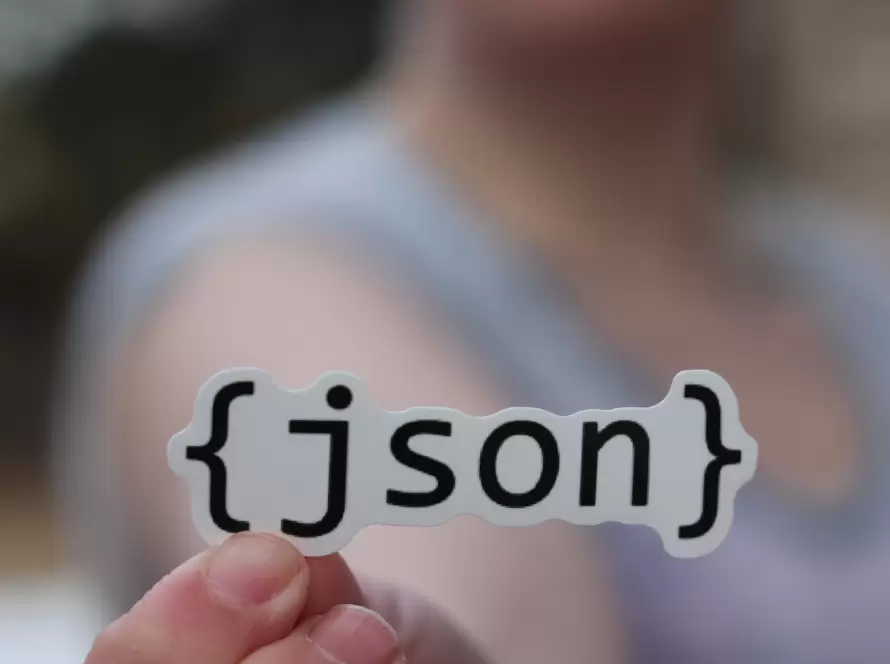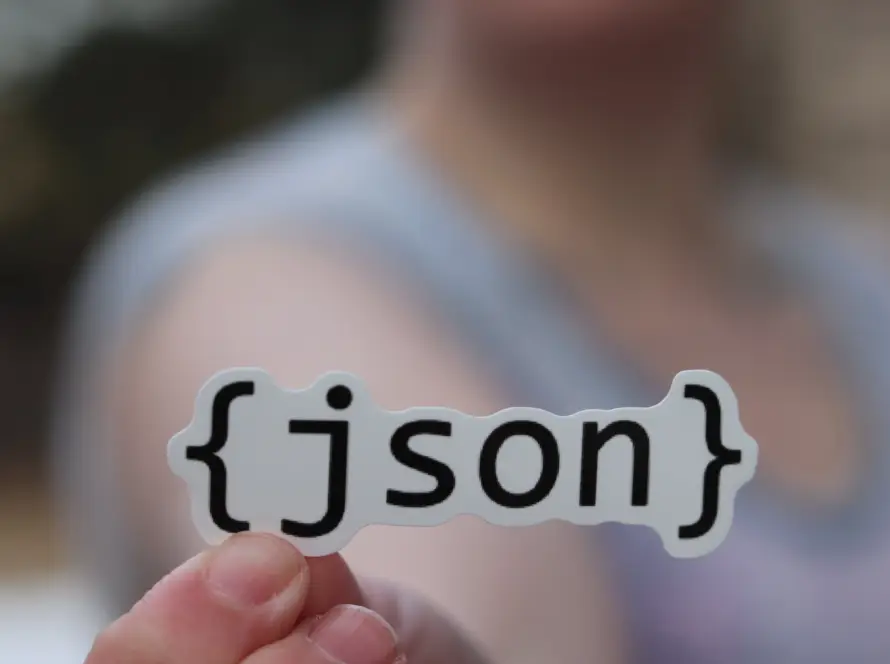Generated by Contentify AI
- Introduction
- What is JSON
- Benefits of Using JSON
- JSON Syntax
- Working with JSON in JavaScript
- Converting JSON to JavaScript Objects
- Accessing JSON Data
- Modifying JSON Data
- Error Handling with JSON in JavaScript
- Conclusion

Introduction
When it comes to working with data, JSON (JavaScript Object Notation) is an essential tool to have in your programming toolbox. JSON is a lightweight, human-readable format for exchanging data that is easy to parse and generate. It’s used in many applications, from web browsers to mobile applications, in order to construct data objects, store information, and transfer data between systems.
In this blog, we’ll explore how to work with JSON in JavaScript, from creating, manipulating, and encoding/decoding JSON strings. We’ll also go over some tips and tricks to make working with JSON in JavaScript a breeze.
JSON is a text-based data interchange format. In other words, it’s a way of representing data in a structured format, with name/value pairs, and it’s easily parsed and generated by computers. It has a straightforward syntax that is easy to read and understand. It’s also language-independent, meaning that it can be used with any programming language, such as Python, Ruby, Java, and of course, JavaScript.
JSON is often used for web APIs as a way to exchange data. It’s also commonly used to store data in databases, and it’s often used as an alternative to XML for data transfer. And speaking of XML, JSON is actually derived from it, as it was designed to be a subset of the JavaScript programming language.
The syntax of JSON is simple and straightforward. Every JSON object consists of name/value pairs, with a comma separating each pair. The name can be any valid string, and the value can be a string, number, Boolean, array, or another object. Here’s an example of a basic JSON object:
{
“name”: “John Doe”,
“age”: 25,
“is_married”: false
}
When it comes to working with JSON in JavaScript, there are several different ways to go about it. You can create JSON objects, parse existing JSON strings, and even encode and decode JSON data. In this blog post, we’ll be taking a look at all of these concepts and how to use them in JavaScript.
Creating JSON objects in JavaScript is simple. You can use the JSON.stringify() function to convert a JavaScript object or array into a valid JSON string. For example, let’s say you have an object like
What is JSON
JSON (JavaScript Object Notation) is a data-interchange format that can be used to store and exchange data between web applications and servers. It is an open-standard file format that was developed to be both human and machine-readable. JSON is composed of two data types: objects and arrays. Objects are collections of key-value pairs, and arrays are ordered lists of values.
JSON is used in JavaScript programming as a way to store and exchange data between the server and web application. It has become a popular way to transmit information between web applications and servers due to its lightweight structure and easy-to-use syntax. JSON is also a great way to store and manipulate data, making it ideal for use in data-driven web applications.
JSON is widely used in web development due to its simple syntax and flexibility. When working with JSON, developers can easily store and exchange data between web applications and servers with minimal coding. Once data is stored in JSON, developers can access and manipulate the data using JavaScript. JSON can also be used to easily serialize and deserialize data, making it simple to transfer data from one application to another.
Overall, JSON is an invaluable tool for web development. It’s lightweight structure and easy-to-use syntax make it simple to store and exchange data between web applications and servers. With its flexibility and ease of use, JSON has become an essential part of working with JavaScript.
Benefits of Using JSON
JSON is a ubiquitous data format used by many web applications and services. It is a text-based, human-readable format for representing data in a structured way. For many developers, it is the preferred way to store data and exchange information. JSON stands for JavaScript Object Notation, and is an open standard format that is used for exchanging data between different applications.
Using JSON in your web applications can provide a number of benefits. For example, JSON is often more compact and more easily readable than XML, making it easier to parse and work with. JSON is also a popular choice for data interchange across different programming languages, making it easier to integrate data between services in different environments.
JSON is also a very versatile data format, which allows you to store and access data from different sources. For example, you can store data from a database, an external API, or even a third-party service. You can also easily embed complex data structures with JSON, allowing you to store arbitrary data in a single file.
JSON is also very flexible when it comes to data types. It supports a variety of data types, such as strings, numbers, Booleans, objects, and arrays. This makes it easy to store and access different types of data in a single file.
Finally, using JSON can help improve the performance of your web applications. Because JSON is so compact, it is faster to parse and transmit than other data formats. This means that your applications can run faster and more efficiently.
Overall, using JSON in your web applications can provide a number of benefits. It is a more compact and readable data format than XML, it is versatile and can store a variety of data types, and it can improve the performance of your applications. Whether you’re working with a database, an external API, or a third-party service, JSON can be a powerful tool for storing and exchanging data.
JSON Syntax
JSON (JavaScript Object Notation) is a lightweight data-interchange format that is designed to be easy for humans to read and write. It is based on a subset of JavaScript, but uses a syntax that is easier to understand and is not as complex as the full JavaScript language.
JSON is used to represent data in a structured format, which can then be used to communicate information efficiently between different systems. For example, a web application might use JSON to send data from the server to the client, or a JavaScript application might use JSON to save data in a database.
JSON is also frequently used in mobile applications, web services, and in combination with server-side languages such as PHP and ASP.NET. Many popular web APIs and web services use JSON as their data exchange format.
Although JSON is based on JavaScript, it is language-independent, meaning it can be used in many different programming languages. It is a text-based data format, and is supported by all modern web browsers.
In addition to being used as a data format, JSON is a great way to represent JavaScript objects. JSON is often used in AJAX applications, allowing data to be passed between the server and the browser. This is done using a stringified version of the JavaScript object, which is then parsed into the actual JavaScript object on the client side.
JSON is an excellent format for exchanging data between different systems. It is lightweight, easy to read and write, and supported by many programming languages. It is also a great way to represent JavaScript objects, and can be used in AJAX applications.
Working with JSON in JavaScript
The JSON (JavaScript Object Notation) format is an increasingly popular way to store and transfer data. As its name implies, JSON is a data format that is based on JavaScript objects. It is commonly used to transfer data between a server and web application, as an alternative to XML. The JSON format is also used to serialize and deserialize objects, allowing programmers to easily store and retrieve data across multiple applications.
JSON is incredibly versatile and easy to work with. It is human-readable, meaning it can be quickly parsed and understood by a computer. It is also lightweight and efficient, making it ideal for transferring data over the web. JSON is also supported by nearly all major programming languages, making it a great choice for cross-platform projects.
Learning how to work with JSON in JavaScript is a valuable skill for any programmer. JavaScript has built-in support for the JSON format, making it simple to parse and serialize JSON data. With the JSON API, it is also possible to manipulate JSON data in a variety of ways, allowing for the creation of powerful dynamic applications.
Working with JSON in JavaScript allows for powerful data manipulation and integration between applications. With a few lines of code, it is possible to parse and serialize large amounts of data, allowing for more efficient use of resources and improved user experience. In addition, JSON is a great choice for web-based applications, as it is lightweight and efficient, and can be easily integrated into existing web applications.
JSON is an increasingly popular choice for web developers, and understanding how to work with it in JavaScript is a great way to create powerful, dynamic applications. With a few simple lines of code, it is possible to handle complex data manipulation and integration tasks quickly and easily.
Converting JSON to JavaScript Objects
When it comes to working with JSON in JavaScript, understanding how to convert between the two can be invaluable. JSON, or JavaScript Object Notation, is a lightweight data-interchange format that allows developers to easily transfer data between a client and server. JSON is widely used in many programming languages, and is often used in web applications, APIs, and mobile applications.
Converting JSON to JavaScript objects is a straightforward process. In the most simple form, it involves taking JSON data and then mapping it to a JavaScript object. This is done by taking the keys of the JSON data and mapping them to the properties of the JavaScript object. Generally, the names of the properties in the JavaScript object will be the same as the keys in the JSON data.
To convert JSON to a JavaScript object, you can use the JSON.parse() function. This will take a string of JSON data and convert it into a JavaScript object. The object can then be manipulated and used in your application.
JSON is an incredibly useful and versatile tool for working with data in JavaScript. Understanding how to convert between JSON and JavaScript objects can save you a lot of time and effort in development. With a little practice, you can quickly learn how to work with JSON in JavaScript.
Accessing JSON Data
JSON (JavaScript Object Notation) is a widely used data interchange format that allows us to communicate data between different systems and applications. It’s a popular format for sending structured data over the internet and it’s also great for storing data in a structured way.
When working with JSON, it’s important to understand how it works and what types of data it can store. JSON objects are composed of name/value pairs, and each name/value pair is known as a key/value pair. Each key/value pair is separated by a colon (:). The values can be of any of the data types including strings, numbers, boolean values, arrays, and objects.
To access the data stored in JSON, we use a JavaScript method called dot notation. Dot notation allows us to reference an element in an object by using the dot (.) operator followed by the key of the element we want to access. This is a great way to easily access and modify the data stored in an object.
JSON also allows us to nest objects inside of objects, creating a tree-like structure. This tree-like structure can be used to store complex data with multiple levels of depth.
When working with JSON, it’s important to keep in mind that all values must be strings. That means that if you have a number, boolean, or an array, you must convert it to a string before adding it to the JSON object.
JSON is a powerful and versatile format for data interchange and it’s an essential tool for working with JavaScript. With a little bit of practice, you can quickly master working with JSON and begin building powerful applications.
Modifying JSON Data
JSON stands for JavaScript Object Notation. It is an open-standard format for exchanging data between two systems. It is a lightweight data-interchange format and is often used in web services and other applications.
When working with JSON data, it is important to understand how to manipulate it in order to produce the desired results. The most common way to modify data is to use JavaScript. JavaScript provides a number of methods that can be used to access and modify JSON data.
One of the most popular methods of manipulating JSON data is to use the JSON.parse() method. This method takes a JSON string and parses it into an object. Once the object is created, you can access and manipulate it using JavaScript.
Another popular method of manipulating JSON data is to use the JSON.stringify() method. This method takes an object and turns it into a JSON string. Once the string is created, you can manipulate it using JavaScript.
In addition to the two methods mentioned above, there are also a number of other methods available for manipulating JSON data. These include the JSON.stringify() method, the JSON.stringifyIndented() method, and the JSON.stringifyReplacer() method.
When it comes to manipulating JSON data, it is important to understand how the data is structured and what methods are available for manipulating it. Once you understand this, you can begin to create more complex applications that use JSON data.
Error Handling with JSON in JavaScript
Error handling is a critical part of programming, and that’s especially true for working with JSON in JavaScript. JSON (JavaScript Object Notation) is a lightweight data-interchange format that serves as a great way to store and share data. However, if you’re not careful, you can end up with unexpected results caused by errors that are hard to understand. That’s why it’s important to be prepared to handle errors when you’re working with JSON in JavaScript. In this blog post, we’ll discuss some of the best practices for error handling with JSON in JavaScript.
One of the key elements of error handling with JSON in JavaScript is anticipating potential errors. Before you start writing any code, it’s important to take a step back and think about all the different types of errors that could occur in your application. For example, if your application is working with an external API, you should anticipate any potential API errors that could occur. This will help you write code that can handle those errors gracefully.
It’s also important to use error messages that are both descriptive and actionable. Error messages should clearly describe the type of error that has occurred and provide guidance on how to resolve the issue. This will help ensure that users can quickly identify and fix the issue.
Finally, it’s important to use proper logging when dealing with errors. This will help you track and debug errors in an efficient manner. You should log all errors, along with any related data such as user input or the state of the application at the time of the error. This will help you to quickly identify any issues or trends in your application.
By following these tips, you can ensure that you’re well-equipped to handle errors when working with JSON in JavaScript. Doing so will help ensure that your application runs smoothly and provides a great user experience.
Conclusion
The conclusion of this introduction to working with JSON in JavaScript is that JSON is an incredibly powerful and versatile data format that can be used in virtually any web development context. It is easy to learn and with just a few lines of code you can quickly parse and generate JSON data. Working with JSON in JavaScript is a great way to quickly and efficiently manipulate data and build dynamic web applications. In addition, it is also an industry standard format used by many popular web applications and services.
Using JSON is an excellent way to quickly and easily share data between different applications and services. It is also a great way to store data in a structured format and to quickly query it for data analysis. By understanding the basics of working with JSON in JavaScript, you can quickly and easily develop powerful web applications and services. Thank you for taking the time to read through this introduction to working with JSON in JavaScript.