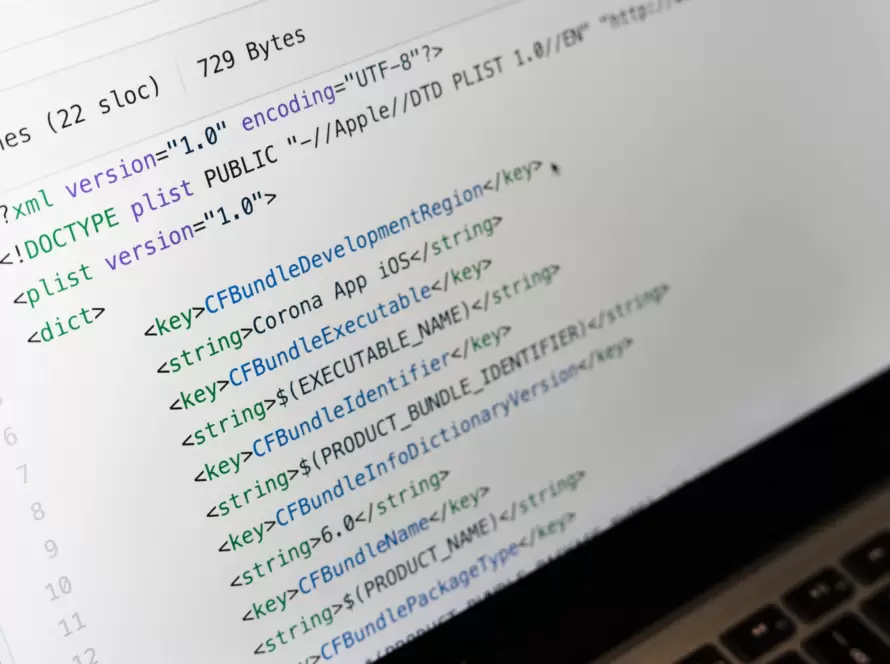Generated by Contentify AI
- Introduction
- Understanding PHP’s Strings
- Manipulating Strings in PHP
- Using Regular Expressions in PHP
- Pattern Matching with Regular Expressions
- Replacing Text with Regular Expressions
- Validating Data with Regular Expressions
- Pattern Modifiers in Regular Expressions
- Tips and Tricks for Working with Strings and Regular Expressions in PHP
- Conclusion

Introduction
When it comes to working with strings and regular expressions, PHP is a powerful language that can help you get the most out of your data. PHP strings and regular expressions allow you to parse, transform, and extract data in powerful ways. In this blog post, we’ll explore the basics of using string functions and regular expressions in PHP.
Using PHP’s string functions, you can manipulate strings in a variety of ways. You can search for specific patterns in strings, combine multiple strings together, determine the length of a string, convert between various character encodings, and much more. PHP’s extensive array of string functions make it an invaluable tool for working with strings.
Regular expressions, more commonly known as regexes, allow you to match strings that follow a certain pattern. Regexes are remarkably powerful, allowing you to search for complex patterns in strings and to make powerful replacements. Regexes are also extremely versatile; you can use them to validate user input, parse data from web pages, and much more.
In this blog post, we’ll discuss the basics of using string functions and regular expressions in PHP. We’ll cover the syntax of both string functions and regular expressions, and we’ll explore some common tasks that you can accomplish using strings and regexes. By the end of this article, you should have a better understanding of the power and potential of using strings and regexes in PHP.
Understanding PHP’s Strings
Strings, also known as character strings, are a fundamental part of programming in PHP. They allow developers to store and manipulate text-based information. PHP’s strings functions allow developers to take strings, such as a URL, and manipulate them into something meaningful.
In the Introduction to Using PHP’s Strings and Regular Expressions tutorial, we’ll look at some of the basics of working with strings in PHP. We’ll learn how to create strings, how to perform string operations like concatenation and substring searching, and how to use regular expressions to quickly search through strings for patterns.
The first thing to understand about strings in PHP is that they are immutable. That means they cannot be changed once they are created. This is different from a lot of other languages, which allow developers to manipulate strings in-place. With PHP, you’ll need to create new strings to perform string operations.
The second thing to note is that PHP strings are indexed starting at 0. That means that if you want to access the first character of a string, you’d use the 0 index. This makes it easier to perform things like substring searches, as you can just provide the start and end index of the substring you want to retrieve.
The last thing to understand is that strings in PHP are case-sensitive. That means that ‘Hello’ and ‘hello’ are not the same string. This is important to keep in mind when dealing with strings, as you may be looking for a specific string but find yourself unable to find it if you use the wrong case.
Now that the basics are out of the way, let’s look at some of the common string operations that you can perform with PHP.
One of the simplest string operations is concatenation, which combines two strings together to form a single string. This is done using the concatenation operator, which is represented by a period (.). For example, if you had two strings, ‘Hello’ and ‘World’, you could combine them together by using the following line of code:
$newString = ‘Hello’ . ‘World’;
This would create a new string, ‘HelloWorld’, which combines the two strings together.
You can also search for substrings within strings. This is done using the strstr() function. This function takes two parameters, the string you want to search and the substring you are looking for. For
Manipulating Strings in PHP
When it comes to manipulating strings in PHP, you have to know the basics of regular expressions and how they fit into your code. Regular expressions are a way to match patterns in strings and can be used to quickly and easily find and replace data. Regular expressions can be used for a variety of tasks from validating input to searching and replacing within a string.
In addition to regular expressions, PHP provides many useful functions for manipulating strings. The core language includes functions for finding the length of a string, extracting substrings, trimming whitespace, and more. PHP also includes a wide array of functions for working with strings of various encodings, including functions for converting between different encodings.
Knowing the basics of regular expressions and the functions provided by PHP will help you effectively manipulate strings in your code. From basic string manipulation to more complex pattern matching, understanding these techniques can help you write better code. Exploring and understanding the different options available for manipulating strings in PHP can help you be more productive and efficient when writing code.
Using Regular Expressions in PHP
Using Regular Expressions in PHP is a powerful tool for manipulating strings and text. Regular Expressions, or Regex, is a syntax for matching or replacing text within a string. With regex, you can manipulate data in a more efficient and powerful way than other traditional methods of text editing.
Regular expression syntax consists of characters and symbols that are used to create patterns. These patterns can be used to match or replace strings, or even validate user input. In PHP, regular expression syntax is available through the preg_match(), preg_replace(), and preg_split() functions, as well as the preg_match_all(), preg_replace_callback(), and preg_split() functions.
When using regular expressions in PHP, it is important to understand the basic concepts, such as the character classes, anchors, and quantifiers. Character classes define a set of characters that can be used to match a certain set of characters. Anchors are used to denote the start and end of a string, and are denoted by the ^ and $ symbols. Quantifiers allow for the creation of patterns that can be repeated a certain number of times.
In addition to these basic concepts, it is important to be aware of the different modifiers that are available when using Regex. Modifiers can be used to change the behavior of the pattern, such as making it case-insensitive, or allowing you to define a pattern that has multiple lines.
Using Regular Expressions in PHP can be a powerful way to manipulate strings and text. By understanding the basic concepts and modifiers, you can create powerful patterns to match, replace, or even validate data. With regex, you can make your code more efficient and powerful than ever before.
Pattern Matching with Regular Expressions
Regular expressions are a powerful tool for pattern matching in strings. They can be used to search for specific characters, words, or even entire phrases. They are an incredibly useful tool in programming, as they allow you to quickly search for specific patterns within strings.
At its core, a regular expression is a string of text that describes a pattern. This pattern can be used to search for specific characters, words, or phrases within a string. This is done through “matching” the regular expression to the string. If the pattern is found, the expression will return the matches.
For example, let’s say you want to find all the words that start with the letter “b” in the sentence “The big brown bear”. You could use the regular expression “b[b]w*b” to search for all words starting with the letter “b”. The expression will return “big” and “brown”.
In addition to searching for specific patterns, you can also use regular expressions for more complex tasks, such as replacing text or formatting strings. For example, you could use the regular expression “dd/dd/dddd” to find all dates in a string. You could then use the same expression to replace all the dates with a different format.
Regular expressions are a powerful tool for pattern matching in strings. They can be used to quickly search for specific patterns, as well as manipulate strings. If you’re a PHP programmer, it’s essential to have a good understanding of regular expressions and how to use them.
Replacing Text with Regular Expressions
Making use of regular expressions (or RegEx) is an incredibly useful skill when coding. RegEx can be used to search, replace, and match text within any given string. It is an incredibly powerful tool and can be used to solve a variety of problems.
In this tutorial, we are going to explore how to use regular expressions in PHP’s Strings and Regular Expressions library. We will start by examining how to use RegEx to find specific text, then move on to how to use it to replace text. Throughout the tutorial, we will learn how to apply basic RegEx patterns for more complex problems.
First, let’s look at how to use RegEx to find text. To do this, we use the preg_match() function in PHP. This function allows us to search for text in a given string using a specified pattern. The basic syntax for this function is as follows:
preg_match(“pattern”, “subject”, $matches);
Where “pattern” is the RegEx pattern you want to use to search for text in the given string, “subject” is the string you are searching, and “$matches” is an array that stores the matches of the pattern in the string.
Now, let’s look at an example. Say we have the following string:
“I love apples and oranges.”
We want to search for the word “apples” in this string. To do this, we use the following pattern:
preg_match(“/apples/”, “I love apples and oranges.”, $matches);
This pattern searches for the word “apples” in the given string and stores the result in the “$matches” array. In this case, the “$matches” array will contain the word “apples”.
Next, let’s look at how to use RegEx to replace text. To do this, we use the preg_replace() function in PHP. This function allows us to replace text in a given string using a specified pattern. The basic syntax for this function is as follows:
preg_replace(“pattern”, “replacement”, “subject”);
Where “pattern” is the RegEx pattern you want to use to match text in the given string, “replacement” is the text you want to replace the pattern with, and “
Validating Data with Regular Expressions
Regular expressions (regex) are a powerful tool for validating data. They are often used to verify that user input is in a certain format, or to check if a string matches a certain pattern. For example, a regex could be used to determine whether a string is an email address or not.
At the core, regular expressions are a set of characters that define a search pattern. This search pattern is used to match and/or replace strings. Using the proper syntax, a regex can be used to search through a string and look for patterns.
There are a few essentials to be aware of when using regular expressions. The first is the syntax. This syntax is made up of special characters which have various meanings. In order to build a successful regular expression, you must know the special characters and how they are used.
Second, regular expressions are case sensitive. This means that the search pattern must match the string exactly in order to be successful. A regex that is written with uppercase letters will not match a string that is all lowercase.
Finally, regex can be used in many different ways. Some popular use cases include validating user input, finding text in a document, and replacing certain words or phrases in a string.
Now that you are familiar with the basics of regular expressions, let’s use them to validate data. PHP’s strings and regular expressions are a powerful combination for validating user input. A regex can be used to check that a string matches a certain pattern, such as an email address or a URL.
Using this method, we can validate the user input before sending it to the server. This helps to prevent malicious code from being executed on the server, and ensures that the data is in the correct format.
PHP’s strings and regular expressions make it easy to validate data before sending it to the server. With the proper syntax and a few essential tips, you can use regex to validate user input and ensure that your application is secure.
Pattern Modifiers in Regular Expressions
Regular expressions are an incredibly powerful tool for manipulating strings and searching for patterns within them. They have a wide range of uses, from validating user input to finding and replacing words in a document. A regular expression is composed of many different elements, and one of the most important of these are pattern modifiers.
Pattern modifiers allow you to fine-tune your regular expression so that it can match the exact pattern that you are looking for in the string. They can be used to make the regular expression more specific or more general, depending on what you need. There are five modifiers that are commonly used in PHP’s regular expressions: “i”, “m”, “s”, “x”, and “e”.
The “i” modifier tells the regular expression to ignore case when it tries to match the pattern. This means that the regular expression will match the pattern regardless of whether the letters are upper or lower case.
The “m” modifier is used to make the regular expression match across multiple lines. This is useful if you want to search for a particular pattern that may span multiple lines in the string.
The “s” modifier is used to make the dot (.) character in the regular expression match any character, including line breaks. This can be useful if you want to match strings that have line breaks in them.
The “x” modifier allows you to add comments to your regular expression. This can be useful if you want to make your regular expressions easier to understand.
The “e” modifier tells the regular expression engine to evaluate the replacement string as PHP code. This can be used to perform complex operations on the matched string without having to write a lot of code.
These modifiers can be combined to create powerful and complex regular expressions that can be used to match or search for any pattern in a string. Understanding how to use these modifiers in your regular expressions is essential for creating efficient and effective regular expressions. Knowing how to use them can help you save time and effort when dealing with large strings or complex patterns.
Tips and Tricks for Working with Strings and Regular Expressions in PHP
If you’re a PHP developer, you know that strings and regular expressions are essential for writing code that’s both elegant and efficient. Whether you’re parsing text or manipulating data, PHP strings and regular expressions are powerful tools that can help you get the job done.
In this article, we’ll provide some tips and tricks for working with strings and regular expressions in PHP. We’ll cover some of the most important concepts and provide some helpful examples to help you master this powerful set of tools.
First, let’s look at some of the most useful string manipulation functions in PHP. The substr() function is a great way to extract a portion of a string. For example, if you want to get the first five characters of a string, you can use this function:
$myString = ‘Hello World’;
$subString = substr($myString, 0, 5);
// $subString now equals ‘Hello’
Alternatively, the str_replace() function can be used to replace parts of a string with different text. For example, if you want to replace all instances of the word “world” with the word “universe”, you could use this code:
$myString = ‘Hello World’;
$newString = str_replace(‘World’, ‘Universe’, $myString);
// $newString now equals ‘Hello Universe’
In addition to strings, you can also manipulate arrays of strings with the array_map() function. This function takes an array of strings and applies a given function to each one. For example, if you wanted to convert an array of strings to uppercase, you could use this code:
$myArray = array(‘hello’, ‘world’);
$newArray = array_map(‘strtoupper’, $myArray);
// $newArray now equals array(‘HELLO’, ‘WORLD’)
Finally, let’s look at how to work with regular expressions in PHP. Regular expressions are a way of specifying patterns in strings, and they can be used to search and replace text, extract substrings, and validate input.
The preg_match() function can be used to check if a string matches a given regular expression. For example, if you want to check if a string contains only numbers,
Conclusion
String functions can be used to manipulate text and data in a variety of ways. Regular expressions in particular are a powerful tool for manipulating text and can be used to quickly search for and replace patterns of text. In this post, we’ve discussed the basics of strings and how to use them in PHP. We also took a look at regular expressions and how they can be used for advanced string manipulation. With a basic understanding of strings and regular expressions, you can now use these tools to manipulate text and data more effectively. And if you ever have any questions or need more information, you can always refer back to this post for a refresher!