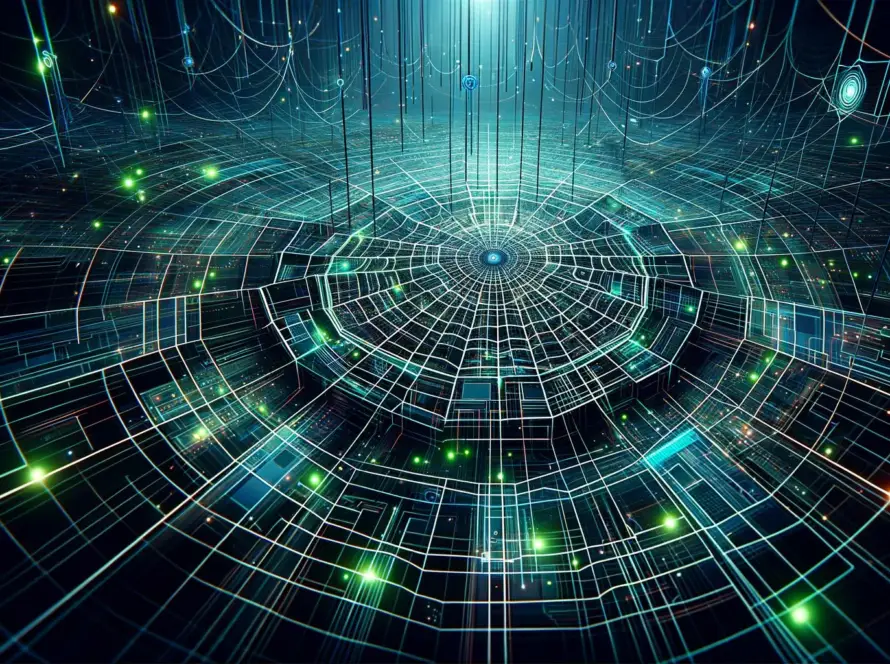Generated by Contentify AI

Integrating PHP with MySQL: A Step-by-Step Guide
PHP and MySQL are two powerful technologies that, when integrated, can create dynamic and data-driven web applications. With PHP as the server-side scripting language and MySQL as the database management system, developers can build robust and scalable web solutions. In this step-by-step guide, we will walk you through the process of integrating PHP with MySQL, enabling you to harness the full potential of these technologies.
Step 1: Setting Up MySQL Database
The first step in integrating PHP with MySQL is setting up the MySQL database. This involves creating a new database, defining tables, and establishing the necessary user permissions. MySQL provides a user-friendly interface for managing databases, making it relatively straightforward to create and configure the required database structure.
Step 2: Connecting PHP to MySQL
Once the MySQL database is set up, the next step is to establish a connection between PHP and MySQL. This involves using PHP’s database connection functions to connect to the MySQL server and select the appropriate database. By establishing this connection, PHP can then execute queries and retrieve or manipulate data in the MySQL database seamlessly.
Step 3: Executing MySQL Queries with PHP
With the connection established, developers can execute MySQL queries within their PHP scripts. This includes performing operations such as inserting new records, retrieving existing data, updating records, and deleting data from the MySQL database. PHP provides a wide range of functions for executing these queries, offering flexibility and control over the interaction with the MySQL database.
By following this step-by-step guide, you can effectively integrate PHP with MySQL, unlocking the potential to create dynamic and interactive web applications. Whether you are a seasoned developer or just starting with these technologies, mastering their integration can open up a world of possibilities for building powerful and data-driven web solutions.
Key Takeaways
- How to connect PHP with MySQL database using mysqli and PDO
- Step-by-step explanation of creating, reading, updating, and deleting data in MySQL through PHP
- Best practices for secure and efficient integration of PHP and MySQL