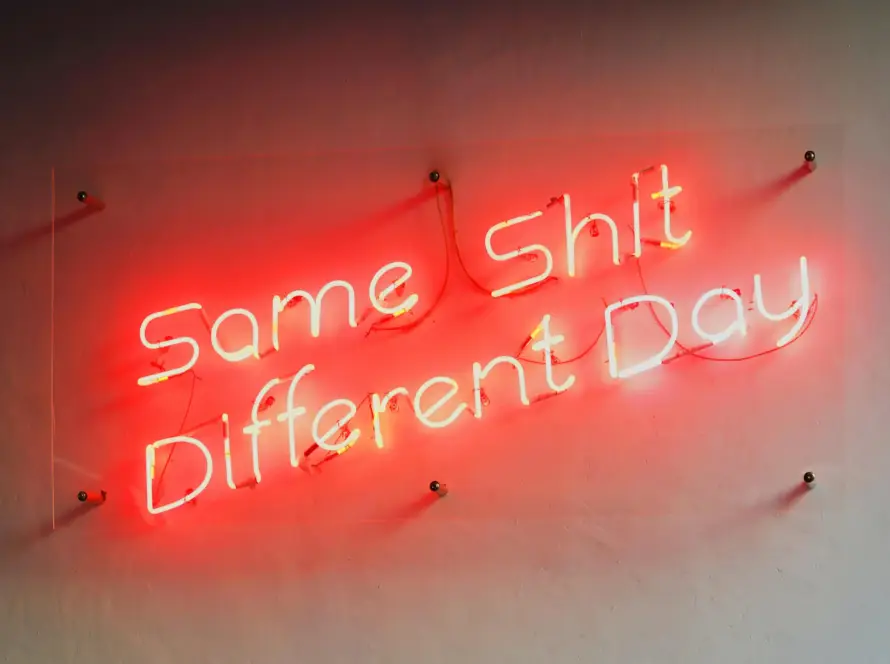Generated by Contentify AI
- Exploring the Impact of Graphics in Email Marketing
- Best Practices for Designing Graphics in Emails
- Utilizing Animated Graphics for Higher Engagement
- Optimizing Graphics for Different Email Clients

Key Takeaways
- Graphics can enhance the visual appeal of email marketing campaigns
- Graphics can help improve engagement and click-through rates in email marketing
- Using relevant and high-quality graphics is essential for effective email marketing strategies
Exploring the Impact of Graphics in Email Marketing
Incorporating graphics into email marketing strategies has proven to significantly enhance the effectiveness of campaigns, capturing the attention of recipients in ways that text alone cannot. Visual elements can break up blocks of text, making emails more engaging and easier to digest. When recipients open an email, graphics can instantly convey a message or emotion, setting the tone for the rest of the content. This immediate visual impact is crucial in a digital environment where attention spans are notoriously short.
Moreover, graphics can help to reinforce brand identity within email marketing. Consistent use of colors, logos, and styles ensures that each email reflects the brand, increasing recognition and trust among subscribers. This visual consistency contributes to a stronger brand presence in the crowded inboxes of potential customers.
The strategic use of graphics also aids in guiding the reader’s journey through the email. By carefully placing visuals, marketers can draw attention to key messages or calls-to-action, significantly improving conversion rates. Graphics can illustrate complex information or data in a more accessible and engaging way than text alone, such as through infographics or charts, making it easier for subscribers to understand and appreciate the value being offered.
Furthermore, incorporating social proof through graphics, such as customer testimonials or success stories, can greatly enhance credibility and persuade readers to take action. Visual testimonials, for example, can be more relatable and convincing, thus leveraging human psychology to boost the effectiveness of email marketing campaigns.
In summary, the role of graphics in email marketing cannot be overstated. They not only enrich the visual appeal and readability of emails but also play a critical role in conveying messages more effectively, strengthening brand identity, and ultimately driving higher engagement and conversion rates.
Best Practices for Designing Graphics in Emails
For those aiming to elevate their email marketing game, incorporating graphics into email marketing strategies is a must-do. However, the process requires more than just adding images to your emails. Adhering to best practices ensures your graphics enhance, rather than detract from, your message.
First and foremost, prioritize clarity and relevance. Each graphic used should serve a purpose, whether it’s to highlight a key point, demonstrate a product, or evoke a specific emotion. Avoid clutter by selecting images that directly support your message, ensuring they add value rather than confusion.
Optimize for load times by compressing images. High-resolution graphics can significantly slow down email loading times, leading to frustration and potentially losing the recipient’s interest. Tools like Photoshop or online compressors can reduce file sizes without compromising quality too much, striking a balance between aesthetics and functionality.
Accessibility is another critical consideration. Use alt text for every image, providing a text alternative that describes the image’s function or content. This ensures that recipients who use screen readers or have images disabled can still understand the message of your email.
Responsiveness cannot be overlooked. With a significant portion of emails being opened on mobile devices, it’s vital that graphics look good on screens of all sizes. Responsive design practices ensure images scale appropriately, providing a seamless viewing experience across devices.
Consistency in branding through your graphics reinforces brand recognition and loyalty. Use a consistent color scheme, font choices, and styling that aligns with your brand identity. This consistency helps subscribers instantly recognize your brand, fostering a stronger connection.
Finally, test your emails across different email clients and devices before sending them out. This step ensures that your graphics and layout appear as intended, no matter how or where your email is viewed.
By following these best practices for designing graphics in emails, marketers can create visually appealing and effective campaigns that stand out in crowded inboxes. Incorporating graphics thoughtfully can significantly enhance the impact of your email marketing strategies, driving higher engagement, and ultimately, better results.
Utilizing Animated Graphics for Higher Engagement
Utilizing animated graphics such as GIFs and short videos in emails can significantly boost user engagement, making them a powerful tool in any marketer’s arsenal. These dynamic visuals grab attention much more effectively than static images, creating a memorable experience that encourages recipients to spend more time with your email content. When incorporating graphics into email marketing strategies, it’s crucial to use animation judiciously to complement your message without overwhelming your audience.
Animated graphics are particularly effective for demonstrating products, explaining complex ideas simply, or adding a touch of humor to brighten your recipient’s day. They can also be strategically used to direct the viewer’s attention toward key calls-to-action, making them more noticeable and increasing the likelihood of clicks.
However, it’s important to keep file sizes in mind to ensure emails load quickly and efficiently. Optimizing animations for email involves striking a balance between visual quality and file size to maintain a smooth user experience. Additionally, it’s wise to provide a fallback for email clients that do not support animated graphics, ensuring all recipients receive a valuable experience regardless of their email platform.
In summary, animated graphics can play a crucial role in enriching email content, making messages more engaging and interactive. By keeping animations relevant, optimized, and appropriately targeted, marketers can enhance their email marketing strategies, driving higher engagement and more effective communication with their audience.
Related articles
Optimizing Graphics for Different Email Clients
Optimizing graphics for different email clients is a critical step in ensuring the visual elements of your email marketing campaigns translate effectively across all platforms. Given the myriad of email clients used by recipients, from desktop applications like Outlook to web-based services like Gmail and mobile email apps, the way an email displays can vary significantly. This variability makes optimizing graphics a crucial aspect of incorporating graphics into email marketing strategies.
To ensure your graphics display correctly and maintain their visual appeal, start with using universally supported image formats such as JPEG, PNG, or GIF. These formats are widely recognized by most email clients, reducing the risk of your images not displaying properly. However, the choice between these formats should be informed by your specific needs, such as the desire for animation (GIF) or the need for transparent backgrounds (PNG).
Another key consideration is the size of your graphics. Large images can slow down the loading time of your emails, potentially harming the recipient’s experience and engagement. To combat this, it’s essential to compress your images. Tools like Adobe Photoshop or online image compressors can significantly reduce file sizes while maintaining acceptable image quality.
Responsive design is also paramount when incorporating graphics into email marketing strategies. Your emails must look good and function well on any device, whether it’s a desktop, tablet, or smartphone. This involves using CSS media queries to adjust the layout and size of your images based on the screen size of the viewing device. Ensuring your images are responsive not only improves the aesthetic appeal of your emails but also enhances the overall user experience, leading to higher engagement rates.
Additionally, testing your emails across different email clients before sending them out cannot be overstressed. This process, known as “email client testing,” helps identify any issues with how your graphics (and the email as a whole) display. Various online tools and services allow you to see how your email will look in different email clients and devices, enabling you to make necessary adjustments before your message goes live.
Lastly, consider the accessibility of your emails. Utilizing alt text for images ensures that recipients who use screen readers or have images disabled can still understand the message being conveyed. This not only improves the accessibility of your emails but also caters to a broader audience, ensuring your message is inclusive.
By paying close attention to these considerations, marketers can effectively navigate the challenges of optimizing graphics for different email clients. This ensures that incorporating graphics into email marketing strategies not only enhances the visual appeal of your campaigns but also supports a seamless and engaging experience for