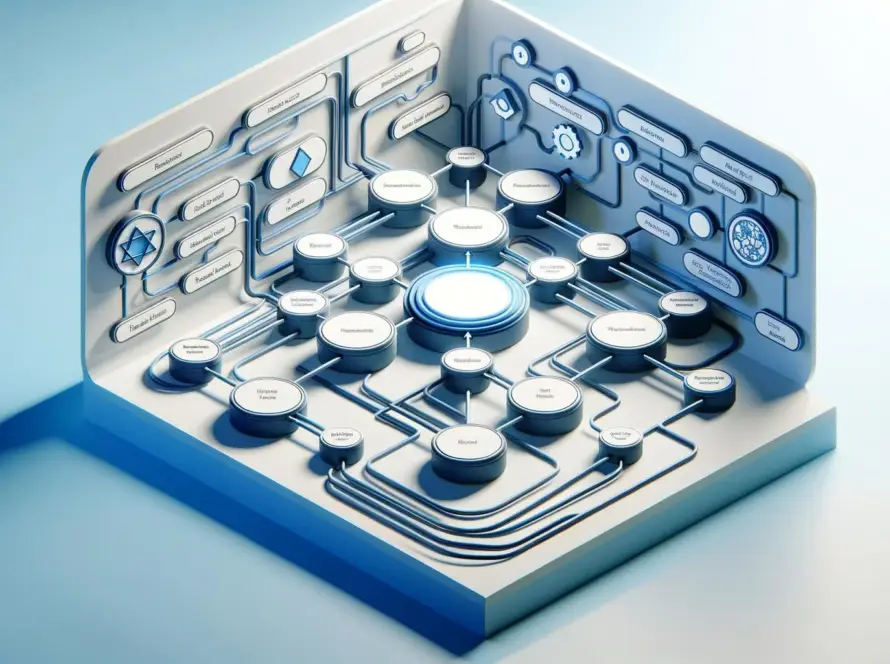Published by Contentify AI

Key Takeaways
- Infinite scrolling is a popular UI design pattern that allows users to load content continuously as they scroll down the page.
- Implementing infinite scrolling in React involves detecting the scroll position, fetching new data as the user reaches the bottom of the page, and updating the UI with the new content without a full page refresh.
- To implement infinite scrolling in React, developers can use libraries like react-infinite-scroll-component or implement custom logic using useEffect and useRef hooks.
In the world of web development, the implementation of infinite scrolling has become a popular trend for enhancing user experience on websites. Infinite scrolling is a technique that allows content to load continuously as the user scrolls down the page, eliminating the need for pagination. This feature provides a seamless and engaging browsing experience for users, especially on content-heavy websites. If you are working on a React project and looking to incorporate infinite scrolling, this blog post is here to guide you through the process.
To implement infinite scrolling in React, you can leverage existing libraries such as React Infinite Scroller or implement the functionality from scratch using React hooks. React Infinite Scroller is a simple and easy-to-use library that handles the logic of triggering content updates as the user scrolls down the page. By using this library, you can quickly add infinite scrolling to your React application without reinventing the wheel.
If you prefer a more customized approach, you can implement infinite scrolling from scratch using React hooks like useEffect and useState. By monitoring the scroll position of the page and fetching new data when necessary, you can create a tailored infinite scrolling experience that aligns with your project requirements. This approach gives you more control over the implementation details and allows you to fine-tune the user experience according to your design specifications.
In conclusion, implementing infinite scrolling in React can significantly improve the user experience of your website by offering a seamless content browsing experience. Whether you choose to use a library like React Infinite Scroller or implement the functionality from scratch, incorporating infinite scrolling in your React project is a great way to keep users engaged and interested in your content. By following the tips and techniques outlined in this blog post, you can easily add infinite scrolling to your React application and take your user experience to the next level.