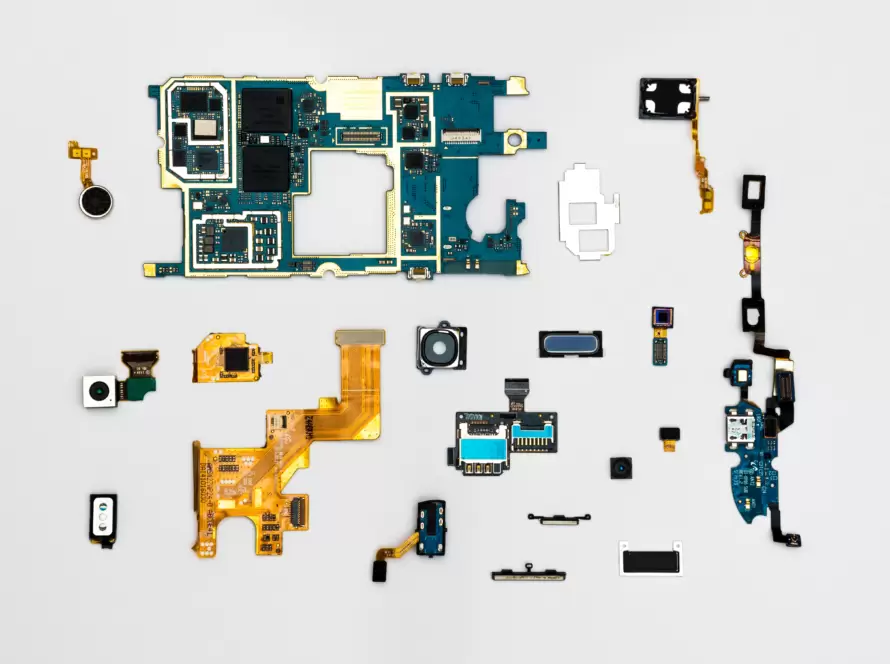Generated by Contentify AI
- Introduction
- What is AJAX?
- Why use AJAX for image upload?
- Setting up Laravel for image upload
- Creating the image upload form
- Writing the AJAX code
- Handling the image upload in Laravel
- Displaying uploaded images
- Adding validation and error handling
- Conclusion

Introduction
AJAX, which stands for Asynchronous JavaScript and XML, is a powerful technology that allows for seamless communication between a web browser and a server without the need for page refreshes. This makes it ideal for implementing features such as image upload in a smooth and efficient manner. In this article, we will explore how to implement image upload using AJAX in Laravel, a popular PHP framework.
AJAX offers a range of benefits when it comes to handling image upload. Firstly, it provides a seamless and interactive user experience, as the page does not need to reload when the image is being uploaded. This means that users can continue to interact with the website while the upload is in progress. Additionally, AJAX allows for real-time feedback, such as progress bars or notifications, which can enhance the user experience and provide a sense of completion.
To implement image upload using AJAX in Laravel, we need to set up Laravel to handle the upload. This involves configuring routes, controllers, and views to handle the AJAX request and process the uploaded image. Laravel provides a robust and flexible framework for handling file uploads, making it an ideal choice for this task.
Creating the image upload form is the next step in the process. This involves designing a form that allows users to select an image file from their device and submit it for upload. The form should include the necessary fields, such as file input and a submit button, and be styled to match the overall design of the website.
Once the form is created, we can move on to writing the AJAX code. This code will handle the submission of the form data and send an AJAX request to the server. In the request, we will include the selected image file and any additional information that we want to send to the server for processing.
Handling the image upload in Laravel involves receiving the AJAX request, processing the uploaded image, and storing it in the appropriate location. Laravel provides a range of convenient methods for handling file uploads, such as validating the file type and size, generating unique filenames, and storing the file in a secure location.
After the image is successfully uploaded, we can proceed to display the uploaded images to the user. This can be done by dynamically updating the page using JavaScript or by redirecting the user to a separate page or modal that displays the uploaded images.
Adding validation and error handling is an important step in the image upload process. This ensures that only valid image files are accepted and that any errors or issues are properly handled. Laravel provides built-in validation features that can be
What is AJAX?
AJAX, short for Asynchronous JavaScript and XML, is a powerful technology that enables seamless communication between a web browser and a server without the need for page refreshes. It offers a range of benefits when it comes to implementing image upload functionality on a website. By utilizing AJAX, users can experience a smooth and interactive upload process, as the page does not need to reload while the image is being uploaded. This allows users to continue interacting with the website while the upload is in progress, providing a seamless user experience.
Furthermore, AJAX enables real-time feedback during the upload process. Progress bars or notifications can be implemented to keep users informed and enhance their overall experience. This feedback not only gives users a sense of completion but also reassures them that their upload is being processed efficiently.
To implement image upload using AJAX in Laravel, it is important to properly set up the Laravel framework. This involves configuring routes, controllers, and views to handle the AJAX request and process the uploaded image. Laravel provides a robust and flexible framework for handling file uploads, making it an ideal choice for this task.
The first step in implementing image upload is to create the image upload form. This form should allow users to select an image file from their device and submit it for upload. It should include the necessary fields, such as a file input and a submit button. Additionally, the form should be styled to match the overall design of the website, creating a cohesive user experience.
Once the form is created, the next step is to write the AJAX code. This code will handle the submission of the form data and initiate an AJAX request to the server. The request will include the selected image file and any additional information that needs to be sent to the server for processing.
Handling the image upload in Laravel involves receiving the AJAX request, processing the uploaded image, and storing it in the appropriate location. Laravel provides convenient methods for handling file uploads, such as validating the file type and size, generating unique filenames, and storing the file in a secure location.
Once the image is successfully uploaded, the next step is to display the uploaded images to the user. This can be done dynamically by updating the page using JavaScript or by redirecting the user to a separate page or modal that displays the uploaded images. This ensures that users can view their uploaded images and confirms the success of the upload process.
Lastly, it is crucial to add validation and error handling to the image upload process. This ensures that only valid image files are accepted and any errors or
Why use AJAX for image upload?
AJAX, or Asynchronous JavaScript and XML, is a powerful technology that facilitates seamless communication between a web browser and a server without requiring page refreshes. When it comes to implementing image upload functionality on a website, AJAX offers numerous advantages. By utilizing AJAX in Laravel, a popular PHP framework, developers can create a smooth and interactive user experience.
One of the main benefits of using AJAX for image upload is the elimination of page reloads. Traditional file uploads often require the entire page to refresh, causing interruptions in user interaction. AJAX, on the other hand, enables users to continue interacting with the website while the image is being uploaded in the background. This uninterrupted experience improves overall user satisfaction and engagement.
In addition to the seamless upload process, AJAX also allows for real-time feedback. Progress bars, notifications, and other visual cues can be implemented to inform users about the status of their uploads. This feedback not only provides a sense of completion but also reassures users that their upload is being processed efficiently. By integrating AJAX into the image upload process, developers can enhance the user experience and create a more interactive and responsive application.
Implementing image upload using AJAX in Laravel involves setting up the framework to handle the upload seamlessly. This includes configuring routes, controllers, and views to handle AJAX requests and process the uploaded image. Laravel’s extensive capabilities for file uploads make it an ideal choice for this task, providing developers with a robust and flexible framework.
To begin the implementation, developers need to create an image upload form that allows users to select an image file from their device and submit it for uploading. The form should include the necessary fields, such as a file input and a submit button, and be designed to match the overall aesthetics of the website. By creating an intuitive and visually appealing form, developers can ensure a seamless user experience from start to finish.
Once the form is in place, the next step is to write the AJAX code. This code will handle the submission of the form data and initiate an AJAX request to the server. The request will include the selected image file and any additional information required for processing. By properly coding the AJAX functionality, developers can ensure a secure and efficient upload process.
Handling the image upload in Laravel involves receiving the AJAX request, processing the uploaded image, and storing it in the appropriate location. Laravel provides built-in methods for handling file uploads, such as validating file types and sizes, generating unique filenames, and storing files securely. By leveraging Laravel’s features, developers can efficiently manage and
Setting up Laravel for image upload
Setting up Laravel for image upload involves configuring the framework to seamlessly handle the process of uploading images using AJAX. Laravel, known for its versatility and powerful features, provides developers with the necessary tools to implement image upload functionality efficiently and securely.
To begin implementing image upload using AJAX in Laravel, it is essential to configure the routes, controllers, and views. This ensures that the framework can handle the AJAX requests and process the uploaded images seamlessly. Laravel’s extensive capabilities for file uploads make it an ideal choice for this task, providing developers with a robust and flexible framework.
Creating the image upload form is the next step in the process. The form should allow users to select an image file from their device and submit it for upload. It should be designed to be intuitive and visually appealing, matching the overall aesthetics of the website. By creating a well-designed form, developers can enhance the user experience and ensure a seamless flow from image selection to upload.
Once the form is created, the AJAX code needs to be written. This code will handle the submission of the form data and initiate an AJAX request to the server. The request will include the selected image file and any additional information required for processing. By properly coding the AJAX functionality, developers can ensure a secure and efficient upload process.
Handling the image upload in Laravel involves receiving the AJAX request, processing the uploaded image, and storing it in the appropriate location. Laravel provides built-in methods for handling file uploads, such as validating file types and sizes, generating unique filenames, and storing files securely. Leveraging these features allows developers to efficiently manage and process the uploaded images.
Once the image is successfully uploaded, it is crucial to display the uploaded images to the user. This can be done by dynamically updating the page using JavaScript or by redirecting the user to a separate page or modal that displays the uploaded images. This step ensures that users can view their uploaded images and confirms the success of the upload process.
To ensure a smooth user experience, it is important to add validation and error handling to the image upload process. This ensures that only valid image files are accepted and any errors or issues are properly handled. Laravel provides built-in validation features that can be utilized to validate the uploaded image and handle any errors that may occur during the upload process.
In conclusion, setting up Laravel for image upload using AJAX involves configuring the framework, creating an intuitive image upload form, writing the AJAX code, handling the image upload, displaying the uploaded images, and adding validation and error handling. By following
Creating the image upload form
Creating the image upload form is an essential step in implementing image upload using AJAX in Laravel. This form serves as the interface through which users can select an image file from their device and submit it for upload. It plays a crucial role in providing a seamless and user-friendly experience.
When designing the image upload form, it is important to consider the overall aesthetics of the website. The form should blend seamlessly with the existing design elements and be intuitive for users to navigate. Including clear instructions and labels can help users understand what they need to do.
To create the form, HTML markup is used along with Laravel’s form handling features. The form should include a file input field that allows users to select the image file they want to upload. Additionally, a submit button can be added to initiate the upload process.
In addition to the file input field, it is recommended to include any other necessary fields, such as title or description, depending on the requirements of the application. These fields can provide additional information about the uploaded image and help organize and categorize the images on the server.
Styling the form to match the overall design of the website can greatly enhance the user experience. This can be achieved by using CSS to apply appropriate colors, fonts, and layouts. By creating a visually appealing and cohesive form, users will feel more comfortable and confident in uploading their images.
Once the image upload form is created, it is important to ensure that the form is properly validated before submitting the data. This helps prevent any potential issues or errors during the upload process. Laravel provides built-in validation capabilities that allow developers to define rules for each form field and easily handle validation errors.
By implementing a well-designed image upload form, developers can provide users with a seamless and intuitive way to upload their images. This enhances the overall user experience and encourages users to engage with the image upload feature. With the form in place, the next step is to write the AJAX code to handle the submission of the form data and initiate the upload process.
Writing the AJAX code
Creating the image upload form is a crucial step in implementing image upload functionality using AJAX in Laravel. This form acts as the gateway for users to select an image file from their device and submit it for upload. Designing an intuitive and visually appealing form is essential in providing a seamless user experience.
When designing the image upload form, it is important to consider the overall aesthetics of the website. The form should seamlessly blend with the existing design elements and be easy for users to navigate. Clear instructions and labels can guide users through the process, ensuring they understand what is expected of them.
To create the form, HTML markup is used in conjunction with Laravel’s form handling features. The form should include a file input field that allows users to browse and select the image file they wish to upload. Additionally, a submit button can be included to initiate the upload process.
Depending on the requirements of the application, additional fields such as title or description can be included in the form. These fields provide users with the ability to add relevant information about the image and aid in organizing and categorizing the uploaded images on the server.
Styling the form to match the overall design of the website is crucial in delivering a cohesive user experience. By utilizing CSS, developers can apply appropriate colors, fonts, and layouts to the form. A visually appealing and well-designed form creates a positive impression on users and encourages them to confidently upload their images.
Before submitting the form data, it is essential to validate the input to prevent any potential issues or errors during the upload process. Laravel offers built-in validation capabilities, allowing developers to define rules for each form field and easily handle validation errors. Properly validating the form ensures that only valid image files are accepted and processed.
By implementing a well-designed image upload form, developers can provide users with a seamless and intuitive way to upload their images. This enhances the overall user experience and encourages users to actively engage with the image upload feature. With the form in place, the next step is to proceed with writing the AJAX code to handle the submission of the form data and initiate the image upload process.
Handling the image upload in Laravel
When it comes to handling the image upload in Laravel, AJAX plays a crucial role in ensuring a seamless and efficient process. AJAX, or Asynchronous JavaScript and XML, allows for asynchronous communication between the web browser and the server, eliminating the need for page refreshes and providing a smooth user experience. By implementing image upload using AJAX in Laravel, developers can enhance the functionality of their applications.
Handling the image upload in Laravel involves several steps. Once the image upload form is submitted, the AJAX code takes over and sends the form data to the server for processing. In Laravel, this is typically done by defining routes and controllers to handle the AJAX requests. The server-side code then receives the AJAX request and processes the uploaded image according to the defined logic.
One important aspect of handling image upload in Laravel is validation. It is essential to validate the uploaded image to ensure that it meets the necessary criteria, such as file type, size, and dimensions. Laravel provides convenient validation methods that can be used to validate the uploaded image and handle any errors that may occur during the upload process. This ensures that only valid image files are accepted and processed.
Once the image is successfully uploaded and validated, it needs to be stored in a secure location. Laravel offers built-in capabilities for storing uploaded files, allowing developers to easily store the image in the desired location. This can be a local storage or even a cloud storage provider such as Amazon S3 or Google Cloud Storage. By storing the image securely, developers can ensure the integrity and accessibility of the uploaded files.
Another important consideration when handling image upload in Laravel is error handling. It is crucial to handle any errors or exceptions that may occur during the upload process. This includes checking for file upload failures, disk space limitations, or any other unexpected issues. Proper error handling ensures that users are informed of any problems and can take appropriate actions.
Once the image is successfully uploaded, developers can proceed to display the uploaded images to the user. This can be done dynamically by updating the page using JavaScript or by redirecting the user to a separate page or modal that displays the uploaded images. By providing users with instant feedback and visibility of their uploaded images, developers can create a more engaging and interactive user experience.
In conclusion, handling the image upload in Laravel using AJAX is a powerful technique that enhances the functionality and user experience of web applications. By properly configuring the routes, controllers, and views, developers can implement a seamless image upload process. Validating the uploaded
Displaying uploaded images
Once the image is successfully uploaded, the next step in implementing image upload using AJAX in Laravel is to display the uploaded images to the user. This step is crucial in providing a seamless and interactive user experience. By dynamically updating the page or redirecting the user to a separate page or modal, developers can showcase the uploaded images and confirm the success of the upload process.
To display the uploaded images, developers can utilize JavaScript to dynamically update the page. This can be done by adding the newly uploaded image to a gallery or grid layout. By using JavaScript libraries such as jQuery or a modern framework like Vue.js or React, developers can easily manipulate the DOM and insert the image elements dynamically.
Alternatively, developers can choose to redirect the user to a separate page or modal that specifically displays the uploaded images. This approach provides a dedicated space for users to view and manage their uploaded images. By utilizing Laravel’s routing and view capabilities, developers can easily create a separate page or modal and populate it with the uploaded images.
In both cases, it is important to consider the design and layout of the image display. Developers can use CSS to style the image gallery or the separate page/modal to match the overall aesthetics of the website. Adding features such as image thumbnails, captions, and pagination can further enhance the user experience and make it easier for users to navigate and interact with the uploaded images.
Additionally, developers can leverage Laravel’s image manipulation capabilities to further enhance the display of the uploaded images. Laravel provides convenient methods for resizing, cropping, and applying filters to images. By utilizing these features, developers can optimize the display of the uploaded images and ensure they are presented in the best possible way.
In conclusion, displaying the uploaded images is a crucial step in implementing image upload using AJAX in Laravel. Whether through dynamic updates or a separate page/modal, developers can provide users with a visually appealing and interactive way to view and manage their uploaded images. By considering design, layout, and utilizing Laravel’s image manipulation capabilities, developers can create a seamless and engaging user experience.
Adding validation and error handling
Adding validation and error handling is an essential aspect of implementing image upload using AJAX in Laravel. By incorporating validation, developers can ensure that only valid image files are accepted, preventing any potential errors or issues during the upload process. Laravel provides built-in validation features that can be easily implemented to validate the uploaded images and handle any errors that may occur.
To add validation to the image upload process, developers can define rules for each form field using Laravel’s validation methods. These rules can include checks for file type, size, and dimensions to ensure that the uploaded file meets the necessary criteria. Additionally, developers can define custom error messages to provide informative feedback to users in case of validation failures.
When a validation error occurs, Laravel automatically redirects the user back to the form with the appropriate error messages. These error messages can be displayed next to the corresponding form fields to inform users about the specific validation errors. By providing clear and concise error messages, users can easily identify and correct any issues with their uploaded images.
In addition to validation, error handling is crucial to ensure a smooth user experience. Developers should handle any potential errors or exceptions that may occur during the upload process. This includes checking for file upload failures, disk space limitations, or any other unexpected issues. By properly handling errors, developers can provide users with informative error messages and guide them towards a successful image upload.
Laravel offers various error handling mechanisms, such as exception handling and logging, to capture and handle any errors that occur during the image upload process. By logging errors, developers can easily identify and troubleshoot issues, ensuring the stability and reliability of the application.
In conclusion, incorporating validation and error handling into the image upload process is crucial for implementing image upload using AJAX in Laravel. By validating the uploaded images, developers can ensure that only valid files are accepted, while error handling allows for smooth error recovery and informative error messages. By leveraging Laravel’s built-in validation and error handling features, developers can create a robust and user-friendly image upload functionality.
Conclusion
In conclusion, implementing image upload using AJAX in Laravel offers a seamless and efficient way to enhance the functionality of web applications. By properly configuring the framework and designing an intuitive image upload form, developers can create a smooth and interactive user experience. Writing the AJAX code ensures that the form data is submitted and processed asynchronously, without the need for page refreshes. Handling the image upload in Laravel involves receiving the AJAX request, validating the uploaded image, and securely storing it in the appropriate location. By displaying the uploaded images, users can visually confirm the success of the upload process. Adding validation and error handling ensures that only valid image files are accepted and any errors or issues are properly handled. By following these steps and leveraging Laravel’s powerful features, developers can successfully implement image upload using AJAX in Laravel and provide users with a seamless and efficient way to upload and manage their images.