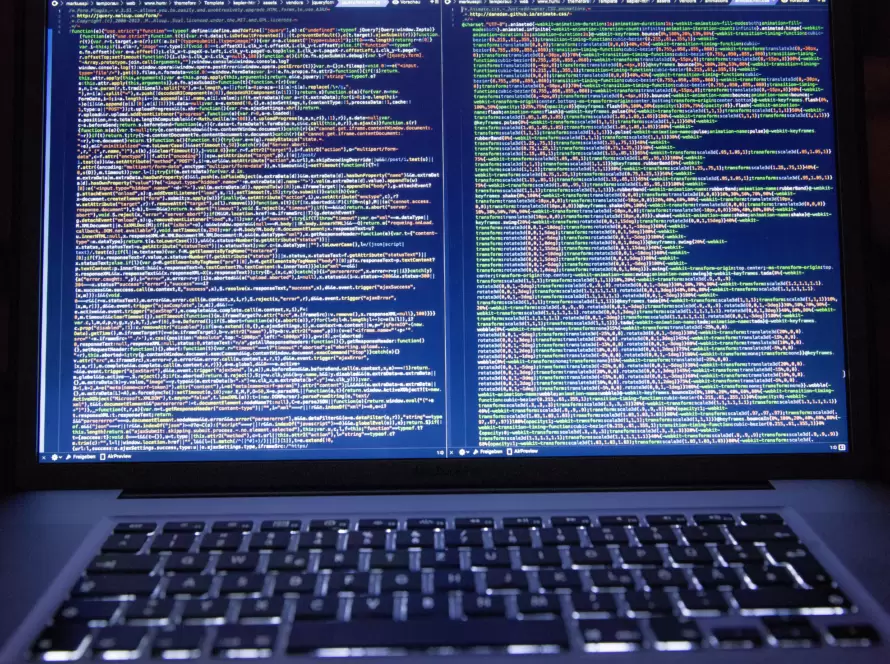Generated by Contentify AI

HTML Elements for Contextual Menus
In today’s digital era, creating user-friendly and intuitive websites is vital. One essential component that enhances user experience is the contextual menu. This menu appears when users right-click on a specific element on a webpage. By utilizing HTML elements, developers can create interactive and engaging contextual menus.
The HTML element, also known as the anchor element, is traditionally used for creating links. However, with a little creativity, this versatile element can be leveraged to build contextual menus as well. By assigning custom event listeners to elements, developers can trigger the display of a contextual menu tailored to the user’s needs.
To achieve this, developers can use JavaScript to listen for the right-click event on a specific element. Once triggered, the corresponding menu can be displayed at the location of the right-click event. This provides users with an intuitive and efficient way to access additional options or actions related to the selected element.
Furthermore, by using CSS, developers can implement visually appealing styles and animations to enhance the overall look and feel of the contextual menu. With the power of CSS, designers can create menus that seamlessly blend into the website’s aesthetic, ensuring a cohesive user experience.