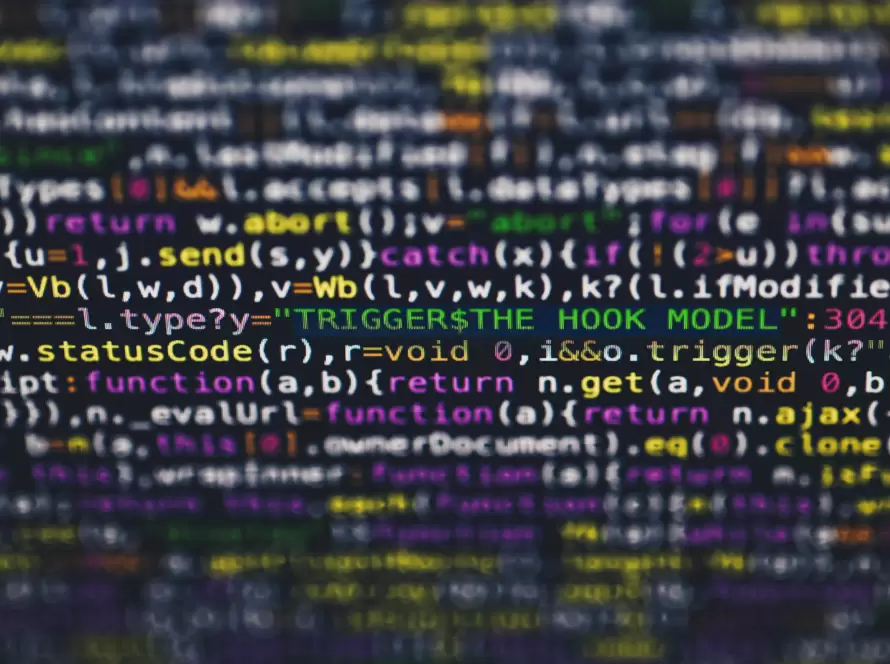Generated by Contentify AI

HTML Elements and URL Parameters: A Powerful Combination
When it comes to web development, HTML is the backbone of every website. HTML elements, such as the tag, play a crucial role in creating hyperlinks. But did you know that you can take your HTML game to the next level by incorporating URL parameters?
URL parameters are extra information appended to the end of a web address that provide specific instructions to a website. They can be used to pass data or configure settings, among other things. By combining HTML elements and URL parameters, you can create dynamic and personalized web experiences for your users.
The tag, short for anchor tag, is used to define hyperlinks in HTML. It allows users to click and navigate to another webpage or a specific section within the same page. By adding URL parameters to the href attribute of the tag, you can pass valuable information to the linked page.
For example, let’s say you have an e-commerce website, and you want to direct users to a specific product page. By appending URL parameters, such as the product ID or the desired color, to the end of the URL, you can customize the target page based on the user’s preferences. This not only enhances the user experience but also opens up opportunities for personalized marketing and analytics.
To implement URL parameters, you can use the JavaScript URLSearchParams API, or access and manipulate the parameters directly in server-side scripts like PHP. It’s crucial to handle and validate user-provided parameters to ensure security and prevent malicious activities.
In conclusion, HTML elements, particularly the tag, combined with URL parameters, can add a layer of interactivity and customization to your website. By using URL parameters strategically, you can tailor the user experience, increase engagement, and gather valuable data. So why not leverage this powerful combination to take your web development skills to new heights?