Generated by Contentify AI
- Introduction
- 1. The Importance of HTML Best Practices
- 2. Semantic HTML: Structuring Your Webpage
- 3. Optimizing HTML Performance: Minification and Compression
- 4. Accessibility in HTML: Creating an Inclusive Web Experience
- 5. Mobile-Friendly HTML: Responsive Design and Media Queries
- 6. HTML5 Features and Techniques for Modern Web Development
- Conclusion
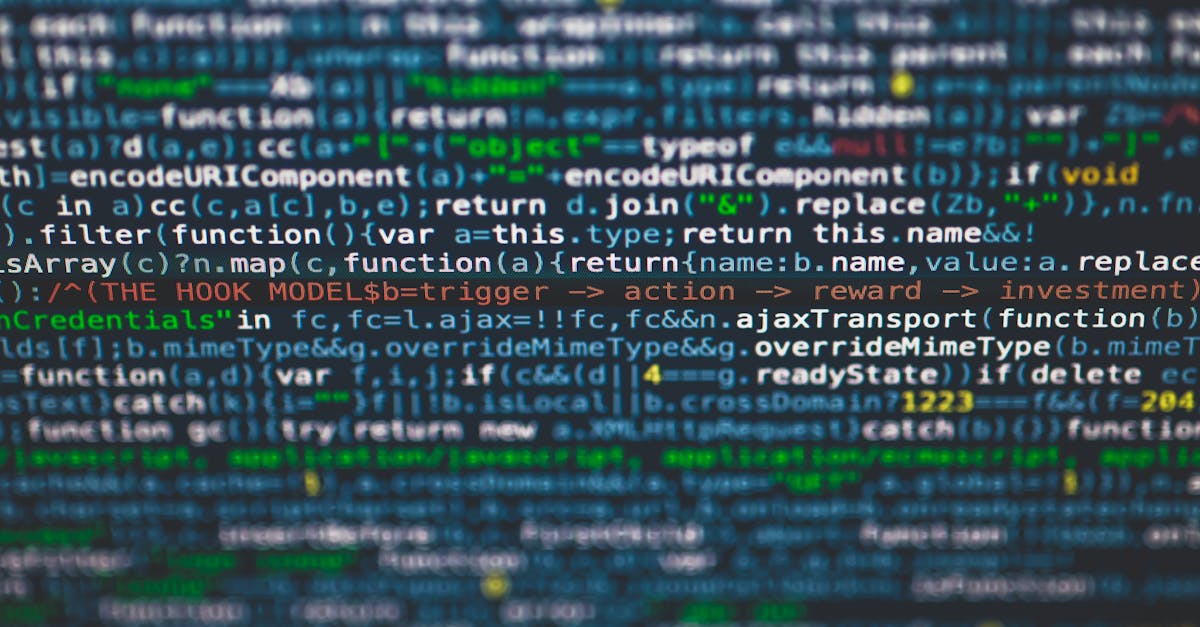
Introduction
As web developers, it is crucial for us to stay up to date with the latest industry standards and practices. One area that often gets overlooked but is of utmost importance is HTML best practices. HTML, or Hypertext Markup Language, serves as the backbone of every webpage and plays a vital role in determining its structure, performance, accessibility, and responsiveness.
HTML best practices refer to a set of guidelines and techniques that web developers should follow to ensure their HTML code is clean, efficient, and optimized for both search engines and user experience. By adhering to these best practices, developers can create webpages that are not only visually pleasing but also accessible, performant, mobile-friendly, and compatible with modern web technologies.
When it comes to structuring a webpage, semantic HTML is key. Semantic HTML refers to using HTML elements that accurately describe the content they contain. This not only helps search engines understand and index your webpage better but also improves accessibility for users who rely on assistive technologies. By using semantic HTML tags such as
1. The Importance of HTML Best Practices
HTML is the foundation of every webpage, and following best practices is crucial for web developers to ensure their code is clean, efficient, and optimized for both search engines and user experience. By adhering to HTML best practices, developers can create webpages that are visually pleasing, accessible, performant, and mobile-friendly.
One important aspect of HTML best practices is the use of semantic HTML. Semantic HTML involves using elements that accurately describe the content they contain. By structuring a webpage with semantic tags such as
2. Semantic HTML: Structuring Your Webpage
Semantic HTML is an essential aspect of HTML best practices for web developers. By using HTML elements that accurately describe the content they contain, developers can create a clear and logical structure for their webpages. Semantic HTML tags such as
3. Optimizing HTML Performance: Minification and Compression
Optimizing HTML Performance: Minification and Compression
When it comes to creating webpages, web developers must prioritize optimization to ensure a smooth and efficient user experience. One crucial aspect of optimization is HTML performance. By following HTML best practices, developers can significantly improve the performance of their webpages. In this section, we will explore the importance of optimizing HTML performance through techniques such as minification and compression.
Minification is a process that involves removing unnecessary characters from the HTML code, such as whitespaces, comments, and line breaks. Although these characters are essential for human readability, they add extra bytes to the file size. By removing them, developers can significantly reduce the size of their HTML files. This reduction in file size leads to faster page load times, as the browser has less data to download and parse. As a result, users can access the webpage more quickly and have a more seamless browsing experience.
Compression is another technique that can greatly enhance HTML performance. It involves compressing the HTML file using algorithms like GZIP compression. This process further reduces the file size by eliminating redundant data and encoding the remaining data in a more efficient manner. When the compressed HTML file is served to the user’s browser, it is decompressed, enabling the browser to render the webpage correctly. Compression not only reduces bandwidth usage but also improves page load times, especially for users with slower internet connections.
By implementing minification and compression techniques, web developers can optimize their HTML performance and create webpages that load quickly and efficiently. This is especially crucial in today’s fast-paced digital environment, where users expect instant access to information. Users are more likely to stay engaged and satisfied with a webpage that loads quickly, leading to higher conversion rates and improved user retention.
In addition to improving user experience, optimizing HTML performance also has benefits for search engine optimization (SEO). Search engines consider page load times as one of the ranking factors. If a webpage loads slowly, it may be penalized in search engine rankings, resulting in lower visibility and reduced organic traffic. By optimizing HTML performance through minification and compression, developers can improve their webpage’s chances of ranking higher in search engine results pages, ultimately driving more organic traffic to their site.
In conclusion, optimizing HTML performance through techniques like minification and compression is a vital aspect of HTML best practices for web developers. By reducing the file size and improving page load times, developers can enhance the user experience, improve SEO, and ultimately achieve their desired business goals. By prioritizing optimization
4. Accessibility in HTML: Creating an Inclusive Web Experience
Creating an inclusive web experience is a fundamental aspect of web development, and HTML plays a significant role in achieving accessibility. By using proper markup, providing alternative text for images, ensuring keyboard accessibility, and following WCAG standards, web developers can make their HTML code accessible to all users, including those with disabilities. Following accessibility best practices in HTML not only ensures compliance with legal requirements but also creates a more inclusive web environment where everyone can access and navigate web content effectively.
One important aspect of accessible HTML is using semantic markup. This involves using HTML elements that accurately describe the content they contain. By using semantic HTML tags such as
5. Mobile-Friendly HTML: Responsive Design and Media Queries
Creating a mobile-friendly webpage is crucial in today’s digital landscape, where the majority of internet users access the web through their mobile devices. By implementing responsive design techniques and utilizing media queries, web developers can ensure that their HTML code adapts to different screen sizes and provides an optimal user experience across devices. This practice, known as mobile-friendly HTML, is an essential aspect of HTML best practices for web developers.
Responsive design allows webpages to automatically adjust their layout and styling based on the user’s device, whether it’s a smartphone, tablet, or desktop computer. This flexibility eliminates the need for separate mobile and desktop versions of a website, simplifying development and maintenance processes. By using CSS media queries, developers can set breakpoints at specific screen widths and apply different styles and layouts accordingly. This approach ensures that the webpage’s content is displayed in a readable and user-friendly manner, regardless of the device being used.
One of the key benefits of mobile-friendly HTML is improved user experience. When a webpage is responsive, users can easily navigate and interact with its content, regardless of the screen size they are using. Content is appropriately resized, images are optimized for smaller screens, and navigation menus are adjusted for touch interactions. By providing a seamless and intuitive user experience, web developers can increase user engagement, reduce bounce rates, and ultimately improve conversions.
Mobile-friendly HTML also contributes to better search engine optimization (SEO). In recent years, search engines like Google have started prioritizing mobile-friendly websites in their search results. This means that having a responsive webpage is not only beneficial for users but also for organic visibility and traffic. Search engines reward websites that provide a positive user experience, and mobile-friendly HTML is an essential factor in achieving that.
Another advantage of mobile-friendly HTML is improved accessibility. By ensuring that the webpage is accessible on mobile devices, web developers cater to a larger audience, including individuals who primarily use their smartphones or tablets to browse the web. Accessibility in HTML involves following best practices such as using proper markup, providing alternative text for images, and ensuring that interactive elements are easily accessible via touch or keyboard inputs. By making the webpage accessible to all users, web developers create a more inclusive web experience.
In conclusion, mobile-friendly HTML is a crucial aspect of HTML best practices for web developers. By implementing responsive design techniques and utilizing media queries, developers can create webpages that adapt to different devices, provide an optimal user experience, and improve search engine visibility. Mobile-friendly HTML also contributes to accessibility, ensuring that the webpage
6. HTML5 Features and Techniques for Modern Web Development
HTML5 Features and Techniques for Modern Web Development
In the ever-evolving world of web development, it is crucial for professionals to stay up to date with the latest HTML best practices. HTML, or Hypertext Markup Language, serves as the backbone of every webpage and plays a vital role in determining its structure, performance, accessibility, and responsiveness. By following HTML best practices, web developers can create webpages that are not only visually appealing but also optimized for search engines and user experience.
One area of HTML best practices that web developers should focus on is taking advantage of HTML5 features and techniques. HTML5 has introduced a plethora of new elements, attributes, and capabilities that can enhance the functionality and interactivity of webpages. By staying abreast of HTML5 advancements, developers can leverage these features to create modern and engaging web experiences.
One notable HTML5 feature is the introduction of and elements, which allow developers to easily incorporate graphics and animations into their webpages. These elements provide a powerful and flexible platform for creating visually stunning visuals, such as charts, graphs, and interactive illustrations. With HTML5, developers can bring their webpages to life and captivate users with dynamic and interactive content.
Another HTML5 feature that has revolutionized web development is the introduction of native video and audio support. In the past, developers had to rely on third-party plugins, such as Flash, to embed multimedia content. However, HTML5 now provides built-in support for playing videos and audio files directly in the browser. This not only improves the performance and accessibility of the webpage but also simplifies the development process for multimedia-rich websites.
HTML5 also offers improved form capabilities, making it easier for developers to create user-friendly and interactive forms. The new input types, such as email, tel, and date, allow for more precise data input and validation. Additionally, the introduction of new form attributes, such as placeholder and required, enhance the user experience by providing helpful hints and enforcing mandatory fields. By utilizing these HTML5 form features, developers can create seamless and intuitive user experiences when capturing user data.
Another significant HTML5 advancement is the introduction of offline caching and storage capabilities through the Service Worker API. This API allows developers to create web applications that can work offline or with limited connectivity. By caching resources and storing data locally, web applications can provide a consistent
Conclusion
As web developers, it is crucial for us to stay updated with the latest industry standards and practices. One crucial area that often gets overlooked but is of utmost importance is HTML best practices. HTML, or Hypertext Markup Language, serves as the backbone of every webpage and plays a vital role in determining its structure, performance, accessibility, and responsiveness. By adhering to HTML best practices, developers can create webpages that are visually pleasing, accessible, performant, and mobile-friendly.
One aspect of HTML best practices that web developers should prioritize is utilizing semantic HTML. Semantic HTML involves using HTML elements that accurately describe the content they contain. By utilizing semantic HTML tags such as



