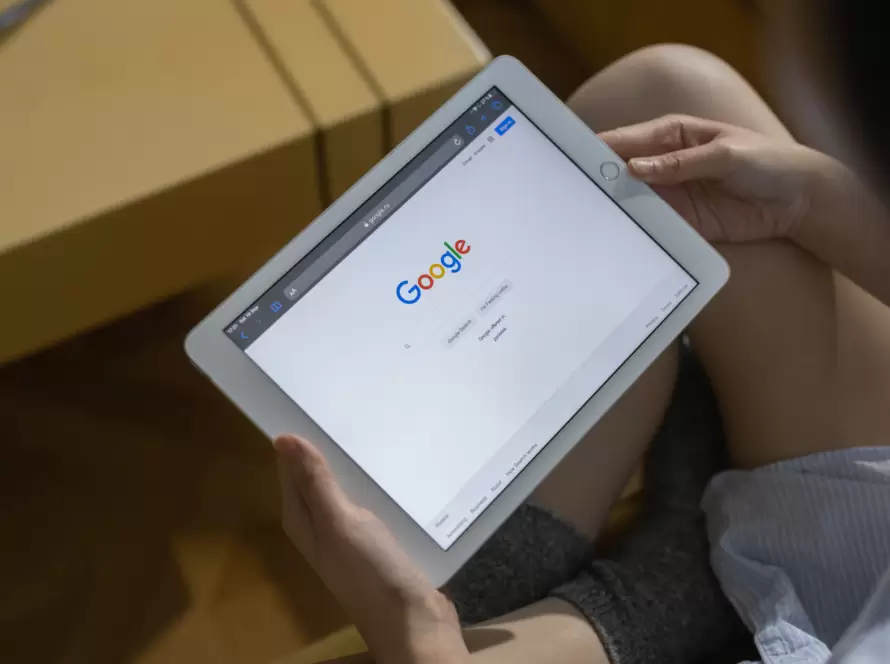Generated by Contentify AI
- Introduction: What is Google Analytics and How Can It Help Your Business?
- Setting Up Google Analytics
- Tracking and Measuring Your Results
- Analyzing Your Results in Google Analytics
- Tips for Optimizing Your Google Analytics Results
- Conclusion

Introduction: What is Google Analytics and How Can It Help Your Business?
Google Analytics is a powerful tool used to track and measure the success of your website, blog, app, and other online activities. It provides valuable insights that can help you understand customer behavior and create strategies to grow your business.
Using Google Analytics can help you answer questions such as which pages are most popular on your website, how visitors are finding your website, and where visitors are located. It can also provide insights into how visitors interact with your website, such as what devices they are using, how much time they are spending on each page, and which links they are clicking. With Google Analytics, you can measure the success of your marketing campaigns and make informed decisions about how to optimize your website for better performance.
Google Analytics provides a wealth of data that can be used to measure the success of your website. With its customizable dashboards, you can track metrics such as page views, sessions, bounce rate, and more. You can also see how your website is performing in different countries, see which pages have the highest number of visitors, and even see which pages people are leaving your website from. With this data, you can make informed decisions about which pages to focus on, and which areas of your website need to be improved.
Google Analytics also allows you to track and measure the success of your marketing campaigns. It can show you which social media posts and ads are performing the best, as well as which campaigns are leading to conversions. With this data, you can create more effective campaigns and make sure your budget is being used effectively.
Google Analytics is a powerful tool that can help you measure and track the success of your website. With its customizable dashboards, you can measure key website metrics, track the success of your marketing campaigns, and make informed decisions about how to optimize your website for better performance. If you are looking to gain valuable insights into your website and how it is performing, Google Analytics is an invaluable tool.
Setting Up Google Analytics
If you’re looking to measure the success of your website or online presence, Google Analytics is the perfect tool to do so. By connecting Google Analytics to your website or blog, you can track the performance of your website or blog on a granular level.
Google Analytics allows you to track everything from the number of visitors to your website, the amount of time they spend on each page, and even the keywords they used to find your site. It also allows you to track conversions, so you can track how many of your visitors have taken actions such as signing up for a subscription, downloading a lead magnet, or making a purchase.
In this blog post, we’ll discuss how to use Google Analytics to measure the success of your website or blog.
The first step is to create a Google Analytics account. This is free and easy to do. All you need to do is visit the Google Analytics website, create an account, and link it to your website or blog. Once you’ve done this, you’ll be able to access all of the data Google Analytics collects.
The next step is to configure Google Analytics. This includes setting up goals, setting up filters, and customizing your dashboard. Goals allow you to track how successful you are in meeting your goals or objectives. Filters allow you to exclude certain data from being tracked. Customizing your dashboard allows you to create a dashboard that is tailored to the needs of your business.
Once you’ve set up your goals, filters, and dashboard, you can start analyzing your data. Google Analytics provides a wealth of data that can be used to gauge the performance of your website or blog. You can use this data to identify areas of improvement, as well as track your progress over time.
It’s also important to keep in mind that Google Analytics is just one tool. You may also want to use other tools to measure the success of your site or blog. For example, you may want to use a heat mapping tool to track user behavior, or use a social media analytics tool to track the success of your social media campaigns.
By combining all of these tools, you can get a better understanding of how your website or blog is performing, and how you can improve it. By using Google Analytics to measure your results, you can make sure that your website or blog is performing as well as it should.
Tracking and Measuring Your Results
If you’ve invested time, money, and energy into optimizing your website for search engine optimization, you need to track and measure your results. Knowing how effective your SEO efforts have been can help you to fine tune your strategies and make sure you’re getting the most bang for your buck. And luckily, Google Analytics makes it easy to do just that.
One of the best ways to track and measure your SEO success on Google Analytics is to monitor your organic search traffic. This data will tell you how many visits your website is getting from organic search results, and you can use it to compare your performance over time. This will allow you to identify areas where you need to improve and areas where you’re doing well.
You can also use Google Analytics to track keyword performance. By looking at how people are getting to your website, you can track which keywords are driving the most traffic to your website. This will help you to identify which keywords are working and which ones need to be improved.
Another great way to measure your SEO results is by monitoring your website’s average rank in search engine results. This can be done by looking at the “Average Position” metric in Google Analytics. This metric will tell you how your website is ranking for the keywords you are targeting.
Finally, you can also measure your SEO success by monitoring your website’s bounce rate. This metric tells you how many people are leaving your website after visiting just one page. By keeping an eye on your bounce rate, you can identify areas of your website where you need to improve and ensure that visitors are able to find what they’re looking for quickly.
By tracking and measuring your results with Google Analytics, you can ensure that your SEO efforts are paying off and that you’re getting the most out of your website. Keeping an eye on your organic search traffic, keyword performance, average rank, and bounce rate will help you to track your success and adjust your strategies to ensure that you’re getting the most out of SEO.
Analyzing Your Results in Google Analytics
When it comes to measuring the success of your website, Google Analytics is the best tool you can use. With Google Analytics, you can track your website’s performance in real-time, giving you a detailed picture of how it is performing.
The most important aspect of using Google Analytics is analyzing your results. This will help you identify areas where you can improve your website and determine if your efforts are having a positive effect. The first step in analyzing your results is to create a report.
When creating a report, you will want to categorize your data into meaningful sections. For example, if you are tracking the performance of your blog, you may want to create a report with sections that include the number of views, the number of unique visitors, the number of comments, the average time spent on the page, etc. These metrics will help you understand the effectiveness of your blog.
Once you have created your report, you will need to analyze the data. You can do this by looking at the data in the context of your overall goals. For example, if your goal is to increase the number of visitors to your blog, you would want to look at the number of views, unique visitors, and comments. If you are trying to increase the average time spent on the page, you would want to look at the average time spent on the page.
When analyzing your results, you will also want to look at the trends over time. This will help you identify any changes in your website’s performance. You can also look at the performance of specific pages. This will allow you to identify any issues that may be affecting your website’s performance and take steps to address them.
By analyzing your results in Google Analytics, you can gain insights into the performance of your website and make informed decisions about how to improve it. This will give you a better understanding of where your website is performing well and where it could use improvement.
Tips for Optimizing Your Google Analytics Results
Google Analytics is a powerful tool that can help you measure and evaluate your website performance. By using it, you can better understand how users are interacting with your website, and take important steps to optimize it for maximum success. Here are some tips to help you get the most out of your Google Analytics data:
1. Start by setting up goals: Goals help you measure your website’s success by tracking specific events, such as when a user signs up for your newsletter or completes a purchase. Setting up goals is the first step you should take to get the most out of your Google Analytics data.
2. Monitor performance and trends: Once you’ve set up goals, you can use Google Analytics to track performance over time. Look for trends in your data and try to determine what steps you can take to improve your website’s performance.
3. Utilize segmentation: Segmentation is a great way to get more detailed insights into how different users are interacting with your website. For example, you can segment your data by location, device type, or even source of traffic. This can help you gain a better understanding of how users from a certain geographic area are engaging with your website, or which sources of traffic are generating the most conversions.
4. Track conversions: Conversions are key to understanding the success of your website, and Google Analytics can help you measure these. Set up goals and track conversions to get an accurate picture of how your website is performing.
5. Analyze the data: Once you’ve gathered all of your data, it’s important to analyze it and uncover actionable insights. Look for patterns, correlations, and trends in the data, and use this information to make informed decisions about how you should optimize your website.
By following these tips, you can get the most out of your Google Analytics data and use it to make important decisions about how to improve your website’s performance. With the right approach, you can leverage this powerful tool to make data-driven improvements to your website and achieve maximum success.
Conclusion
Google Analytics is an invaluable tool for measuring the success of your online marketing efforts. By being able to track user activity on your website, you can see which sources are providing the most conversions and understand how to optimize your campaigns to improve your conversion rates. In addition, you can use Google Analytics to track the performance of your website over time and make adjustments as necessary to keep your website running smoothly. By taking advantage of the data provided by Google Analytics, you can ensure that your digital presence is reaching its full potential.