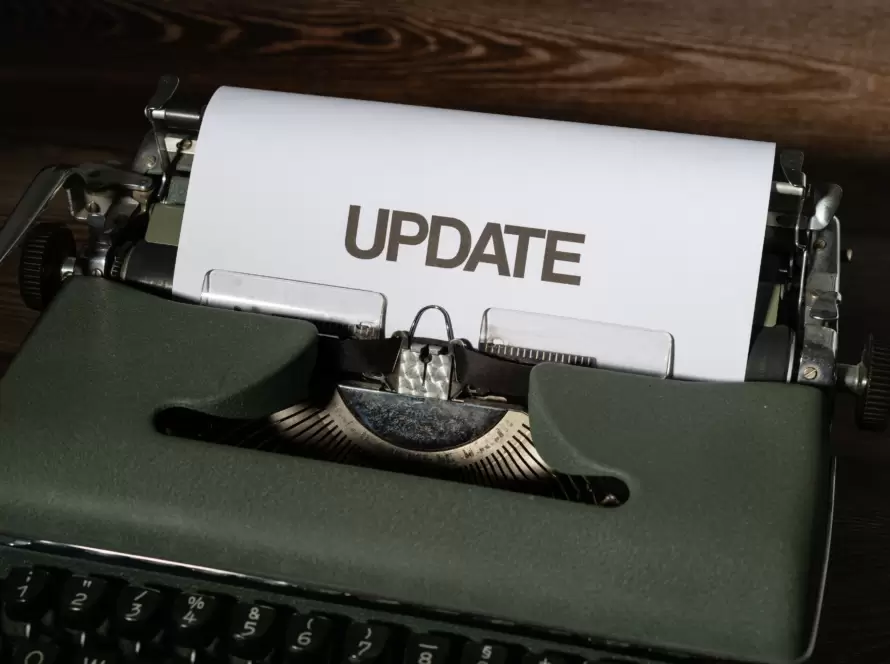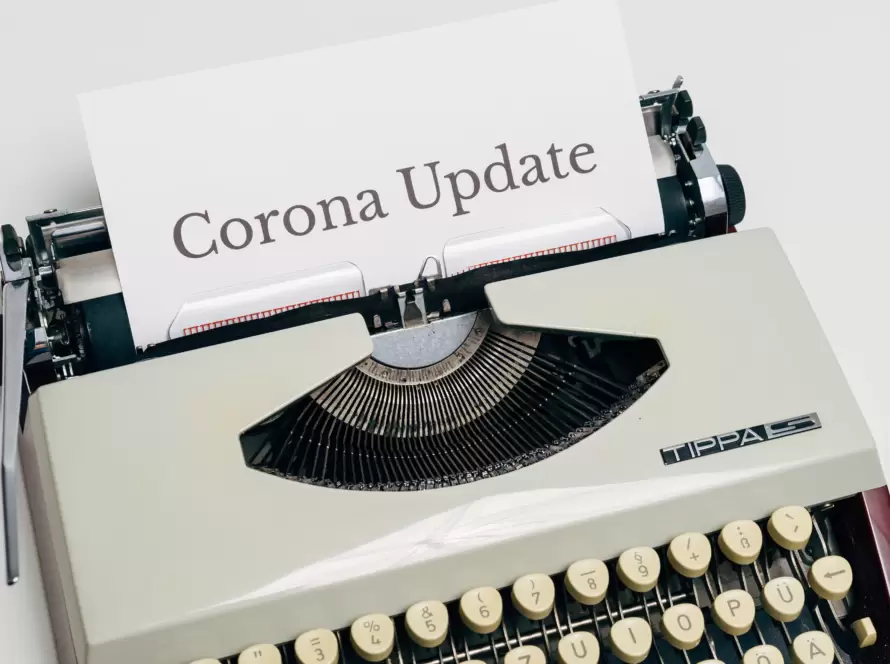Generated by Contentify AI
- Introduction
- The Benefits of TypeScript 5.x
- Preparing for the Update
- Checking Compatibility
- Updating Dependencies
- Refactoring for Strict Types
- Handling Breaking Changes
- Testing and Debugging
- Best Practices for TypeScript 5.x
- Conclusion

Introduction
Are you ready to take the plunge and upgrade your codebase to TypeScript 5.x? If so, you’re in the right place! Updating your codebase to the latest version of TypeScript is a great way to ensure you are taking advantage of the latest and greatest features and benefits available. In this blog, we’ll explore the process of upgrading to TypeScript 5.x and the benefits it provides.
The first step to updating your codebase is to review the TypeScript release notes. Doing so will help you identify changes that may require you to modify existing code, such as new features, breaking changes, and language features. In addition, you’ll want to take note of any bug fixes that may be relevant to your codebase. This information is essential for ensuring a smooth transition.
Next, you’ll need to modify your tsconfig.json file to reflect the version upgrade. This file acts as the entry point for the TypeScript compiler and dictates how it compiles your code. To upgrade to TypeScript 5.x, you’ll need to set the target and lib properties in your tsconfig.json file to “ESNext”. Doing so will enable the TypeScript 5.x compiler to use the latest language features in your code.
Then, you’ll need to update your code to meet the requirements of TypeScript 5.x. This may require updating type annotations, refactoring functions, or modifying existing code to meet the latest language standards. It’s important to take care when making these changes, as errors will prevent the compiler from successfully compiling your code.
Finally, you’ll need to test the new version of your codebase. This is essential for making sure that everything works as expected. To do this, you can use a combination of automated tests and manual testing to ensure your code works correctly.
By following these steps, you can successfully upgrade your codebase to TypeScript 5.x. Doing so can provide many benefits, such as improved performance, better type safety, and access to the latest language features. With these benefits in mind, why not get started on your TypeScript 5.x upgrade today?
The Benefits of TypeScript 5.x
TypeScript 5.x is an important update for any codebase, as it brings a number of exciting new features and improvements. It offers a number of advantages, such as enhanced type checking, stricter type checking, better language features, more robust and reliable codebase, and improved refactoring opportunities.
First, let’s take a look at enhanced type checking. TypeScript 5.x allows developers to specify types for variables, parameters, and properties in a more explicit way. This helps to make code more readable and maintainable, while also preventing errors due to incorrect type usage. Stricter type checking in this version also eliminates potential issues with type safety.
Second, the new language features included in TypeScript 5.x add a number of advantages to the development process. These features include better type inference, better support for union types, improved type aliases, and the addition of top-level await. All of these additions enable developers to write cleaner and more expressive code.
Third, the more robust and reliable codebase that TypeScript 5.x provides helps to ensure that errors are detected and fixed quickly and efficiently. The improved type checking and refactoring opportunities provided by this version of TypeScript also allow developers to refactor their code more easily and with fewer errors.
Finally, TypeScript 5.x provides improved refactoring opportunities. This allows developers to quickly and easily update their codebase to use the latest features of the language. This version also provides better integration with IDEs, allowing developers to take advantage of more advanced refactoring features.
In conclusion, TypeScript 5.x is an important update for any codebase. With its enhanced type checking, more robust and reliable codebase, improved language features, and improved refactoring opportunities, it offers a number of advantages. If you haven’t already upgraded to TypeScript 5.x, now is the time to do so.
Preparing for the Update
When it comes to updating your codebase to TypeScript 5.x, the most important step is preparing for the update. This means ensuring that you have a comprehensive understanding of the changes that TypeScript 5.x will introduce to your codebase.
The best way to prepare for the update is to read through the official TypeScript release notes. This will give you an overview of the changes that TypeScript 5.x will bring, and you can use this knowledge to make sure you are up to date. Additionally, reading through the official release notes will help you identify any potential compatibility issues that may arise due to the update.
It is also important to do your research and familiarize yourself with the new features that TypeScript 5.x will introduce. This will allow you to understand how the new features can improve your existing codebase and help you make the most of the update.
Finally, you should take the time to review your existing codebase and identify any potential areas of improvement that the update can deliver. This will allow you to create a plan of action and make sure you are taking advantage of the new features that TypeScript 5.x will bring.
Preparing for the update is an important step in the process of updating your codebase to TypeScript 5.x, and it can help ensure a smooth transition and maximize the benefits of the upgrade. By doing your research, familiarizing yourself with the new features, and reviewing your existing codebase, you can make sure you are ready for the update and get the most out of the TypeScript 5.x update.
Checking Compatibility
If you’re looking to update your codebase to TypeScript 5.x, one of the most important steps is to ensure that your code and its dependencies are compatible. This can be done by checking the compatibility section of the TypeScript 5.x release notes. In these notes, you can view a comprehensive list of breaking changes, bug fixes, and general improvements made since the previous version.
You’ll also find instructions on how to upgrade your codebase from earlier versions of TypeScript. Once you’re confident that your code is compatible, you can begin the process of updating your codebase. To make sure that the process goes as smoothly as possible, it’s a good idea to test your code after each step to ensure that nothing breaks.
The TypeScript 5.x release notes also provide guidance on which version of Node.js your app should be using. This is important as different versions of Node.js may support different syntaxes and features. By keeping your Node.js version up to date, you can ensure that your codebase will remain compatible with the latest version of TypeScript.
Finally, if you ever run into any issues while updating your codebase, the TypeScript 5.x release notes also provide instructions on how to troubleshoot any problems you may encounter. This section is especially helpful if you’ve encountered bugs or other unexpected behaviors during the upgrade process. With the help of these notes, you can easily identify and resolve any issues quickly and efficiently.
With the right approach, updating your codebase to TypeScript 5.x can be a breeze. By reading and understanding the compatibility section of the TypeScript 5.x release notes, you can be sure that your codebase is compatible and up to date. With this information in mind, you can get started on the path to upgrading your codebase with confidence.
Updating Dependencies
Updating the dependencies of a codebase to TypeScript 5.x is an important step for ensuring that your code is running at its most current and up-to-date state. But it can also be a daunting task if you’re not familiar with the intricacies of the language.
To make the task easier, here are some tips and tricks for updating a codebase’s dependencies to TypeScript 5.x:
1. Ensure all TypeScript dependencies are up-to-date. Before attempting to update a codebase, make sure that all existing TypeScript dependencies are up-to-date. This includes ensuring that all required packages are up-to-date and that the latest version of TypeScript is installed.
2. Utilize the latest TypeScript version. Once the existing TypeScript dependencies have been updated, it’s important to use the latest version of TypeScript. This will ensure that all code is running as efficiently as possible.
3. Look out for compatibility issues. When updating a codebase to TypeScript 5.x, it’s important to be aware of potential compatibility issues. This is especially true if the codebase has been written for an older version of TypeScript. It’s important to check for any compatibility issues before attempting to update the codebase.
4. Test the codebase after the update. After a codebase has been updated to TypeScript 5.x, it’s important to test the code to ensure that everything is running as expected. This will also help to detect any potential bugs that might have been introduced during the update process.
Updating a codebase to TypeScript 5.x is an important task for ensuring that a codebase is running as efficiently as possible. By following these tips and tricks, updating a codebase’s dependencies to the latest version of TypeScript can be a much simpler and more efficient task.
Refactoring for Strict Types
Are you looking to upgrade your codebase to TypeScript 5.x? If so, refactoring for strict types is one of the most important steps in the process.
Strict type checking is a subset of TypeScript’s type system that can help you find type-related errors in your codebase. In most cases, these errors can be safely refactored to make sure the code is type-safe. Refactoring for strict types is more than just finding and fixing errors, however. It also involves making sure your code is as type-safe as possible and that the types used throughout your codebase are accurate and consistent.
When refactoring for strict types, always keep in mind that the goal is to ensure safety and accuracy. To do this, you should review each line of code to determine whether it’s safe and accurate. It is also important to consider the data types you’re using and how they interact with other parts of your codebase. If you find a situation where a type is not correctly used, consider refactoring it to make sure it is type-safe.
Once you’ve reviewed the code and made sure it is type-safe, you should also consider using type annotations to make sure the types you are using are correct and consistent. Type annotations are a useful tool for documenting and enforcing types in your codebase.
Finally, it’s important to remember that refactoring for strict types is an ongoing process. As you add new features to your codebase, you should periodically review the types used to make sure they are still accurate and correct. This will ensure that your codebase remains type-safe and that your code remains up-to-date.
Refactoring for strict types is an essential part of upgrading your codebase to TypeScript 5.x. By taking the time to review and update your codebase, you’ll be able to ensure that it is type-safe and accurate, which will make it easier for you and your team to work with your codebase.
Handling Breaking Changes
The latest version of TypeScript, 5.x, introduces many helpful new features, but the changes also come with their own set of challenges. One of these is the need to prepare for breaking changes when updating to the new version of the language. These changes can have a big impact on the codebase, and if not understood and managed properly, can lead to bugs and other undesired behavior.
In this blog post, we’ll cover the basics of dealing with breaking changes when updating to TypeScript 5.x and provide a few tips and tricks for keeping your codebase up to date.
1. Understand the Change
The first step to successfully handling breaking changes is to understand the change that is being introduced. Reading the release notes for the version of TypeScript you are moving to will provide a detailed description of the change and how it impacts the language.
2. Test Your Code
Once you understand the change, the next step is to test your code to see how it is affected. This can be done by simply running the TypeScript compiler on your codebase and looking for any compilation errors that are reported. These errors will give you a good indication of which areas are affected by the change, and can be used to determine the necessary changes to be made in order to get your codebase up to date.
3. Make Necessary Changes
Once you know what changes are necessary, you can begin the process of making the adjustments to your code to ensure your codebase is in compliance with the new version of TypeScript. This can involve updating type definitions, changing function parameters, and other modifications as needed.
4. Re-Test and Monitor
Once you have made the necessary changes, it’s important to re-test your code to make sure it is still working as expected. This is important to ensure that any unexpected bugs or errors have been addressed. Additionally, monitoring your codebase over time is a good practice to ensure that any future changes to the language are accounted for.
In conclusion, when updating to TypeScript 5.x, it’s important to understand what changes are being introduced, test your codebase to identify any areas that are affected, and make the necessary changes to keep your codebase up to date. With a bit of preparation and diligence, you can ensure that your codebase remains up to date and running smoothly.
Testing and Debugging
Debugging and testing are essential components of any software development project, and the same is true for updating your codebase from TypeScript 4.x to 5.x. With the new version, TypeScript is setting the standard for modern JavaScript development, so making sure your code is up-to-date is critical. In this blog post, we’ll go over the steps you need to take to thoroughly test and debug your codebase after making the switch.
First and foremost, you should start by running the TypeScript 5.x compiler on your codebase. This will identify any potential errors or incompatibilities with the new version. If the compiler finds any issues, it’s best to fix them right away to avoid any potential problems down the line.
Once your code is compiling properly without any errors, it’s time to start testing it. Make sure to test all the features of your codebase, from basic functionality to more advanced features. You may even want to set up a unit testing suite to make sure all the changes you made are working correctly. If you’re using a framework such as React or Angular, make sure to also test the code specific to those frameworks.
Finally, after all your testing is complete, it’s time to begin debugging any potential issues. To do this, you’ll need to use a good debugging tool such as Chrome Developer Tools or Visual Studio Code’s debugging tools. With these tools, you can step through your code line-by-line to identify any issues.
As you can see, it’s important to thoroughly test and debug your codebase after switching to TypeScript 5.x. With the right tools and processes in place, you can ensure your codebase is running smoothly and fully compatible with the new version. This will save you time and money in the long run, and help you keep your codebase up-to-date and secure.
Best Practices for TypeScript 5.x
TypeScript 5.x brings a host of new features and improvements to the language, and upgrading your codebase to take advantage of them can be a daunting task. Fortunately, there are some best practices you can follow to make the transition smoother.
To begin, it’s important to note that TypeScript 5.x is a major release, meaning that there are some breaking changes that you’ll need to address before updating. It’s best to read the release notes and upgrade instructions to understand what those changes are and how they might affect your codebase.
Once you’ve familiarized yourself with the changes, you’ll want to start updating your code. It is recommended that you update your TypeScript version first, then your project configuration. This will ensure that your compiler is able to recognize some of the new language features, which will make updating your code easier.
In addition to updating your configuration and TypeScript version, you’ll want to take advantage of some of the new language features. TypeScript 5.x includes some great new features, like type-only imports and exports, top-level await, and faster type-checking. These can help improve both the readability and performance of your code.
Finally, if you’re using an IDE or text editor, you’ll want to make sure that it’s fully compatible with TypeScript 5.x. Most editors should work just fine, but you’ll want to do a quick check to make sure.
Following these best practices will help make the transition to TypeScript 5.x much smoother and easier. With just a few simple steps, you can take advantage of all the new features and improvements that the latest version of TypeScript has to offer.
Conclusion
Upgrading to TypeScript 5.x is a great way to take advantage of the new features and improved performance of the latest version of the language. Although the process is not as straightforward as updating to a new version of a language, there are a few steps you can take to ensure a smooth transition.
First, you must make sure that all of your project’s dependencies are compatible with TypeScript 5.x. If you are using npm, you can check for compatibility by running npm install in your project directory. Additionally, if you are using a version manager such as yarn, be sure to run the appropriate upgrade command.
Secondly, you should check to make sure your codebase is compatible with TypeScript 5.x. In most cases, this can be done by running the TypeScript compiler with the –checkJS flag. This will identify any errors or warnings that may arise due to the changes in the language.
Finally, once you have all of the compatibility issues resolved, you can begin to take advantage of the new features offered by TypeScript 5.x. These features include improved type inference, better type-checking, and a host of other features that make it easier than ever to write robust, bug-free TypeScript code.
Overall, upgrading to TypeScript 5.x is an exciting step towards taking full advantage of the latest version of the language. By following the steps outlined above, you can ensure a smooth transition and start taking advantage of the new features right away. With all of the new features, improved performance, and bug fixes, TypeScript 5.x stands to revolutionize the way you write TypeScript code.