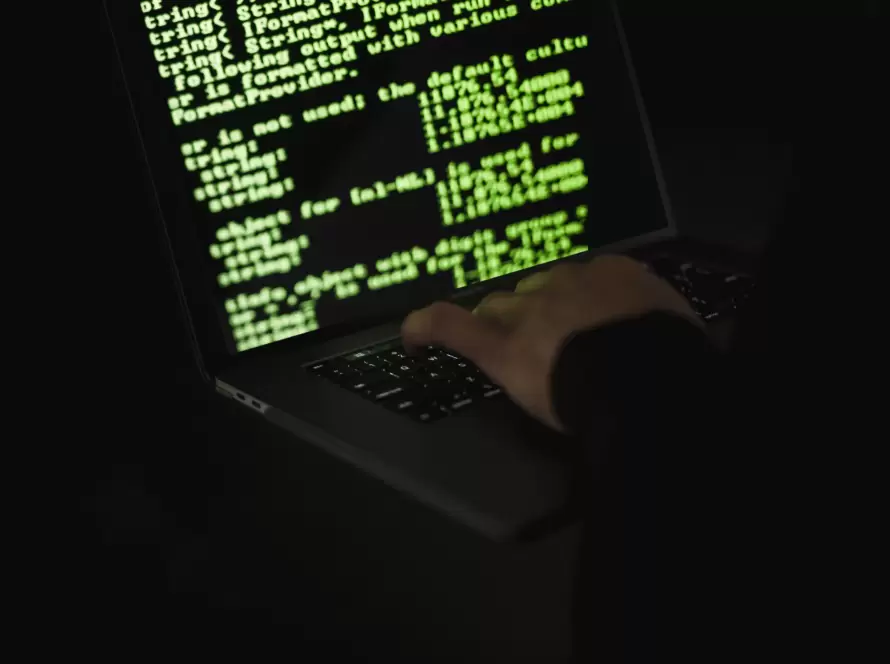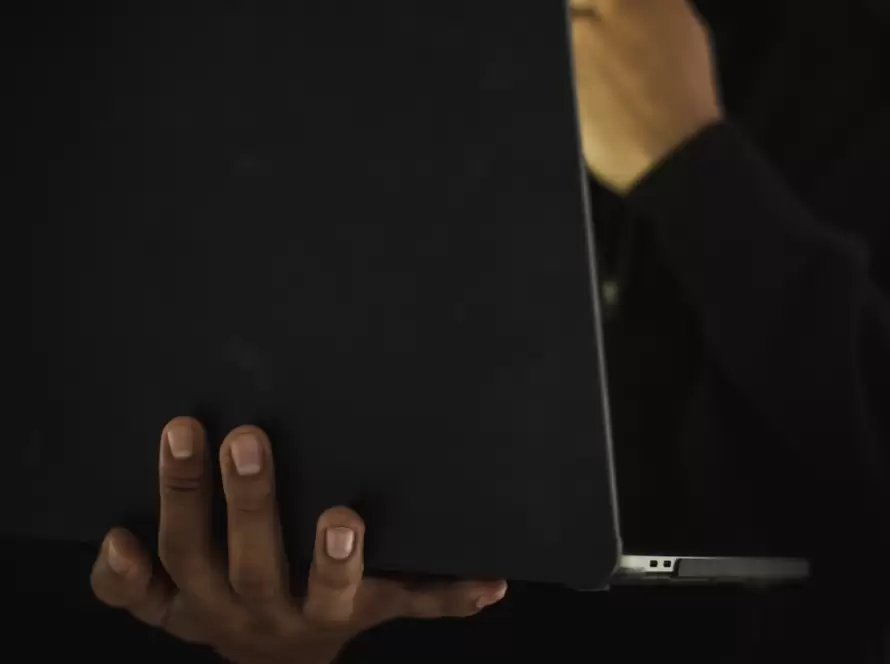Generated by Contentify AI
- Introduction
- Unusual System Behavior
- Unexplained Network Activity
- Suspicious Files or Programs
- Unexpected Pop-ups or Advertisements
- Changes in Browser Settings
- Unauthorized Access to Personal Accounts
- Unusual System Heat or Fan Activity
- Strange Email or Social Media Activity
- Conclusion

Introduction
With the rise of digital technology, the risk of getting hacked is real. It’s important to understand the signs that you may have been hacked and know what to do in the event that you have been. In this blog post, we will discuss the signs that could indicate that someone has hacked into your computer, as well as the steps you can take to protect yourself and restore your security.
First off, it’s important to remember that hackers are cunning and often leave few signs that they’ve infiltrated your system. With that in mind, it’s important to periodically check for signs of tampering, such as suspicious activity, unusual files appearing on your computer, or strange unfamiliar software.
If you suspect someone has hacked your computer, the first thing you should do is run a virus scan. A virus scan will identify any malicious programs or malware that have been installed on your system. Additionally, you should update your anti-virus software and run a scan regularly to ensure your system is protected.
One surefire way to check if someone has hacked your computer is to look at your system logs. System logs are a record of all the activity that occurs on your computer, including any logins or attempts to access the system. If you suspect someone has hacked your computer, you should check the system logs to see if there are any suspicious logins or attempts to access the system.
You should also be on the lookout for any unusual behavior by your computer. If you notice your system running slowly, crashing frequently, or if applications are behaving erratically, there may be a hacker involved. Additionally, you should pay attention to any strange pop-ups or ads that appear on your screen. These can be signs that malicious software has been installed on your system.
Finally, it’s important to be proactive in your security measures. Make sure your passwords are strong and that you change them regularly. Also, be sure to back up your data regularly so that you can restore it if your system is compromised.
By following these tips, you can help protect yourself from hackers and reduce the chances of your computer being hacked. However, if you do suspect that your computer has been hacked, you should take immediate action to secure your system and find out who was responsible.
Unusual System Behavior
If you suspect that someone has hacked your computer, it’s important to take the time to investigate the issue thoroughly. One of the first clues to look for is unusual system behavior.
When your computer is behaving normally, there are certain processes and services running in the background that you probably aren’t even aware of. However, when someone hacks your computer, they may install additional services, or change the settings of existing ones, that can cause your system to behave differently.
For example, your computer’s performance may slow down significantly or your internet connection may be inconsistent. You may also notice that new applications have been installed or that your browser and/or desktop backgrounds have been changed without your knowledge.
In addition, you may encounter pop-up windows or ads that weren’t there before, and you may suddenly find yourself unable to access certain websites. All of these are indicators that someone else has been tinkering with your system.
It’s also possible that a hacker may have installed a keylogger, a program designed to track what you type and send that information back to the hacker. If this has happened, you may find that you are suddenly being logged out of websites or that your passwords no longer work.
To be certain, it’s important to use a trusted antivirus program to check your computer for signs of a virus or malicious program. You should also check your system logs to look for any suspicious activity. If any of these signs are present, it’s important to take immediate action to protect your system.
Unexplained Network Activity
As technology continues to become more advanced and prevalent in our lives, the risk of a cyber attack or malicious activity increases. It is important to stay aware of any unusual network activities that your computer may be experiencing in order to protect yourself from a potential attack.
Unexplained network activity is any activity that happens on your computer’s network without you being aware of it. This could be anything from your computer connecting to a strange website or IP address, or even downloading data or software without your knowledge. Unexplained network activity is a surefire sign that someone may be trying to gain access to your computer or your network.
To check for any suspicious network activity, you’ll need to look through your computer’s logs. The Windows event viewer is a good place to start. It will show you any unusual access attempts, as well as programs that are running in the background without you knowing.
Another thing you can do is monitor your internet usage. If you are using an internet service provider, you can usually look at your account and check for any unusually large amounts of data being transferred. This is a surefire sign that someone is using your computer to download large amounts of data without your knowledge.
Finally, you should also check your router’s settings. If you notice strange settings or settings that you don’t recognize, it could be a sign that someone is trying to gain access to your network.
Unexplained network activity can be a sign of a potential attack, so it’s important to stay aware of any unusual activities and take action to protect yourself. By regularly checking your computer’s logs, monitoring your internet usage and checking your router settings, you can help to ensure that your computer and network are secure.
Suspicious Files or Programs
It’s a scary feeling when you suspect that your computer has been hacked. After all, your computer contains a lot of sensitive information that you don’t want getting into the wrong hands. Luckily, there are ways you can find out if someone has hacked your computer, and one of the most important steps is to look for suspicious files or programs.
It’s important to be aware of the types of suspicious files or programs that may indicate a hack. Common signs of a hack include strange files with unfamiliar names or programs that you did not install. Additionally, programs may be running that you never noticed before, or files may appear that you cannot open or delete. These are all red flags that your computer may have been hacked.
If you find any suspicious files or programs, the best course of action is to remove them immediately. If you are unsure how to remove them yourself, you can always bring your computer to a professional for assistance. It’s also important to update your computer’s security software to keep your data and personal information safe.
It may take some time to figure out if someone has hacked your computer, but if you keep an eye out for the warning signs and take the proper steps, you can keep your computer secure and protect yourself from potential danger.
Unexpected Pop-ups or Advertisements
Every computer user has a right to feel secure in their online activities. Unfortunately, hackers have become increasingly sophisticated in their techniques, and it can be hard to tell if your computer has been hacked. One sign that could indicate a hacker has infiltrated your computer is the unexpected presence of pop-ups or advertisements.
Pop-ups and advertisements are often used by hackers as a way to display malicious code, which can be used to access a user’s private information. This code can be embedded in the form of a pop-up window or advertisement, which can appear unexpectedly on your computer screen. This can happen even if you’re not browsing the web, and it’s a sure sign that something’s amiss.
Hackers may also use pop-ups and advertisements to redirect you to malicious websites or download unwanted software. If you’re suddenly experiencing a flood of pop-ups, it’s likely that your computer is infected with malware. Malware is a type of malicious software that can be used to gain control of a user’s computer or steal valuable private data.
If you’re experiencing unexpected pop-ups or advertisements on your computer, the best course of action is to run an anti-virus scan. This will help to identify any malicious code that may have been installed on your computer, and can help to remove it. It’s also a good idea to run regular anti-virus scans to ensure that your computer is always secure.
Unexpected pop-ups and advertisements can be a tell-tale sign that someone has hacked your computer. If you’re seeing these, then it’s important to take immediate steps to secure your computer and protect your private information. By taking proactive steps, you can help to ensure that your computer remains safe and secure.
Changes in Browser Settings
When it comes to determining if someone has hacked your computer, it’s important to check all aspects of your system, including changes in your browser settings. This is an often overlooked area that can sometimes reveal a significant amount of information.
One important setting to check is whether or not your home page has been changed. If there is a sudden shift in the domain or a completely different web page than what you were using before, there may be evidence of a hacker. Additionally, look to see if any new toolbars or search engines have been added. If you don’t recognize them, they could have been added by someone without your consent.
It’s also important to pay attention to any new bookmarks or favorites that have been added. If you haven’t been saving any new websites to your list, it could indicate that someone has been accessing your computer. Additionally, look for strange websites in your history or any pop-ups or other advertisements.
Finally, if you’ve noticed that your browser has been running much slower or more sluggish than usual, this could be a sign that malicious programs have been downloaded onto your machine. If you find something out of the ordinary, it’s important to remove it as soon as possible to reduce the risk of further damage.
By taking the time to monitor your browser settings, you can get a better idea of whether or not your computer has been compromised. Doing a periodic check of your settings can help you identify any potential breaches and ensure your system is secure.
Unauthorized Access to Personal Accounts
It can be a scary thought to consider that someone might be accessing your computer without your knowledge. Unfortunately, unauthorized access to personal accounts is a real threat. Hackers are always looking for new ways to gain access to your computer, and if they succeed, they can do a lot of damage.
Fortunately, there are steps you can take to help identify if your computer has been hacked. The first step is to make sure you have antivirus software installed on your computer and that it is up-to-date. This will help protect your computer against malicious software that hackers use to gain access to your system.
Next, you should change all your passwords regularly. This will prevent hackers from gaining access to your accounts through passwords that they may have already guessed or stolen. If your passwords have been changed, it’s a good indication that someone has been trying to access your accounts without your permission.
You should also keep an eye out for suspicious activity on your computer. If you notice anything out of the ordinary, such as strange programs running or files being moved without your permission, it’s a sign that someone may be accessing your computer without your permission.
Finally, if you suspect that someone may have infiltrated your computer, it’s important to report it to the proper authorities. They may be able to investigate the incident and prevent further damage.
Unauthorized access to personal accounts is a serious problem that can cause a lot of damage. By following the steps outlined above, you can help protect your computer and your accounts from unwanted intruders.
Unusual System Heat or Fan Activity
When it comes to the security of your computer, one of the most important things to look out for is any unusual system heat or fan activity. While this may seem like an overly technical and complicated issue, it is actually quite simple to consider and monitor.
System heat and fan activity are a great indicator of when something is amiss with your computer. Typically, your CPU and other internal components will generate a certain amount of heat and fan activity, and any deviation from this is cause for concern. If you find that your computer is generating more heat than usual, or running its fan at an unusually high speed, this could indicate that something is wrong.
There are a few potential causes for this. The most common could be the result of malware, a virus, or a hacking attempt on your computer. Other possibilities include a hardware issue, such as a failing component, or a simple issue related to overheating.
If you notice any unusual system heat or fan activity, it is important to act quickly. The best course of action is to investigate the source of the issue and take steps to resolve it. For instance, if you suspect that your computer has been hacked, it is important to take steps to protect your data and remove any malicious software. Similarly, if you think a hardware issue is to blame, you can take steps to replace the problematic component.
Ultimately, paying attention to any unusual system heat or fan activity can help you to identify potential threats and protect your computer against any malicious activity. It is a small, but essential, step in keeping your computer safe and secure.
Strange Email or Social Media Activity
We live in a digital world these days, and it’s important to stay vigilant when it comes to protecting our computers and networks from hackers. One of the first signs that someone may be trying to access your computer without your permission is strange email or social media activity. It can often be difficult to spot, but if you know what to look for, you can take action before it’s too late.
When checking for suspicious emails, look for messages that are sent from unknown addresses or have suspicious subject lines. Additionally, keep an eye out for emails that contain attachments or links. It’s a good idea to immediately delete any email that you’re not expecting or can’t verify the source of.
Social media accounts are another avenue for potential intruders to gain access to your computer. Make sure to keep an eye on your accounts, especially if you haven’t logged into them in a while. Look for posts or comments from someone you don’t recognize or suspicious messages sent directly to you. You should also make sure to check the privacy settings on all of your accounts.
Overall, strange email or social media activity is a key indicator that someone may be attempting to gain access to your computer without your permission. Pay close attention to the emails and messages that you receive, and make sure to delete anything suspicious. Additionally, check the privacy settings on all of your social media accounts and be sure to update your passwords on a regular basis. By taking the necessary steps to secure your computer, you can help protect it from unwanted intruders.
Conclusion
Now that you have a better understanding of how to protect your computer from hackers, you should be better informed on the potential signs that a hacker may have gained access to your system. If you notice any unusual activity on your computer, it is important to take steps to secure your system and contact an expert for help. By following the steps outlined in this article, you can reduce your chances of becoming a victim to cybercrime.
Just because you have taken precautions to secure your system doesn’t mean that you won’t ever be hacked. The reality is that if a hacker wants to get into your system, they will find a way to do so. However, if you remain vigilant, you will be able to catch any suspicious activity in its early stages. By following the best practices discussed here, you can ensure that your computer remains secure and hacker-free.