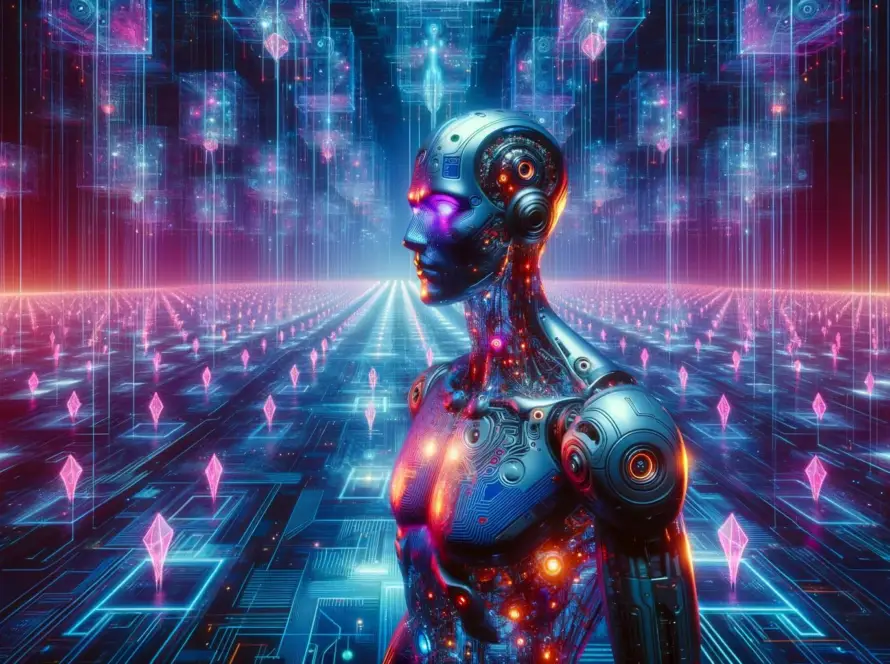Generated by Contentify AI

Key Takeaways
- Use AWS Amplify for easy deployment
- Set up AWS CLI for seamless deployment process
- Configure IAM roles and policies for secure deployment
In the world of web development, deploying a React app to AWS can seem like a daunting task for many. However, with the right guidance and understanding of the process, it can be a straightforward and rewarding experience.
To deploy your React app to AWS, you will first need to set up an AWS account and create an S3 bucket to store your static files. This bucket will serve as the hosting location for your app. Once your bucket is created, you can upload your built React app files to the bucket using the AWS Management Console or the AWS Command Line Interface (CLI).
Next, you will need to configure the bucket to enable static website hosting. This involves setting the bucket policy to allow public read access to the files and specifying the index document for your app. By doing this, your React app will be accessible via a URL generated by AWS.
Furthermore, to ensure your React app runs smoothly on AWS, you may also need to set up CloudFront for CDN distribution and Route 53 for domain management. These additional steps will enhance the performance and reliability of your app, providing users with a seamless experience.
In conclusion, deploying a React app to AWS is a valuable skill to have as a web developer. By following the correct steps and utilizing AWS services effectively, you can showcase your app to a wide audience with confidence and reliability. With practice and perseverance, mastering the deployment process will become second nature, allowing you to focus on creating innovative and engaging React apps for the world to enjoy.