Generated by Contentify AI
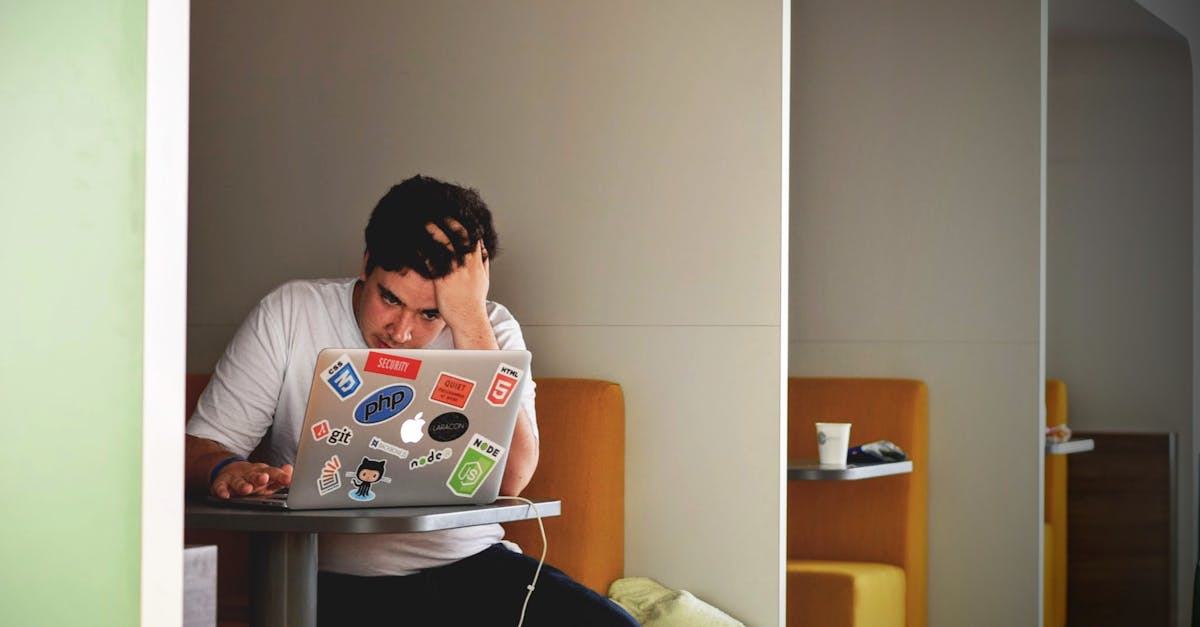
How to Define Constants in PHP
In the world of PHP programming, constants play a crucial role in creating robust and reliable code. If you’re new to PHP or looking to improve your programming skills, understanding how to define constants is essential.
Constants, as the name suggests, are values that remain unchanged throughout the execution of a script. They provide a way to store data that cannot be modified, ensuring the integrity of your code. Defining constants in PHP is a straightforward process that involves using the ‘define()’ function.
To define a constant in PHP, you’ll need to specify a name and a value. The name of a constant should follow the same rules as variable names, with the exception that constants are conventionally written in uppercase letters. The value, on the other hand, can be any valid PHP expression.
Here’s an example of defining a constant in PHP:
define(‘MAX_SIZE’, 1024);
In this example, we’re creating a constant named ‘MAX_SIZE’ with a value of 1024. It’s important to note that defining constants using the ‘define()’ function makes them globally accessible throughout your script. However, if you want to limit the scope of a constant to a specific class or function, you can use the ‘const’ keyword instead.
Constants in PHP can be incredibly useful when you have values that shouldn’t change, such as configuration settings or mathematical constants. They not only enhance the readability of your code but also make it easier to maintain and update in the future.
In conclusion, defining constants in PHP is a fundamental aspect of programming that every beginner should grasp. By understanding how to create constants using the ‘define()’ function and properly naming them, you’ll be able to write more structured and reliable code. So don’t underestimate the power of constants in PHP and start implementing them in your projects today.



