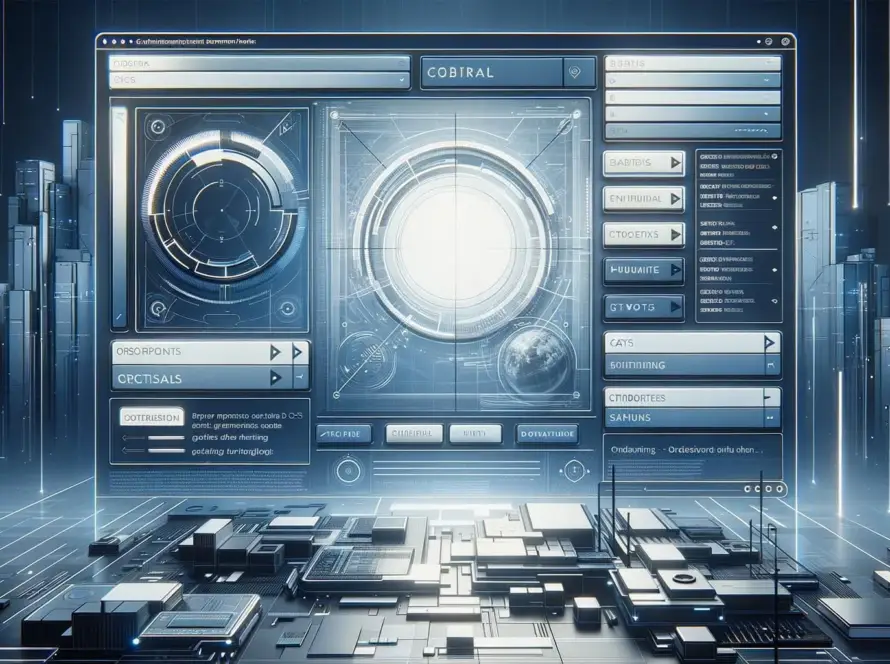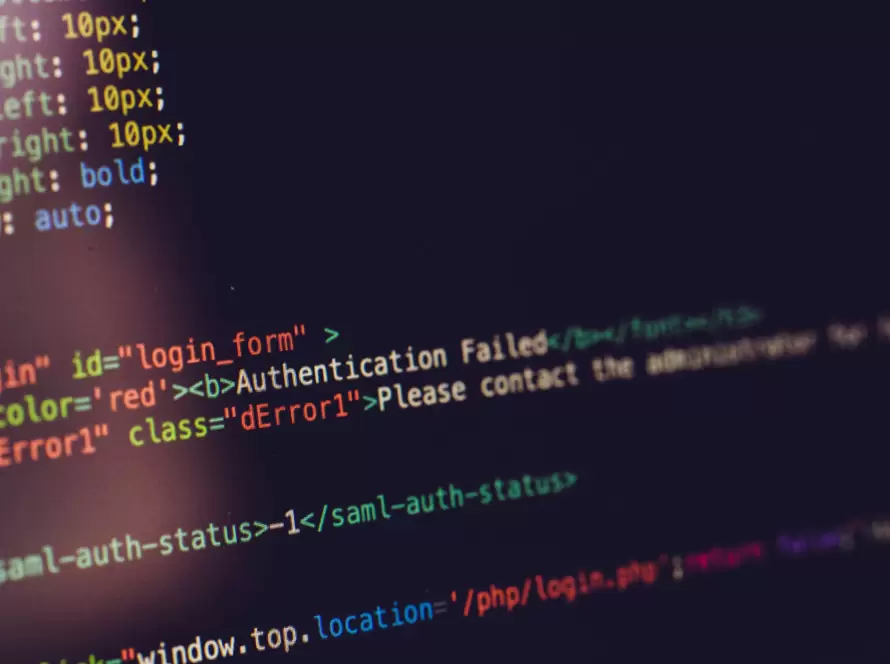Generated by Contentify AI
- Introduction to CSS Animation
- Understanding Keyframe Animations
- Adding Transitions and Transformations
- Creating Interactive Animation Effects
- Conclusion

Key Takeaways
- Choose the right properties: Utilize CSS properties like transform, opacity, and others to create fluid and eye-catching animations.
- Use keyframes for complex animations: Take advantage of keyframes to define specific animation stages and achieve more complex and intricate effects.
- Consider performance optimization: Keep in mind the performance implications of CSS animations, and use techniques like hardware acceleration and limiting animations to specific elements to ensure smooth performance.
Introduction to CSS Animation
CSS animation allows web developers to bring their designs to life by adding movement and interactivity to elements on a webpage. Understanding the basics of CSS animation is crucial for creating stunning animation effects. By utilizing keyframe animations, transitions, and transformations, developers can enhance user experience and engagement. Moreover, creating interactive animation effects through CSS allows for dynamic and engaging web content. Mastering these techniques is essential for creating visually appealing and captivating web designs.
Understanding Keyframe Animations
Keyframe animations in CSS are a powerful tool for creating stunning and dynamic visual effects on websites. By defining keyframes at specific points in an animation sequence, developers can precisely control the intermediate steps of an animation. This allows for the creation of intricate and visually appealing movements that bring web designs to life. Understanding keyframe animations involves defining the animation’s starting and ending points, as well as the intermediate steps to be taken. By mastering this technique, developers can craft engaging and immersive user experiences through captivating CSS animation effects.
Adding Transitions and Transformations
Adding Transitions and Transformations
In the realm of CSS animation, the use of transitions and transformations is an essential technique for creating captivating visual effects. Transitions enable smooth changes when property values are adjusted, while transformations allow for the manipulation of elements in terms of scale, rotation, skew, and more. By understanding how to apply transitions and transformations effectively, developers can add depth and interactivity to their web designs, resulting in stunning CSS animation effects. Utilizing these techniques judiciously can elevate the user experience and make the website more engaging and visually appealing. Through the strategic use of transitions and transformations, developers can bring their creative vision to life and leave a lasting impression on site visitors.
Creating Interactive Animation Effects
Creating Interactive Animation Effects
In the realm of web development, creating interactive animation effects through CSS is a powerful way to enhance user engagement and visual appeal. By incorporating hover effects, click-triggered animations, and interactive transitions, developers can make web content more dynamic and captivating. Leveraging CSS animation libraries and frameworks, such as Animate.css or Hover.css, allows for the seamless integration of interactive animation effects into website designs. Moreover, the use of JavaScript in conjunction with CSS animation can unlock endless possibilities for creating immersive and interactive user experiences. Mastering the art of creating interactive animation effects is essential for delivering stunning visual experiences on the web.
Conclusion
In the world of web development, the ability to create captivating and visually appealing CSS animation effects is a valuable skill. By understanding keyframe animations, developers can precisely control the intermediate steps of an animation, resulting in dynamic and engaging visual effects. Adding transitions and transformations allows for smooth property value changes and manipulation of elements, enhancing the overall user experience. Moreover, mastering the creation of interactive animation effects through CSS enables developers to make web content more dynamic and immersive. By incorporating these techniques effectively, developers can elevate their designs and leave a lasting impression on site visitors.