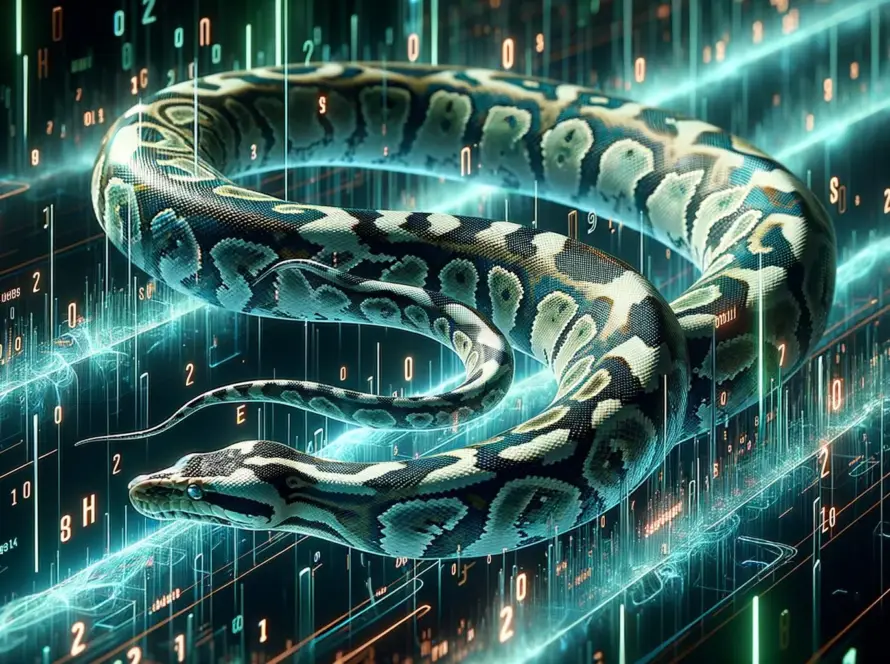Generated by Contentify AI
- Introduction
- Understanding Web Scraping
- Setting Up Your Python Environment
- Choosing the Right Libraries
- Building Your Web Scraper
- Handling Errors and Exceptions
- Testing Your Web Scraper
- Customizing Your Web Scraper
- Best Practices for Web Scraping
- Conclusion

Key Takeaways
- Web scraping involves extracting information from websites
- Python is a popular programming language for building web scrapers
- Libraries like Beautiful Soup and Scrapy are commonly used in Python for web scraping
Introduction
Web scraping is a valuable skill in the digital age, allowing you to extract data from websites efficiently. With Python being a popular language for web scraping due to its simplicity and powerful libraries, mastering this tool can open up a world of possibilities. In this guide, we will explore the process of building a web scraper using Python, equipping you with the knowledge and tools to navigate the world of web scraping effectively.
Understanding Web Scraping
To effectively build a web scraper using Python, one must first understand the concept of web scraping. Web scraping involves extracting data from websites by sending requests to web pages and parsing the HTML code to gather the desired information. It is essential to familiarize yourself with how websites structure their content and how to navigate through this structure to extract the data you need. Understanding the basics of HTML and CSS is beneficial in identifying the elements you want to scrape from a website. Additionally, being aware of the ethical considerations and legal implications of web scraping is crucial to ensure that you are collecting data responsibly and within the boundaries of the website’s terms of service. By grasping the fundamentals of web scraping, you can lay a solid foundation for building an effective web scraper using Python.
Setting Up Your Python Environment
To set up your Python environment for web scraping, you first need to ensure that Python is installed on your system. You can download the latest version of Python from the official website and follow the installation instructions provided. Once Python is successfully installed, you can set up a virtual environment to manage dependencies specific to your web scraping project. Virtual environments help keep your project isolated and organized, preventing conflicts with other Python projects on your system. Utilizing tools like virtualenv or conda can simplify the process of creating and activating virtual environments for your web scraping endeavors. Additionally, installing essential libraries such as Requests and BeautifulSoup in your virtual environment is crucial for sending HTTP requests and parsing HTML content while building your web scraper. By establishing a well-structured Python environment tailored to your web scraping needs, you can streamline the development process and enhance the efficiency of your web scraper.
Choosing the Right Libraries
When venturing into the realm of web scraping with Python, selecting the right libraries is paramount to the success of your project. Python offers a plethora of libraries that streamline the web scraping process, each serving a specific purpose and catering to different aspects of scraping data from websites. Two fundamental libraries that are widely used in web scraping projects are Requests and BeautifulSoup. The Requests library facilitates sending HTTP requests to websites, enabling you to retrieve the webpage’s content, while BeautifulSoup simplifies the process of parsing and navigating through the HTML structure of the page, making it easier to extract the desired data. By incorporating these libraries into your Python environment, you can leverage their functionalities to build a robust web scraper efficiently. Moreover, exploring additional libraries such as Scrapy for more complex web scraping tasks or Selenium for handling dynamic websites can further enhance the capabilities of your web scraper. Choosing the right libraries tailored to your project requirements is essential in optimizing the performance and functionality of your web scraping tool, ultimately contributing to a more seamless and productive web scraping experience.
Building Your Web Scraper
When embarking on the journey of building a web scraper using Python, one must carefully select the appropriate libraries that align with the project’s objectives. Python offers a diverse range of libraries tailored to web scraping, each serving a unique purpose in simplifying the data extraction process from websites. Among the essential libraries for web scraping projects are Requests and BeautifulSoup. The Requests library facilitates the retrieval of webpage content by sending HTTP requests, while BeautifulSoup streamlines the parsing and navigation of HTML structures, simplifying the extraction of relevant information from websites. By incorporating these foundational libraries into your Python environment, you can enhance the efficiency and effectiveness of your web scraper. Additionally, exploring advanced libraries such as Scrapy for more intricate scraping tasks or Selenium for handling dynamic web pages can further expand the capabilities of your web scraping tool. Carefully selecting and integrating the right libraries into your Python environment is crucial in optimizing the performance and functionality of your web scraper, ultimately contributing to a seamless and productive web scraping experience.
Handling Errors and Exceptions
When developing a web scraper with Python, it is crucial to give careful attention to handling errors and exceptions. Web scraping involves interacting with external websites, making it susceptible to various errors such as connection issues, missing elements, or unexpected changes in website structure. By implementing proper error handling mechanisms in your Python code, you can anticipate and manage potential issues that may arise during the scraping process. Utilizing try-except blocks allows you to catch and handle exceptions gracefully, preventing your web scraper from crashing and enabling it to continue running smoothly. Additionally, logging error messages and debugging information can assist in troubleshooting and resolving issues efficiently. Incorporating robust error handling practices not only enhances the reliability of your web scraper but also contributes to a more resilient and effective scraping tool.
Testing Your Web Scraper
Testing Your Web Scraper
Ensuring the functionality and reliability of your web scraper is paramount to its effectiveness in extracting data from websites. Testing serves as a critical phase in the development process, allowing you to validate the scraper’s performance and address any potential issues before deploying it for widespread use. When testing your web scraper, consider creating test cases that cover various scenarios, including different website structures, data formats, and potential edge cases. By systematically testing the scraper against a diverse range of websites and conditions, you can verify its ability to extract data accurately and handle different situations gracefully. Implementing unit tests using frameworks like unittest.html” target=”_blank”>unittest or pytest can automate the testing process and streamline the evaluation of your scraper’s functionality. Furthermore, conducting periodic tests and maintaining a test suite as you make updates to the scraper ensures its continued performance and reliability over time. By prioritizing thorough testing and validation procedures, you can enhance the robustness of your web scraper and optimize its data extraction capabilities.
Customizing Your Web Scraper
Customizing Your Web Scraper
Customizing your web scraper using Python involves tailoring its functionalities to suit your specific data extraction needs. One way to customize your web scraper is by adjusting the parsing logic to target specific elements on a webpage accurately. By identifying and selecting the relevant HTML tags, classes, or attributes associated with the data you want to extract, you can refine the scraping process and enhance the precision of your scraper. Additionally, customizing the output format of the extracted data, such as saving it to different file types or integrating with databases, can streamline the data storage and analysis process. Another aspect of customization involves implementing user agents, headers, or proxies to mimic different browsers or locations, enabling you to access and scrape websites that may have restrictions or anti-scraping measures in place. Furthermore, incorporating pagination handling, data deduplication, or scheduling features can optimize the efficiency and performance of your web scraper. By customizing various aspects of your web scraper, you can tailor it to meet your unique requirements and maximize its effectiveness in retrieving and processing data from websites.
Best Practices for Web Scraping
When it comes to web scraping with Python, adhering to best practices is essential for ensuring the effectiveness and efficiency of your data extraction process. By implementing ethical scraping practices, respecting website terms of service, and avoiding excessive requests to servers, you can maintain a positive reputation and prevent potential legal issues. Additionally, employing proper error handling techniques, testing your scraper thoroughly, and customizing it to suit your specific needs are key factors in building a successful web scraper. Regularly updating and optimizing your scraping tool, staying informed about changes in website structures, and continuously improving your scraping techniques will contribute to the long-term success of your web scraping endeavors. By integrating these best practices into your web scraping workflow, you can enhance the reliability, scalability, and sustainability of your Python-based web scraper.
Conclusion
To successfully navigate the realm of web scraping, mastering the art of building a web scraper using Python is paramount. Python’s versatility and powerful libraries make it an ideal choice for web scraping projects. By understanding the basics of web scraping, setting up a conducive Python environment, and choosing the right libraries, you can lay a solid foundation for constructing an efficient web scraper. Handling errors and exceptions, testing the functionality of your scraper, and customizing it to meet your specific requirements are essential steps in the development process. Embracing best practices, such as ethical scraping behavior and continuous improvement, ensures the reliability and sustainability of your web scraping endeavors. By following these guidelines and honing your skills in Python web scraping, you can elevate your data extraction capabilities and unlock a world of valuable insights.