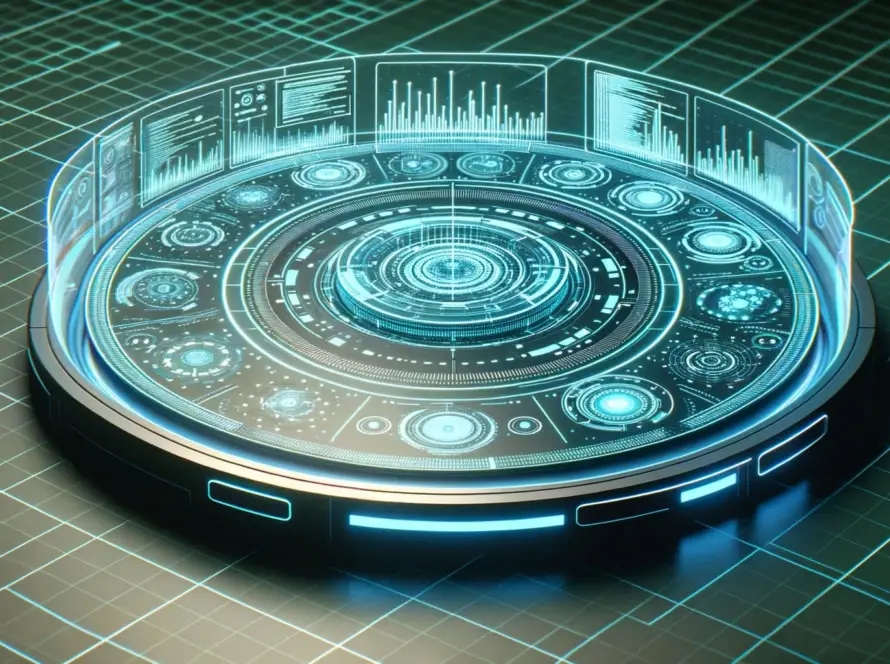Generated by Contentify AI

Ivy is the future of Angular rendering, providing developers with a more scalable and efficient way to build and render components in their applications. With its release in Angular 9, Ivy offers a range of benefits that set it apart from the previous renderer, known as View Engine. In this blog post, we will explore the basic concepts of Ivy and guide you on how to get started with this next generation of the Angular Renderer.
One of the key advantages of Ivy is its improved performance. By leveraging a more streamlined rendering engine, Ivy reduces the size of the generated JavaScript code, resulting in faster downloads and improved execution times. Additionally, Ivy introduces a new rendering pipeline that optimizes change detection, making your application more responsive and efficient.
Another notable feature of Ivy is its enhanced debugging capabilities. With Ivy, you can expect better error messages that are more informative and easier to understand. This can greatly improve the developer experience, allowing you to quickly identify and resolve issues in your code.
To start using Ivy, ensure that you are using Angular version 9 or above. If you are just starting a new project, Ivy is enabled by default. However, if you have an existing project, you may need to manually enable Ivy by updating your project’s configuration.
Once you have Ivy enabled, you can take advantage of its features by leveraging the new syntax and APIs introduced in Angular 9. These include features like dynamic imports, improved tree shaking, and enhanced template type checking. By understanding and utilizing these new capabilities, you can fully harness the power of Ivy in your Angular applications.
In conclusion, Ivy represents a significant advancement in the Angular ecosystem, providing developers with a more efficient and streamlined approach to building and rendering components. By embracing Ivy and leveraging its features, you can enhance the performance, debugging, and overall developer experience of your Angular applications. So, don’t hesitate to dive into Ivy and explore the exciting possibilities it offers.