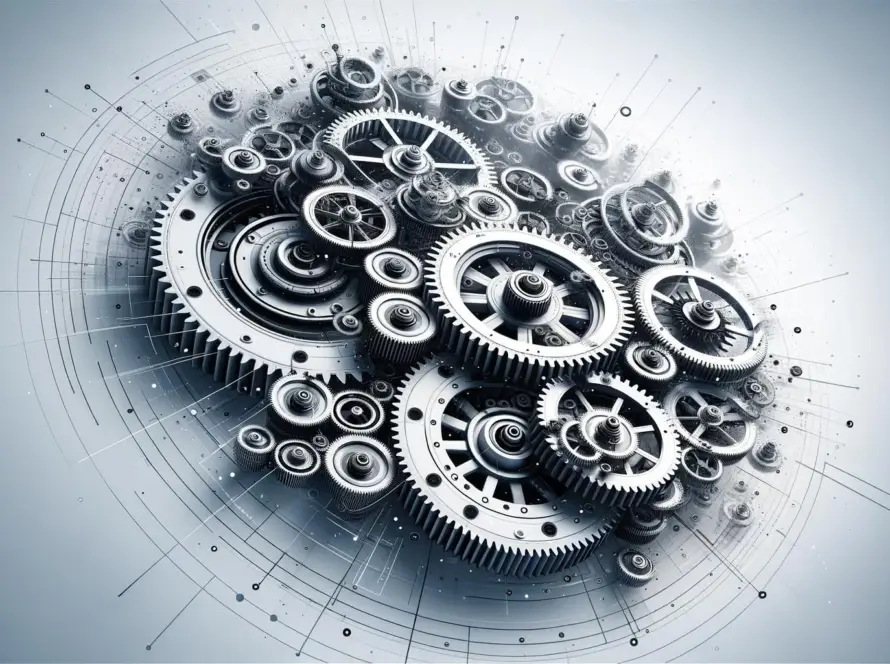Generated by Contentify AI

Python’s Tkinter library serves as a powerful tool for creating graphical user interfaces (GUIs) with ease. From simple windows to more complex layouts, Tkinter offers a versatile set of widgets and tools to bring your Python projects to life. In this blog post, we delve into the realm of GUI development with Tkinter, exploring its features and demonstrating how to harness its capabilities to craft visually appealing interfaces for your applications.
One of the standout features of Tkinter is its simplicity and ease of use. Even for those new to GUI development, Tkinter provides a straightforward way to design and implement interfaces without a steep learning curve. With its intuitive event-driven programming model, creating interactive elements such as buttons, labels, and text boxes becomes a breeze. Tkinter’s extensive documentation and vibrant community further add to its appeal, offering ample resources and support for developers at all skill levels.
Beyond its user-friendly interface design capabilities, Tkinter also boasts cross-platform compatibility, allowing you to deploy your applications seamlessly across different operating systems. Whether you are building a desktop app for Windows, macOS, or Linux, Tkinter ensures consistent performance and appearance across platforms, simplifying the development and deployment process. With Tkinter’s rich array of features, developers can create dynamic and engaging GUIs that enhance the overall user experience of their Python applications.