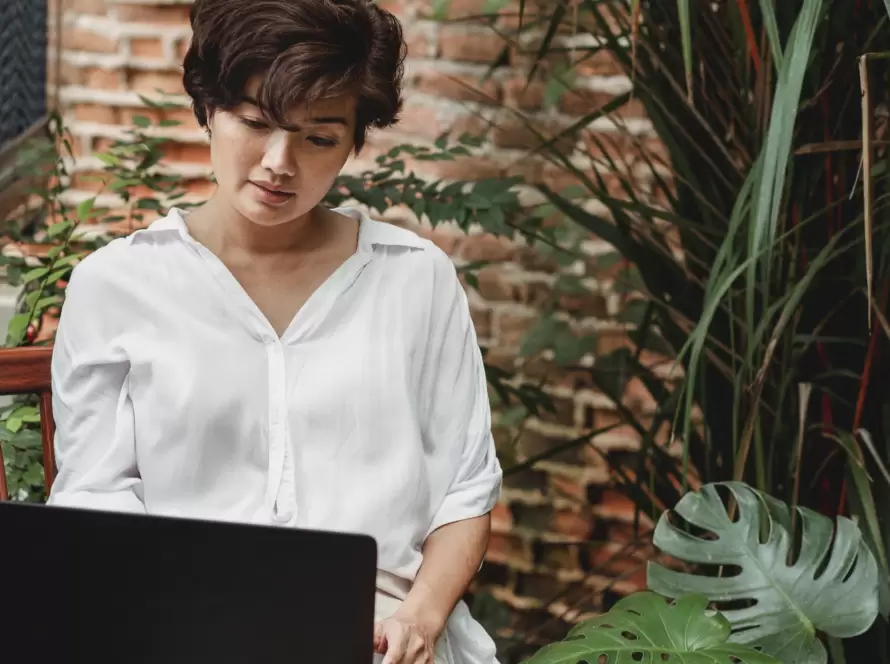Generated by Contentify AI
- Introduction
- Understanding the jQuery UI Layout Plugin
- Getting Started with the Plugin
- Configuring Layout Options
- Creating Custom Layouts
- Adding Resizable Panels
- Implementing Nested Layouts
- Working with Events and Callbacks
- Enhancing Layouts with Themes
- Conclusion

Introduction
Designing layouts with the jQuery UI Layout Plugin is an essential skill for web developers and designers. This powerful plugin provides a flexible and intuitive way to create dynamic and responsive layouts for web applications. Whether you are building a simple dashboard or a complex multi-panel interface, the jQuery UI Layout Plugin offers a wide range of features and options to customize your design. In this article, we will explore the various functionalities of the plugin, from understanding its basic concepts to implementing advanced layouts. By the end, you will have a solid understanding of how to effectively use the jQuery UI Layout Plugin to create visually appealing and user-friendly interfaces.
Understanding the jQuery UI Layout Plugin
The jQuery UI Layout Plugin is a powerful tool that allows web developers and designers to create dynamic and responsive layouts for their web applications. By understanding the basic concepts of the plugin, users can take full advantage of its features and customize their designs to their exact specifications.
At its core, the jQuery UI Layout Plugin provides a flexible framework for designing layouts with resizable and collapsible panels. These panels can be easily configured and arranged in different ways to create unique and visually appealing interfaces. Whether you need a simple two-column layout or a complex multi-panel dashboard, the plugin offers a variety of options to suit your needs.
Getting started with the plugin is relatively straightforward. By including the necessary jQuery and jQuery UI libraries, users can quickly integrate the plugin into their projects. From there, they can define a container element and apply the layout plugin to it. The plugin will then automatically handle the layout and sizing of the panels within the container.
To further customize the layout, users can take advantage of the various configuration options provided by the plugin. These options allow for fine-grained control over panel sizes, positioning, and behavior. By tweaking these settings, designers can create layouts that adapt to different screen sizes and devices, ensuring a seamless user experience across platforms.
For more advanced users, the jQuery UI Layout Plugin also allows for the creation of custom layouts. By defining custom CSS classes and styles, designers can create unique and visually stunning interfaces that go beyond the default options provided by the plugin. This level of customization ensures that every aspect of the layout aligns with the overall design vision.
In addition to resizable panels, the plugin also supports nested layouts. This means that users can create complex hierarchies of panels within panels, allowing for even more flexibility in the layout design. Nested layouts can be useful when dealing with complex data structures or when multiple levels of organization are required.
Furthermore, the jQuery UI Layout Plugin provides a range of events and callbacks that can be used to enhance the interactivity and functionality of the layout. These events allow developers to respond to user actions, such as panel resizing or collapsing, and update the layout accordingly. This level of control ensures a smooth and intuitive user experience.
Finally, the plugin offers the ability to enhance layouts with themes. By applying a theme, designers can change the overall look and feel of the layout, making it consistent with the rest of the application’s design. This ensures a cohesive and polished user interface.
In conclusion, understanding the jQuery UI Layout Plugin is essential for designing layouts that
Getting Started with the Plugin
Getting started with the jQuery UI Layout Plugin is a straightforward process that enables web developers and designers to create dynamic and responsive layouts for their web applications. By including the necessary jQuery and jQuery UI libraries, users can quickly integrate the plugin into their projects. They can then define a container element and apply the layout plugin to it, allowing the plugin to handle the layout and sizing of the panels within the container. To further customize the layout, users can take advantage of the various configuration options provided by the plugin. These options allow for fine-grained control over panel sizes, positioning, and behavior, ensuring adaptability to different screen sizes and devices. For more advanced users, the plugin offers the flexibility to create custom layouts by defining custom CSS classes and styles. This level of customization allows designers to create visually stunning interfaces that align with their overall design vision. The plugin also supports nested layouts, enabling the creation of complex hierarchies of panels within panels. This feature is particularly useful when dealing with complex data structures or multiple levels of organization. Additionally, the jQuery UI Layout Plugin provides a range of events and callbacks that enhance the interactivity and functionality of the layout. Designers and developers can use these events to respond to user actions, such as panel resizing or collapsing, and update the layout accordingly. Finally, the plugin offers the ability to enhance layouts with themes, allowing designers to change the overall look and feel of the layout to make it consistent with the rest of the application’s design. In summary, the jQuery UI Layout Plugin provides a powerful and flexible framework for designing layouts, empowering users to create visually appealing and user-friendly interfaces for their web applications.
Configuring Layout Options
When it comes to designing layouts for web applications, the jQuery UI Layout Plugin is a valuable tool in a web developer’s arsenal. This powerful plugin allows for the creation of dynamic and responsive layouts with ease. By configuring the layout options provided by the plugin, designers can customize every aspect of their layout, from panel sizes and positioning to behavior. With the ability to create custom layouts and implement nested layouts, the plugin offers endless possibilities for creating unique and visually appealing interfaces. Additionally, the plugin provides a range of events and callbacks that enhance the interactivity and functionality of the layout. By leveraging these features, developers can ensure a seamless user experience. To further enhance the design, the plugin offers the option to apply themes, allowing designers to create a cohesive and polished user interface. In conclusion, the jQuery UI Layout Plugin is an invaluable tool for designing layouts that are both visually stunning and user-friendly.
Creating Custom Layouts
Creating Custom Layouts
One of the key features of the jQuery UI Layout Plugin is its ability to create custom layouts. This allows web developers and designers to go beyond the default options provided by the plugin and create unique and visually stunning interfaces. By defining custom CSS classes and styles, designers can tailor every aspect of the layout to align with their overall design vision. Whether it’s adjusting panel sizes, positioning, or behavior, the plugin provides the flexibility to create layouts that meet specific requirements. Custom layouts are particularly useful when working with complex data structures or when multiple levels of organization are needed. By implementing nested layouts, designers can create hierarchies of panels within panels, allowing for even more flexibility in the layout design. The jQuery UI Layout Plugin also offers a range of events and callbacks that can be used to enhance the interactivity and functionality of the layout. By leveraging these features, developers can respond to user actions and update the layout accordingly, ensuring a smooth and intuitive user experience. Furthermore, designers can enhance the appearance of their layouts by applying themes. The plugin provides various themes that change the overall look and feel of the layout, making it consistent with the rest of the application’s design. In conclusion, the jQuery UI Layout Plugin empowers designers to create custom layouts that are visually appealing, user-friendly, and fully aligned with their design vision.
Adding Resizable Panels
Adding resizable panels is a crucial aspect of designing layouts with the jQuery UI Layout Plugin. This feature allows web developers and designers to create flexible and interactive interfaces. By enabling resizable panels, users can easily adjust the size of panels based on their content or user preferences. The jQuery UI Layout Plugin provides a straightforward way to add resizable panels to a layout. By configuring the appropriate options, such as specifying which panels should be resizable, setting minimum and maximum sizes, and defining resize handles, developers can fine-tune the resizing behavior to meet their specific requirements. This level of control ensures that the layout remains visually appealing and functional, regardless of the amount of content or the device being used. Additionally, the plugin supports the ability to implement nested layouts, enabling users to create complex hierarchies of resizable panels within panels. This feature is particularly useful when dealing with multi-level interfaces or when different levels of organization are necessary. By implementing resizable panels and nested layouts, designers can create dynamic and responsive interfaces that enhance the user experience. Overall, the jQuery UI Layout Plugin provides a powerful and intuitive way to add resizable panels to layouts, allowing for endless possibilities in designing visually appealing and user-friendly interfaces.
Implementing Nested Layouts
Implementing Nested Layouts
The jQuery UI Layout Plugin offers a powerful feature for designing layouts: nested layouts. This allows web developers and designers to create complex hierarchies of panels within panels, providing even more flexibility in layout design. With nested layouts, you can easily organize and structure your content, making it easier for users to navigate and interact with. Whether you need a multi-level dashboard or a nested grid system, the plugin has you covered.
To implement nested layouts, you can simply define nested containers within your main layout container. Each nested container can have its own set of resizable and collapsible panels, giving you granular control over the layout. By configuring the options for each nested layout, you can set the size, position, and behavior of the panels within it.
Nested layouts are particularly useful when dealing with complex data structures or when you have different levels of organization within your interface. For example, you can create a main layout with a sidebar panel and a main content panel. Within the main content panel, you can have another layout with multiple panels, each containing different types of content.
By leveraging nested layouts, you can create visually appealing and functional interfaces that adapt to the needs of your users. Users can easily resize and collapse panels within each nested layout, providing them with a customizable and personalized experience.
In conclusion, the jQuery UI Layout Plugin’s support for nested layouts is a valuable tool for designing complex and structured interfaces. By implementing nested layouts, you can easily organize and present your content in an intuitive and visually appealing manner. So, start designing your layouts with the jQuery UI Layout Plugin and take advantage of nested layouts to create stunning and flexible interfaces.
Working with Events and Callbacks
Working with Events and Callbacks
When designing layouts with the jQuery UI Layout Plugin, working with events and callbacks is an essential aspect. The plugin provides a range of events and callbacks that allow developers to enhance the interactivity and functionality of the layout.
By leveraging these events, developers can respond to user actions, such as panel resizing or collapsing, and update the layout accordingly. For example, when a panel is resized, the plugin triggers a resize event that can be used to perform actions such as updating the content within the panel or repositioning other panels.
In addition to predefined events, the plugin also offers the flexibility to define custom callbacks. These callbacks can be used to execute custom code at specific points during the layout process. For example, a beforeClose callback can be used to perform validation or save data before a panel is closed.
By using events and callbacks, developers can create dynamic and responsive layouts that provide a seamless user experience. Users can interact with the layout, and the application can respond accordingly, ensuring a smooth and intuitive interface.
In conclusion, designing layouts with the jQuery UI Layout Plugin involves working with events and callbacks. By leveraging these features, developers can enhance the interactivity and functionality of the layout, creating visually appealing and user-friendly interfaces.
Enhancing Layouts with Themes
Enhancing Layouts with Themes
In the process of designing layouts with the jQuery UI Layout Plugin, one important aspect to consider is the ability to enhance the appearance of the layout using themes. The plugin offers a variety of themes that can be applied to the layout, providing a consistent and polished look and feel throughout the application.
By applying a theme to the layout, designers can quickly change the visual style of the panels, resize handles, and other elements within the layout. This allows for a cohesive and professional user interface that aligns with the overall design vision. Whether it’s a modern and minimalistic theme or a bold and vibrant theme, there are options available to suit any design aesthetic.
Applying a theme is a straightforward process. Developers can simply include the theme CSS file provided by the plugin, and the layout will automatically update with the new styles. Additionally, the plugin allows for the customization of theme colors and other properties, giving designers the flexibility to fine-tune the appearance of the layout to meet specific design requirements.
Enhancing layouts with themes not only improves the visual appeal of the interface but also helps in creating a seamless and immersive user experience. When the layout is visually consistent with the rest of the application, users can navigate and interact with the interface more intuitively, leading to increased usability and satisfaction.
In conclusion, designing layouts with the jQuery UI Layout Plugin offers the opportunity to enhance the appearance of the layout using themes. By applying a theme, designers can quickly change the visual style of the layout and create a consistent and polished user interface. This, in turn, improves the overall user experience and contributes to the success of the web application.
Conclusion
In conclusion, the jQuery UI Layout Plugin is a valuable tool for designers and developers looking to create dynamic and responsive layouts for their web applications. By understanding the basic concepts of the plugin and getting started with its implementation, users can take advantage of its wide range of features and options. Configuring layout options allows for fine-tuned control over panel sizes, positioning, and behavior. Creating custom layouts and implementing nested layouts provide flexibility and versatility in design. Adding resizable panels enhances interactivity and adaptability. Working with events and callbacks enables developers to respond to user actions and update the layout accordingly. Finally, enhancing layouts with themes ensures a cohesive and visually appealing user interface. With the jQuery UI Layout Plugin, designers can create visually stunning and user-friendly interfaces that elevate the overall user experience. So, start designing layouts with the jQuery UI Layout Plugin and unlock the full potential of your web applications.