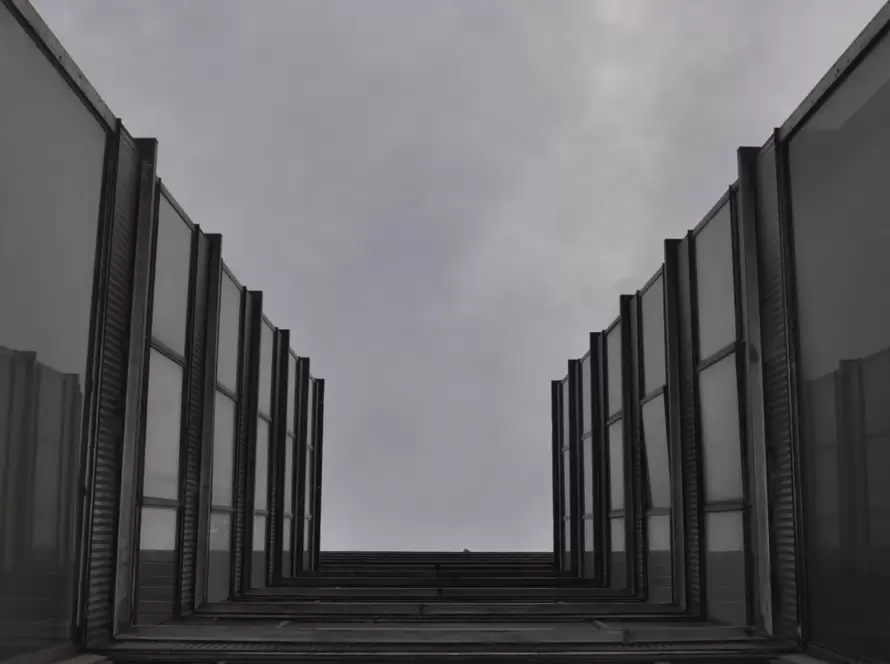Generated by Contentify AI

Debugging is an essential skill for any Angular developer. With complex applications and intricate code structures, bugs are bound to appear. However, with the right approach and tools, debugging Angular applications can become a smooth and efficient process. In this blog, we will explore some tips and techniques to help you debug your Angular applications like a pro.
Firstly, it is crucial to have a solid understanding of Angular’s debugging capabilities. Angular provides excellent built-in tools for debugging, such as the Angular DevTools extension for Chrome. This extension allows you to inspect the component structure, view and manipulate data bindings, and monitor the state of your application. By leveraging these tools, you can easily identify and fix issues in your code.
Another effective debugging technique is using breakpoints in your code. Placing breakpoints at specific lines allows you to pause the execution of your application and examine the state of variables and expressions at that point. This gives you valuable insights into the flow of your application and helps pinpoint the cause of the bug. Additionally, you can step through the code line by line, further aiding in understanding the behavior of your application.
Furthermore, console logging is a tried and tested method for debugging Angular applications. By strategically placing console.log statements in your code, you can log relevant information during the execution of your application. This helps in monitoring variable values, function calls, and any changes occurring in your application’s state. Console logging can be an invaluable tool for tracking down elusive bugs and understanding the flow of your code.
In conclusion, debugging Angular applications requires a combination of knowledge, tools, and techniques. By familiarizing yourself with Angular’s debugging capabilities, using breakpoints, and strategically employing console logging, you can simplify and expedite the debugging process. Remember, debugging is not about fixing bugs; it is about understanding your code and learning from your mistakes to build better applications in the future. So embrace the challenge, be patient, and debug like a pro.