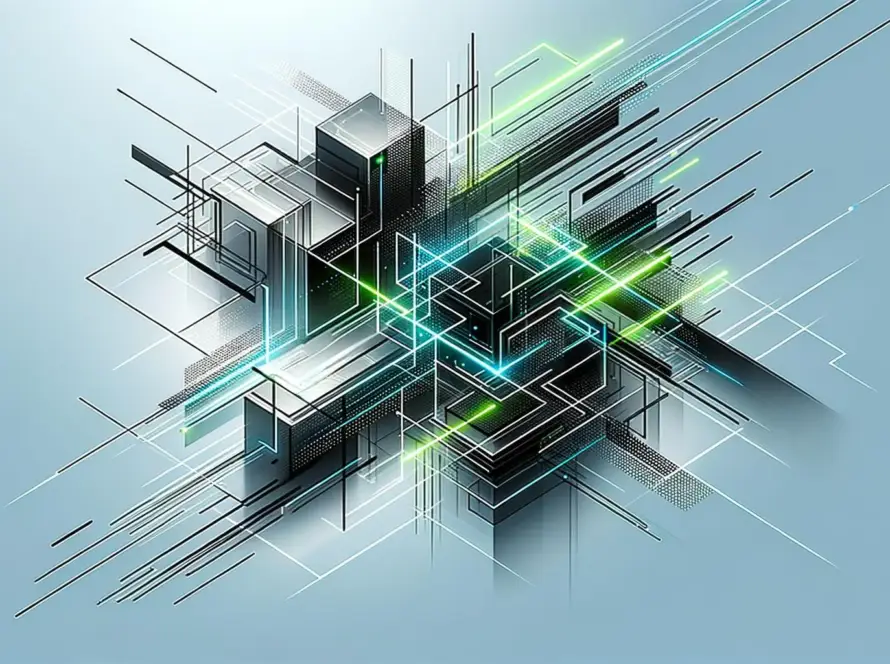Generated by Contentify AI

Creating Text Effects with CSS
In the world of web design, it’s essential to have visually appealing and engaging elements on your website. One way to achieve this is by using CSS to create stunning text effects. With just a few lines of code, you can transform ordinary text into something extraordinary that will captivate your audience.
CSS offers a wide range of options for creating text effects. One popular choice is the text-shadow property, which allows you to add a shadow effect to your text. By adjusting the offset, blur radius, and color of the shadow, you can create various styles such as a subtle drop shadow or a bold neon glow.
Another powerful CSS property is the text-transform property, which lets you modify the capitalization or case of your text. This property can be used to create effects like uppercase or lowercase text, as well as capitalize the first letter of each word. By playing around with different combinations, you can find a style that suits your website’s aesthetic.
Furthermore, with the use of CSS animations, you can bring your text to life. By applying keyframes and defining animation properties such as duration and timing, you can create eye-catching effects like text fading in or sliding across the screen. These animations can add a touch of dynamism and interactivity to your website, making it more engaging for your visitors.
When it comes to creating text effects with CSS, imagination is the limit. From gradients and patterns to transitions and rotations, there are countless possibilities to explore. Remember to keep your design cohesive and avoid going overboard with effects, as simplicity can often have a stronger impact.
In conclusion, CSS provides a powerful toolkit for creating captivating text effects on your website. By leveraging properties like text-shadow, text-transform, and CSS animations, you can take your typography to the next level. So why settle for plain text when you can make it extraordinary? Tap into the potential of CSS and unleash your creativity to make your website truly remarkable.
Key Takeaways
- CSS can be used to create various text effects on a webpage.
- Text effects can be achieved by using properties like text-shadow, text-transform, and text-decoration.
- Some common text effects include text shadows, capitalizing or transforming text, and adding decorations like underline or line-through.