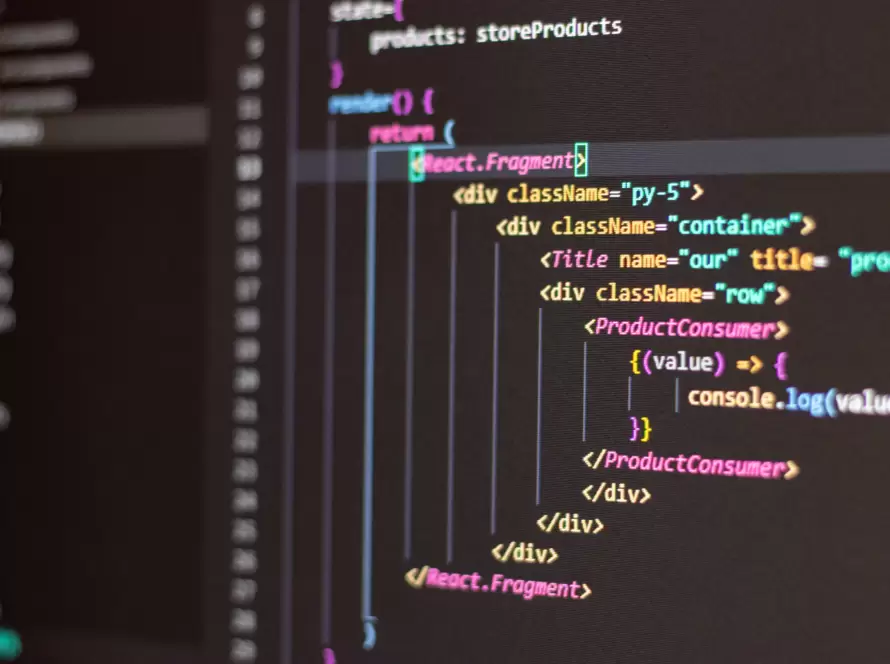Generated by Contentify AI
- Introduction
- Understanding JSX
- Setting Up a React Project
- Creating Your First React Component
- Using JSX Syntax in React Components
- Adding Props to React Components
- Handling Events with JSX
- Using JSX to Render Lists
- Conditional Rendering with JSX
- Conclusion
Introduction
React is a popular JavaScript library used for building user interfaces. One of the key features of React is JSX, a syntax extension that allows you to write HTML-like code within your JavaScript files. This makes it easier to create and manage React components. In this section, we will explore how to create React components using JSX. By leveraging the power of JSX, you can write more concise and expressive code, making your React development experience more efficient. So let’s dive in and learn how to create React components with JSX.
Understanding JSX
JSX, which stands for JavaScript XML, is a syntax extension for writing JavaScript code that closely resembles HTML. It allows you to create React components in a more intuitive and declarative manner. With JSX, you can write HTML-like code directly in your JavaScript files, making it easier to visualize and understand the structure of your components.
When using JSX, you can create elements by enclosing them in angle brackets, just like you would in HTML. You can also include attributes and event handlers within the JSX syntax. This allows you to easily define the appearance and behavior of your components.
The beauty of JSX is that it combines the power of JavaScript with the familiarity of HTML, making it a powerful tool for creating dynamic and interactive user interfaces. It allows you to seamlessly mix JavaScript logic and HTML structure, enabling you to build reusable and modular components.
To use JSX in your React components, you need to set up a React project and configure it to transpile JSX code into JavaScript. This can be easily done using tools like Babel or webpack, which convert JSX syntax into regular JavaScript that can be understood by the browser.
Overall, understanding JSX is crucial for creating React components. It simplifies the development process by providing a more intuitive way to write and manage your code. By leveraging the power of JSX, you can create robust and efficient React components that bring your user interface to life.
Setting Up a React Project
To create React components with JSX, you first need to set up a React project. This involves configuring your project to transpile JSX code into regular JavaScript that can be understood by the browser. Tools like Babel or webpack can be used for this purpose. Once your project is set up, you can start creating your first React component using JSX syntax.
JSX allows you to write HTML-like code within your JavaScript files, making it easier to visualize and understand the structure of your components. With JSX, you can create elements by enclosing them in angle brackets, just like you would in HTML. You can also include attributes and event handlers within the JSX syntax to define the appearance and behavior of your components.
The beauty of JSX is that it combines the power of JavaScript with the familiarity of HTML, enabling you to build reusable and modular components. By leveraging the power of JSX, you can create dynamic and interactive user interfaces. JSX simplifies the development process by providing a more intuitive way to write and manage your code.
In conclusion, setting up a React project allows you to create React components with JSX syntax. JSX makes it easier to write and manage your code by combining the power of JavaScript with the familiarity of HTML. By leveraging JSX, you can create robust and efficient React components that bring your user interface to life.
Creating Your First React Component
In the world of web development, creating React components is a fundamental task. With the introduction of JSX, this process has become even more streamlined and intuitive. JSX, which stands for JavaScript XML, allows developers to write HTML-like code directly within their JavaScript files. This means that instead of juggling separate HTML and JavaScript files, you can create and manage your components in a more cohesive and efficient manner.
By using JSX syntax, you can easily define the structure and appearance of your components. Instead of manually creating elements with JavaScript functions, you can simply enclose them in angle brackets, just as you would in HTML. This not only simplifies the code, but also makes it easier to visualize the final output.
To create React components with JSX, you need to set up a React project and configure it to transpile JSX code into regular JavaScript. Tools like Babel or webpack can assist in this process, ensuring that your code is compatible with all modern browsers.
Once your project is set up, you can start creating your first React component. By leveraging JSX, you can easily define the HTML structure, add attributes, and even include event handlers directly within your component code. This makes it simple to create reusable components that can be easily customized and extended.
In conclusion, JSX has revolutionized the way React components are created. By allowing developers to write HTML-like code within their JavaScript files, JSX simplifies the process and enhances code readability. With JSX, you can create powerful and flexible React components that bring your user interface to life.
Using JSX Syntax in React Components
Using JSX Syntax in React Components
JSX, which stands for JavaScript XML, is a syntax extension that allows you to write HTML-like code within your JavaScript files when creating React components. This makes the process more intuitive and visually appealing. With JSX, you can define the structure and appearance of your components by enclosing them in angle brackets, just like in HTML. By including attributes and event handlers within the JSX syntax, you can easily customize the behavior of your components.
By leveraging JSX, you can create more concise and readable code. It combines the power of JavaScript with the familiarity of HTML, making it easier to visualize and understand the structure of your components. JSX also promotes reusability and modularity, allowing you to build robust and efficient React components.
To use JSX in your React components, you need to set up a React project and configure it to transpile JSX code into regular JavaScript. Tools like Babel or webpack can help with this process. Once your project is set up, you can start creating your first React component using JSX syntax.
In conclusion, JSX is a powerful tool for creating React components. It simplifies the development process by providing a more intuitive way to write and manage your code. By incorporating JSX syntax, you can create dynamic and interactive user interfaces that enhance the user experience.
Adding Props to React Components
React is a popular JavaScript library for building user interfaces, and one of its key features is JSX. JSX, or JavaScript XML, is a syntax extension that allows you to write HTML-like code within your JavaScript files. With JSX, you can create React components in a more intuitive and declarative manner.
To create React components with JSX, you first need to set up a React project and configure it to transpile JSX code into regular JavaScript. Tools like Babel or webpack can assist with this process. Once your project is set up, you can start creating your first React component using JSX syntax.
Using JSX syntax in React components allows you to define the structure and appearance of your components in a more expressive way. You can enclose elements in angle brackets, just like in HTML, and include attributes and event handlers within the JSX syntax to customize the behavior of your components.
The beauty of JSX is that it combines the power of JavaScript with the familiarity of HTML, making it easier to write and manage your code. It promotes reusability and modularity, enabling you to create robust and efficient React components.
In conclusion, JSX is a powerful tool for creating React components. By leveraging JSX syntax, you can write more concise and readable code, making your development process more efficient. With JSX, you can create dynamic and interactive user interfaces that enhance the user experience. So go ahead and start creating your React components with JSX!
Handling Events with JSX
Handling events in a React component is essential for creating interactive and responsive user interfaces. And with JSX, the process becomes even more straightforward and intuitive. When you create React components with JSX, you can easily attach event handlers to elements within your components.
To handle events with JSX, you simply add an event attribute to the JSX element and assign it a callback function. This function will be executed when the specified event occurs. For example, you can handle a button click event by adding an onClick attribute and defining a function to be called when the button is clicked.
JSX allows you to write event handlers in a more declarative way, making your code easier to read and understand. Unlike traditional JavaScript event handling, where you need to manually bind event listeners and manage event propagation, JSX takes care of all these complexities for you.
Another advantage of using JSX for event handling is that it provides a cleaner syntax for accessing and manipulating the event object. Within your event handler function, you can access the event object directly, allowing you to retrieve information such as the target element or the value of a form input.
In conclusion, handling events with JSX is a powerful feature of React. It simplifies the process of attaching event handlers to elements within your components, making your code more readable and maintainable. Whether it’s handling a button click, a form submission, or any other user interaction, JSX provides an elegant and efficient way to create interactive and responsive React components.
Using JSX to Render Lists
Using JSX to Render Lists
One of the key advantages of using JSX when creating React components is its ability to render lists in a concise and expressive manner. With JSX, you can easily iterate over an array of data and dynamically generate a list of elements.
To render a list using JSX, you can use the map() method to loop through the array and return a JSX element for each item. Within the map() callback function, you can access each item of the array and use it to dynamically generate the content of the element.
By leveraging JSX syntax, you can include the list of JSX elements directly within your component’s render method. This makes it easier to visualize and understand the structure of the list. Additionally, you can add attributes and event handlers to each element, allowing you to customize the appearance and behavior of the list items.
When rendering a list with JSX, it’s important to assign a unique key attribute to each element. This helps React efficiently update and re-render the list when necessary. The key should be a unique identifier for each item in the list, such as an ID or a unique property of the item.
In conclusion, using JSX to render lists in React components is a powerful feature that simplifies the process of dynamically generating content. By leveraging JSX syntax and the map() method, you can easily iterate over an array of data and create a list of elements. This allows you to create dynamic and interactive user interfaces that enhance the user experience.
Conditional Rendering with JSX
Conditional rendering is an essential aspect of creating dynamic user interfaces in React. With JSX, you can easily implement conditional rendering within your React components. By using conditional statements and JSX syntax, you can control what content gets rendered based on certain conditions or user interactions.
To implement conditional rendering with JSX, you can use JavaScript’s conditional operators such as the ternary operator or the logical AND operator. These operators allow you to conditionally render JSX elements based on the evaluation of a certain expression. For example, you can render a certain element if a specific condition is true, and a different element if the condition is false.
Conditional rendering with JSX can be particularly useful when you want to display different components or content based on the state of your application. You can use variables or state values to define the condition and update it dynamically as needed. This allows you to create responsive and personalized user interfaces that adapt to different scenarios.
In addition to conditional statements, you can also use JavaScript functions within JSX to implement more complex conditional rendering. By defining functions that return JSX elements, you can encapsulate the logic for conditional rendering and make your components more modular and reusable.
Overall, conditional rendering with JSX provides a powerful tool for creating dynamic and interactive React components. By leveraging conditional statements and JavaScript functions, you can control what content gets rendered based on specific conditions or user interactions. This flexibility allows you to create personalized and responsive user interfaces that enhance the overall user experience.
Conclusion
In conclusion, the use of JSX in creating React components offers a straightforward and intuitive approach to building user interfaces. By combining the power of JavaScript with the familiarity of HTML, JSX simplifies the development process and enhances code readability. It allows developers to define the structure and appearance of components more intuitively by enclosing them in angle brackets, similar to HTML. JSX also promotes reusability and modularity, enabling the creation of robust and efficient React components.
By setting up a React project and configuring it to transpile JSX code into regular JavaScript, developers can seamlessly incorporate JSX syntax into their components. This provides a more efficient and expressive way to write and manage code. JSX’s ability to handle events, render lists, and handle conditional rendering further expands its capabilities, allowing for the creation of dynamic and interactive user interfaces.
In conclusion, the combination of React and JSX is a powerful toolset for building modern and interactive web applications. By leveraging the benefits of JSX, developers can create React components that are more concise, readable, and maintainable. This ultimately leads to a more efficient and enjoyable development experience, resulting in robust and user-friendly applications. So, embrace the power of JSX and start creating React components that bring your ideas to life.