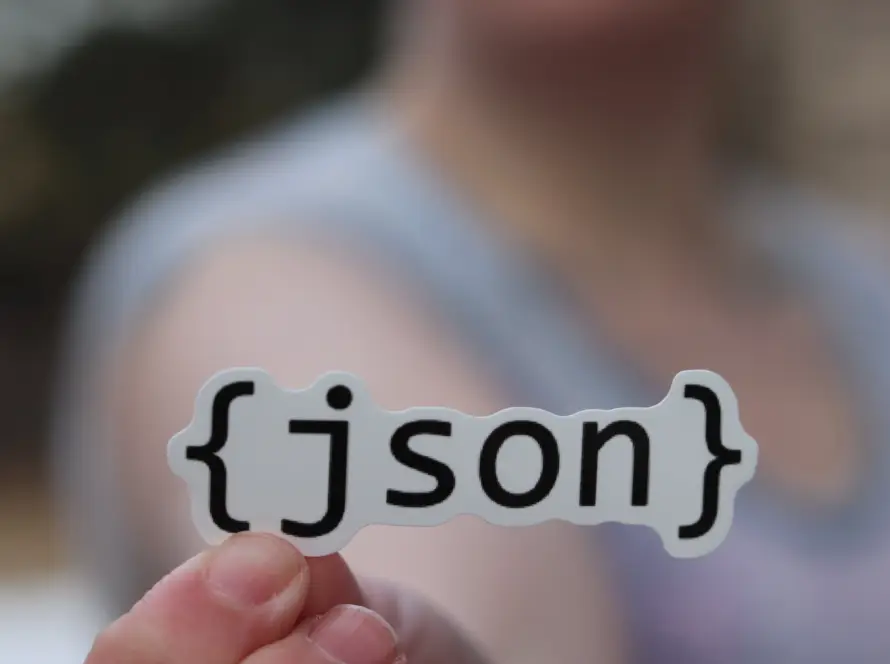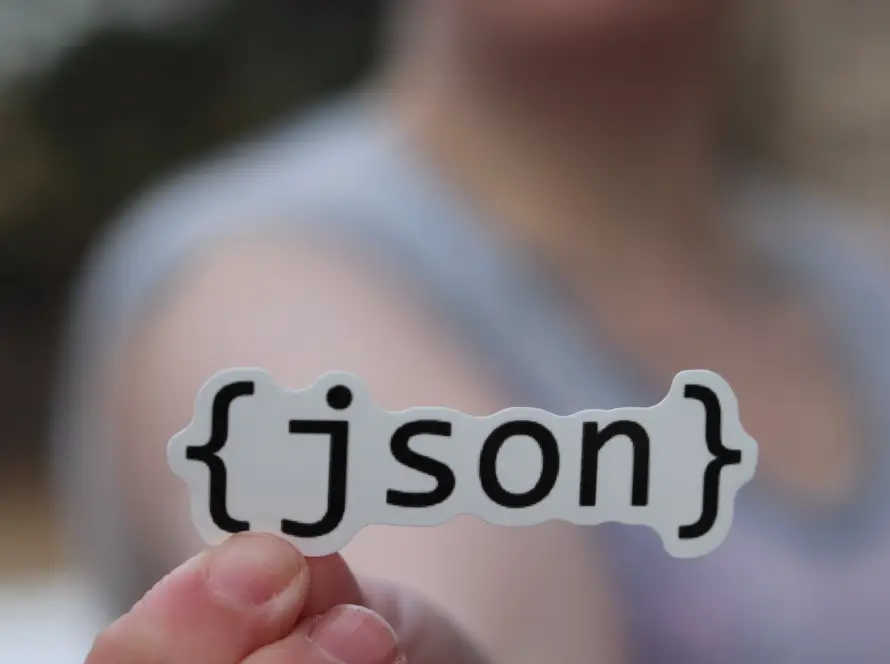Generated by Contentify AI

JSON, or JavaScript Object Notation, has become the de facto standard for data interchange in the digital world. Its lightweight and readable syntax makes it a popular choice for transmitting and storing data between different systems. In this comprehensive guide, we will explore the fundamentals of JSON syntax and provide you with a clear understanding of how to utilize its power in your own projects.
At its core, JSON is a simple and elegant data format that consists of key-value pairs. These key-value pairs are enclosed within curly braces and separated by commas. The keys are always quoted strings, followed by a colon, and the corresponding value can be of any valid JSON data type, such as a string, number, boolean, array, or another JSON object. This hierarchical structure allows you to store and organize complex data in a consistent and logical manner.
One of the strengths of JSON syntax is its ability to represent structured data using arrays. Arrays in JSON are defined by enclosing a list of values within square brackets. Each value within the array can be of any valid JSON data type, including nested arrays or objects. This flexibility provides developers with a powerful tool to store and manipulate collections of data in a standardized format.
To ensure compatibility and interoperability between different systems, JSON adheres to a strict set of rules for its syntax. For example, all strings in JSON must be enclosed within double quotes, and Unicode characters can be escaped using the backslash character. Additionally, JSON does not support comments, so any additional information or context should be provided separately.
In conclusion, understanding the JSON syntax is crucial for any developer working with data exchange or storage. Its simplicity and versatility make it an ideal choice for a wide range of applications. By following the guidelines outlined in this comprehensive guide, you will be well-equipped to work with JSON and harness its power in your own projects.