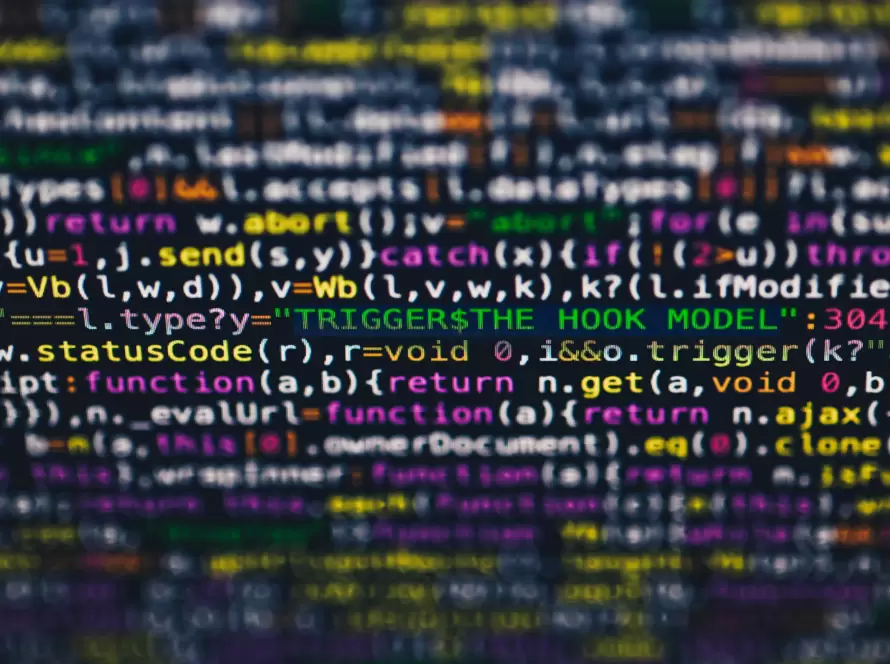Generated by Contentify AI
Key Takeaways
- Using media queries in CSS can help make tables more responsive by adjusting their layout based on screen size
- Implementing CSS techniques like hiding columns, making tables scrollable, and using breakpoints can improve the usability of tables on different devices
- Flexbox and grid layouts in CSS offer more flexibility in designing responsive tables
Creating responsive tables with CSS not only enhances the user experience but also ensures that data remains organized and easy to read on various devices. By utilizing CSS, you can design tables that dynamically adjust their layout based on the screen size, making them accessible on both desktops and mobile devices.
One effective way to build responsive tables is by utilizing CSS media queries. These queries allow you to set different styles for different screen sizes, enabling you to rearrange table elements, adjust font sizes, or even hide certain columns to improve the table’s display on smaller screens. Through clever CSS styling, you can ensure that your tables look great across all devices without sacrificing functionality.
Another important aspect to consider when designing responsive tables with CSS is to prioritize content based on importance. By defining key data points and ensuring they are prominently displayed, users can quickly access essential information without being overwhelmed by excessive data. Utilizing CSS techniques such as horizontal scrolling or collapsing columns can help optimize space while maintaining usability.
In conclusion, mastering the art of building responsive tables with CSS is essential for creating a seamless user experience across different devices. By incorporating CSS media queries, prioritizing content, and utilizing clever styling techniques, you can ensure that your tables not only look visually appealing but also remain functional and easy to navigate. Enhance your website’s tables with responsive design, and watch as user engagement and satisfaction levels improve significantly.