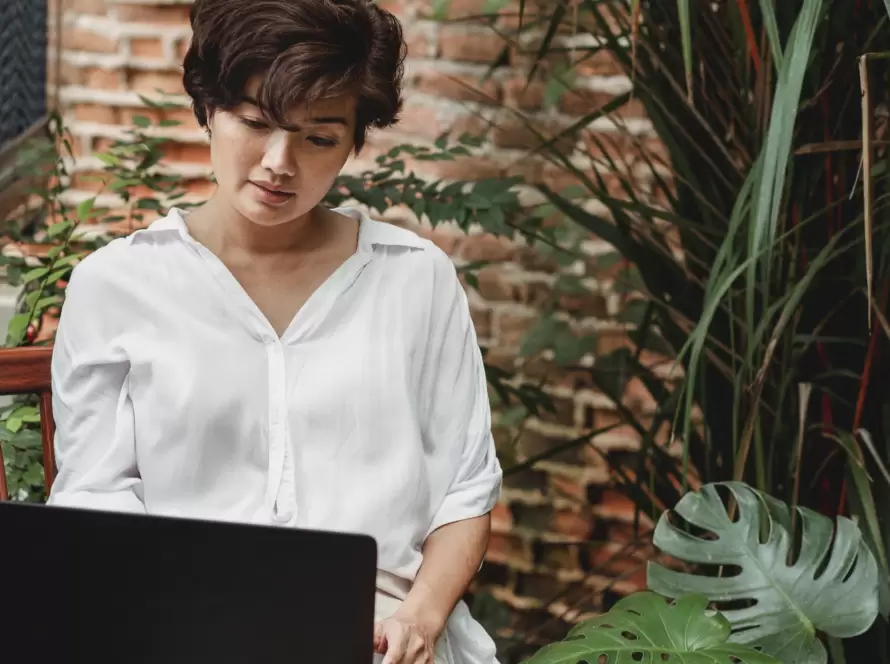Generated by Contentify AI
- Introduction
- Understanding jQuery
- Getting Started with jQuery
- Manipulating HTML Elements with jQuery
- Handling Events with jQuery
- Creating Animations and Effects with jQuery
- Working with AJAX and jQuery
- Implementing Forms and Validation with jQuery
- Enhancing User Experience with jQuery UI
- Conclusion

Introduction
jQuery is a powerful JavaScript library that allows developers to create interactive and dynamic web pages with ease. With jQuery, web developers can manipulate HTML elements, handle events, create animations, work with AJAX, implement forms and validation, and enhance user experience through jQuery UI.
Building interactive web pages with jQuery is an essential skill for modern web developers. jQuery simplifies the process of interacting with HTML elements, making it easier to add interactivity and functionality to websites. Whether you want to create a responsive navigation menu, display dynamic content, or validate user input, jQuery provides a wide range of tools and features to accomplish these tasks efficiently.
Understanding jQuery is crucial for developers looking to enhance the usability and user experience of their web applications. By leveraging the power of jQuery, developers can write less code and achieve more in terms of functionality and interactivity. This not only saves time but also improves the overall performance and responsiveness of the web page.
Getting started with jQuery is relatively straightforward. By including the jQuery library in your web page, you gain access to a wide range of functions and methods that can be used to manipulate the HTML elements. With just a few lines of code, you can select elements, apply CSS styles, modify content, and even perform animations.
Manipulating HTML elements with jQuery is one of the key features of this library. From selecting elements by their class or ID to modifying their attributes or content, jQuery provides a simple and intuitive syntax to accomplish these tasks. Whether you want to show or hide elements, add or remove classes, or change the styling dynamically, jQuery makes it easy.
Handling events with jQuery allows developers to create interactive web pages that respond to user actions. By attaching event handlers to HTML elements, you can trigger actions or functions when events like clicks, mouseovers, or form submissions occur. This enables you to create dynamic and engaging user experiences that react to user input in real-time.
Creating animations and effects with jQuery adds a visual appeal to your web pages. With jQuery’s built-in animation methods, you can easily add transitions, fades, slides, and other effects to elements. These animations not only make the web page more visually appealing but also provide a smoother and more enjoyable user experience.
Working with AJAX and jQuery enables developers to retrieve and send data to a server without refreshing the entire web page. With AJAX, you can update specific parts of the web page dynamically, making it more responsive and interactive. jQuery simplifies the process of handling AJAX requests and provides convenient methods to handle success
Understanding jQuery
jQuery is a powerful JavaScript library that allows developers to create interactive and dynamic web pages with ease. Understanding jQuery is crucial for developers looking to enhance the usability and user experience of their web applications. By leveraging the power of jQuery, developers can write less code and achieve more in terms of functionality and interactivity.
Building interactive web pages with jQuery is an essential skill for modern web developers. jQuery simplifies the process of interacting with HTML elements, making it easier to add interactivity and functionality to websites. Whether you want to create a responsive navigation menu, display dynamic content, or validate user input, jQuery provides a wide range of tools and features to accomplish these tasks efficiently.
With jQuery, developers can manipulate HTML elements, handle events, create animations, work with AJAX, implement forms and validation, and enhance user experience through jQuery UI. By including the jQuery library in your web page, you gain access to a wide range of functions and methods that can be used to manipulate the HTML elements. This allows you to select elements, apply CSS styles, modify content, and even perform animations with just a few lines of code.
By handling events with jQuery, developers can create interactive web pages that respond to user actions. By attaching event handlers to HTML elements, you can trigger actions or functions when events like clicks, mouseovers, or form submissions occur. This enables you to create dynamic and engaging user experiences that react to user input in real-time.
In addition, jQuery provides built-in animation methods that allow you to add transitions, fades, slides, and other effects to elements. These animations not only make the web page more visually appealing but also provide a smoother and more enjoyable user experience.
Furthermore, working with AJAX and jQuery enables developers to retrieve and send data to a server without refreshing the entire web page. With AJAX, you can update specific parts of the web page dynamically, making it more responsive and interactive. jQuery simplifies the process of handling AJAX requests and provides convenient methods to handle success and error conditions.
In conclusion, understanding jQuery is essential for building interactive web pages. By leveraging its features and capabilities, developers can create dynamic and engaging user experiences easily. Whether you are manipulating HTML elements, handling events, creating animations, working with AJAX, implementing forms and validation, or enhancing user experience with jQuery UI, this powerful library provides the tools you need to build interactive web pages efficiently.
Getting Started with jQuery
Building interactive web pages with jQuery is an essential skill for modern web developers. jQuery simplifies the process of interacting with HTML elements, making it easier to add interactivity and functionality to websites. Whether you want to create a responsive navigation menu, display dynamic content, or validate user input, jQuery provides a wide range of tools and features to accomplish these tasks efficiently.
Getting started with jQuery is relatively straightforward. By including the jQuery library in your web page, you gain access to a wide range of functions and methods that can be used to manipulate the HTML elements. With just a few lines of code, you can select elements, apply CSS styles, modify content, and even perform animations.
Manipulating HTML elements with jQuery is one of the key features of this library. From selecting elements by their class or ID to modifying their attributes or content, jQuery provides a simple and intuitive syntax to accomplish these tasks. Whether you want to show or hide elements, add or remove classes, or change the styling dynamically, jQuery makes it easy.
Handling events with jQuery allows developers to create interactive web pages that respond to user actions. By attaching event handlers to HTML elements, you can trigger actions or functions when events like clicks, mouseovers, or form submissions occur. This enables you to create dynamic and engaging user experiences that react to user input in real-time.
Creating animations and effects with jQuery adds a visual appeal to your web pages. With jQuery’s built-in animation methods, you can easily add transitions, fades, slides, and other effects to elements. These animations not only make the web page more visually appealing but also provide a smoother and more enjoyable user experience.
Working with AJAX and jQuery enables developers to retrieve and send data to a server without refreshing the entire web page. With AJAX, you can update specific parts of the web page dynamically, making it more responsive and interactive. jQuery simplifies the process of handling AJAX requests and provides convenient methods to handle success and error conditions.
In conclusion, jQuery is a powerful tool for building interactive web pages. By leveraging its features and capabilities, developers can create dynamic and engaging user experiences easily. Whether you are manipulating HTML elements, handling events, creating animations, working with AJAX, or implementing forms and validation, jQuery provides the necessary tools to build interactive web pages efficiently.
Manipulating HTML Elements with jQuery
Building interactive web pages with jQuery involves manipulating HTML elements to add interactivity and functionality. jQuery simplifies this process by providing a wide range of tools and features to accomplish tasks efficiently. By including the jQuery library in your web page, you gain access to functions and methods that allow you to select elements, apply CSS styles, modify content, and perform animations with ease.
One key feature of jQuery is its ability to handle events. By attaching event handlers to HTML elements, you can trigger actions or functions in response to user actions like clicks or form submissions. This enables you to create dynamic and engaging user experiences that respond in real-time.
In addition to event handling, jQuery also provides built-in animation methods that allow you to add transitions, fades, slides, and other effects to elements. These animations not only make the web page visually appealing but also enhance the overall user experience.
Working with AJAX and jQuery allows you to update specific parts of the web page dynamically without refreshing the entire page. This makes the web page more responsive and interactive. jQuery simplifies the process of handling AJAX requests and provides methods to handle success and error conditions effectively.
Overall, understanding and utilizing jQuery for building interactive web pages can greatly enhance the usability and user experience of your web applications. With its intuitive syntax and powerful features, jQuery is a valuable tool for modern web developers.
Handling Events with jQuery
Handling events with jQuery is a crucial aspect of building interactive web pages. With the power of jQuery, developers can create dynamic and engaging user experiences that respond to user actions. By attaching event handlers to HTML elements, actions or functions can be triggered when events such as clicks, mouseovers, or form submissions occur. This enables developers to create real-time interactions and enhance the overall interactivity of the web page.
jQuery provides a simple and intuitive syntax for handling events. Developers can easily select HTML elements and define what should happen when an event occurs. Whether it is validating user input, displaying dynamic content, or adding interactive features like tooltips or dropdown menus, jQuery makes it easy to respond to user actions and provide a seamless user experience.
One of the key advantages of using jQuery for event handling is its cross-browser compatibility. jQuery takes care of handling browser-specific differences and ensures that the events work consistently across different web browsers. This saves developers the hassle of writing and maintaining browser-specific code.
In addition to event handling, jQuery also enables developers to add animations and effects to HTML elements. By using jQuery’s built-in animation methods, developers can easily create transitions, fades, slides, and other visual effects. These animations not only add a visual appeal to the web page but also make it more engaging and enjoyable for users.
Furthermore, jQuery simplifies the process of working with AJAX, allowing developers to update specific parts of the web page without refreshing the entire page. With AJAX and jQuery, developers can retrieve and send data to a server in the background, enhancing the responsiveness and interactivity of the web page. This enables features such as live search suggestions, real-time updates, and dynamic content loading.
In conclusion, handling events with jQuery is a fundamental skill for building interactive web pages. By leveraging jQuery’s event handling capabilities, developers can create dynamic and engaging user experiences that respond to user actions. Whether it is handling clicks, mouseovers, or form submissions, jQuery provides a convenient and powerful way to add interactivity and enhance the overall user experience of web pages.
Creating Animations and Effects with jQuery
jQuery is a powerful JavaScript library that enables developers to build interactive web pages with ease. One of the key aspects of building interactive web pages with jQuery is creating animations and effects. By utilizing jQuery’s built-in animation methods, developers can add transitions, fades, slides, and other visually appealing effects to HTML elements. These animations not only enhance the visual appeal of the web page but also contribute to a more engaging and enjoyable user experience.
In addition to animations, jQuery allows developers to create various effects on web pages. By leveraging jQuery’s features, developers can dynamically modify the content and styling of HTML elements to create interactive effects. This includes toggling the visibility of elements, adding or removing classes, and modifying attributes. These effects can be triggered in response to user actions such as clicks or mouseovers, making the web page more interactive and responsive.
Another important aspect of building interactive web pages with jQuery is the ability to handle events. With event handling, developers can define actions or functions to be executed when specific events occur. This allows for real-time interactions with users, such as validating form input or dynamically updating content based on user actions. By utilizing jQuery’s event handling capabilities, developers can create dynamic and engaging user experiences that respond to user interactions in a seamless manner.
In conclusion, jQuery provides developers with powerful tools for building interactive web pages. By incorporating animations, effects, and event handling, developers can create web pages that are not only visually appealing but also highly interactive and engaging for users. Utilizing jQuery’s features and capabilities allows developers to enhance the user experience and elevate the functionality of their web pages.
Working with AJAX and jQuery
Working with AJAX and jQuery allows developers to enhance the interactivity and responsiveness of web pages. AJAX, which stands for Asynchronous JavaScript and XML, is a technique that enables web pages to retrieve and send data to a server without refreshing the entire page. jQuery simplifies the process of working with AJAX by providing convenient methods to handle AJAX requests.
By using AJAX and jQuery, developers can update specific parts of a web page dynamically. This allows for a smoother and more seamless user experience, as only the necessary data is loaded or updated, rather than the entire page. For example, a news website can use AJAX to load additional news articles as the user scrolls down, eliminating the need for page refreshes and providing a continuous browsing experience.
jQuery provides methods like $.ajax() and $.get() that make it easy to send data to a server and handle the response. These methods allow developers to perform operations like retrieving data from a database, submitting form data, or fetching content from an external API. AJAX and jQuery make it possible to create dynamic web applications that can fetch and display data in real-time.
Furthermore, AJAX and jQuery enable developers to handle errors and success conditions when making AJAX requests. jQuery provides methods like .done(), .fail(), and .always() that allow developers to handle different outcomes of an AJAX request. This ensures a smooth and reliable user experience by providing appropriate feedback to the user and handling any errors that may occur during the AJAX request.
In conclusion, integrating AJAX and jQuery into web development allows for the creation of interactive and dynamic web pages. AJAX enables web pages to retrieve and send data to a server without refreshing the entire page, while jQuery simplifies the process of working with AJAX by providing convenient methods. By leveraging AJAX and jQuery, developers can enhance the interactivity, responsiveness, and overall user experience of their web pages.
Implementing Forms and Validation with jQuery
Implementing Forms and Validation with jQuery
Building interactive web pages with jQuery involves implementing forms and validation to enhance user experience and ensure data integrity. jQuery provides a range of features and functions that simplify the process of working with forms and validating user input.
With jQuery, developers can easily select form elements, such as text fields, checkboxes, and dropdown menus, and apply validation rules to ensure that the data entered by users meets specific criteria. This includes checking for required fields, validating email addresses, and enforcing character limits. By implementing form validation with jQuery, developers can provide real-time feedback to users and prevent the submission of invalid data.
jQuery also offers various methods for handling form submission events. By attaching event handlers to form elements, developers can execute actions or functions when a form is submitted. This allows for custom validation logic and the ability to perform additional tasks, such as sending form data to a server via AJAX.
In addition to form validation, jQuery provides features to enhance the user experience when interacting with forms. This includes adding tooltips or placeholders to provide helpful instructions, dynamically updating form elements based on user input, and displaying error messages in a user-friendly manner. By leveraging jQuery’s capabilities, developers can create intuitive and user-friendly forms that improve the overall usability of web applications.
Furthermore, jQuery offers integration with server-side validation frameworks and libraries, enabling developers to combine client-side and server-side validation for a comprehensive approach. This ensures that data is validated both on the client side, for immediate feedback, and on the server side, for robust data validation and security.
In conclusion, implementing forms and validation with jQuery is essential for building interactive web pages. By utilizing jQuery’s features, developers can create user-friendly forms, validate user input, and enhance the overall user experience. Whether it’s validating data, handling form submission events, or enhancing form interactions, jQuery provides the necessary tools to ensure data integrity and create interactive web pages that meet the needs of users.
Enhancing User Experience with jQuery UI
Enhancing User Experience with jQuery UI
Building interactive web pages with jQuery is a valuable skill for web developers. jQuery simplifies the process of adding interactivity and functionality to websites, making it easier to create dynamic and engaging user experiences. One powerful aspect of jQuery is its integration with jQuery UI, a library that provides a set of user interface components and interactions.
jQuery UI offers a wide range of features that can be used to enhance the user experience of web pages. These include interactive widgets such as date pickers, sliders, progress bars, and accordions. By incorporating these widgets into web pages, developers can provide users with intuitive and visually appealing ways to interact with and manipulate data.
In addition to widgets, jQuery UI also provides powerful interactions that allow for more advanced user experiences. For example, draggable and droppable elements can be used to create drag-and-drop functionality, allowing users to easily reorder items or move elements between containers. Similarly, resizable elements enable users to adjust the size of elements dynamically, giving them control over the layout of the web page.
Furthermore, jQuery UI provides animation effects that can be used to enhance transitions and visual feedback on web pages. These effects, such as fading, sliding, and highlighting, add a polished and professional touch to user interactions. They not only make the web page more visually appealing but also provide a smoother and more enjoyable user experience.
Another valuable feature of jQuery UI is its theme roller, which allows developers to customize the look and feel of the user interface components. Developers can easily create custom themes that match the branding or design of their web application, ensuring a cohesive and consistent user experience.
By leveraging jQuery UI, developers can take their interactive web pages to the next level. By incorporating widgets, interactions, and animation effects, they can create dynamic and visually appealing user experiences. Whether it’s providing intuitive ways to interact with data, enabling drag-and-drop functionality, or adding polished animation effects, jQuery UI enhances the overall usability and enjoyment of web applications.
In conclusion, building interactive web pages with jQuery and jQuery UI is a valuable skill for web developers. By incorporating jQuery UI’s user interface components, interactions, and animation effects, developers can enhance the user experience and create dynamic and visually appealing web applications. Whether it’s widgets, interactions, or custom themes, jQuery UI provides the tools to build interactive web pages that engage and delight users.
Conclusion
In conclusion, incorporating jQuery into web development is essential for building interactive web pages. With its powerful features and capabilities, jQuery simplifies the process of adding interactivity and functionality to websites. From manipulating HTML elements and handling events to creating animations and working with AJAX, jQuery provides a wide range of tools and functions that enhance the user experience. By implementing forms and validation with jQuery, developers can ensure data integrity and create user-friendly interfaces. Additionally, jQuery UI offers a set of user interface components and interactions that further enhance the user experience, allowing developers to create dynamic and visually appealing web pages. Overall, mastering jQuery is crucial for web developers who want to build interactive web pages that engage and delight users.