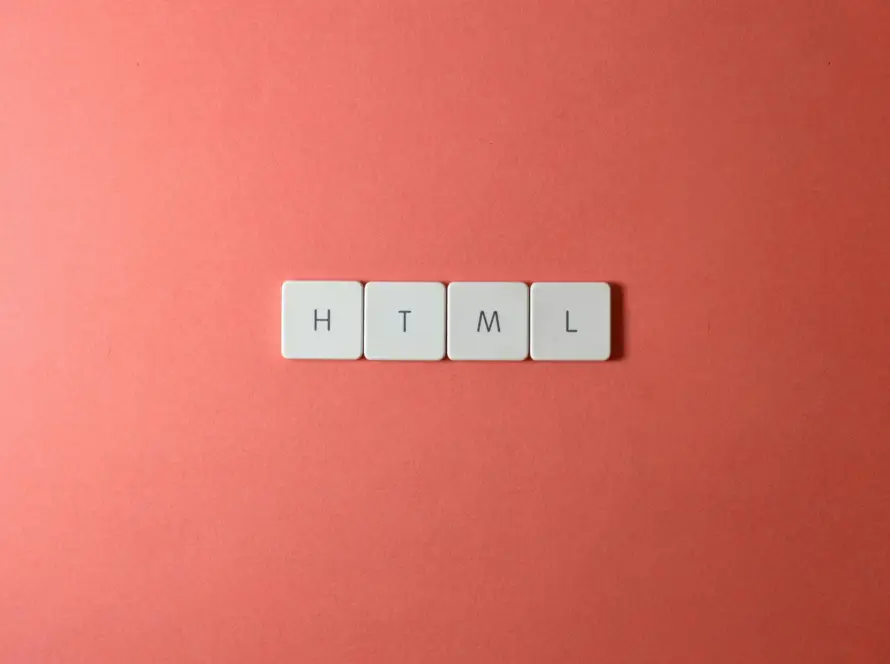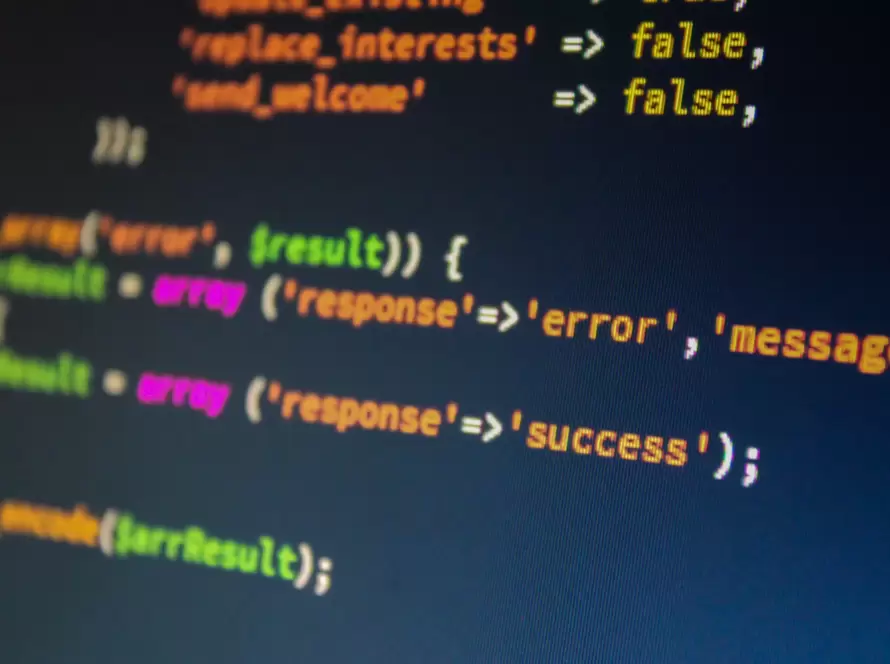Generated by Contentify AI

When it comes to writing HTML elements, it is crucial to follow best practices to ensure optimal functionality and user experience. By adhering to these guidelines, you can create clean and efficient code that will enhance your website’s navigation and accessibility.
First and foremost, it is important to provide clear and concise anchor text for your elements. The anchor text should accurately describe the destination or purpose of the link. This not only helps users understand where they will be directed but also improves search engine optimization by providing relevant context.
In addition to descriptive anchor text, it is recommended to include the “title” attribute within your elements. The title attribute allows you to provide additional information when the user hovers over the link. This can be useful for offering tooltips or brief descriptions that supplement the anchor text and create a more informative browsing experience.
Another important practice is to ensure that your elements open in a new tab or window when appropriate. This is particularly useful for external links or when users need to reference multiple sources simultaneously. By adding the “target=”_blank”” attribute, you can give users the flexibility to easily navigate back and forth between pages without losing their place on your website.
Furthermore, it is crucial to optimize the accessibility of your elements. This includes ensuring that the text within your tags is easily readable and has sufficient color contrast with its background. Additionally, using semantic HTML markup and providing alternative text for images within the elements can assist users with disabilities or those who rely on assistive technologies to navigate the web.
In conclusion, adhering to best practices for writing HTML elements can greatly enhance your website’s usability, accessibility, and search engine optimization. By carefully selecting descriptive anchor text, utilizing the title attribute, opening links in new tabs when appropriate, and optimizing accessibility, you can create a seamless and engaging browsing experience for your users.