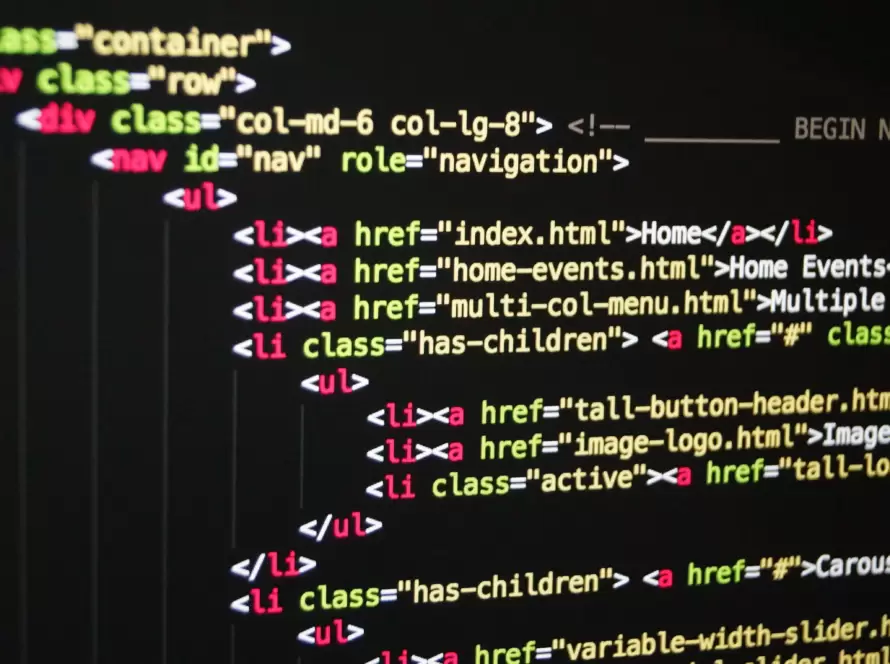Generated by Contentify AI

Java is a powerful and versatile programming language that is widely used in the software development industry. When working with Java, one cannot underestimate the importance of effectively manipulating strings. Strings, which are sequences of characters, play a vital role in various applications, from simple text processing to complex data manipulation. In this blog post, we will explore some best practices for working with Java strings, helping you write cleaner and more efficient code.
One of the fundamental aspects of working with strings is string concatenation. Often, we need to combine multiple strings to form a single, meaningful sentence or message. In Java, it is recommended to use the StringBuilder class for this purpose, rather than simply using the “+” operator. This is because the “+” operator creates a new StringBuilder object every time it is used, which can lead to performance issues, especially when dealing with large or frequently changing strings. StringBuilder, on the other hand, provides better memory management and performance by allowing mutable strings.
Another important consideration when working with Java strings is handling null or empty strings. In some cases, we may receive input that is null or empty, and it is essential to handle such scenarios gracefully. To check for null or empty strings, it is recommended to use the StringUtils class from the Apache Commons library. This class provides convenient methods, such as isBlank() and isEmpty(), which allow us to easily determine if a string is null, empty, or consists only of whitespace characters.
Furthermore, when comparing strings in Java, it is crucial to keep in mind that strings are objects. Therefore, using the “==” operator to compare two string objects may not yield the desired result. Instead, we should use the equals() method to compare the content of two strings. This method compares the characters within the strings, ensuring a correct and accurate comparison.
In conclusion, working with Java strings requires careful attention to detail and adherence to best practices. By using the StringBuilder class for string concatenation, handling null or empty strings gracefully, and using the equals() method for string comparison, we can write cleaner and more efficient Java code. These practices not only improve the performance of our applications but also enhance the overall readability and maintainability of our code.