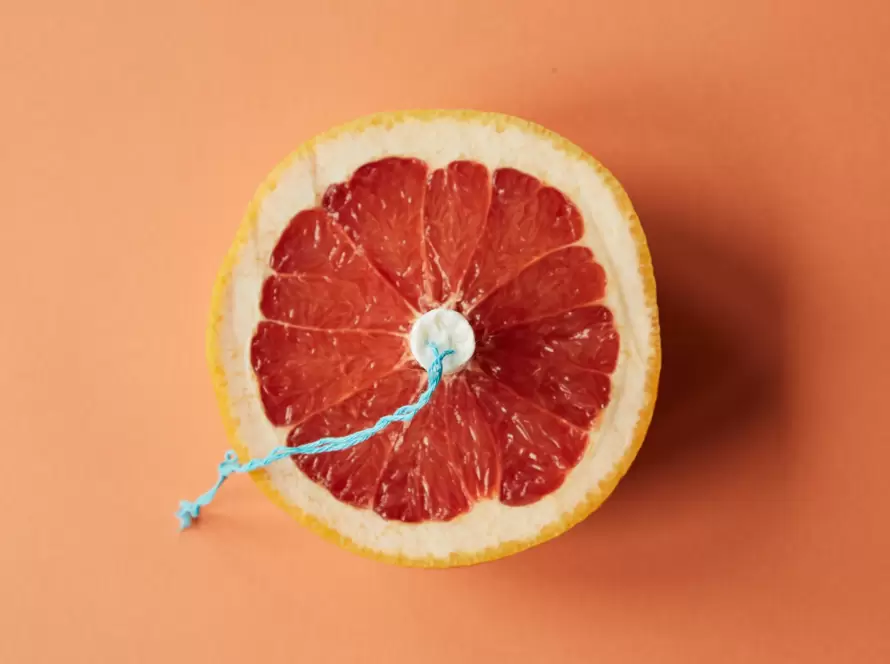Generated by Contentify AI
- Introduction
- Avoiding Incorrect Syntax
- Handling Errors and Exceptions
- Optimizing Performance
- Using Proper Event Binding
- Conclusion

Introduction
jQuery is a powerful tool for web developers, allowing them to easily manipulate HTML elements, handle events, and create dynamic content. However, it’s not uncommon for developers to make mistakes when using jQuery, leading to errors and inefficient code. In order to avoid these common pitfalls, it’s important to be aware of and address certain areas where mistakes commonly occur. By understanding how to avoid incorrect syntax, handle errors and exceptions, optimize performance, and use proper event binding techniques, developers can ensure smooth and efficient jQuery implementation. This article will provide guidance on avoiding these common mistakes when using jQuery.
Avoiding Incorrect Syntax
When using jQuery, one of the most common mistakes that developers make is incorrect syntax. This can lead to unexpected errors and malfunctioning code. To avoid this, it’s crucial to carefully review the jQuery documentation and familiarize yourself with the correct syntax for each method or function you use. Additionally, pay close attention to closing brackets, parentheses, and quotation marks to ensure they are properly matched. Taking the time to double-check your syntax can save you valuable debugging time in the long run and help you avoid common mistakes when using jQuery.
Handling Errors and Exceptions
Handling Errors and Exceptions
While using jQuery, it’s important to be prepared for errors and exceptions that may occur. One common mistake is not properly handling these errors, which can result in unexpected behavior or even crashes in your application. To avoid this, make sure to implement error handling mechanisms such as try-catch blocks or error callbacks. By catching and handling errors effectively, you can gracefully recover from unexpected situations and provide a better user experience. Additionally, consider using console logging or error reporting tools to help identify and troubleshoot any issues that may arise during runtime. By proactively addressing errors and exceptions, you can ensure the smooth and reliable functioning of your jQuery code.
Optimizing Performance
Optimizing Performance
One crucial aspect of using jQuery effectively is optimizing the performance of your code. Failing to do so can lead to slow-loading pages and unresponsive user experiences. To avoid these common mistakes, consider the following tips for optimizing performance when using jQuery.
1. Minimize DOM Manipulation: Excessive manipulation of the Document Object Model (DOM) can significantly impact performance. Instead of repeatedly accessing and modifying individual elements, consider using selectors to target multiple elements at once. Additionally, try to batch DOM manipulations together using methods like `.append()` or `.html()` to minimize the number of times the DOM needs to be updated.
2. Cache jQuery Objects: Another common mistake is repeatedly querying the DOM for the same elements. This can be resource-intensive and slow down your code. Instead, cache jQuery objects by storing them in variables. This way, you can reuse the objects without needing to query the DOM repeatedly, resulting in improved performance.
3. Optimize Event Handlers: Inefficient event binding can also impact performance. Avoid binding events to individual elements when possible, as this can create many separate event handlers. Instead, use event delegation by attaching event handlers to parent elements and utilizing event bubbling. This approach reduces the number of event handlers and improves performance, especially when dealing with a large number of elements.
4. Use Efficient Selectors: Selectors play a crucial role in jQuery performance. Avoid using overly complex or inefficient selectors, as they can slow down the execution of your code. Instead, use the most specific selectors possible to target elements efficiently. Avoid using universal selectors (`*`) and consider using ID selectors, class selectors, or element selectors for optimal performance.
5. Minify and Concatenate JavaScript Files: Minifying and concatenating your JavaScript files can significantly improve performance. Minification removes unnecessary characters and spaces, reducing file size. Concatenation combines multiple JavaScript files into a single file, minimizing the number of requests needed to load your scripts. This results in faster page loading times and improved performance.
By following these tips and best practices, you can optimize the performance of your jQuery code. Avoiding common mistakes in performance optimization ensures that your web applications run smoothly, providing users with a fast and efficient experience.
Using Proper Event Binding
Using Proper Event Binding
One common mistake that developers make when using jQuery is improper event binding. Event binding is a crucial aspect of jQuery, as it allows you to respond to user interactions such as clicks, mouse movements, and form submissions. However, if event binding is not done correctly, it can lead to unexpected behavior and errors in your code.
To avoid these common mistakes, it is important to follow proper event binding techniques. First, make sure to bind events to the correct elements. Select the elements using appropriate selectors to ensure that the events are attached to the intended elements.
Additionally, consider using event delegation whenever possible. Event delegation allows you to attach a single event handler to a parent element and listen for events that bubble up from its child elements. This approach reduces the number of event handlers, resulting in improved performance and memory efficiency, especially when dealing with dynamically added or removed elements.
Furthermore, be mindful of event handler placement. Place event handlers in appropriate locations within your code, ensuring they are executed at the right time and in the proper order. This can help prevent issues related to event handling, such as event conflicts or handlers not being triggered.
Lastly, remember to unbind or remove event handlers when they are no longer needed. Failing to do so can lead to memory leaks and unnecessary resource consumption. Use methods like `.off()` or `.unbind()` to remove event handlers properly.
By using proper event binding techniques, you can avoid common mistakes and ensure that your jQuery code responds appropriately to user interactions. This leads to a smoother user experience and more reliable functionality in your web applications.
Conclusion
In conclusion, it is crucial to take the necessary steps to avoid common mistakes when using jQuery. By being mindful of syntax errors, handling errors and exceptions effectively, optimizing performance, and using proper event binding techniques, developers can ensure smooth and efficient jQuery implementation. These best practices not only prevent unexpected errors and improve code reliability but also enhance the overall user experience. By taking the time to familiarize yourself with jQuery documentation and following recommended guidelines, you can avoid common pitfalls and harness the full potential of this powerful web development tool. So, keep these tips in mind to avoid the common mistakes and make the most out of jQuery in your projects.