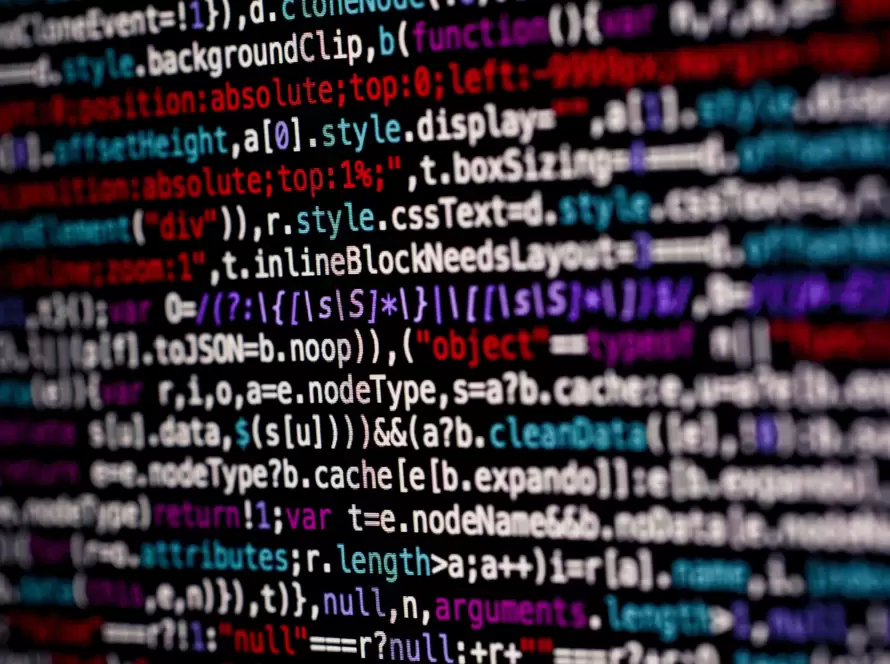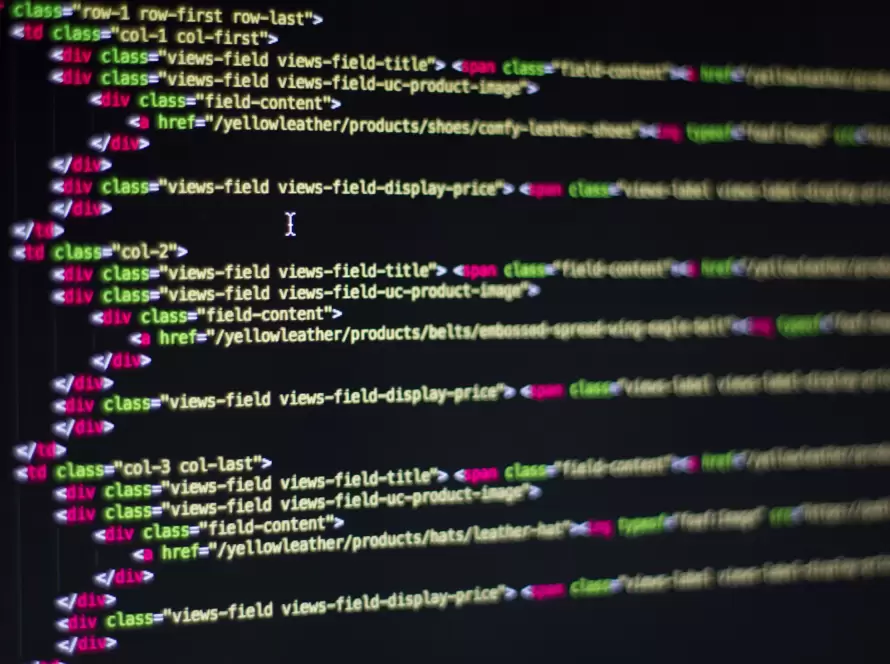Generated by Contentify AI

Are you looking to take your HTML styling skills to the next level? Look no further – we’ve got you covered with some advanced tips for styling HTML elements. These tips will help you enhance the overall appearance and user experience of your web pages. So, let’s dive right in and unleash the potential of your elements!
1. Customize Link Styles: Don’t settle for the default underlined blue links. Experiment with different styles and create a unique look and feel for your links. You can change the text color, font, and background color to make your links stand out. Consider using CSS pseudo-classes like :hover, :active, and :visited to add dynamic effects and make the user experience more engaging.
2. Use Transitions and Animations: Add some flair to your elements by incorporating transitions and animations. You can use CSS transitions to smoothly animate properties like color, opacity, and size. For more complex animations, consider using CSS keyframes and the animation property. These subtle animations can draw attention to your links and make them more interactive.
3. Optimize Responsiveness: In today’s mobile-first world, it is crucial to ensure that your elements are visually appealing and functional across all devices. Use media queries to adjust the styles of your links based on the screen size. Make sure that your links are easily tappable on touch devices by increasing their size and spacing.
4. Implement Custom Icons: Instead of relying on plain text for your links, consider using custom icons to make them visually appealing. You can use popular icon libraries like Font Awesome or create your own custom icons using SVG. This will add a modern and professional touch to your links.
5. Add Interactive Hover Effects: Take your elements to the next level by adding interactive hover effects. This can include animations, color changes, or even displaying additional information on hover. These effects can provide visual feedback to users and make your links more engaging.
With these advanced tips, you can elevate the styling of your HTML elements and create a more visually appealing and interactive user experience. Get creative, experiment with different styles, and make your links shine on your web pages. Stay tuned for more web development tips and tricks!